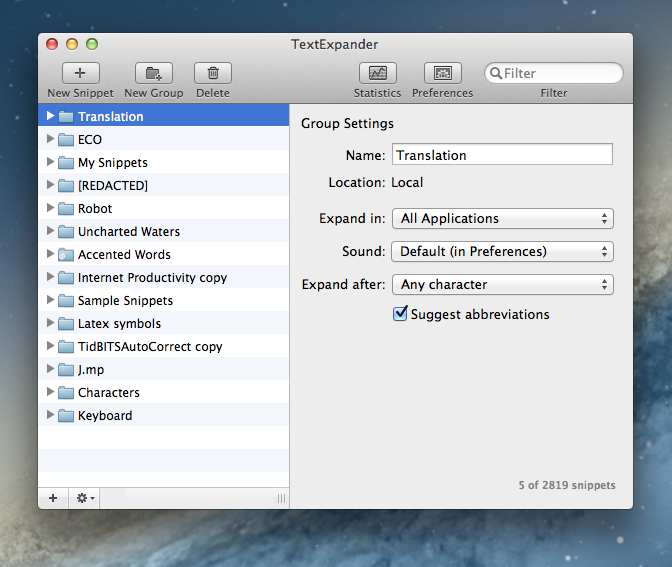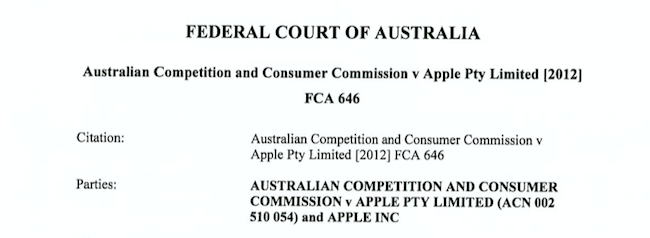Here are today’s @MacStoriesDeals on hardware, iOS, and Mac apps that are on sale for a limited time, so get them before they end!
Read more
#MacStoriesDeals - Thursday
Launch Center Pro Review
Launch Center Pro has become my second SpringBoard. I have been testing the app for the past month, and it’s a fantastic upgrade over Launch Center, which we have covered on multiple occasions on MacStories. If you were a Launch Center user before, you’ll most definitely want to check out the new, separate Pro version.
For many, it’s difficult to see the appeal of software like Launch Center. Originally conceived as a Notification Center-based launcher for common actions such as toggling Bluetooth settings and custom URLs supported by third-party apps, Launch Center turned into a powerful hub to collect shortcuts for system actions and app-specific URLs. The discontinuation of Settings shortcuts in iOS 5.1 didn’t diminish Launch Center’s functionality, which gained support for several third-party applications and a nicer interface with support for icons and even more actions.
What started as an interesting hack to put shortcuts in Notification Center eventually became a utility that, in its niche, is redefining the concept of “launching actions”, rather than apps. This goes back to a fundamental issue behind the nature of the iOS Home screen – as I have previously written – and Launch Center Pro, while retaining the basic functionality of Launch Center, doubles down on this very distinction between finding apps and launching actions.
TextExpander 4 First Casualty of Mac App Store Sandboxing
Today Smile Software released TextExpander 4, the latest version of its typing shortcut app for OS X. The new version contains several new types of fill-in snippets, including support for multi-line text fields, pop-up menus, expanding snippets while filling in text fields, and more. In addition, the UI has been slightly updated to match the monochromatic style of Lion and Mountain Lion, and snippet groups for French and German autocorrection are now part of TextExpander’s predefined group options. And in news that is sure to please anyone who has tried and failed to get their friends and family to understand the benefits of typing shortcuts, TextExpander 4 now includes a tutorial called the Snippet Creation Assistant, which will launch upon a fresh install of the app and guide new users through the process of making their own snippets.
TextExpander 4 also marks Smile’s break from the Mac App Store due to the sandboxing rules that went into effect on June 1st, making it the first major casualty of the new restrictions. Fortunately for Mac App Store customers, Smile has gone the extra step to ensure a smooth upgrade from the MAS version to their direct sale version. Once TextExpander 4 has been downloaded and launched, it will recognize existing MAS versions of TextExpander 3 and offer users the same discounted upgrade price as direct customers. As of this writing, TextExpander 3 is still on the Mac App Store and has not been updated with information about TE4 or the upgrade process.
TextExpander has been one of my most valuable apps for years and I highly recommend anyone who has yet to try it to download the demo from Smile’s website. TextExpander 4 costs $34.95 for a single license and $15 to upgrade from a previous version, with additional options for family packs and businesses. Any customer who purchased Text Expander 3 after January 15, 2012 can upgrade to TE4 for free.
TextExpander 4 is available for purchase from Smile Software’s website here. The company’s official press release, which includes the full list of new features and changes, can be found here.
Court Approves Fine Against Apple For Misleading Australian Consumers With “4G” Claim
Apple will pay the AU$2.25 million fine for misleading Australian consumers by marketing the new iPad as “WiFi + 4G” after the Federal Court this morning approved the settlement that Apple reached with the ACCC on June 7th. Although Apple and the ACCC came to the agreement (which also requires Apple to pay AU$300,000 in court costs for the ACCC), approval was required from the Federal Court. In coming to the decision, Justice Mordecai Bromberg requested various sales, refund and other information from Apple to assess whether the fine was appropriate.
Although the exact numbers remain confidential, in his judgement, Justice Bromberg notes that the “number of new iPad cellular model devices sold by Apple in the relevant period was very substantial”. As for the number of consumers who took up Apple’s offer for a refund, he notes that “only a very small percentage of them took up the opportunity of a refund” - although this is tempered by a preceding paragraph in his judgement:
“Cant tell with any certainty how many consumers were mislead, nor is it possible to discern the level of disappointment (as distinct from proven loss or damage) involved for those consumers who were misled… many purchasers will have felt decidedly short-changed…”
Apple Pty Ltd (Apple Australia) Dominated by Apple Inc (Parent Company)
In what is largely unsurprising for those who are observers of Apple, the Australian arm had little control over the marketing message of the iPad. All marketing materials were provided to Apple (Australia) by Apple Inc and then passed on by Apple (Australia) to the “some one hundred and fifty resellers”. Justice Bromberg says “the same campaign was used worldwide by the Apple group of companies”.
“The most concerning aspect of Apple’s contravention of s 33, is the deliberate nature of its conduct. Apple does not seek to deny the deliberateness of its conduct and there are no facts before me which seek to excuse or explain the conduct, other than that the conduct occurred at the behest of Apple’s parent company, the second respondent (“Apple Inc”).”
This control by Apple Inc is further exemplified by the fact that Apple (Australia) became aware of the cellular iPad’s incompatibility with Telstra’s LTE network as early as 8 March, (the first day of pre-orders). “The controlling hand of Apple Inc” can be seen in that Apple “did not desist in its use of “iPad with WiFi + 4G” until 12 May 2012, when the product designator was changed globally.”
“Those who design global campaigns, and those in Australia who adopt them, need to be attuned to the understandings and perceptions of Australian consumers and ensure that representations made by such campaigns will not serve to mislead.”
The Factors Assessing The Appropriateness of the Penalty
There were a number of factors that led Justice Bromberg to accept the AU$2.25 million fine, starting with the fact that Apple did later clarify the incompatibility with Telstra’s LTE network and the fact that the whole spectacle had quite significant media attention in Australia. These two factors are likely to have substantially diminished the potential for consumers to be mislead by the product designator of “WiFi + 4G”. However beyond that, there were also some other factors including:
- Senior management was involved
- Education programs and disciplinary measures taken by Apple
- Apple has never before engaged in conduct similar to this (significant weight attatched)
- Gave credit to Apple for their cooperation with the ACCC
- Apple acknowledged its liability
- Media attention
- Absence of loss or damage
In conclusion, Justice Bromberg said that the “proposed penalty is neither manifestly inadequate nor manifestly excessive”.
“I harbour a concern that the size and financial strength of Apple diminishes the meaningfulness of the penalty proposed. However, I do not perceive any further transgressions by Apple to be likely. The fact of the litigation and the media attention which it has drawn, will no doubt be a somber reminder to Apple, and others who rely on their brand image that, as well as a penalty, there will likely be an intangible cost involved in a contravention of the ACL.”
A Refresher on What Exactly Apple Did Wrong
Below are some key quotes I’ve pulled from the judgment that help explain why the ACCC went after Apple and why Apple ultimately acknowledged and accepted liability:
“No Australian carrier uses the term “4G” to describe any network which operates on HSPA, HSPA+ or DC-HSDPA networks. Those networks have always been referred to by Australian carriers as “3G” networks. Apple has also referred to those networks as “3G”.
“During the relevant period, Apple used the product designator “iPad with WiFi + 4G”, in relation to a device which could not directly connect with the only commercially available LTE network understood by Australian consumers to be a “4G” network.”
“Apple admits that by its use of the product designator “iPad with WiFi + 4G” during the relevant period, in trade or commerce, it impliedly represented that the new iPad cellular model could connect directly to the Telstra LTE mobile data network in Australia. Apple admits that by doing so, its conduct was liable to mislead consumers in relation to a characteristic of the new iPad cellular model, namely, its ability to connect to the Telstra LTE mobile data network. It is that representation about that characteristic, which resulted in the admitted contraventions of s 33 of the ACL.”
“The most concerning aspect of Apple’s contravention of s 33, is the deliberate nature of its conduct. Apple does not seek to deny the deliberateness of its conduct and there are no facts before me which seek to excuse or explain the conduct, other than that the conduct occurred at the behest of Apple’s parent company, the second respondent (“Apple Inc”).”
A Timeline of Events
- On March 27th the ACCC announced it would initiate legal action against Apple for making misleading 4G claims in its marketing of the new iPad in Australia. The issue arose because although the new iPad supports US and Canadian 4G networks, the hardware in the new iPad does not support any of the Australian 4G networks.
- Across Europe a few countries began to keep an eye on the issue and consider investigations into the issue after fielding complaints from consumers.
- On March 30th, Apple clarified its iPad marketing in Australia by explicitly noting that “it is not compatible with current Australian 4G LTE networks and WiMAX networks.
- On April 5th, Apple gave Australian customers the ability to get a full refund of the new iPad if they purchased it under the assumption of it supporting Australian 4G networks up until the 25th of April. They also informed Australian resellers to update marketing to explicitly mention the incompatibility with Australian 4G networks.
- On May 12th Apple decided to rename the WiFi + 4G model to WiFi + Cellular - across the whole world (including the US and Canada), eliminating the confusion over whether the iPad supported 4G in a particular country like Australia, where it did not.
[via itnews]
You can read the entire judgment here, uploaded by itnews.
The World Of Selling Access To iOS Betas→
The World Of Selling Access To iOS Betas
Andy Baio reports on the not-so-underground world of selling access to iOS betas to people who are not developers, but are simply interested in trying the latest OSes during their beta stages.
For a small developer, unauthorized activations are a lucrative business that’s likely worth the risks. UDID Activation publishes their order queue on their official site, which shows more than 2,300 devices activated in the last week alone. At $8.99 for each activation, that’s more than $20,600 in revenue, with $2,277 paid to Apple for the 23 developer accounts. Their homepage claims that more than 19,000 devices were activated so far, and that’s only one of several services. And since device activations only last for a year, each service can reuse their expired slots with no additional cost.
Without having to read the warnings that Apple puts on the Developer Center (and that, as Baio details, appear to be completely ineffective against sellers of paid activations), it’s important to remember that betas need to be tested by developers because only people with a technical knowledge can report bugs, send feedback, and lead to a better final product. The iOS beta isn’t meant for the general public: it is a an ongoing collection of changes, updated APIs, and visual refinements that only a developer can properly evaluate, understand, and criticize.
That’s not to say regular users shouldn’t be interested in trying the latest toys before they are released because Apple’s site says so. We at MacStories, too, have access to iOS betas but we are not developers ourselves; however, that access is necessary to have a better understanding of things to come (without breaking the NDA). The negative side-effect of spreading iOS betas to users who aren’t willing to treat them for what they are – betas – is, instead, a worrying amount of iTunes reviews for apps that can’t be updated for iOS 6 yet. We have written about this last year, and Rene Ritchie recently posted his thoughts on the matter as well.
It’s okay to be curious about the future. But the proliferation of “UDID Activation” websites has generated a number of repercussions on third-party developers, and that’s a problem Apple needs to fix.
#MacStoriesDeals - Wednesday
Here are today’s @MacStoriesDeals on hardware, iOS, and Mac apps that are on sale for a limited time, so get them before they end!
Read more
Retina MacBook Pro Runs Three External Displays, Downscales Apps Automatically→
Retina MacBook Pro Runs Three External Displays, Downscales Apps Automatically
Other World Computing’s Mike H. has posted a photo showing the 15-inch Retina MacBook Pro running three external displays simultaneously (via MacRumors). Including the built-in Retina display set at “best for Retina” in System Preferences, the new MacBook Pro can run four displays at their native resolutions – OWC tested two iMacs as external monitors via Thunderbolt, and an additional LG display connected via HDMI. In their tests, “moving images and media didn’t create any lag” and video playback was possible on all four displays.
As noted by Steve Streza in his extensive review of the device, the Retina MacBook Pro is also capable of automatically downscaling apps to non-Retina resolutions even if you move an application’s window between two displays:
If you connect a second display, it’s probably not going to be a Retina display (at least not yet). Luckily the OS seems to handle this all magically, and downscales the window appropriately and without any input. If you drop the window halfway between the two displays, the one half on the Retina display will be high-resolution, and the other half is downscaled. In other words, it just works.
The Retina MacBook Pro has been well-received among reviewers, albeit computer repair firm iFixit gave the device a low repairability score due to Apple’s decision to not make it user-serviceable, causing a controversy that Richard Gaywood elegantly summarized at TUAW.
Different and Familiar
Ted Landau speculates on what might happen with the next version of OS X:
This means limiting software on Macs only to apps that come from the Mac App Store (possibly also allowing Gatekeeper-approved software from elsewhere, but I doubt it). It would also mean cutting off end-user access to the Mac’s operating system (a trend begun with Apple making the user’s Library folder invisible in Lion, but which would vastly expand in 10.9). It would mean the ejection of any third-party software that “tweaks” the operating system. Apple would also remove its own system-level utilities, such as Terminal (Apple doesn’t permit anything like Terminal on iOS devices). It is even possible that the Finder would be eliminated (as I previously considered). Finally, it would mean that the software used to develop software (e.g., Xcode) would no longer run (just like you can’t now develop software for iPads on iPads).
In his speculation about a possible OS X 10.9, Landau envisions a Mac ecosystem where Pro machines (MacBook Pro, Mac Pro) will run the “real” OS X, with consumer products (MacBook Air, iMac) left with a “simpler” version of the operating system that’s basically iOS with a keyboard and Mac apps. I think this speculation is misguided.
Apple knows that Mac users are loyal to the platform because it is different from iOS devices. Mac hardware revenue may not be at the same level of iPhones and iPads, but in the last quarter, it still represented 13% of the company’s revenue with 4 million Macs sold. Not to mention that, as Tim Cook himself has noted on several occasions, the “halo effect” has helped Apple transition iPhone and iPad users interested in a similar, yet different platform to the OS X ecosystem.
The key is familiarity. By refining the feature set and enabling new functionalities across Mac and iOS devices, Apple is ensuring an iPhone user can have a basic understanding of a MacBook Air, and vice versa. “iOS-ification”, as this process has been called for convenience numerous times in the past, has really turned into the simple strategy of allowing familiar features to act the same across devices, while leveraging the differences of each device to make it intuitive and easy to use. Notification Center works the same on iOS 6 and Mountain Lion, yet on the Mac, you get support for Hot Corners. Familiar, but also unique.
If users wanted an iPad with a keyboard – because that’s effectively what Landau is proposing – they’d get an iPad with a keyboard. The problem is, this possible scenario has already been addressed by Apple: at the Q2 2012 conference call, Tim Cook famously noted how some would like to converge a toaster and a refrigerator – with unpleasant results for the users. People have different requirements: millions of customers decide to buy a Mac every quarter, and it’s very likely that the majority of them already owns an iPhone or iPad. They know the differences, but they also appreciate the familiarity.
This speculation is reminiscent of old rumors about a “simpler” iPhone nano – a mythical device capable of running a slimmed-down version of iOS. Why would Apple want to separate OS X into two products when, by default, the OS retains many of the “simple touches” of iOS? The Mac’s greatest strength is customization – Apple puts a Launchpad in your Dock, but you can explore the contents of your filesystem with the Terminal if you want. Putting functionalities on the same level no matter the device you’re using hasn’t impacted the nature of the Mac in a way that has turned OS X into a completely different product. If anything, it made the Mac better.
Apple already makes a separate version of OS X, and it’s called OS X Server. That is an entirely different take on the operating system, with features that wouldn’t appeal to the average consumer (or even professional). But does its existence somewhat justify the theory of new OS X Consumer product?
To paraphrase Craig Federighi, OS X makes it easier than ever to work with the devices we already have in our lives. And that has been possible thanks to an effort to turn the Mac’s nature into a more comfortable and familiar habitat for users interested in a different kind of experience. Landau thinks OS X “Professional” would come without any restriction (“restrictions” can already be disabled in Lion and Mountain Lion) and even drop some “iOS-related features”. How would that help the ecosystem? And why do we keep thinking of “professional users” as weird-looking programmers who don’t like anything Apple has brought to OS X – even going as far as suggesting features should be dropped?
Professional users enjoy the improvements made to OS X as much as the 99% does. I believe that features like Notification Center and Power Nap are additions that will unarguably make OS X easier and more powerful (and they are both iOS-inspired). How would pro users react to an unarguably worse Mac without those great functionalities?
OS X won’t magically become more “professional” by excluding features and familiar elements. The way I see it – and judging from recent statements and keynotes, the way Apple sees it, too – Apple simply needs to keep making OS X a better product by refining patterns and interactions based on decades of computing with today’s technologies and trends in mind. That might mean a Library hidden by default, or a different file save dialog box that makes iCloud front and center in Mountain Lion. There have been bumps on the road (Sandboxing criticism; iCloud issues), but I’d argue that both Lion and Mountain Lion haven’t taken anything away from the pro user, for as much as many have been crying wolf in regards to filesystem access and the Mac App Store (case in point: Gatekeeper is coming to OS X 10.8).
Apple will bring more iOS-inspired features to OS X. Or perhaps they will add OS X functionalities to iOS. The point is, in doing so, I have no doubt Apple will consider the unique traits of each platform, and they will develop the features accordingly. But splitting OS X in two just for the sake of easy profits (“It’s an iPad laptop!”) sounds like a step backwards and one towards fragmentation. Furthermore, we shouldn’t associate Apple’s delay with a “real” update for the Mac Pro line with the future of OS X.
Ultimately, the goal isn’t to forcibly transition every iOS user to the Mac as part of an evil plan blindly based on “money”. It’s to provide a great ecosystem of products that keeps users happy, and Apple profitable. And in a solid ecosystem, differences aren’t seen as disadvantages: they are core strengths if they can work better together.
Review: Found
“cmd” + “space”. This is by far the most common and important keyboard shortcut in Mac OS X; opening Spotlight for quick file access. More or less every sophisticated Mac user types this key combination multiple times a day. What if now a developer says “let’s replace Spotlight with a new app that not only scans local data, but Dropbox and Google accounts as well”. Many might find that idea disconcerting and even scary, but for those of you who are interested in an alternative to Spotlight searching on the Mac, you might like Found by Found Software Inc.
After installing the app, Found can be, (attention, bad pun) found behind a menu bar icon. Clicking on it brings up an iOS Notification Center-like interface with an activated search panel at the top, which slides in on the left side of the screen (this means it also works great when in full-screen mode on OS X Lion). Found can also be toggled using a double tap on the ‘control’ key. I know, many people dislike double taps, especially on “real” keyboards, but I personally found it pretty useful, since it is faster to tap twice on one button than using a special key combination while typing. The result of all this was that it flawlessly integrated itself into my writing workflow - Found’s first big advantage compared to Spotlight. The second advantage was that this super quick method allowed me to quickly search and find the name of a song I desperately wanted to hear - much quicker than disrupting my work to go to iTunes and fumble around finding it there.