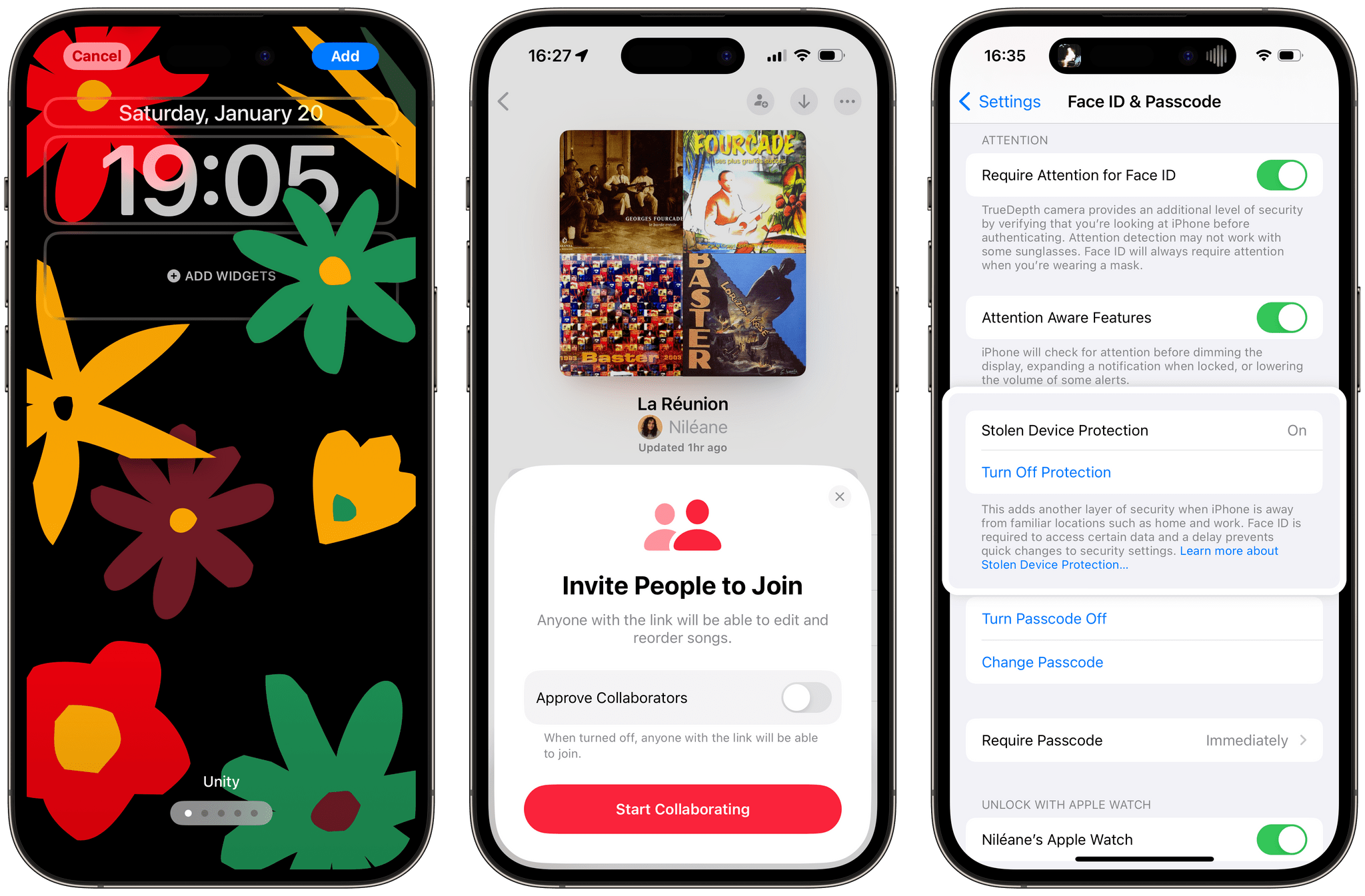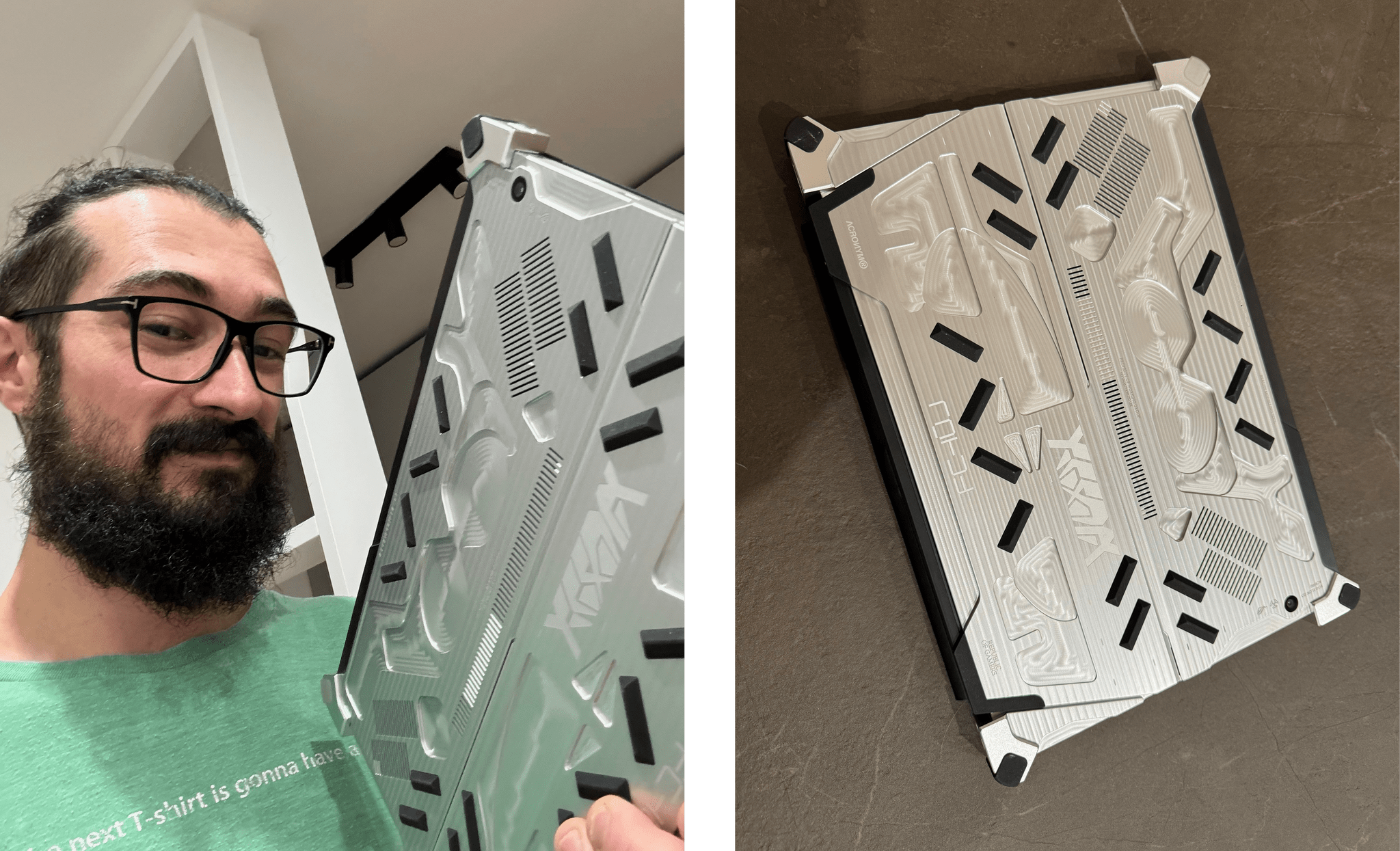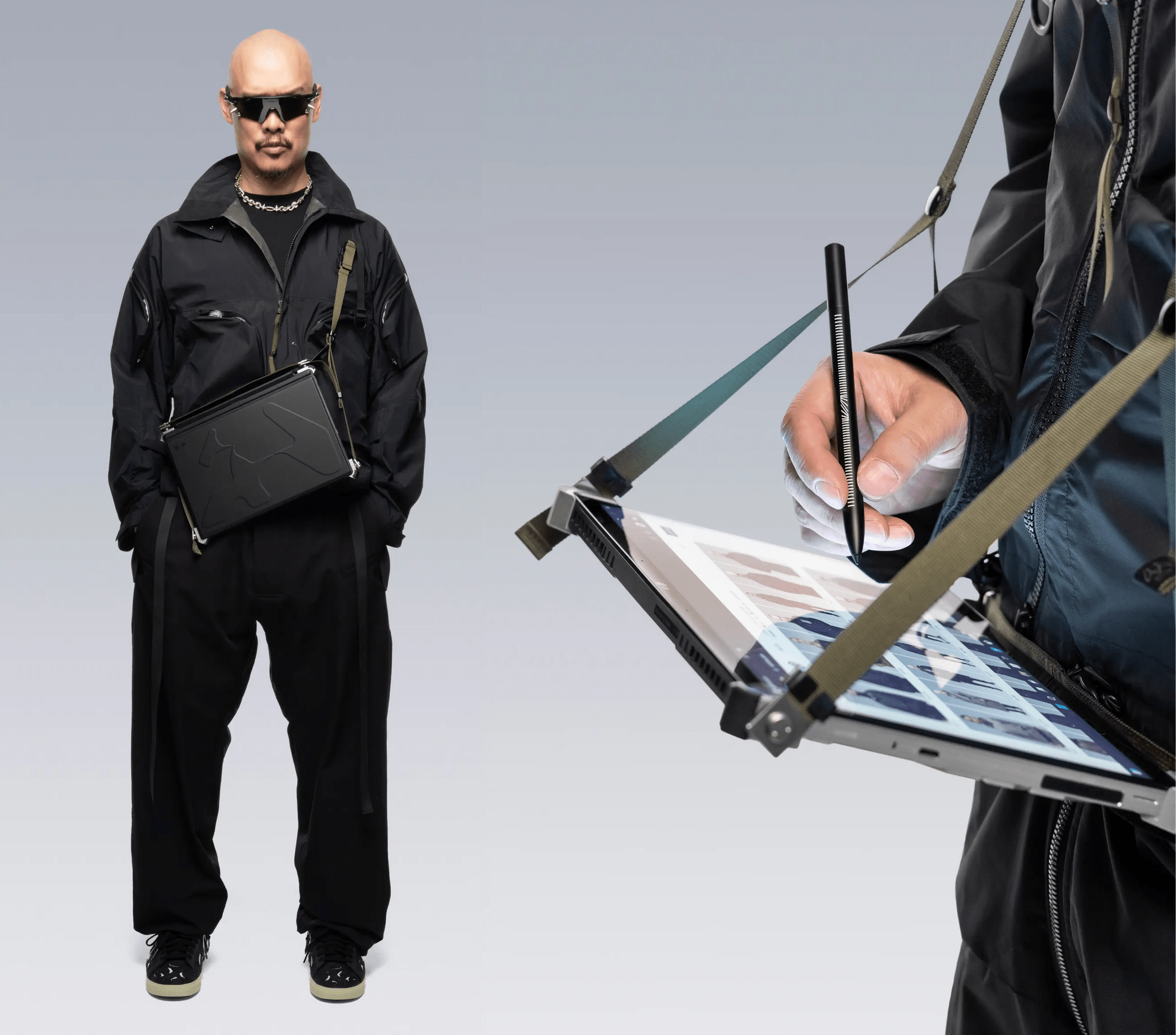Textastic is the most comprehensive and versatile text and code editor for iPad and iPhone.
This begins with support for syntax highlighting of more than 80 programming and markup languages: Textastic covers a wide range, including HTML, JavaScript, CSS, C, C++, Swift, Objective-C, Rust, Go, Java, PHP, Python, Ruby, Perl, Lua, Markdown, LaTeX, YAML, JSON, and more. If your preferred language isn’t on the extensive list, you have the flexibility to add your own syntax definitions and themes, compatible with Sublime Text and TextMate.
With clients for SFTP, FTP, WebDAV, Dropbox, and Google Drive, however, Textastic goes well beyond the capabilities of a traditional text editor. The integrated SSH terminal further extends its functionality. With support for tabs, you can have multiple files and SSH terminals open simultaneously, even opening them in multiple windows side by side on iPad.
Whether crafting web pages, performing code reviews, or editing server configuration files, Textastic proves to be the ideal tool for your mobile workflow.
Customizable keyboard shortcuts, extensive configuration options, support for Git repositories using the Git client Working Copy, and powerful find and replace turn this app into the most powerful code editor you’ll find on iPad.
The long list of features also includes support for iCloud Drive, the Files app, drag and drop, trackpad and mouse, printing, Split View, multiwindowing, and a whole lot more.
In moments of uncertainty, the in-depth manual, with detailed descriptions and nearly 150 screenshots, is your comprehensive guide.
With the recent update to version 10, the user interface received a refreshing makeover, boasting new icons and a modern look across all areas of the app. Notably, Swift syntax highlighting has seen substantial improvements, and file uploads have been simplified.
Limited-Time Offer: Get Textastic at a 20% discount on the App Store ($7.99 instead of $9.99 in the US). This special pricing lasts only until January 28, 2024, giving you the perfect window to enhance your coding toolkit.
Our thanks to Textastic for sponsoring MacStories this week.








](https://cdn.macstories.net/banneras-1629219199428.png)