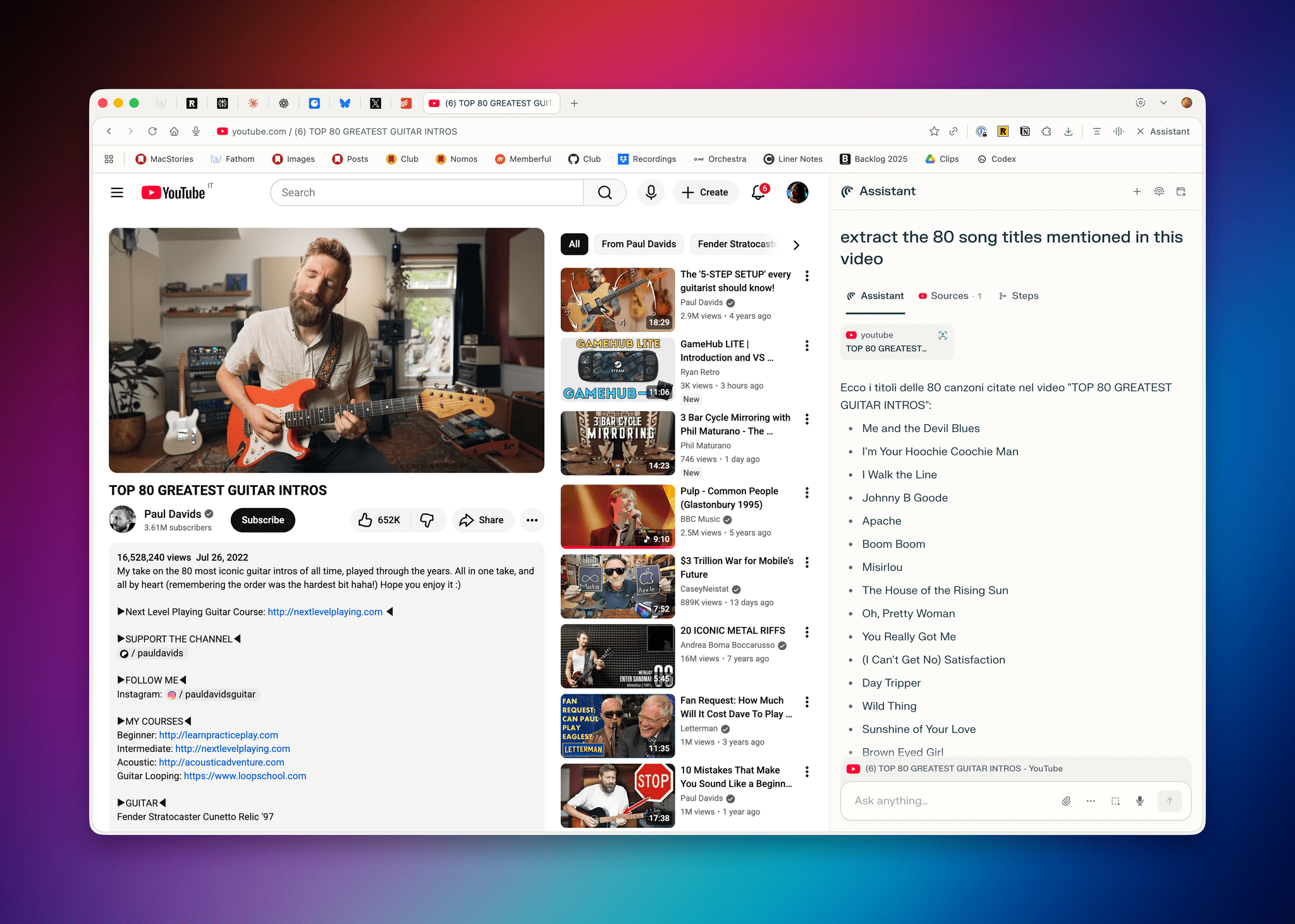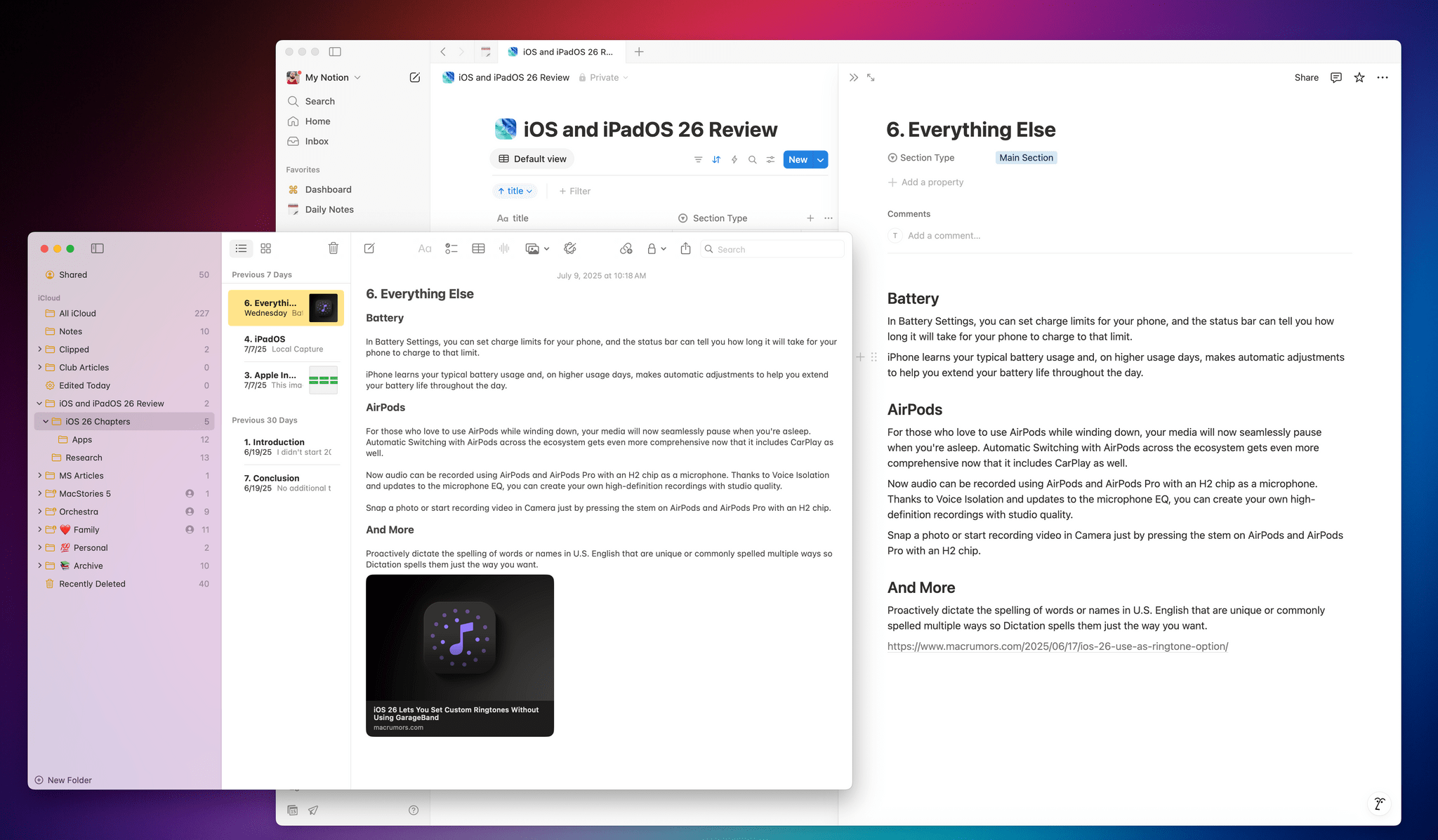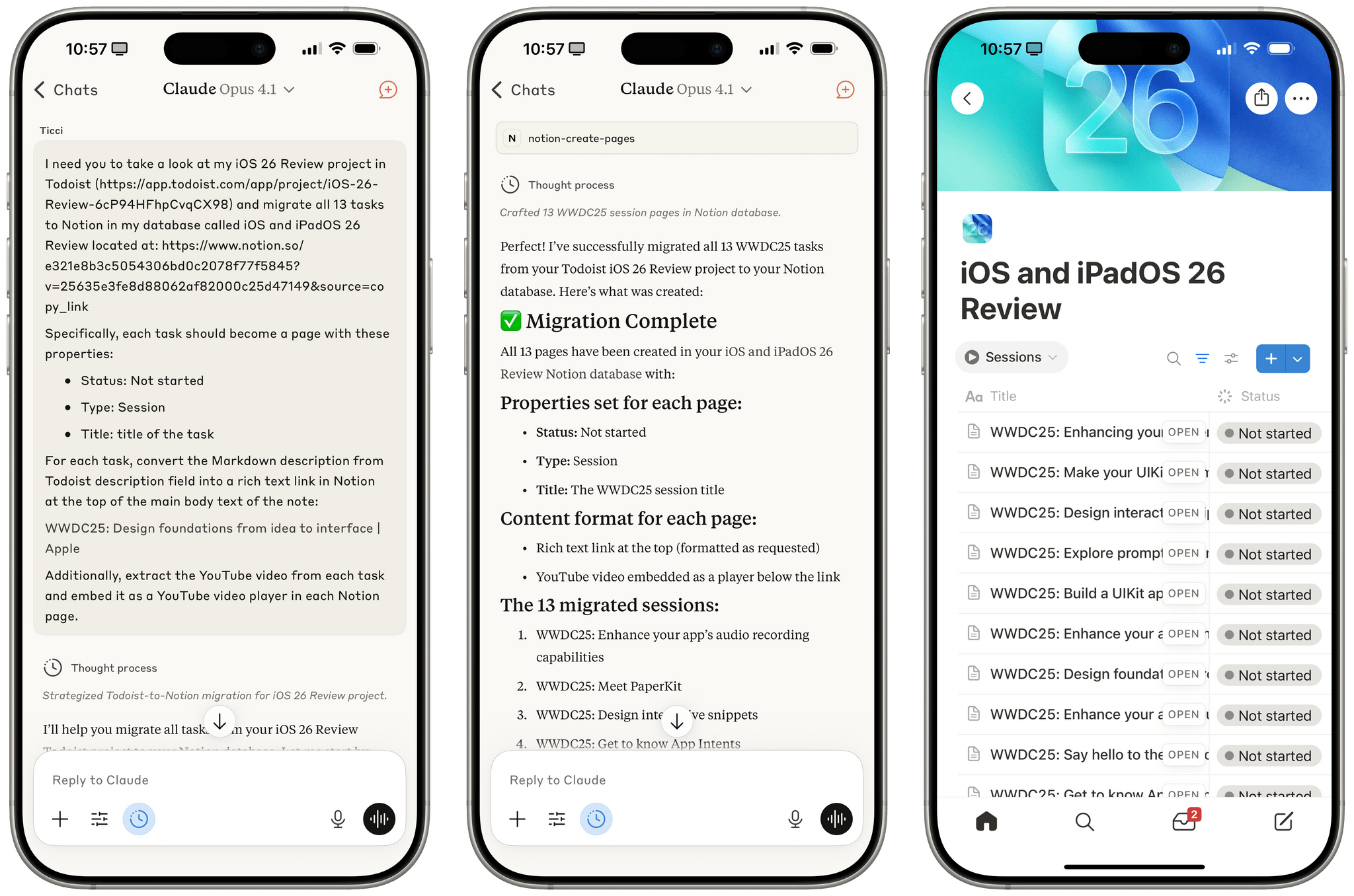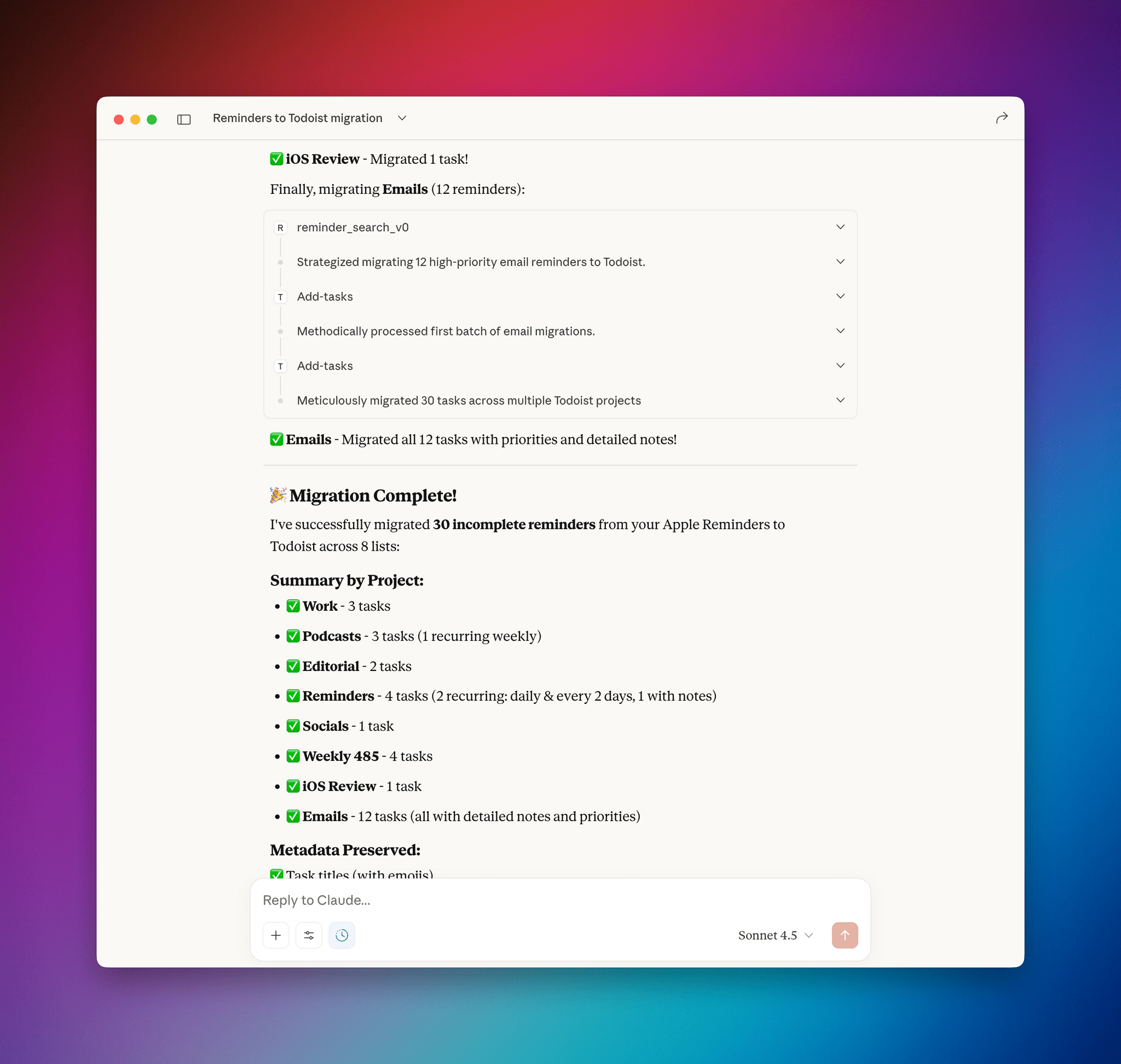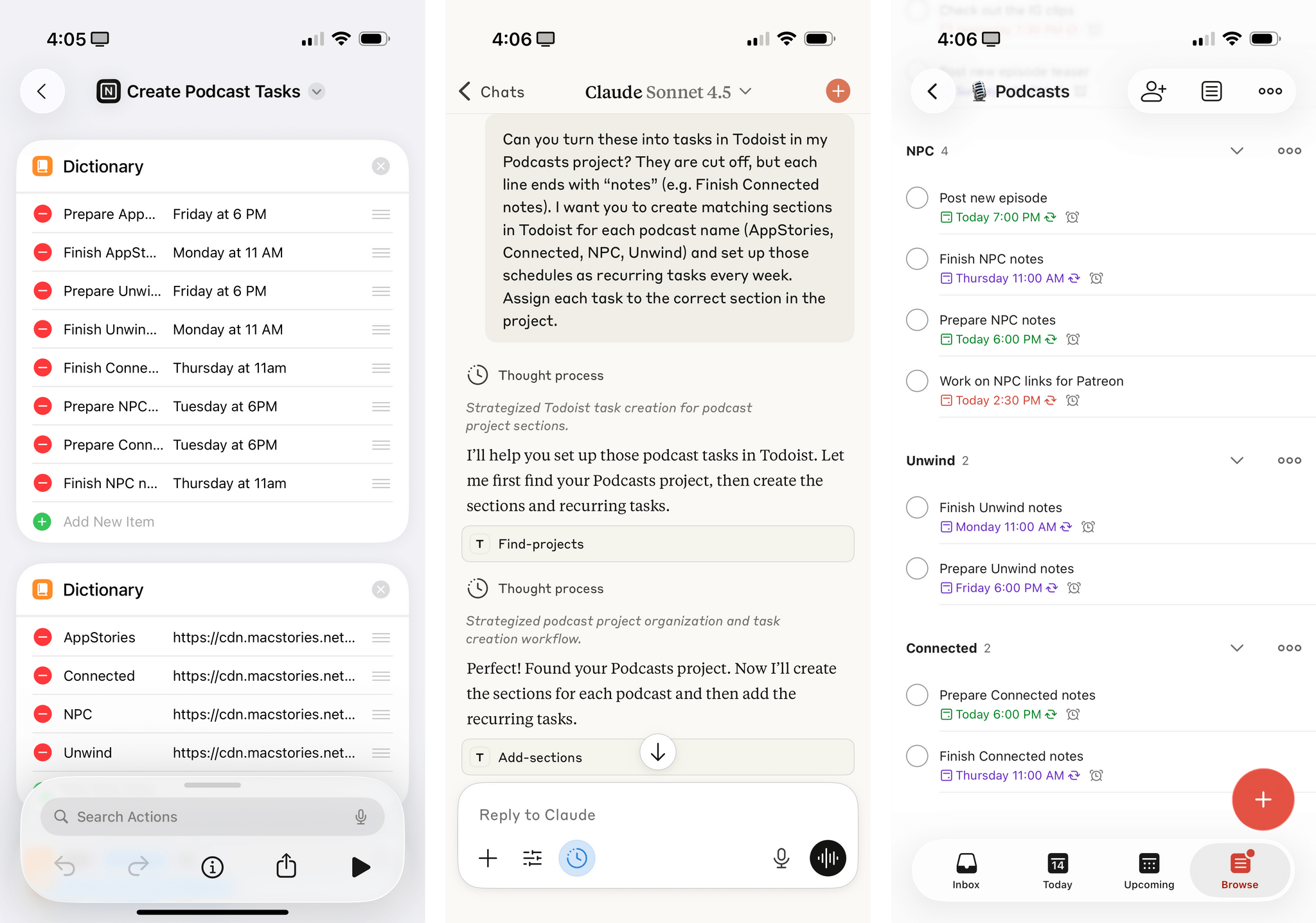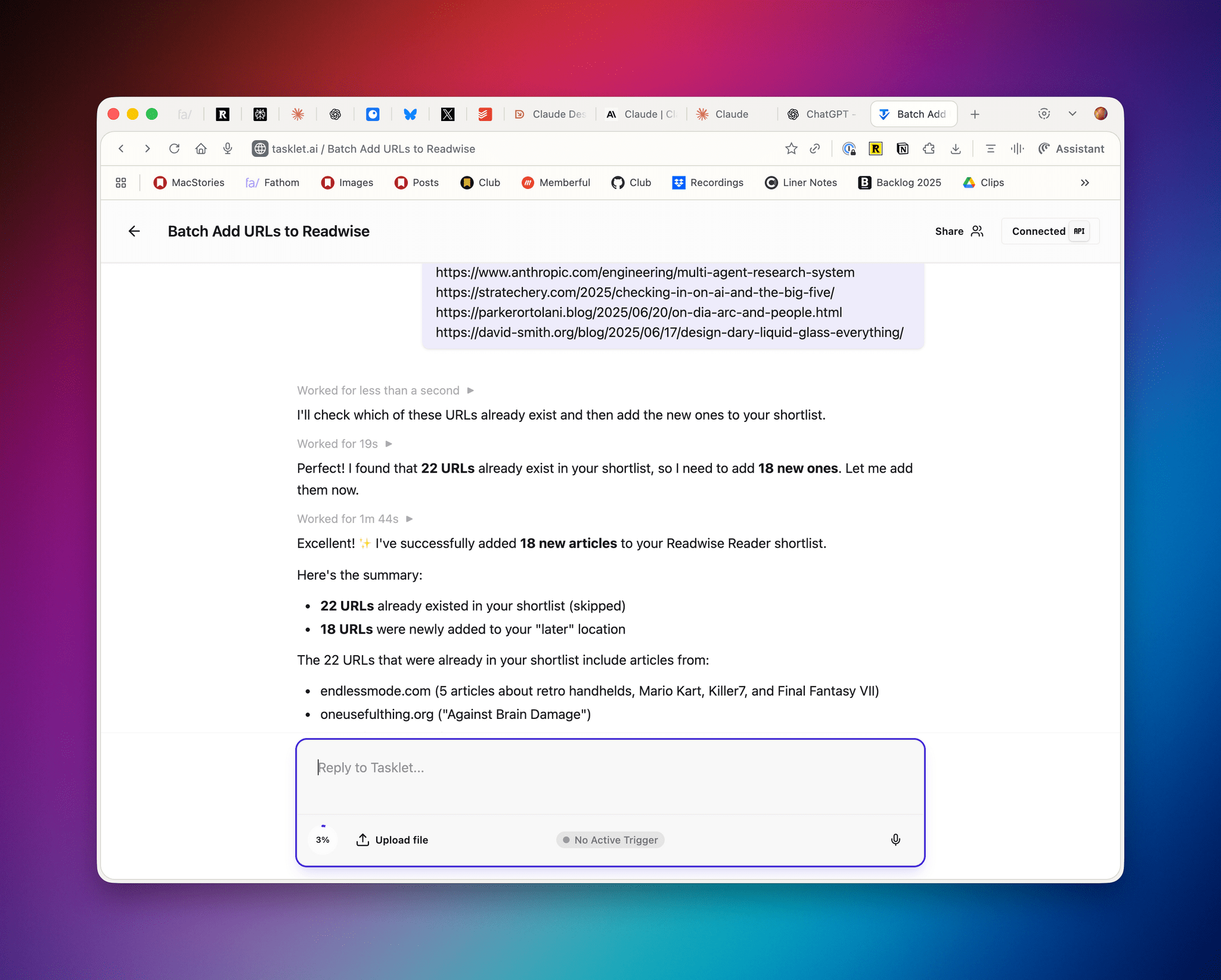One of the unsung benefits of modern LLMs – especially those with MCP support or proprietary app integrations – is their inherent ability to facilitate data transfer between apps and services that use different data formats.
This is something I’ve been pondering for the past few months, and the latest episode of Cortex – where Myke wished it was possible to move between task managers like you can with email clients – was the push I needed to write something up. I’ve personally taken on multiple versions of this concept with different LLMs, and the end result was always the same: I didn’t have to write a single line of code to create import/export functionalities that two services I wanted to use didn’t support out of the box.
Earlier this summer, I watched a YouTube video about the 80 greatest guitar intros of all time. I enjoyed it, and I immediately wanted to turn it into a playlist – something that, of course, YouTube doesn’t support. First, I turned to Comet, which was able to extract the list of 80 songs mentioned in the video thanks to its built-in browser assistant. Then, I pasted the list into a Claude session and asked it to convert that list into a playlist using Spotify actions bridged via Zapier MCP. It worked flawlessly (and here’s the playlist).
Also earlier this summer, when I decided to move from Apple Notes to Notion for my iOS 26 review project (more on my entire workflow here), I didn’t want to do so manually with copy and paste, nor did I want to write a complex shortcut for a one-time data migration from one proprietary system to another. Instead, I opened Claude for Mac, installed one of its built-in Notes extensions, and asked it to replicate content from a specific folder of the Notes app in a Notion database while keeping as much of the original formatting intact as possible.
Can you migrate my entire structure of the iOS and iPadOS 26 Review folder in Apple Notes and all its sub-folders and notes contained inside each in Notion with a new database called iOS and iPadOS 26 Review? Keep the same contents and organization; never rephrase anything. Do an excellent job.
After a few minutes of reasoning over the Notes extension’s output and the Notion MCP server’s expected input format, it worked. Claude migrated my entire review project from Notes to Notion. It only missed a few images (which the Notion MCP didn’t support at the time), but it even converted rich links from Notes into Notion URLs.
That was pretty neat, and I have a few more examples involving Claude. I would mention other LLMs, but as we know, Claude is the only one that offers a consistent and cross-platform app integration approach right now. When I asked it to move tasks from Todoist to a database in Notion, that also worked:
Most recently, I asked Sonnet 4.5 to migrate all my Reminders tasks and lists back to Todoist:
I want you to be an expert data migration assistant from Reminders to Todoist. I want you to move my Reminders structure and individual tasks to Todoist while preserving as much of their metadata as possible: titles, due dates, repeat settings, notes, lists/projects, and so forth.
Consider all Reminders lists EXCEPT Family and Shopping; do not migrate those.
For everything else, please migrate all reminders (non-complete ones only) from a Reminders list to a matching Todoist project of the same name. If a project of the same name does not exist, create it first.
Act sequentially, and make sure you are processing all incomplete reminders only from the lists I mentioned only. If a reminder has a due date but not due time, make the due time 3 PM. Use your Reminders tools and Todoist MCP tools here.
In a few minutes, Claude coordinated a series of tools to perform the kind of data migration that Apple and Todoist will never agree upon. All that was needed was an LLM in the middle that could make sense of two different schemas for two different services.
Since modern LLMs are usually multimodal, this kind of data conversion can also be done with images. In this case, I took a screenshot of a shortcut that created tasks in Notion and asked Claude to recreate those tasks in Todoist:
Can you turn these into tasks in Todoist in my Podcasts project? They are cut off, but each line ends with “notes” (e.g. Finish Connected notes). I want you to create matching sections in Todoist for each podcast name (AppStories, Connected, NPC, Unwind) and set up those schedules as recurring tasks every week. Assign each task to the correct section in the project.
As more and more LLMs adopt external integrations via MCP or other tool-calling techniques, I think data portability between services and apps that support these endpoints will largely be a solved problem. Case in point: I recently started testing Tasklet, a new service by the makers of Shortwave that lets you create background “agents” that perform automated tasks with an underlying LLM (Sonnet 4.5) and tons of app integrations. In one of my requests, I asked Tasklet to “learn” the Readwise Reader API (this is a unique feature of Tasklet, and it works with any web API), then take in a list of URLs and add them all to my shortlist in Reader. Back on iOS, I used Shortcuts to export all my unread links from GoodLinks, pasted the block of text into Tasklet, and, a minute later, completed a data migration from an iOS app to a web service.
There’s an interesting conversation to be had about what happens to differentiation between apps and user retention when data lock-in is no longer an issue. If an LLM can help me seamlessly move from one task manager to another even though they don’t technically integrate with each other, why would I stick with anything in particular long-term? If nothing is a data silo anymore, users benefit, but do app developers? We’re going to have to discuss this on AppStories in the near future.