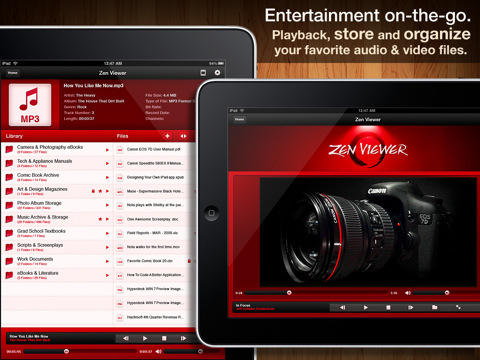Zen Viewer is a beautiful file manager for iPad with a unique interface design we reviewed a few weeks ago. The app impressed us with its original approach to file management on the tablet: Zen Viewer makes great use of the iPad’s large screen by providing a split view that allows you to easily browse files, and preview media like songs in the upper panel. From our review:
The first thing to understand about Zen Viewer is the column interface with “Library” on the left and “Files” in the other panel. Files is where all your imported documents will end up in, and you can choose to organize them at a later time in the Library. Files is your “everything bucket”, whilst the Library is meant for organization purposes and management. You can move, copy and paste files by just hitting the gear icon in the Files toolbar and selecting the items you want to move or copy in a different location (like a folder in the Library).
The app went under two updates in the past weeks, and whilst the second one is aimed at fixing bugs discovered in the previous releases, the first update introduced the possibility to stream audio and video files through AirPlay to an Apple TV or compatible AirPlay speakers; Zen Viewer can now also receive files from other apps (like iFiles or GoodReader) thanks to the addition of the “Open In” menu. Similarly, Zen Viewer can send files to other apps installed on your iPad.
You can find Zen Viewer at $2.99 in the App Store. If you’re looking for an innovative and great-looking iPad file manager, Zen Viewer is one of the new apps of 2011 to try out.