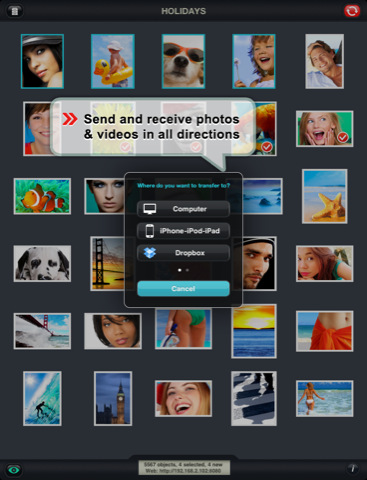PhotoSync is a universal iOS application I reviewed a couple of months ago which allows you to share photos and videos shot on an iOS device in a completely new way: thanks to its powerful feature set, PhotoSync can send media from iOS to iOS, and from iOS to a Windows PC or Mac. Unlike several other iOS apps that usually launch a WebDAV server locally to share photos with a computer, or only enable you to send files over to another machine through a standalone utility running on the desktop, PhotoSync can do an actual iOS-to-iOS communication as well as standard desktop sharing. It requires a companion app if you want to send items to your computer, but configuration is painless if you just want to share photos and videos between iPhones and iPads using WiFi or Bluetooth.
The latest update to PhotoSync, released a few hours ago in the App Store, adds the possibility of uploading files to Dropbox or FTP servers directly from the app – a highly requested feature I’m sure will come in handy for those large photo collections that need to go into Dropbox. Uploads in original size (and even RAW) are also supported. Multiple files at once can now be uploaded from the app’s web interface, and videos can be streamed to an Apple TV thanks to AirPlay integration (iOS 4.3 is required).
PhotoSync 1.1 is available at $1.99 in the App Store. Full changelog below.
- New: Dropbox-Support.
Photos and Videos can now be uploaded to Dropbox. Uploads in original size (even RAW) and resized uploads are supported.- New: FTP-Support
PhotoSync can now transfer Photos and Videos to an FTP-Server on your local network or on the internet. Uploads in original size (+RAW) and resized uploads are supported.
A great feature for NAS owners!- New: Multiple File-Upload in Web-Interface
Multiple Files can now be uploaded simultaneously using the Web-Interface (Flash-Plugin required).- New: Airplay Support
Videos can now be streamed to an Apple TV in Quicklook Mode (iOS 4.3 required)-New: Help Center
The application features now a continually updated Help-Center with FAQs and Instructions regarding PhotoSync.-Fix: RAW+JPEG Support
For Photos shot in RAW+JPEG mode and imported through the Camera Connection Kit PhotoSync will now transfer the RAW as well as the JPEG file-Fix: Preserving of filenames and dates
When using the PhotoSync Windows or Mac Companion file names and modification dates for photos/videos are now preserved.-Fix: Imported videos were sometimes not displayed
When an incompatible video was transferred to a device, there was no info that the video was not compatible with the device.
An error message now informs, when incompatible videos were transferred.-Fix: Crashes
Some random crashes that users reported were fixed.