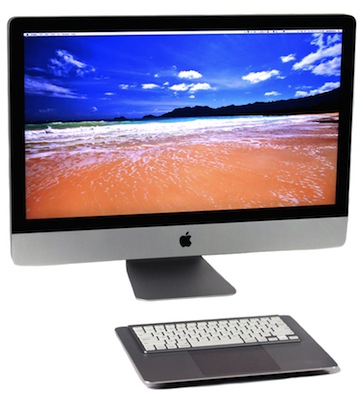I bought an iMac about a month ago. It’s a great machine, it’s sexy and it’s powerful. Still, when I’m working on it I do miss one thing: they keyboard and trackpad configuration of the MacBook Pro. Having a full-size keyboard above the trackpad is undoubtedly more comfortable than having to constantly switch from the keyboard to a Magic Trackpad on its side. Placing the Magic Trackpad under the keyboard doesn’t help either as it’ll end up moving and sliding on your desk.
So what we have here is possibly the coolest gadget we’ve covered on MacStories in a while: the BulletTrain Express Keyboard is a solid aluminum platform that can embed a Magic Trackpad and an Apple keyboard, all in one single and ergonomic surface.
The obvious advantage of using a Magic Trackpad over a normal MacBook trackpad is that the Magic one is 88% larger. That’s a lot of surface to swipe your fingers on, and I couldn’t switch to the Magic Mouse for anything in the world. That thing makes my hand hurt. But a sleek shiny surface that keeps the keyboard and the giant trackpad with the same disposition of a MacBook? Hell yeah.
Also:
Even if you get up and walk with the BulletTrain Express upside down, the Apple Keyboard and Magic Trackpad stay securely connected in one cohesive structure. The Apple Magic Trackpad has two small white feet located toward the front bottom that ingeniously depress when you push-down on the top surface of the Apple Magic Trackpad to simulate a left, and/or right mouse-click. When the Apple Magic Trackpad is placed in the BulletTrain Express, it sits on a specially designed flat surface which allows you to take complete advantage of and benefit from being able to get “feedback” from depressing the trackpad.
You can get a BulletTrain Keyboard Platform at $99; it doesn’t exactly come cheap. But we’re all willing to pay for quality, right?