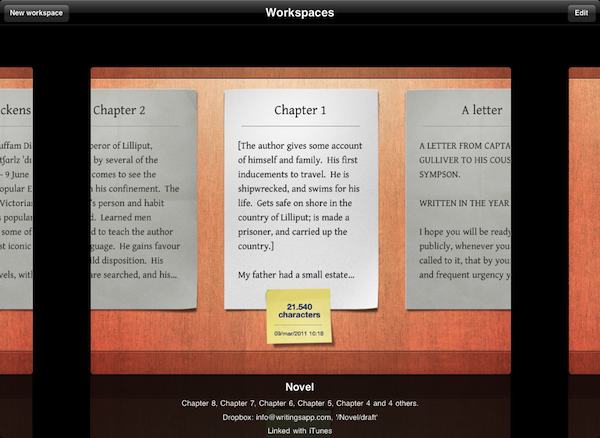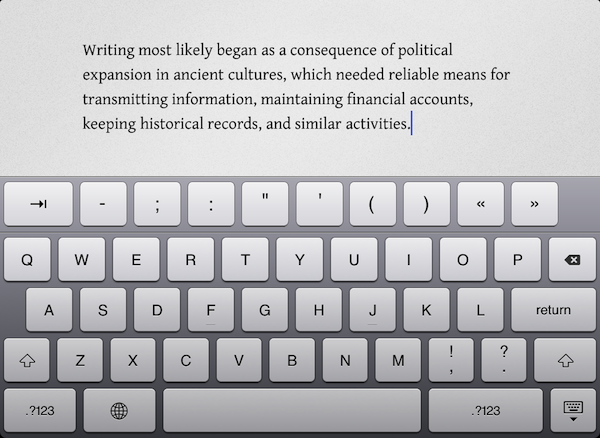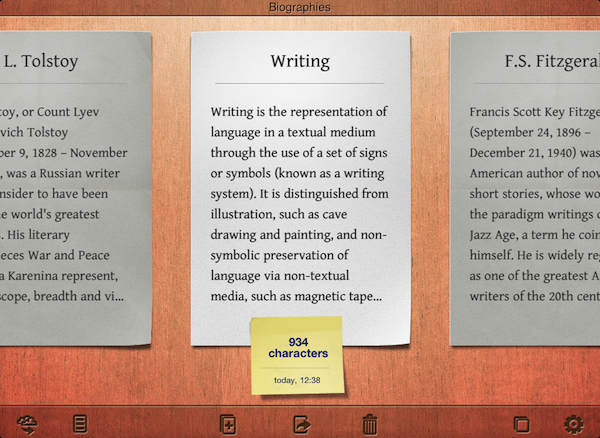Since I reviewed the first version of Writings for iPad back in December, I haven’t switched to any other text editor for iOS. I don’t write much on my iPhone, so an iPad application is all I’m looking for when it comes to writing long pieces that will eventually end up on my Mac or into an app like Blogsy. Writings, beautiful user interface aside, has the features I need from an iPad text editor: Dropbox support with plain text editing so I can keep writing on my Mac (or anywhere) if I want to; unobtrusive word counter; a readable default font; a handy margin feature that won’t scroll the document when I’m holding the iPad or resting my thumbs at its sides.
Writings 1.2, released today in the App Store, builds on the excellent feature set of versions 1.0 and 1.1 (the latter brought a list view to easily navigate between dozen of documents) by introducing two new functionalities that I’ve been testing in the beta and greatly improved my workflow: Writings 1.2 adds support for Workspaces – you can decide to sync certain documents to different Dropbox folders, even on different accounts. Whilst the feature sounded a little to complex to me at first, I’ve seen that being able to create a “MacStories” workspace alongside a “Personal” one with notes syncing to multiple Dropbox folders at once helps me getting my notes and articles better organized. You can create as many workspaces as you want, and each one will retain its specific settings. On top of this, you can now manually trigger sync within a document without going back to the main screen.
Last, Writings 1.2 comes with an optional extra row of most used punctuation keys above the standard keyboard. This extra row sure makes the keyboard bigger and will let you see less text on screen, but it can dramatically speed up your typing if you think the iOS keyboard could use some customization options for writers. The tab key and quick “-” access sure help me get my writing done quicker.
Writings 1.2 is still propagating in iTunes and it’s available at $4.99. We have 5 codes to give away thanks to the Ice Cream Studios developers, so follow along past the break for a chance to win a copy of Writings 1.2 for iPad.
The Giveaway:
- We have 5 copies of Writings to give away.
- To enter the giveaway, tweet the following message before 11.59 AM EST, April 20th: Win a copy of Writings on @macstoriesnet via @writingsapp http://mcstr.net/f4XyC1
- We will search Twitter.com for tweets and retweets and randomly pick up the winners.
- Make sure to follow @macstoriesnet on Twitter so we can get in touch with you once the giveaway is over.
- If you want to increase your odds of winning, you can also leave a comment to this post. Make sure that you leave some way for me to find your Twitter account or tweet if you comment! If you’re only linking to your Facebook profile or a website, I won’t be able to find you on Twitter.
- Winners will be contacted Thursday afternoon after the giveaway ends.