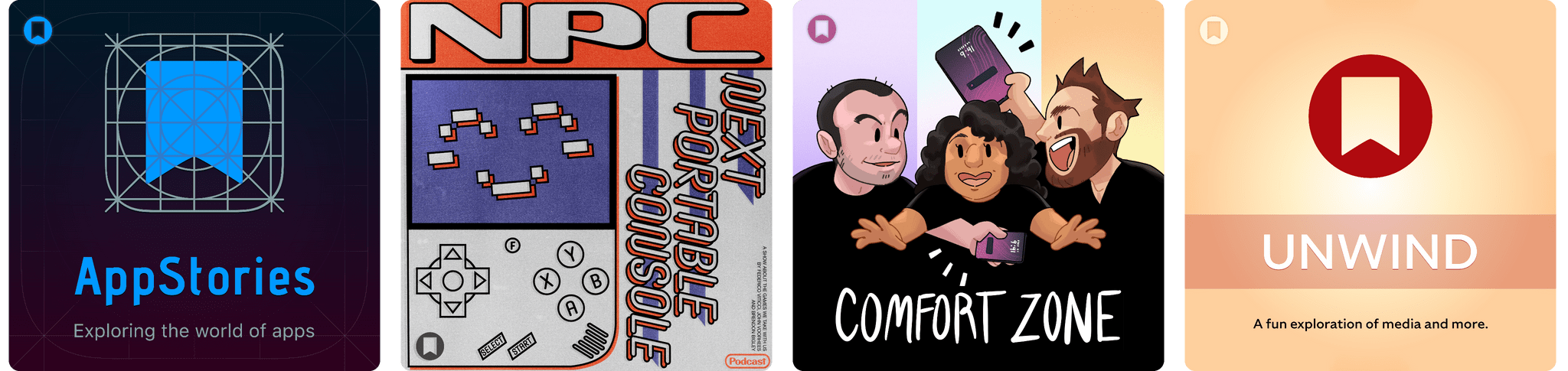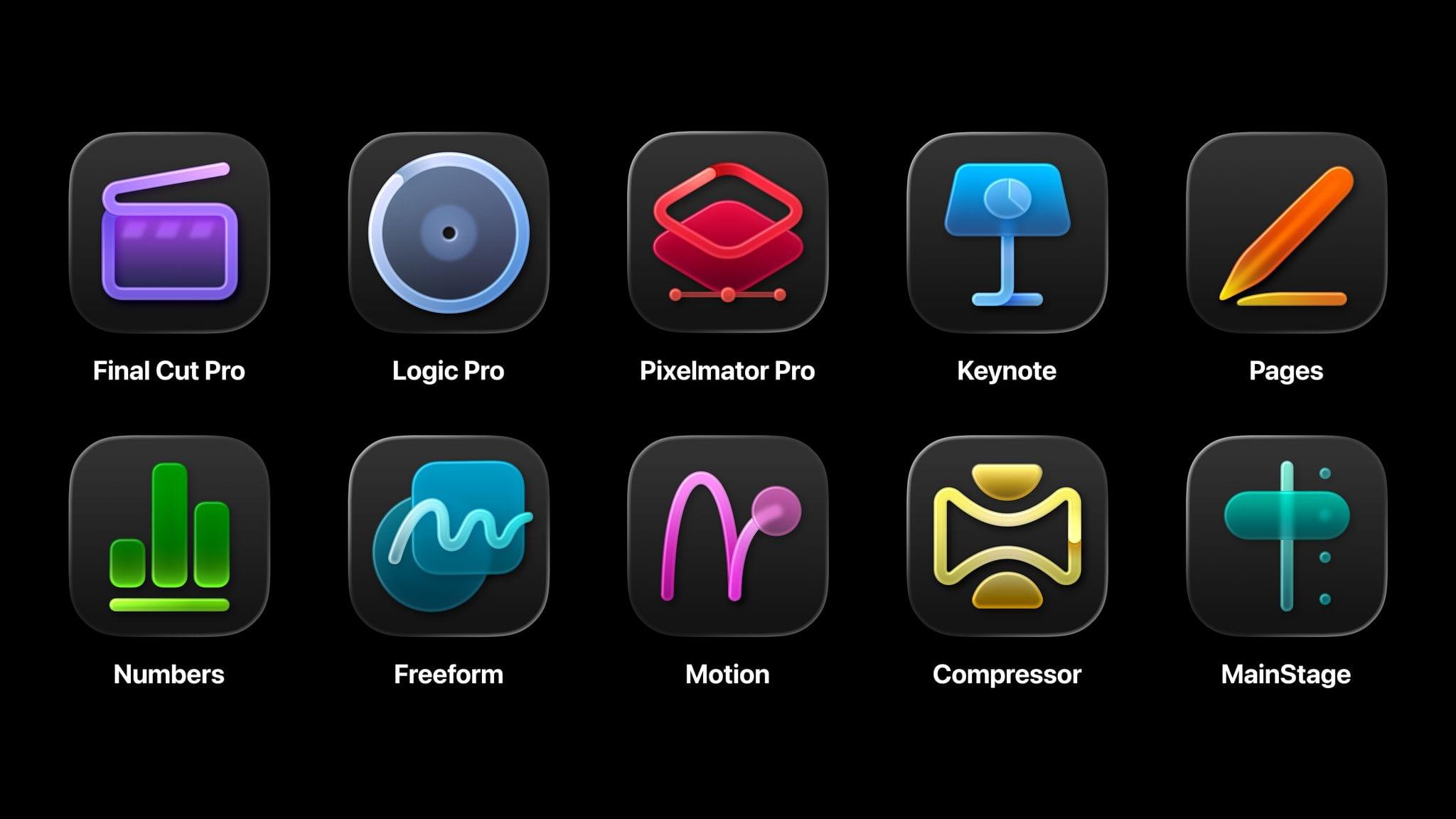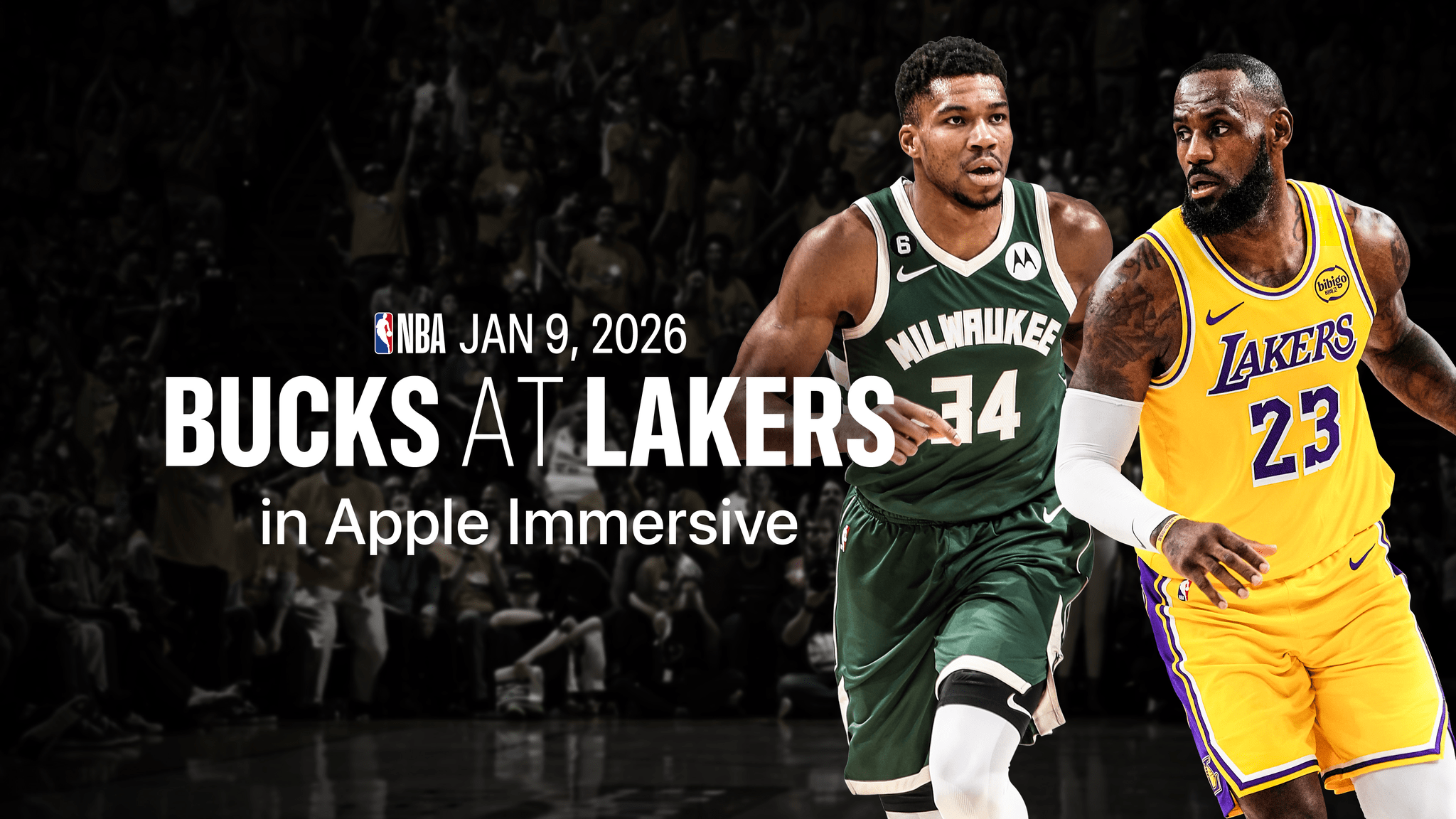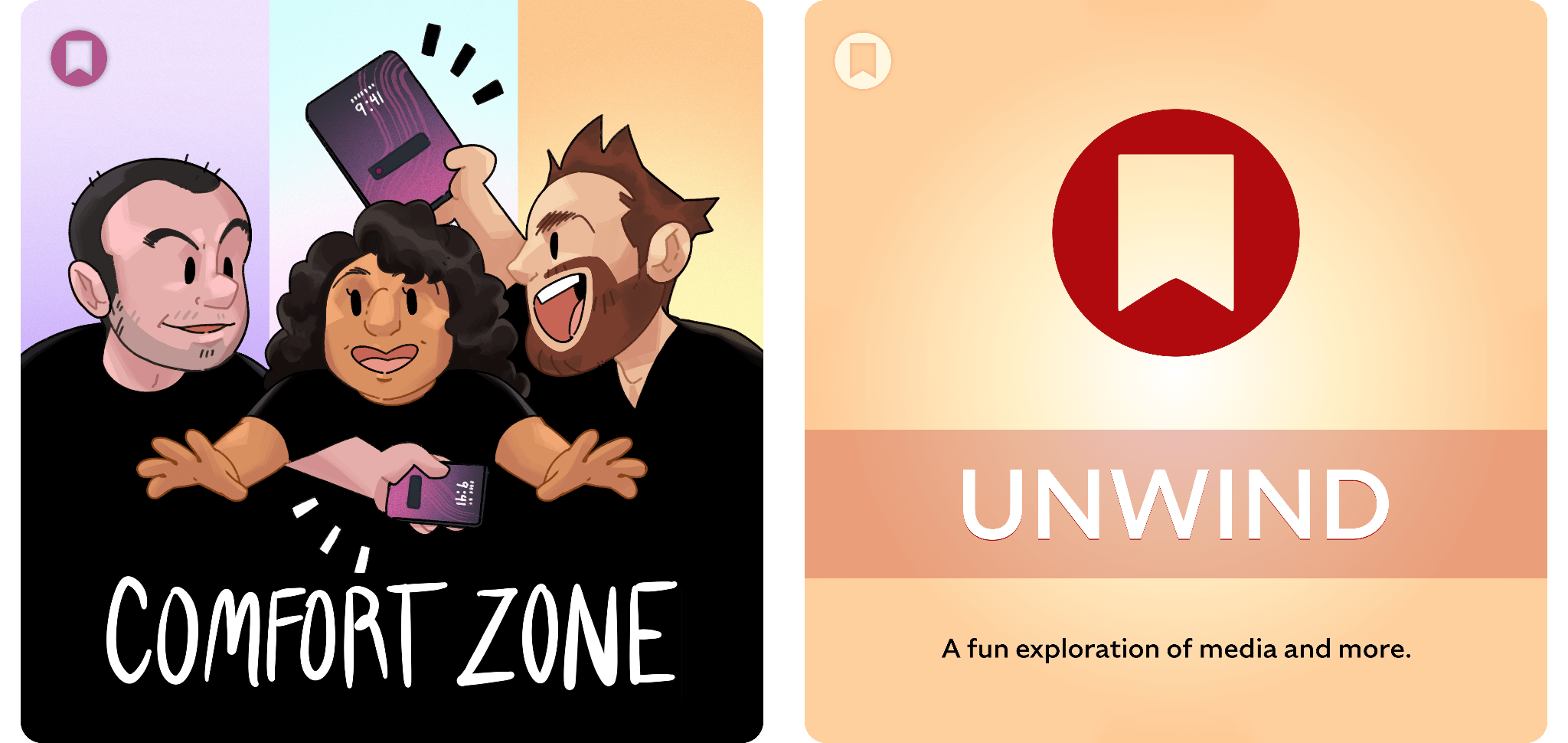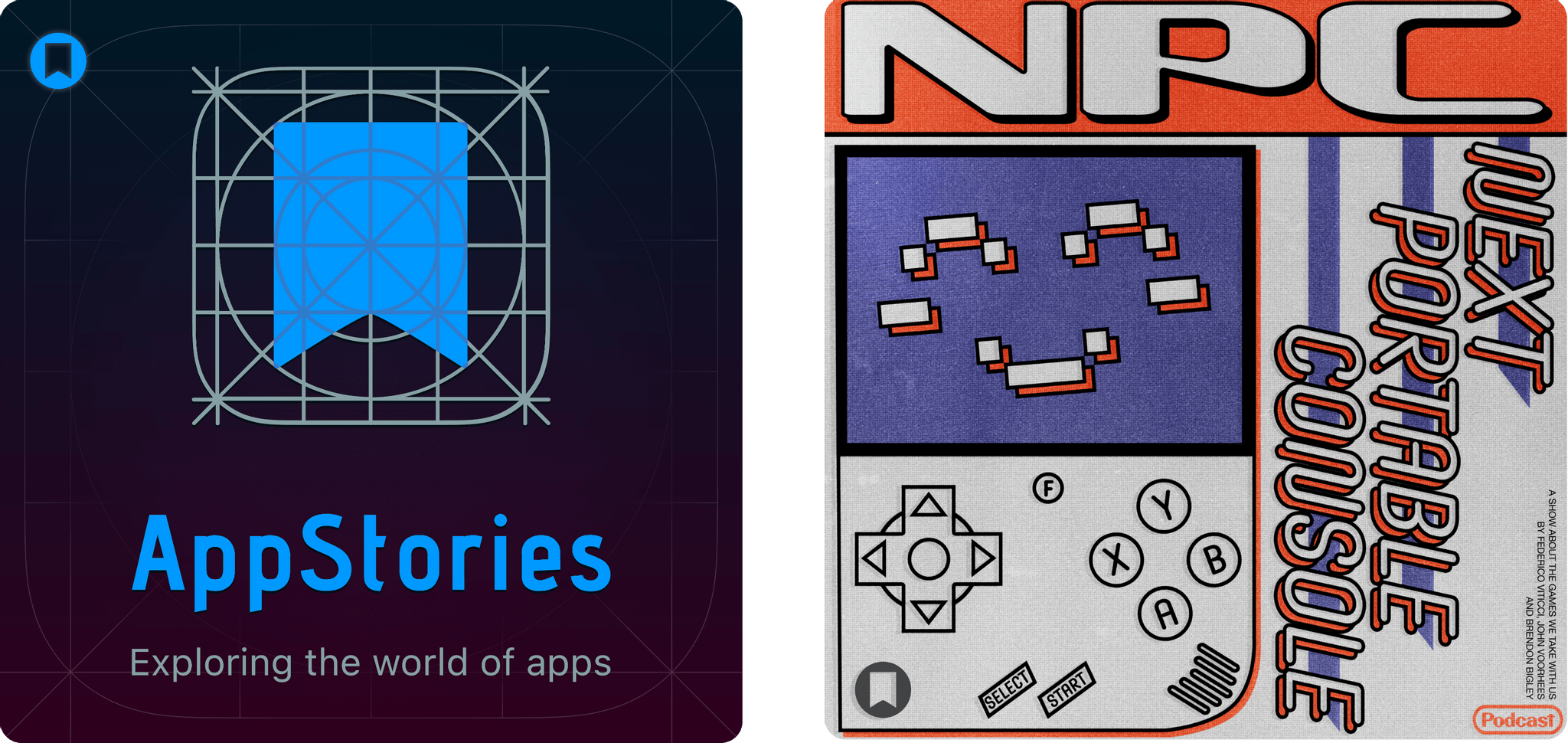Ollie’s Arcade was launched in 2023 by The Iconfactory with three mini-games reminiscent of beloved classic videogames. Today, the company launched a Kickstarter campaign with the goal of raising $20,000. If reached, The Iconfactory will make Ollie’s Arcade free and bring its game Frenzic to the bundle. Frenzic was one of the earliest iOS game and a fan favorite that was later adapted for Apple Arcade, but has since left Apple’s subscription gaming service.
The Ollie’s Arcade campaign is about more than just its games though. As The Iconfactory explains:
From a bigger perspective the Kickstarter is yet another way we’re trying to sustain ourselves and keep the Iconfactory up and running. We all know times are tough, especially for small, non-investor driven businesses like ours. We’ve struggled to pay our salaries, keep up with the rising cost of health care and to compete against the onslaught of AI driven design solutions. The new KS won’t be enough to solve all our revenue problems, but it will help give us runway to keep the lights on while we find new ways to stick around and serve you. The more we raise now, the longer and safer that runway gets.
The Iconfactory has a long and stories history since it was founding in 1996. Since then they’ve produced some of the most thoughtfully designed apps and icons around. The Iconfactory isn’t the only company whose business has been hurt by generative AI, but I sincerely hope it isn’t one of the fatalities too. Check out the Kickstarter campaign and chip in to help them and make some great games free for everyone. And while your at it, don’t miss all the other great apps they have on the App Store like Tapestry, Tot, Triode, xScope, and many other.