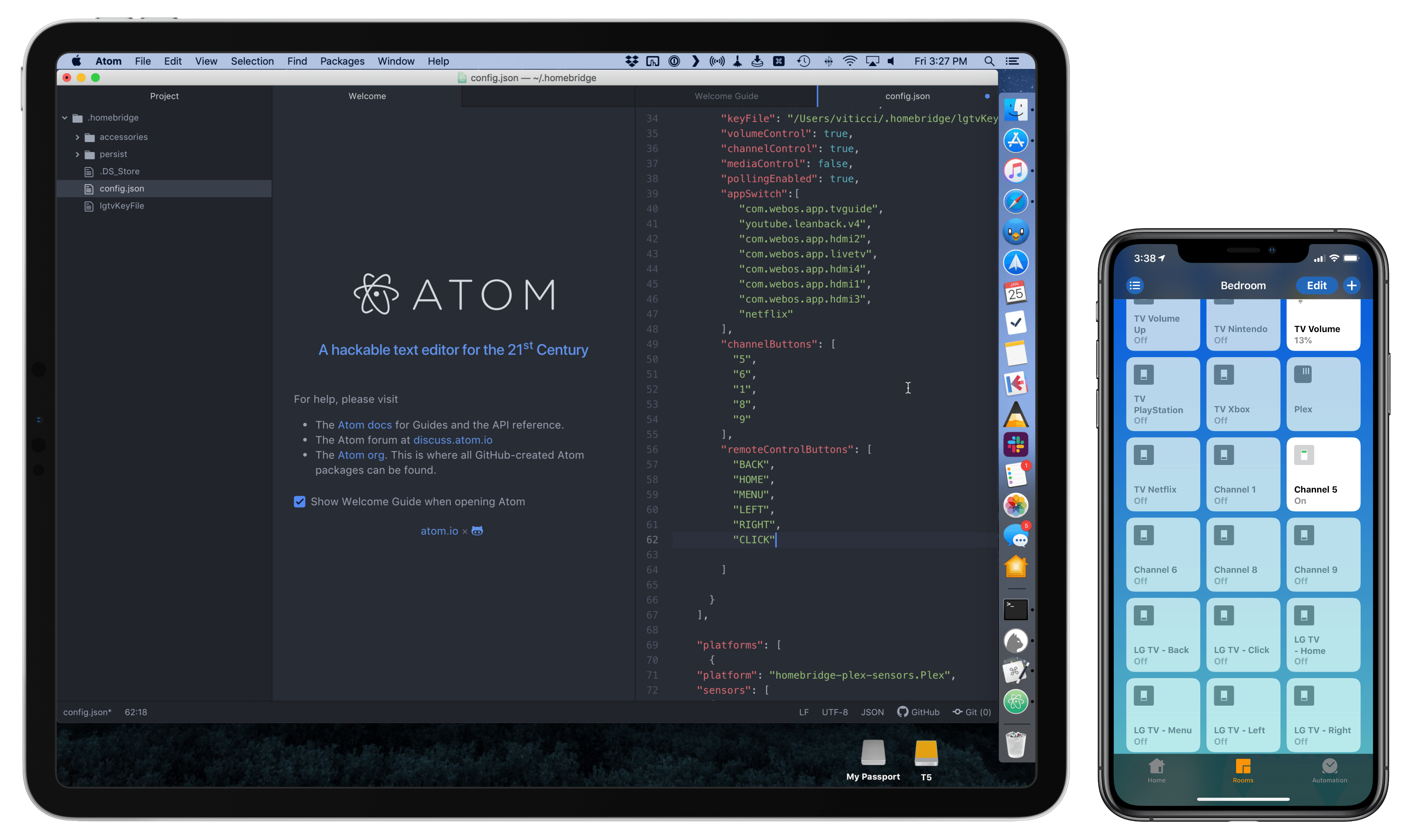Aetna, the health insurance provider, has announced a new Apple Watch app forthcoming for its customers that was developed in partnership with Apple. The app, named Attain, will serve as a way to track fitness data and provide an incentive for healthy living. Joe Rossignol has the details for MacRumors:
Through the use of an Apple Watch, the Attain app will provide Aetna members with personalized goals, track their daily activity levels, and recommend healthy lifestyle choices. For completing these actions, participants will earn points, which can be put towards the cost of an Apple Watch or gift cards.
Attain will motivate participants to complete personalized daily and weekly activity challenges based on their age, gender, and weight. Attain’s definition of activity includes walking, running, swimming, yoga, and other activities that can be tracked in the Workout app on the Apple Watch.
We’ve seen Apple partner with insurance providers in the past to offer the Apple Watch free or subsidized to its members, but this is a different spin on that approach, focusing more on continuous incentives for active lifestyles.
Tim Cook recently stated that health would end up becoming Apple’s greatest contribution to mankind, a bold claim that indicates we’ll continue to see more announcements along these lines moving forward.