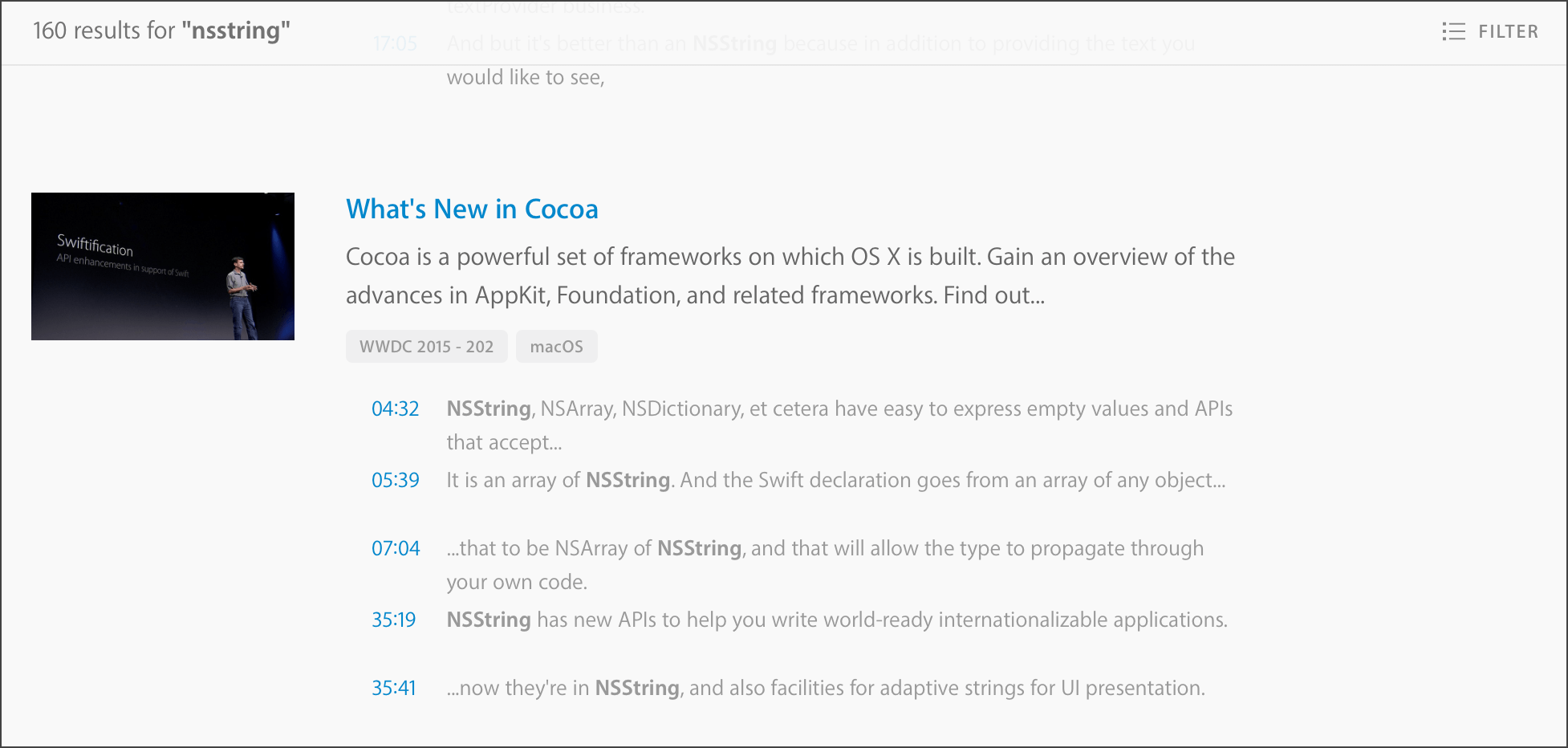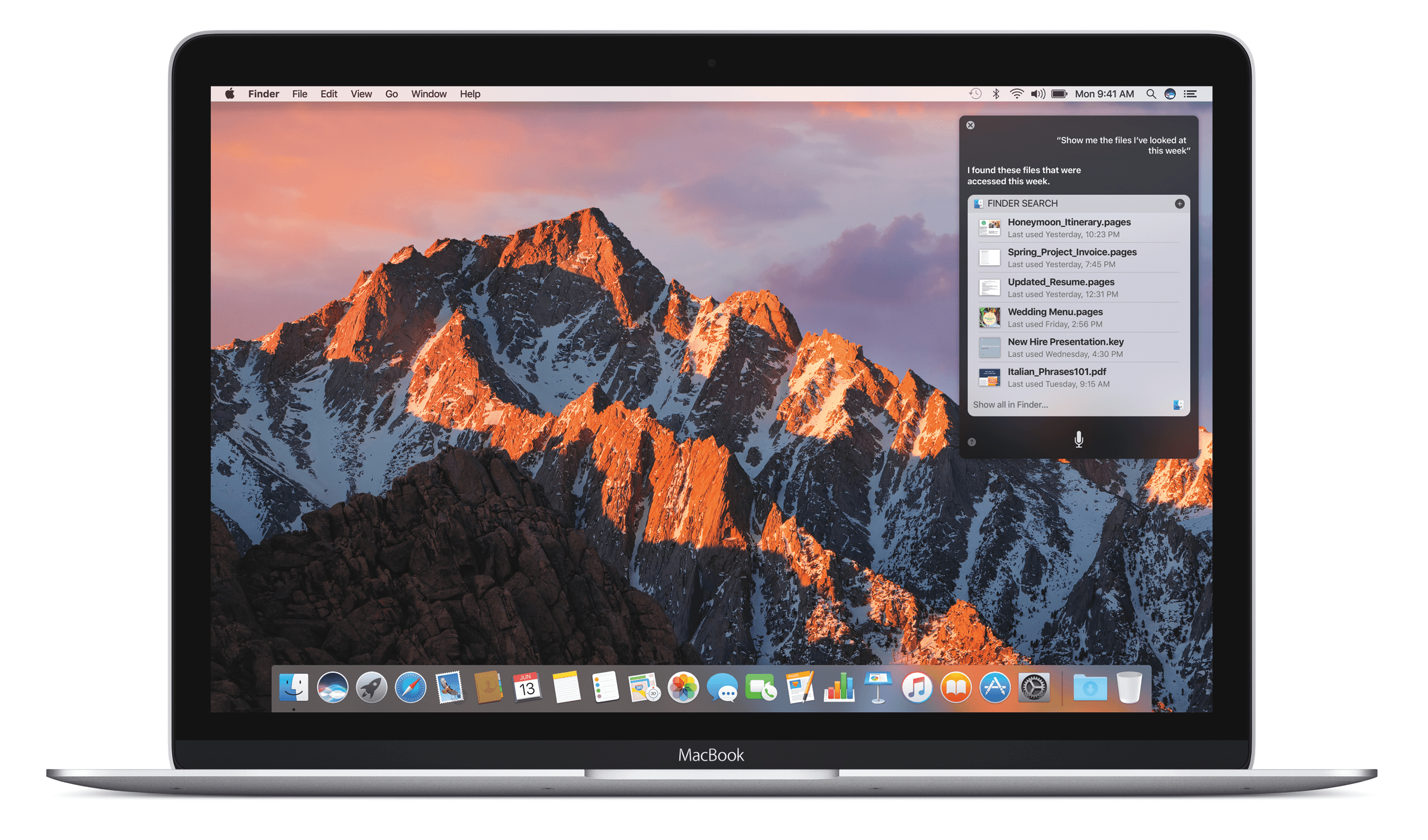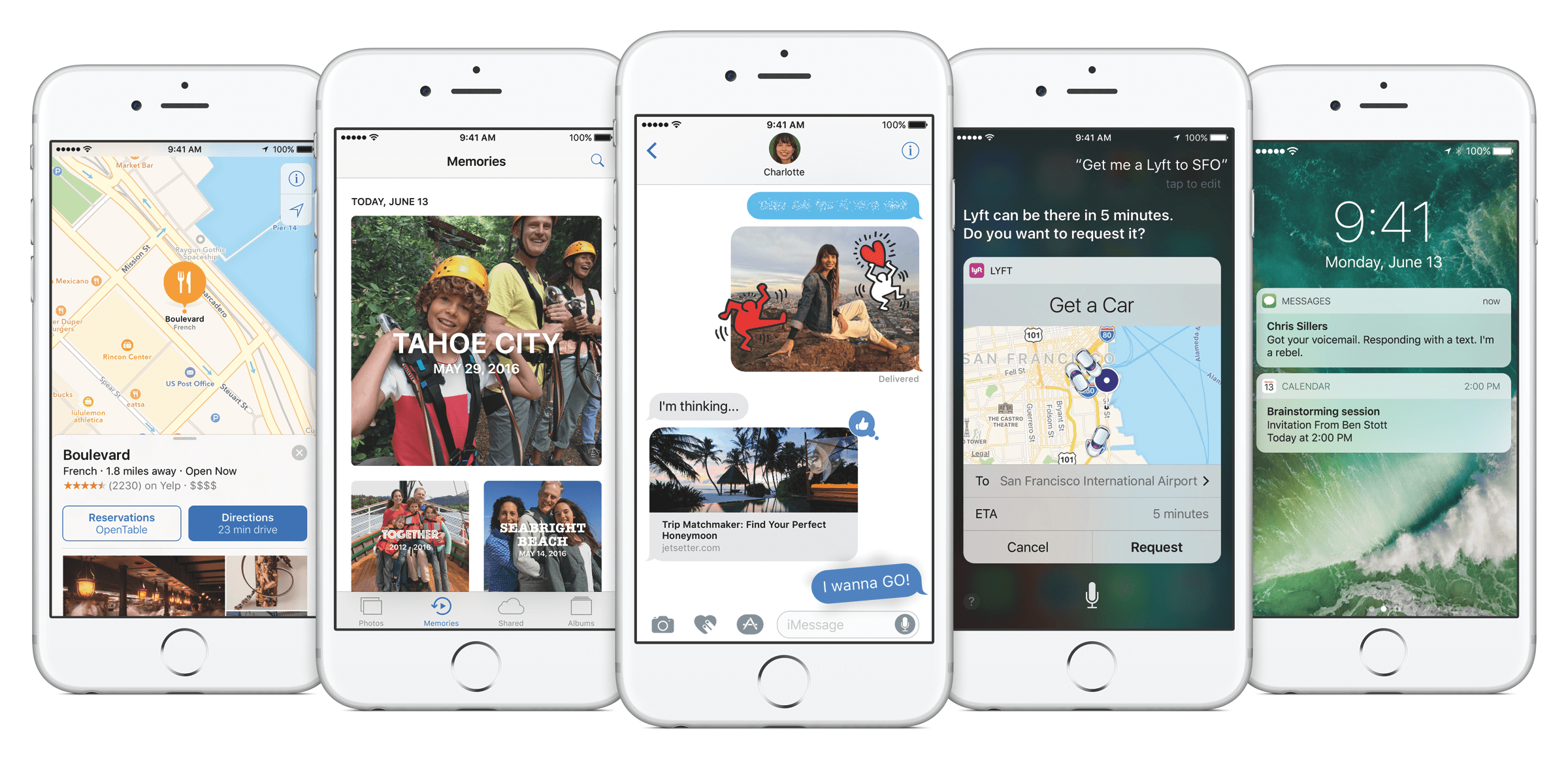Mashable published a profile of Jordyn Castor, a 22-year-old Apple engineer on its accessibility design and quality team. Castor, who has been blind since birth, joined Apple full-time last year after interning there in college. As she explains to Mashable:
“I realized then I could code on the computer to have it fulfill the tasks I wanted it to,” says Castor, whose current work focuses on enhancing features like VoiceOver for blind Apple users. “I came to realize that with my knowledge of computers and technology, I could help change the world for people with disabilities.
In addition to speaking with Castor, Mashable interviewed Sarah Herrlinger, senior manager for global accessibility policy and initiatives, who explained Apple’s approach to accessibility:
a notable part of the company’s steps toward accessibility is its dedication to making inclusivity features standard, not specialized. This allows those features to be dually accessible — both for getting the tech to more users, as well as keeping down costs.
Mashable’s piece is a must-read for Jordyn Castro’s inspiring personal story and its insight into the unique way Apple approaches accessibility. Instead of treating accessibility as a special, add-on feature that is purchased separately, it’s built into the operating system itself. That, combined with the work Apple has done to make accessibility features easy for developers to adopt, reveals a pragmatic approach designed to encourage broad-based adoption, making Apple’s accessibility innovations available to as many people who need them as possible.