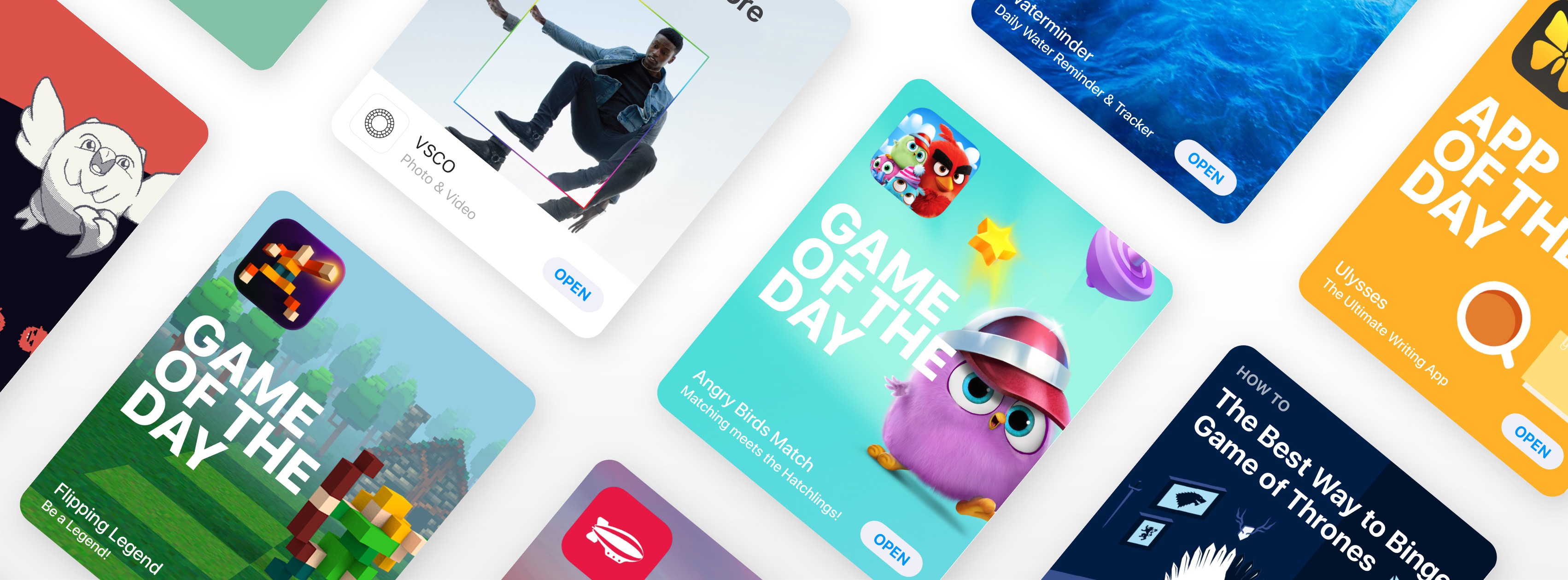Serenity Caldwell, reporting for iMore on a major change to Beats 1’s primetime lineup:
Apple’s Beats 1 radio service (part of Apple Music) is shaking up its weekday primetime programming starting January 8, bringing a new DJ to its daily lineup and moving around its primetime shows.
Matt Wilkinson, who formerly hosted Beats 1’s weekly Saturday alternative music show, will now join Zane Lowe, Julie Adenuga, and Ebro Darden as a weekdaily presence on the network — he’ll be broadcasting live from London from 6AM-8AM ET Monday through Friday, and will have Mike D of the Beastie Boys on to celebrate his new show on January 15.
Wilkinson’s deep music knowledge (he’s the former NME New Music Editor) is a solid addition to Beats 1’s regular programming.
Here’s Caldwell again on the significance the announcement:
This is the first time since Beats 1’s launch in 2015 that the primetime lineup has changed significantly: Adding another London voice at the 6-8AM ET slot will nix many of the replays and countdown shows formerly occupying that space; in addition, Julie Adenuga is moving from 3PM ET to 9AM ET, with Ebro Darden bumping up to the 3PM ET slot from the 6-8PM ET evening beat. Beats Creative Director Zane Lowe will continue to hold his flagship 12PM ET slot.
I haven’t listened to Beats 1 much over the past year, but I’m going to check out Wilkinson’s new show (to get an idea of Wilkinson’s style, you can listen to his last show of 2017 – Episode 128 – here.)