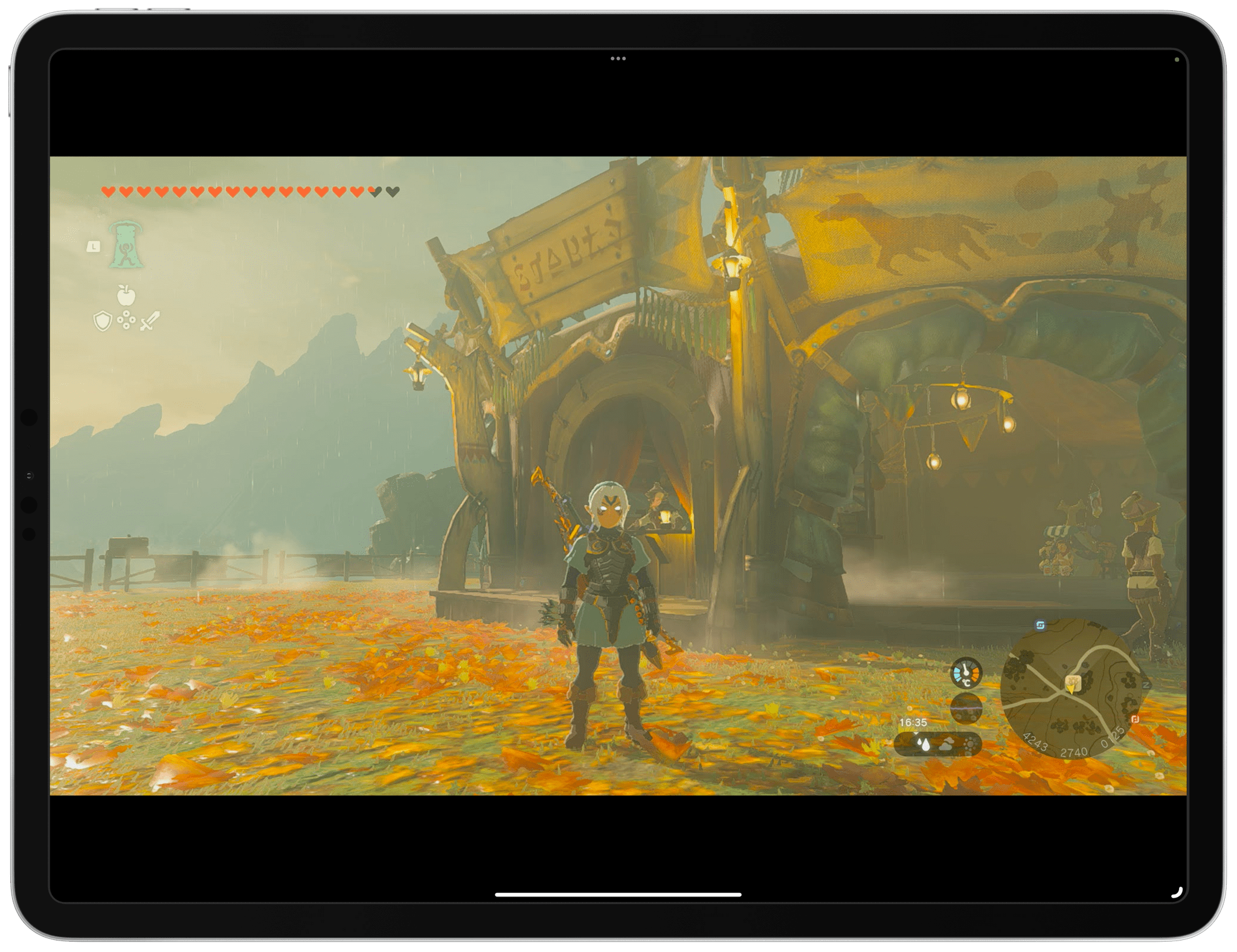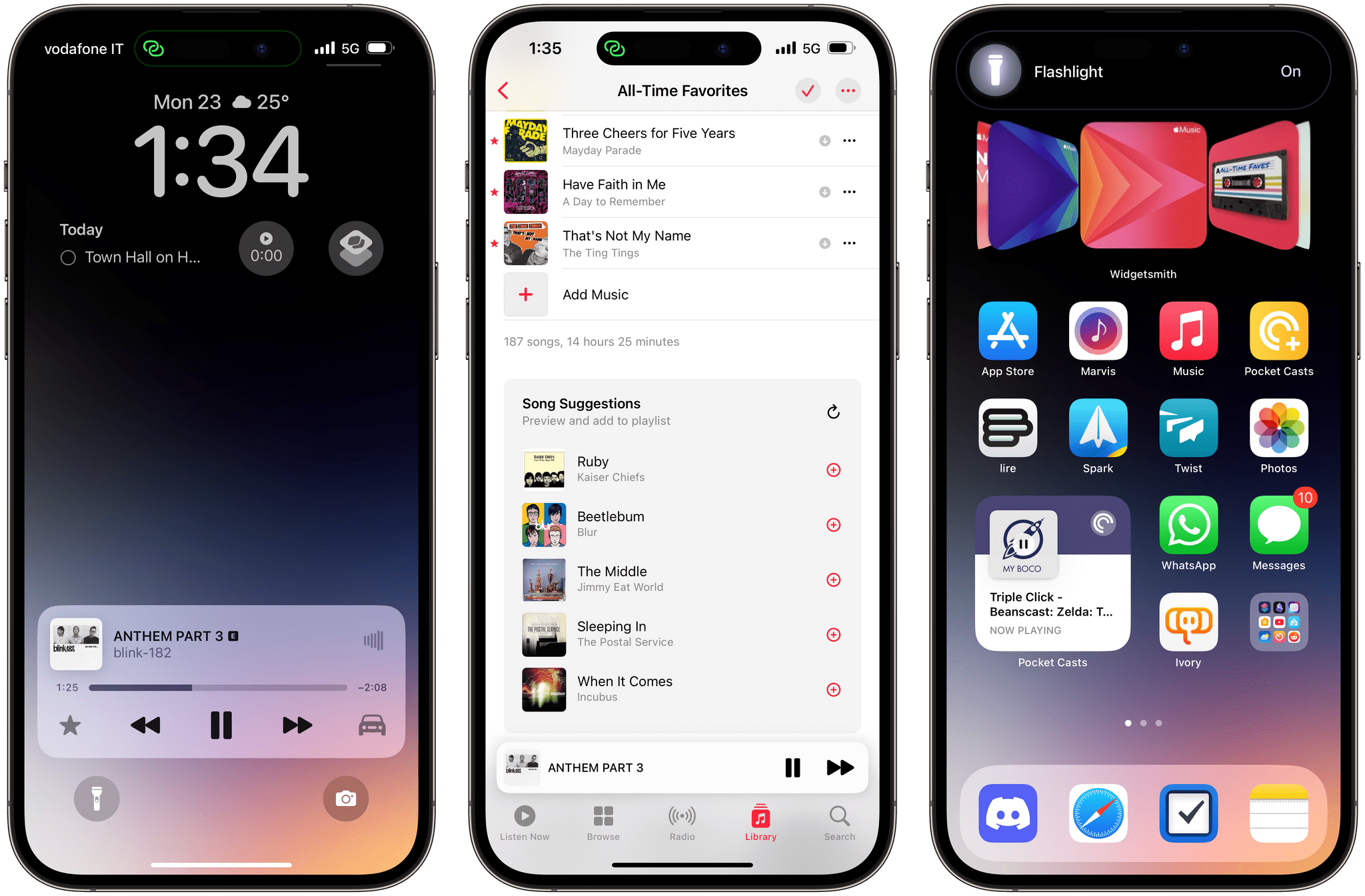I thoroughly enjoyed this story from a couple weeks ago by David Pierce, writing for The Verge about OpenAI’s ChatGPT turning one and how it created a revolution in the tech industry that no one saw coming:
We definitely seem to like being able to more quickly write business emails, and we like being able to ask Excel to “make this into a bar graph” instead of hunting through menus. We like being able to code just by telling ChatGPT what we want our app to do. But do we want SEO-optimized, AI-generated news stories to take over publications we used to love? Do we want AI bots that act like real-life characters and become anthropomorphized companions in our lives? Should we think of AI more as a tool or a collaborator? If an AI tool can be trained to create the exact song / movie / image / story I want right now, is that art or is that dystopia? Even as we start to answer those questions, AI tech seems to always stay one step and one cultural revolution ahead.
At the same time, there have been lawsuits accusing AI companies of stealing artists’ work, to which multiple US judges have said, essentially: our existing copyright laws just don’t know what to do with AI at all. Lawmakers have wrung their hands about AI safety, and President Joe Biden signed a fairly generic executive order that instructed agencies to create safety standards and companies to do good and not evil. There’s a case to be made that the AI revolution was built on immoral and / or illegal grounds, and yet the creators of these models and companies continue to confidently go ahead with their plans, while saying it’s both impossible and anti-progress to stop them or slow them down.
This all gets really heady really fast, I know. And the truth is, nobody knows where all this will be even 12 months from now, especially not the people making the loudest predictions. All you have to do is look at recent hype cycles — the blockchain, the metaverse, and many others — for evidence that things don’t usually turn out the way we think. But there’s so much momentum behind the AI revolution, and so many companies deeply invested in its future, that it’s hard to imagine GPTs going the way of NFTs.
I recommend reading the whole piece on The Verge. I quoted these paragraphs because they get right to the heart of the conflict that I also feel whenever I think about ChatGPT and similar tools. On the one hand, they were (largely? Partially?) built with data sets stolen from artists and creators (including this very website); on the other, the practical benefits of, say, using ChatGPT to help me proof-read my articles are undeniable.
I’ve been thinking about these issues a lot, perhaps because I make a living out of, well, creating content for the Internet. Is there a way to enjoy the power of LLMs without feeling weird and conflicted about how they were made in the first place? Will it even matter years from now? I don’t know the answer, but I’m hoping Apple will have one.