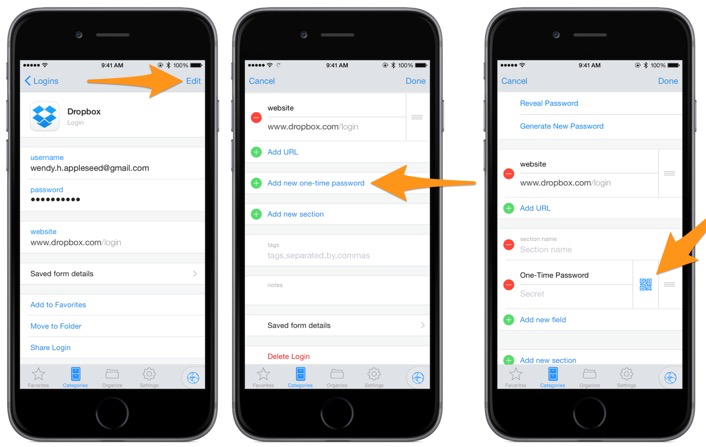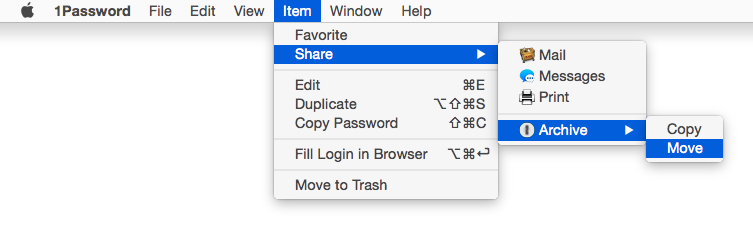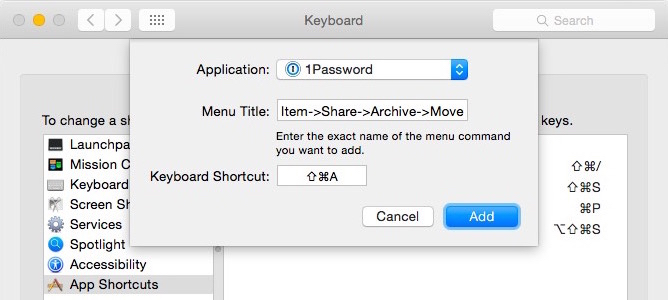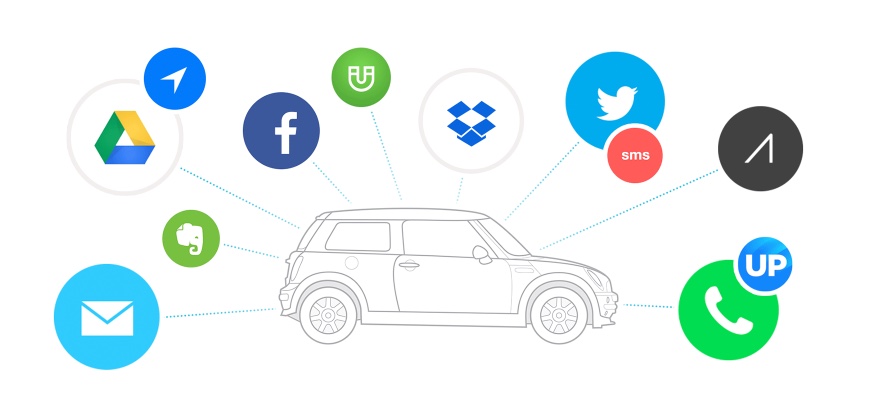I used version 1 of BitTorrent Sync for many months, and started using version 2 as soon as it reached beta. Having used BitTorrent Sync regularly, I now find Dropbox to be incredibly slow, especially when syncing large files or even a large number of files. In some ways, BitTorrent Sync version 2 feels like the version they really wanted to make (akin to the iPhone 3GS or the second-generation MacBook Air).
From the official announcement:
We’re now ready to take the beta tag off and deliver a final product. All of the core functionality we introduced in version 1.4 last August still exist in 2.0, letting you securely share folders across all platforms, with visibility into who has access. A bunch of new functionality has been added, from enhanced user interfaces across desktop and mobile platforms to a new certificates-based security model with even greater control and ease-of-use.
Version 1 was good, but version 2 is great. How great? I plan to drop my paid Dropbox account when it expires, not just because BitTorrent Sync is cheaper, but because it’s so much better.
BitTorrent Sync has often attracted critics who complain that it isn’t open source. That’s true, it isn’t. For those who demand such things, other options exist. If you like building things from source, Java, or pre-alpha software, good luck and Godspeed. However, if you prefer to avoid those things, and are more interested in design, features, stability, usability, and an app you can use today (instead of something that seems like it might be good someday), I highly recommend BitTorrent Sync.
All of its new pro features are available for free for 30 days. After that, they will cost $40/year (that’s “per person” not per device). Don’t want to pay? BitTorrent Sync’s free version is still faster option than Dropbox, with no storage limits, and no limits on file sizes or transfer speeds.
Get BitTorrent Sync for Mac, Windows, Linux and FreeBSD. (Mobile apps for iOS, Android, Windows Phone, and Amazon Kindle Fire should be available later today.)