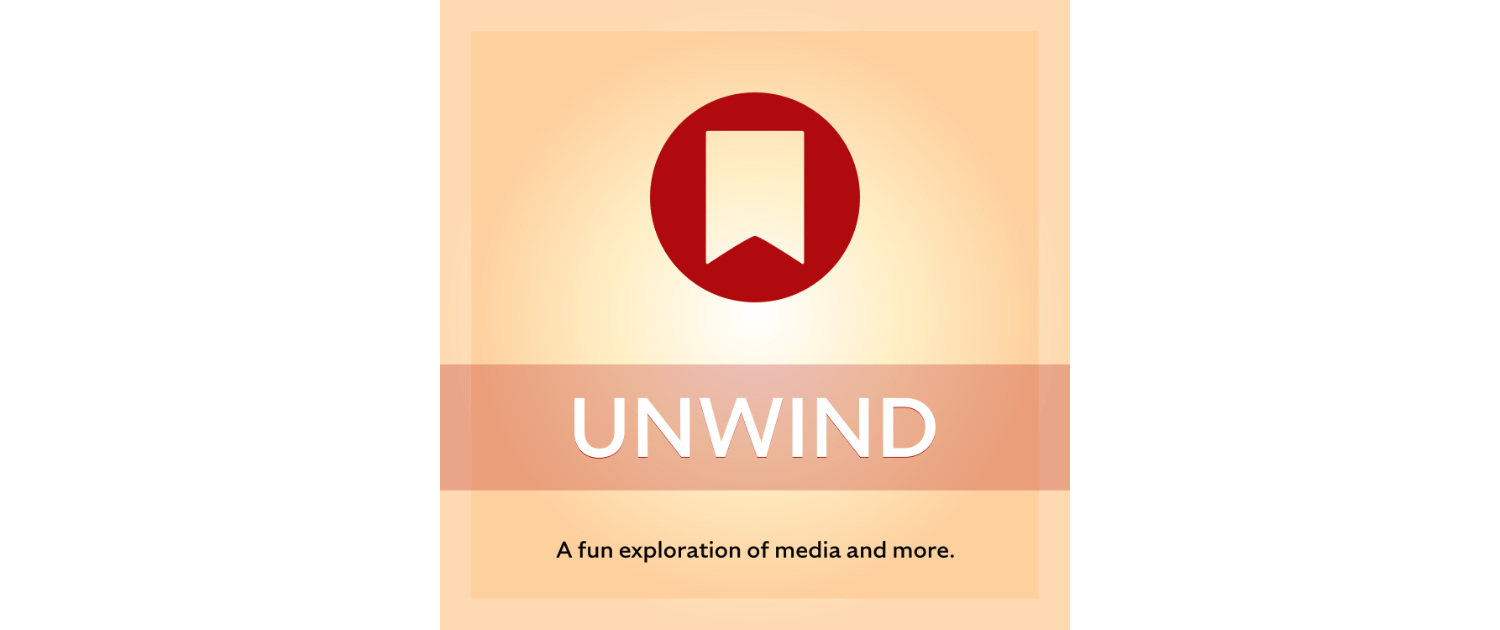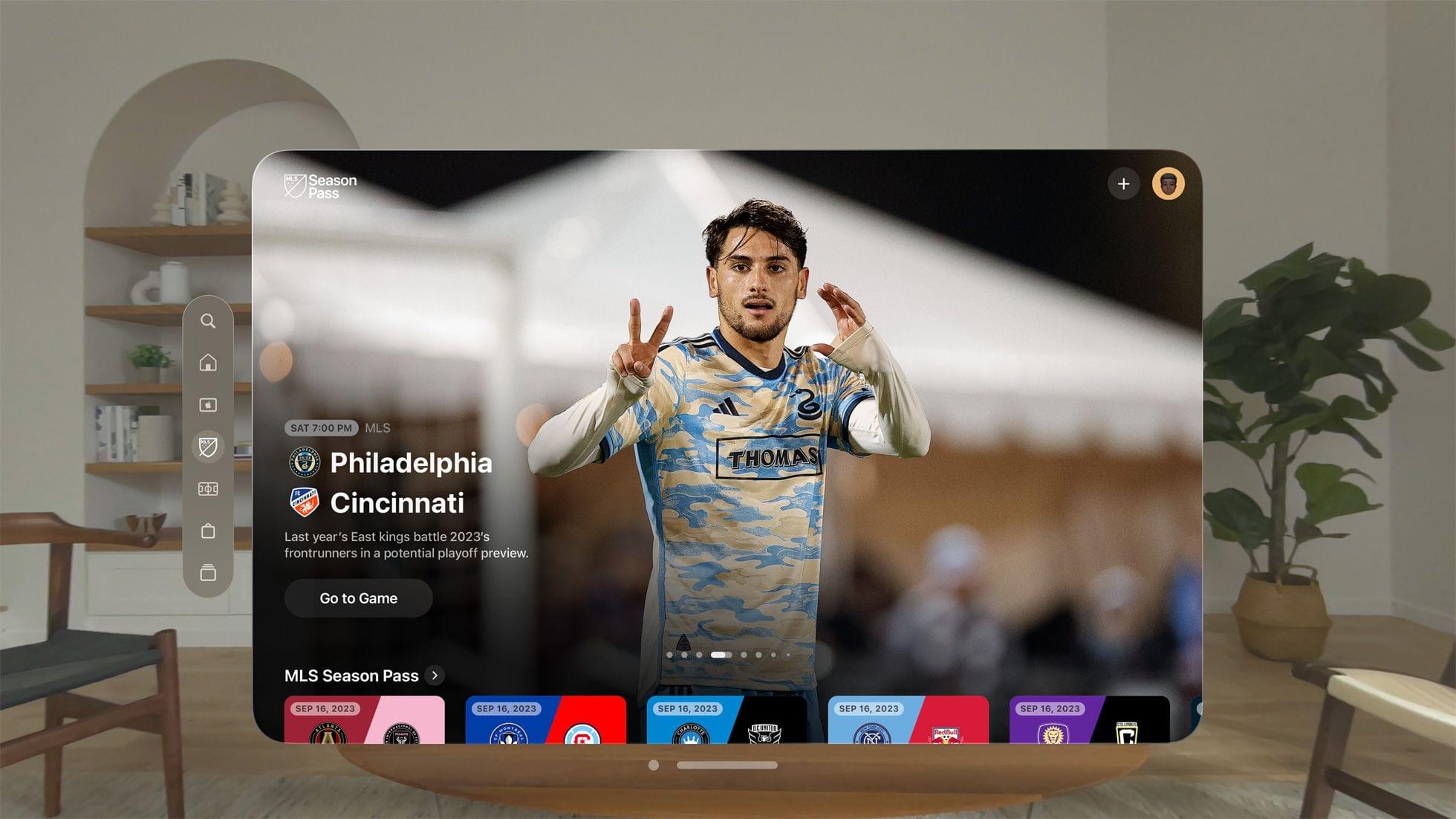Apple has added Spatial Personas to the Personas beta for all Vision Pro users running visionOS 1.1, the latest public release of the OS.
Spatial Personas are available in FaceTime where users can collaborate using SharePlay. That means you can work with colleagues on a presentation, watch TV with friends and family, play games, and more. According to Apple, Spatial Personas allow you to move around and interact with digital content, providing a greater sense of presence.
Apple says that each user can reposition content to accommodate their own surroundings without affecting the others participating in a SharePlay session. Spatial Personas are available to developers. The Spatial Personas feature also integrates with Spatial Audio, so audio tracks with the position of the other people participating in your FaceTime call.
If you have visionOS 1.1 installed, you may need to reboot your Vision Pro to see a new Spatial Personas button in the FaceTime app, although we’ve tried and don’t see the feature yet. Tapping on a Persona tile during a FaceTime call will also allow you to switch the Spatial Persona of the person you’re calling. Returning to a Persona from a Spatial Persona can be accomplished from the Vision Pro’s Control Center. There’s also a limit of five Spatial Personas per FaceTime call.


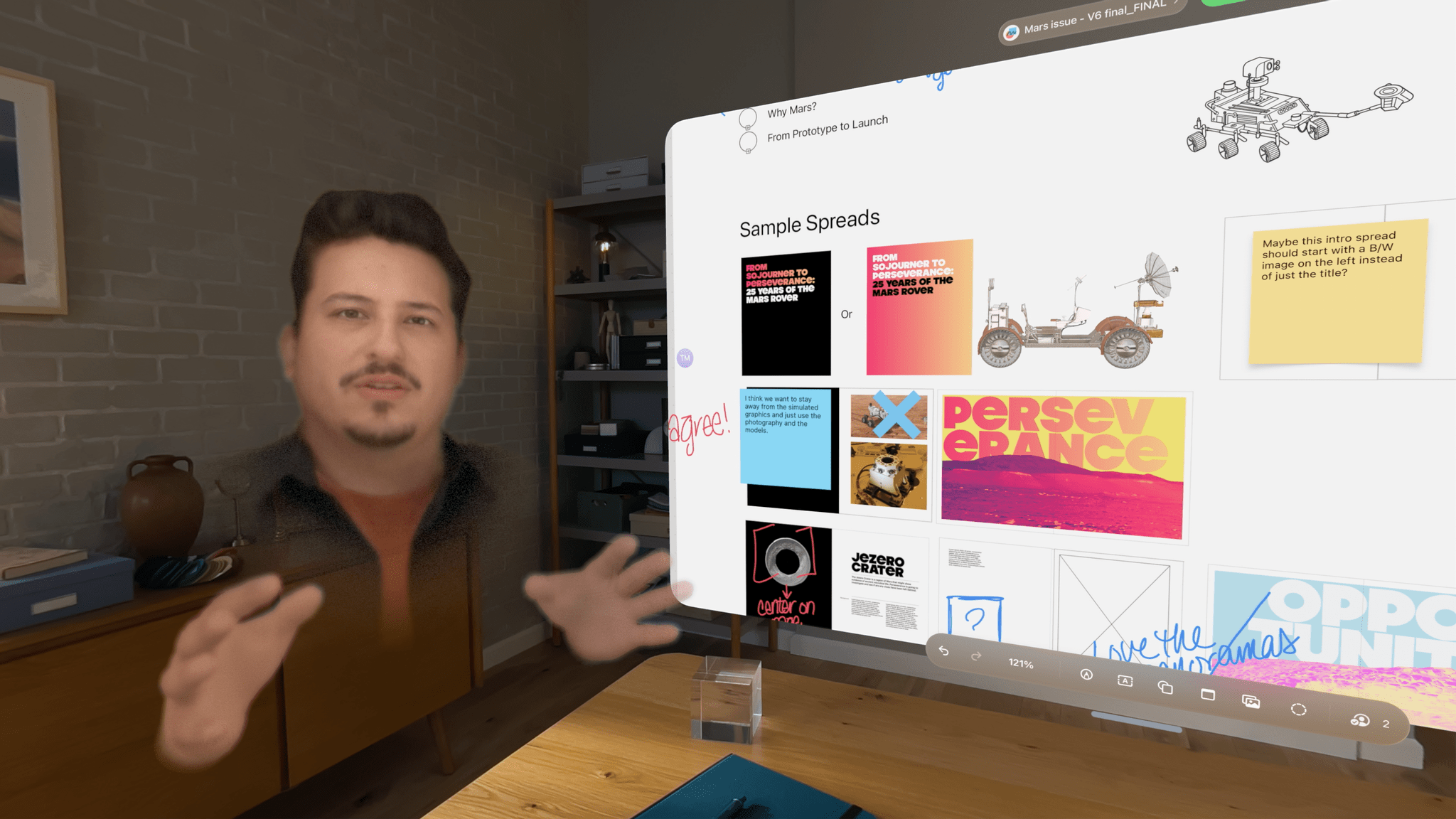




](https://cdn.macstories.net/banneras-1629219199428.png)