Because Club MacStories now encompasses more than just newsletters, we’ve created a guide to the past week’s happenings:
MacStories Weekly: Issue 362
- Federico shared a shortcut that uses the web-based notification service Alerty
- I shared thoughts on where I’d like to see the MacBook Air lineup head
- An all-new episode of MacStories Unplugged, our Club-only podcast, was released, covering Philips Hue lighting, saving links for later, and email utilities
- Plus:
- App Debuts
- Highlights from the Club MacStories+ Discord
- Interesting links from around the web
- A sneak peek at what’s next on MacStories’ podcasts
- and more
Monthly Log, March 2023
This month:
- Federico covered the exciting potential of Obsidian bookmarks
- I check in after 90 days on the ‘Don’ aka Mastodon
Automation April Exclusives
We’ve teamed up with the developers of some of our favorite apps for exclusive Club MacStories giveaways during Automation April.
This week, we’ve got two:
In the Club MacStories+ and Premier Discord:
- Book Tracker by Simone Montalto.
For all Club members in MacStories Weekly this Friday:
- MusicBox by Marcos Tanaka.
To get in on the giveaways, you can join Club MacStories at plus.club.
Coming Soon
On April 20, 2023, at 11 am Eastern US time, which happens to be on the anniversary of MacStories’ founding, we’ll be holding another live AV Club audio event in the Club MacStories+ Discord Town Hall. This month, we’re listening to two debut albums:
- Parachutes by Coldplay
- Definitely Maybe by Oasis
We’d love to have you join us live, but we’ll also record the festivities for release later in the Town Hall podcast feed.


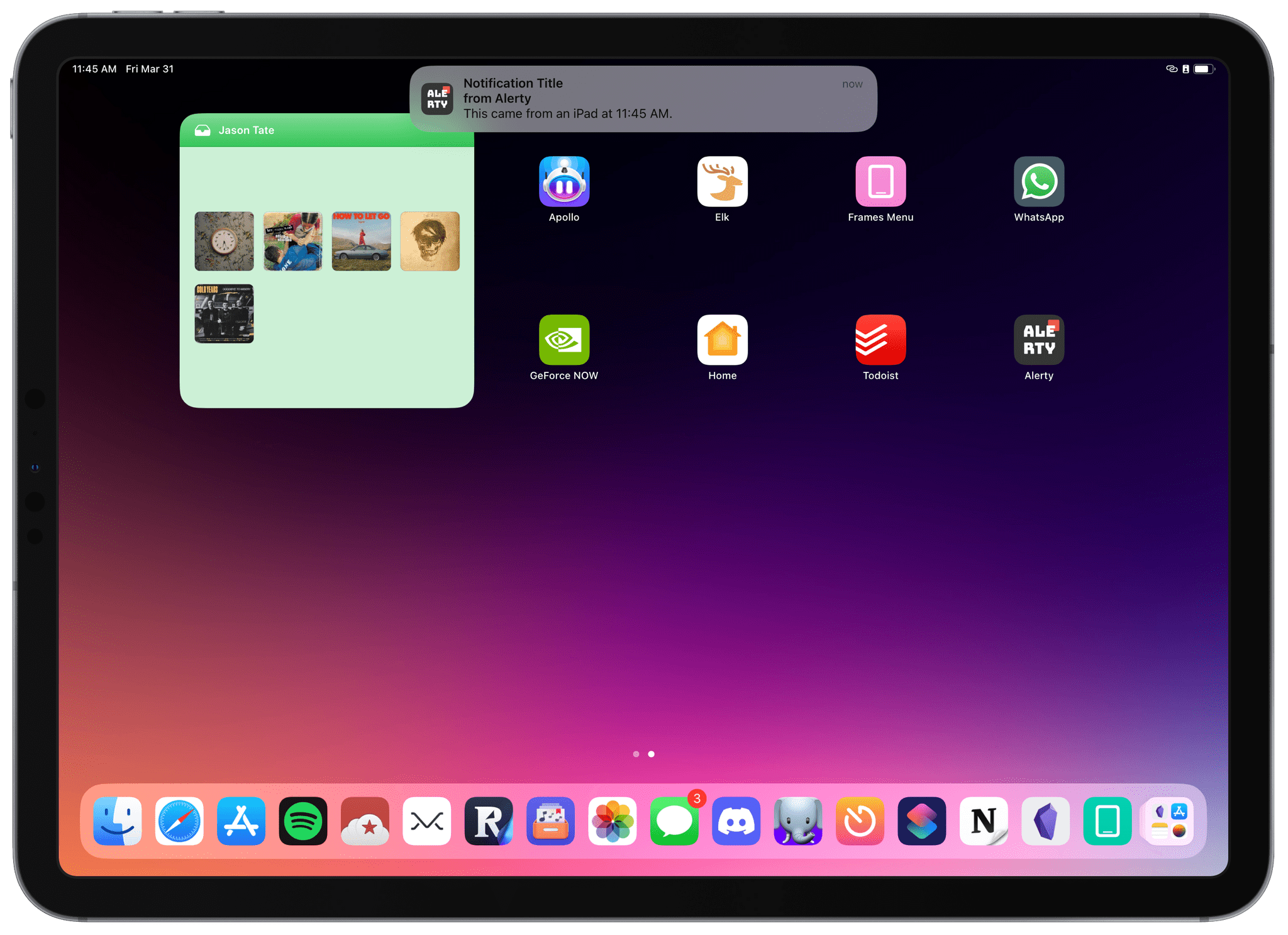
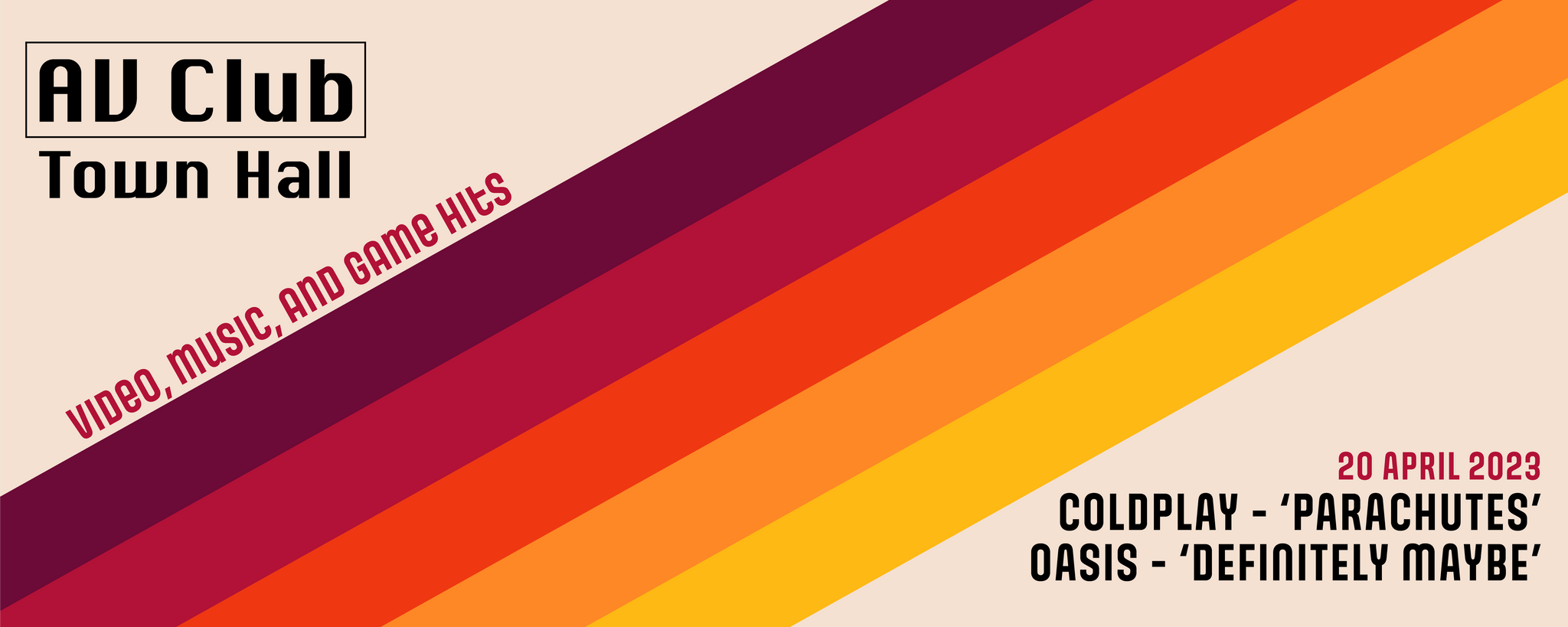
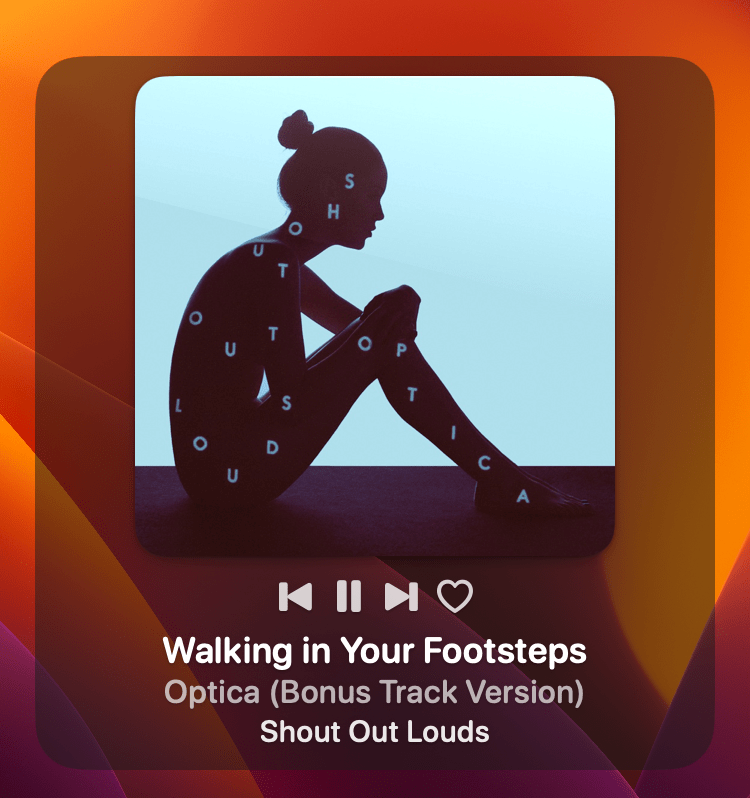

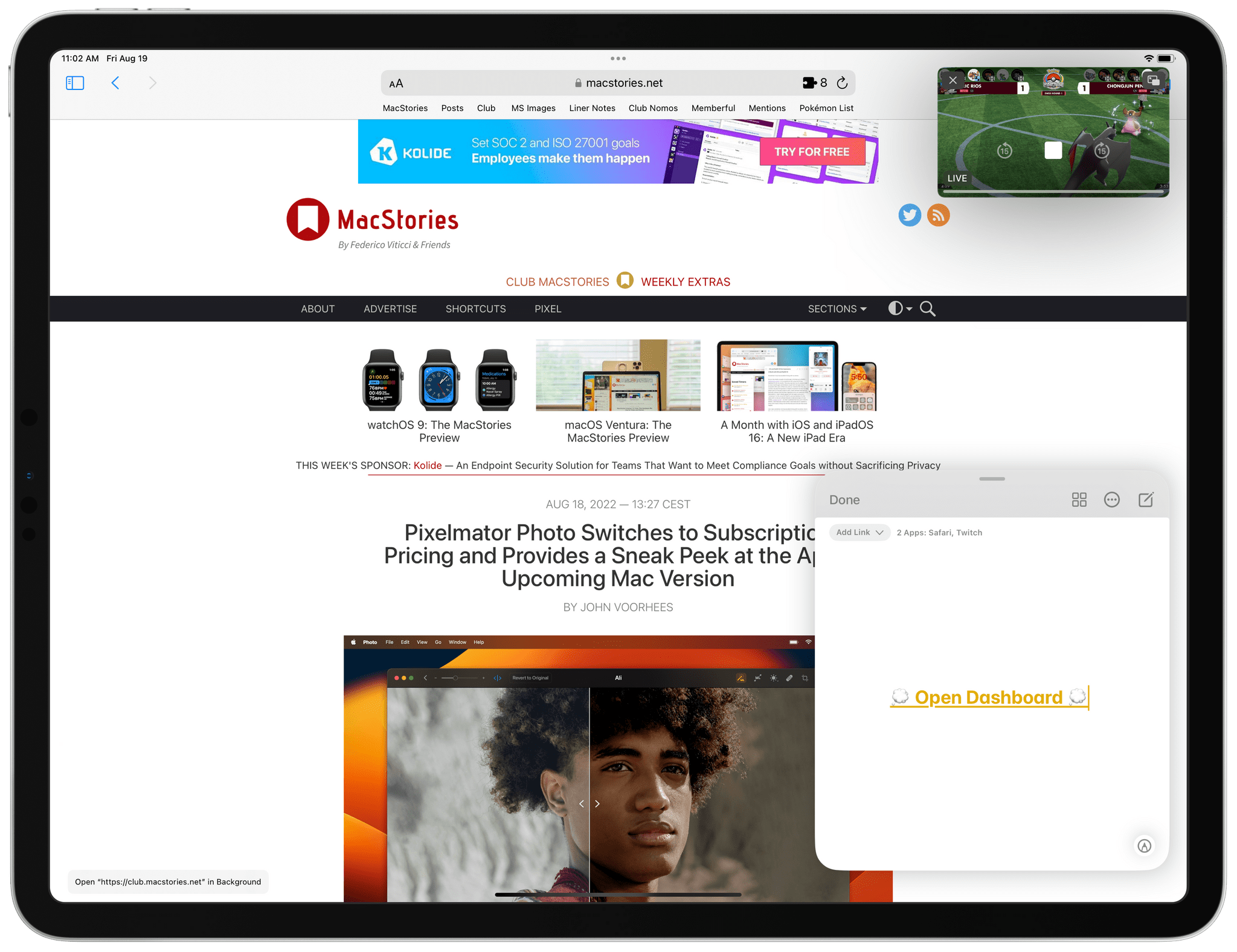
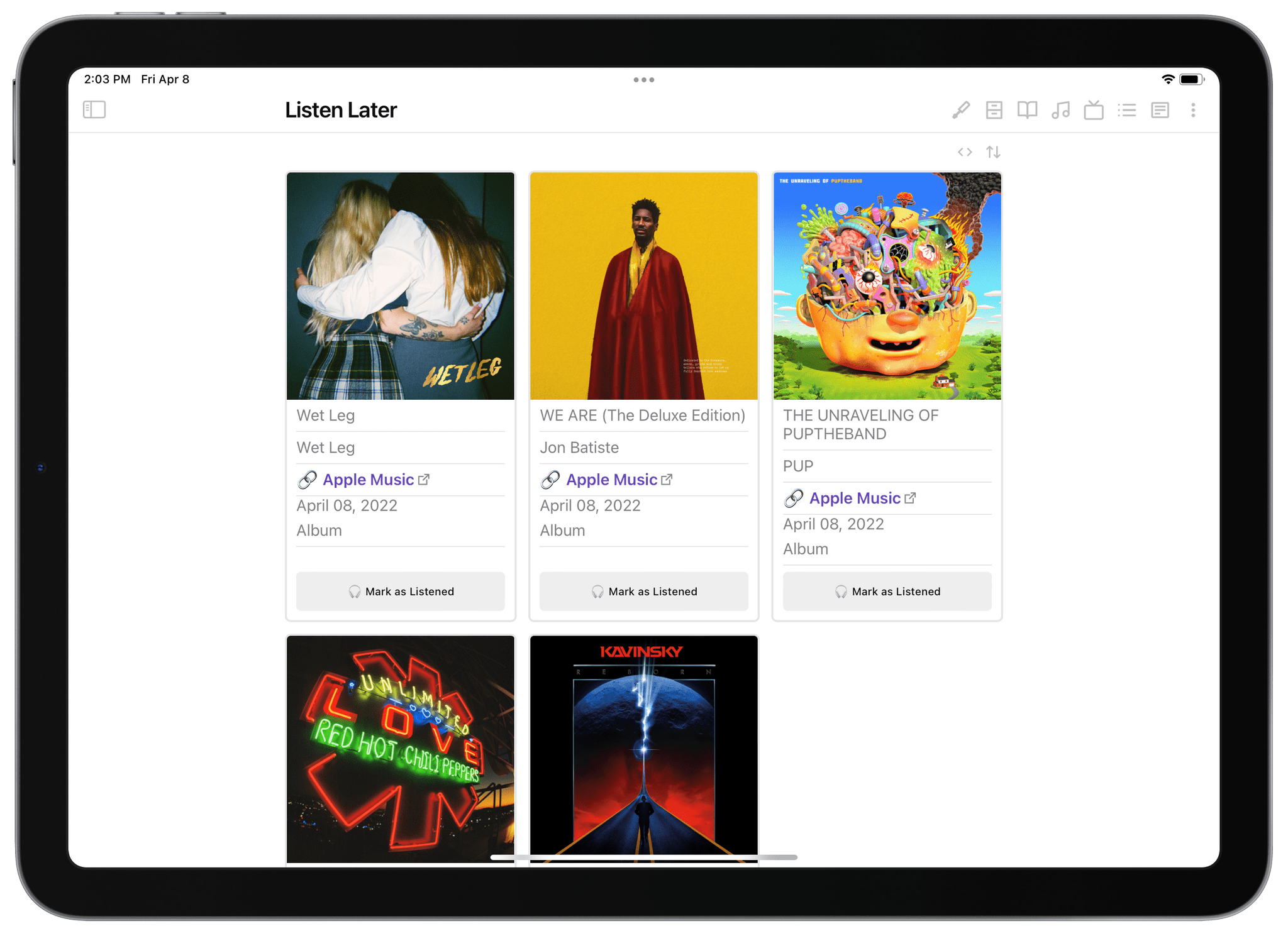


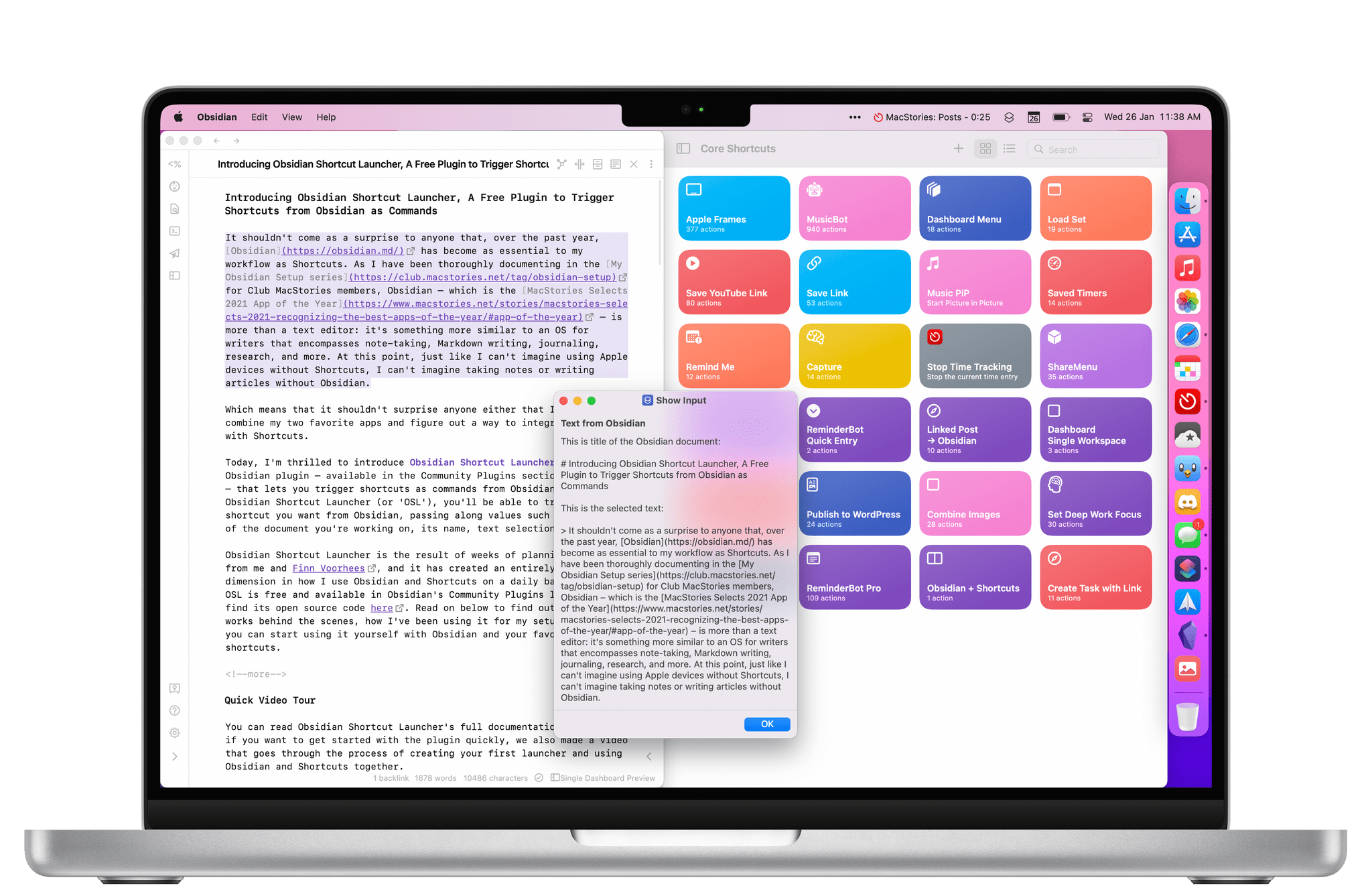




](https://cdn.macstories.net/banneras-1629219199428.png)