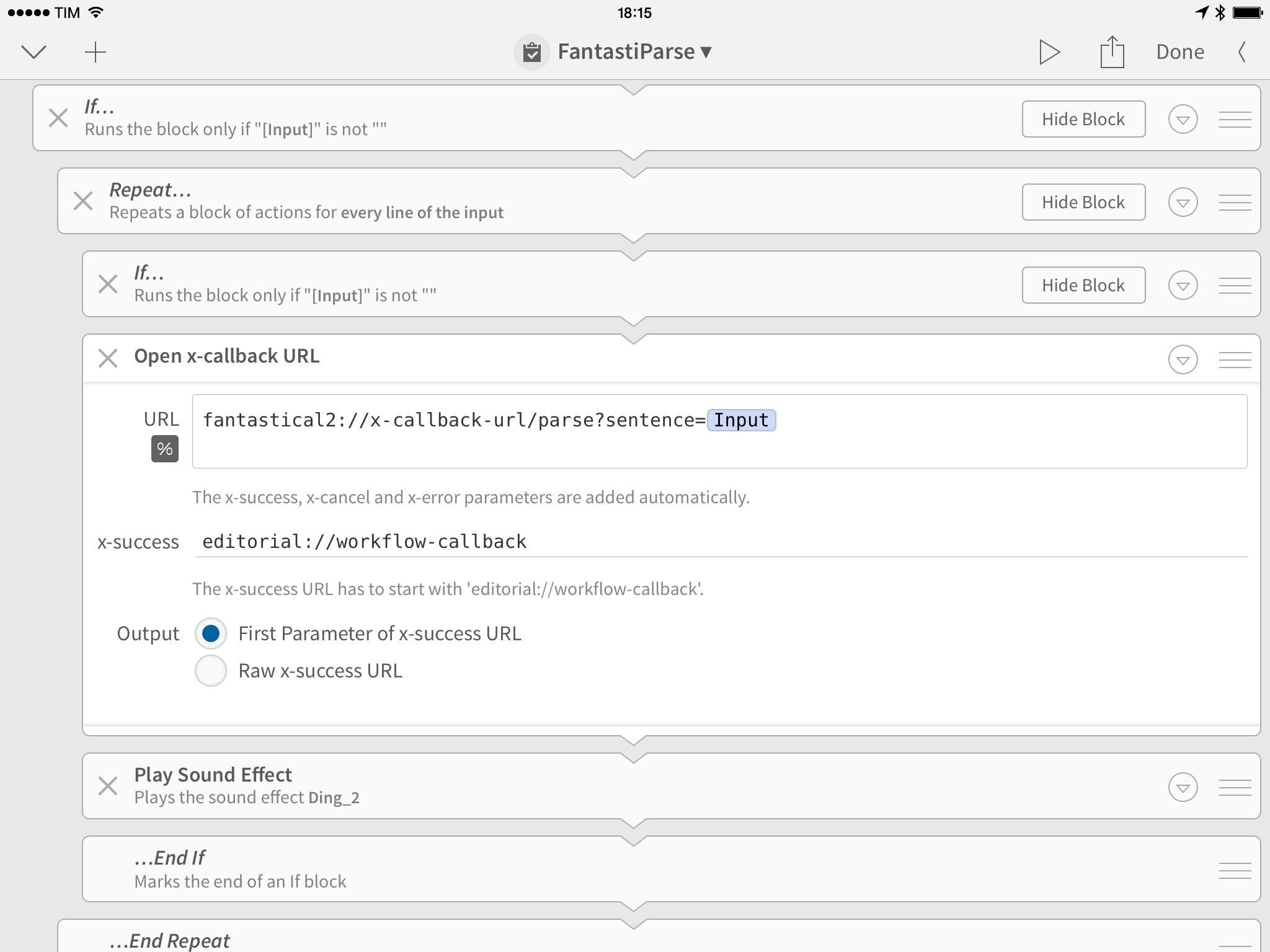In my review of Editorial 1.1, I covered the app’s new support for x-callback-url and how it improves inter-app communication. In hindsight, I left out a fairly obvious demonstration of the feature: the possibility to create workflows that send multiple items in a row to other apps. For this post, I’m going to use Fantastical as an example.
Before Editorial 1.1, if you wanted to automate the process of sending multiple events in rapid succession to Fantastical you had to rely on chopping lines with Drafts. We covered the technique in our Drafts guide, and I’ve been using that action every day (with a Launch Center Pro shortcut) to type events and reminders on multiple lines and save them in Fantastical with a single workflow. The same functionality can be replicated – with an easier URL scheme and a friendlier experience – in Editorial 1.1 with visual actions.
As shown in the video above, whenever I think of stuff that I want to save in Fantastical I fire up Launch Center Pro and write sentences on multiple lines. When I hit Launch, text is sent to Editorial, which starts sending each line to Fantastical until the last line is reached and the workflow returns to Launch Center Pro. A sound effect is played every time an item is saved, and a HUD message is displayed at the end after all the lines have been sent to Fantastical.
On a technical level, this is possible thanks to Editorial’s new Open x-callback URL action, which opens Fantastical and waits until Fantastical returns to Editorial to send another line to the app. Because it’s placed inside a Repeat block, each line is sent to Fantastical; in Launch Center Pro, I can type sentences with natural language and Fantastical will parse them correctly.
I’ve been using this workflow for a couple of days and, as you can see from the video, it’s convenient and fast. Editorial doesn’t get in the way – it just acts as a bridge between apps – and you can modify the workflow to fetch text from other sources or send lines to another app.
You can download my Editorial workflow and Launch Center Pro action; to read more about Editorial 1.1’s new inter-app communication features, check out my review.