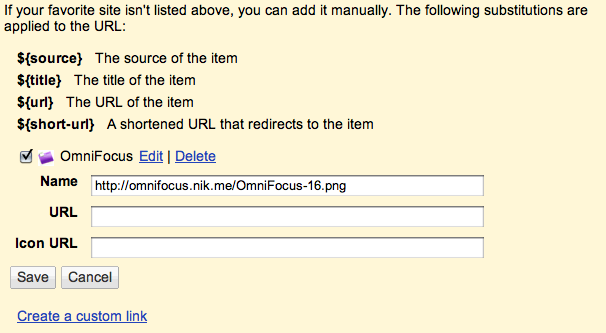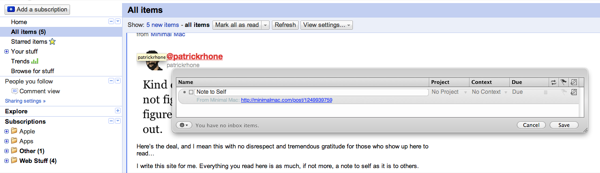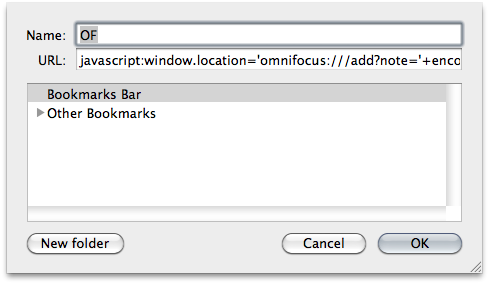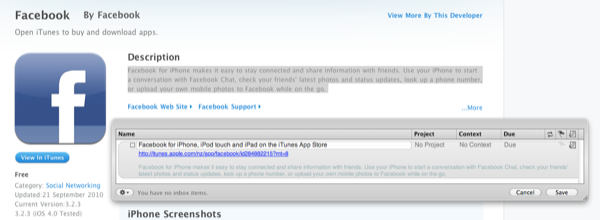I stash my GTD in OmniFocus. For many months now I’ve been a die-hard OmniFocus user, and no one - I repeat, no one - can’t take my GTD away from OmniFocus and me. Not even a buggy iOS 4.2 beta that prevented me from loggin in my Omni Sync Server database in the iPad app. OmniFocus perfectly fits my workflow because it lets me add tasks and throw anything in there in seconds, but it’s also got the power I need when digging through dozens of projects and contexts. OmniFocus keeps my workflow on rails.
In the past two weeks I started looking for some neat hacks/tweaks/addons to integrate the OmniFocus desktop application with other parts of my workflow: the browser, Google Reader and DEVONthink. Here’s what I found.
Send Google Reader Items to OmniFocus
In case you don’t know, Google Reader has a feature to send items in your inbox to other services such as Twitter, Facebook and Instapaper. I use the Instapaper integration on a daily basis, and it saves me a lot of time. The great things is, though, you can create custom Send To services by creating a new link in Reader’s settings. Right after I saw that, I thought it would be extremely handy to be able to send items from Reader straight to OmniFocus: I have to play around with lots of news and material every day, and I until a week ago I was forced to manually copy URLs and titles and paste them into OF’s Quick Entry panel to save the task for later. Not anymore.
I found this service by Nik Friedman that not only grabs an item’s URL and title, but it also opens the Quick Entry and inserts the source in the notes field. Oh, and it comes with a nice icon. To activate the service in your Google Reader account: navigate to Settings / Send To, click on “Create a custom link” and paste the required URLs from Nik’s blog. If you want, you can choose another icon and host it on your server, your call.
To use the Send To OmniFocus service, every time you’re reading an item you’d like to save hit Shift + T, select OmniFocus and save it through the Quick Entry panel. Done.
Last, I also tried to get this previous script from Gokubi to work. From what I read, it used to allow you to choose a default project and context for your Reader items. Either something’s changed on Google’s end or in OmniFocus’ URL grabbing system, but the thing doesn’t work anymore. Ping me if you can get it to work.
Quick Entry Bookmarklet
This does exactly the same thing of OmniFocus 1.8 default clipping command: it grabs the current window you’re in and opens the Quick Entry trying to fill the Name and Notes field. My problem is that I use Chrome dev version, and I found the clipping service to be unstable and unreliable. Actually, I had a hard time trying to make the shortcut work with the Finder and Mail.app. So I decided to go with a bookmarklet for the browser because, frankly, that’s where all my information and data come from.
This is an update version of the popular Nik URI handler that works with OmniFocus 1.8, which changed the URI scheme from x-omnifocus:// to omnifocus://. Just go here, install the bookmarklet in your browser toolbar. Like I said, it’s very likely that you won’t have any issues and you’ll able to use the built-in clipping command just fine. This works great for me.
Oh, by the way: this Chrome extension allows you to launch bookmarks in the toolbar just like you can do in Safari. Hat tip to Shawn Blanc for bringing this to my attention.
OmniFocus and DEVONthink
The last one is a little bit more complex, as it’s a hack that enables you to export OmniFocus items - any OmniFocus item - from the app’s database to DEVONthink. If you don’t use DEVONthink or don’t know what it is: it’s like Yojimbo on steroids, perfect for researchers, academics and, yes, bloggers who collect lots of data on a daily basis. Read more about DEVONthink here, but to make it short: I use it every day to archive and save any kind of information that come my way from web pages, email, social networks and the like. It’s perfectly integrated with the browser (tons of extensions and bookmarklets to choose from) and the OS.
This set of scripts allows you to save to DEVONthink as plain text or OmniOutliner format, grabs the title of each task, note and context and even creates the project folder in DEVONthink if it doesn’t exist. It’s great. As the creator of the scripts puts it:
I install these four scripts onto the OmniFocus toolbar, where they enable me to:
keep the verbs in OmniFocus, and the related nouns in DEVONthink 2, linking them together.
Verbs: actions and their outcome descriptions.
Nouns: related files of various kinds, including detailed project notes.
As any other scripts on my Mac, I use them with FastScripts.