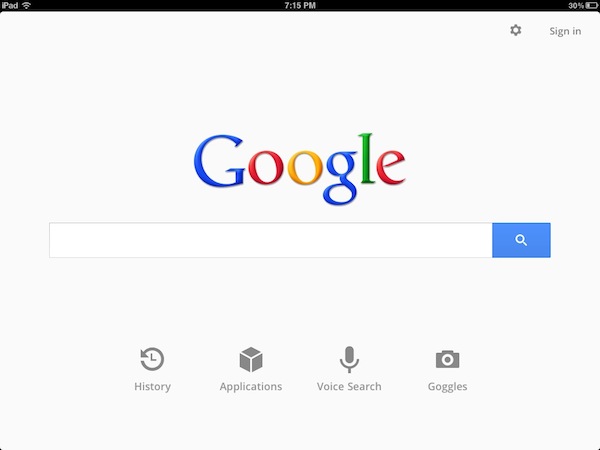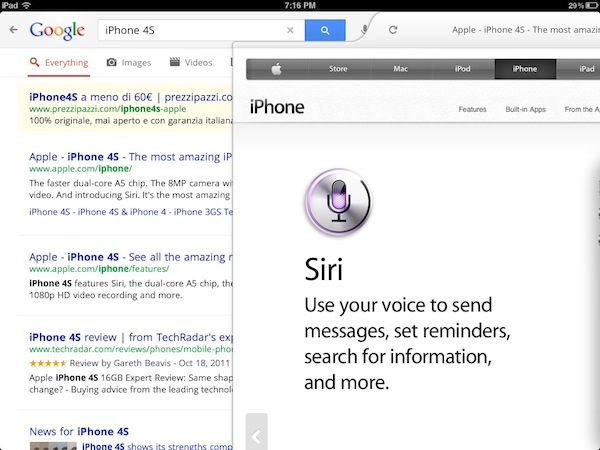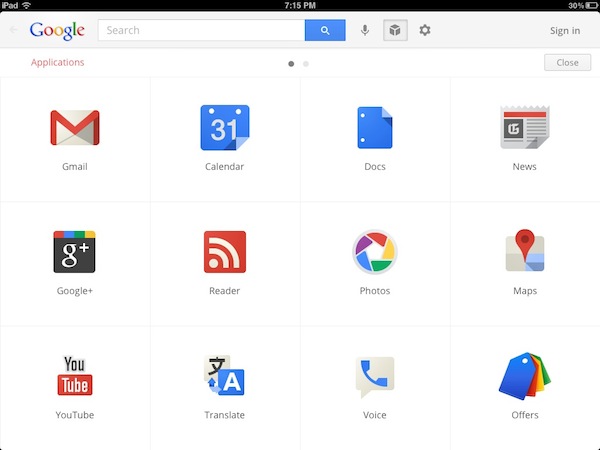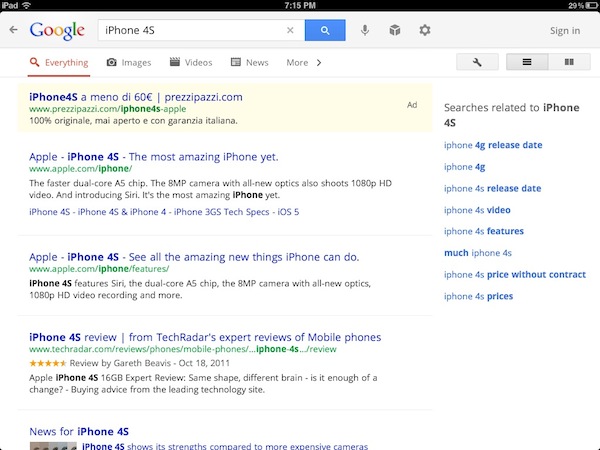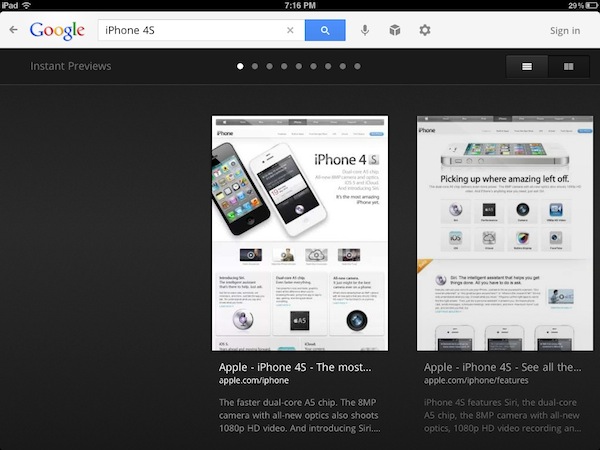A few minutes ago Google released a new version of its official Google Search app for iOS that, alongside bug fixes and full-screen mode for search results and images on the iPhone, brings a completely overhauled interface, as well as new functionalities, on the iPad. Google Search, available as a universal app, has in fact introduced a redesigned UI that falls in line with Google’s recent updates to its online services like Gmail, Google Reader, Google Calendar and Google+. Google Search on the iPad now sports a series of gray icons in the main page to quickly jump to History, other Google apps, voice search and Goggles, a feature that Google introduced on iOS months ago to search for products just by taking a picture of them. The History page got a visual overhaul, displaying search results as stacks of pages you can swipe through to get your previous search.
Often you may be looking to find something you have seen before again or are continuing research on a topic. But on a tablet, typing can be a challenge. That is why we have created a visual way to explore your search history. Swipe right to view snapshots of pages you’ve visited, stacked and organized by search term. You can also manage your search history from this new view.
Search results are now loaded with Google Instant and Instant Previews, meaning the engine will be able to predict your queries and, at the same time, offer a visual aid to display pages as thumbnails, rather than just text results. The typical search interface is still there, visualized with Google’s recently launched tablet view. The native app has allowed the developers to embed a toolbar at the top, which contains buttons to open voice search, apps, settings, and sign in with your Google account.
Another big change on the iPad is how results are displayed side-by-side with webpages. As you tap on a link from the search results, Google Search will “slide in” a webpage with a quick animation that enables you to go back at any time with a single swipe gesture. You can adjust the size of the panel and visualize a webpage alongside other search results. Furthermore, the webpage view features another toolbar with buttons to +1 on Google+ and search for a specific word inside the page. With the iPad in landscape mode Google has effectively built a sort of split-browser with search results automatically loading in the resizable panel on the right.
Once you pick a web page to visit, you’ll see the page load on a new, slide-in pane that will layer over the search results. You can slide the pane to the right to get back to your search results, and even keep scrolling through the results as your web page is loading. This allows you to go back and forth from results to web pages quickly to get the information you are looking for.
Especially on the iPad and in landscape mode, the latest Google Search update seems like a step in the right direction to enable users to search faster, switch between results quicker, and have access to search history in a more user-friendly interface. You can get Google Search for free from the App Store.
More screenshots and promo video below.