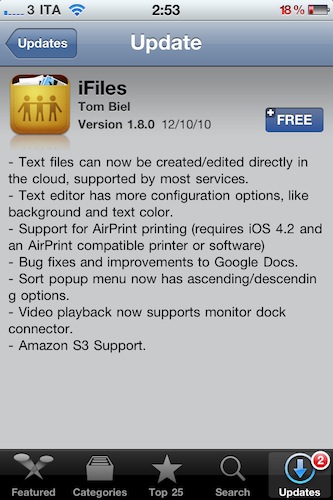iFiles is one of my all-time favorite iOS apps for iPhone and iPad. I use it on a daily basis to get files in the devices and out of them, thanks to the app’s powerful sharing capabilities that allow it to get recognized on your local network as a web server. Plus, as I wrote in my review, iFiles was meant for a cloud-based workflow, for all those users who daily play around with items stored on Google Docs, Flickr, Rackspace, and so forth.
The latest 1.8 update, which showed up in iTunes a few minutes ago and I’ve installed on my iPhone, doesn’t come with a huge set of new features – but the ones that are there make this app a must-have, again.
First off, Amazon S3 support. There’s really nothing much to say about it, besides that it was needed. A very welcome new feature. As far as iOS 4.2 is concerned, not only does the app work great with multitasking, it also ships with native AirPrint support now. Just hit “Print” in the contextual menu (that has ascending / descending options in 1.8, by the way), select a printer and you’re done.
Bug fixes and performance improvements aside, iFiles now lets you edit and create text files directly in the cloud, as it is a feature supported by most services out of the box. The text editor itself got more customization possibilities such as text and background color. If this doesn’t make for a great Google Docs client, than I don’t know where else to look.
iFiles for iPhone and iPad is close to perfection for me. It’s got all the online services I want, and it’s been sitting in my dock for months now. Whole-heartedly recommended at $2.99 in the App Store.