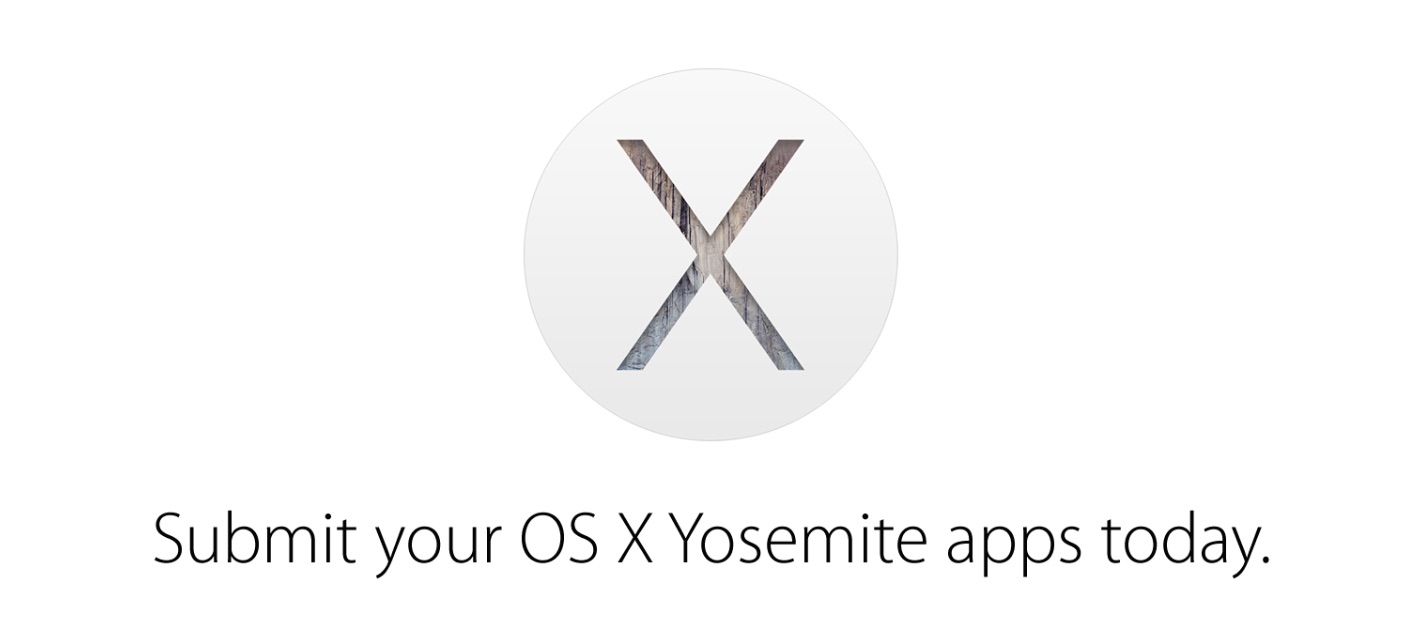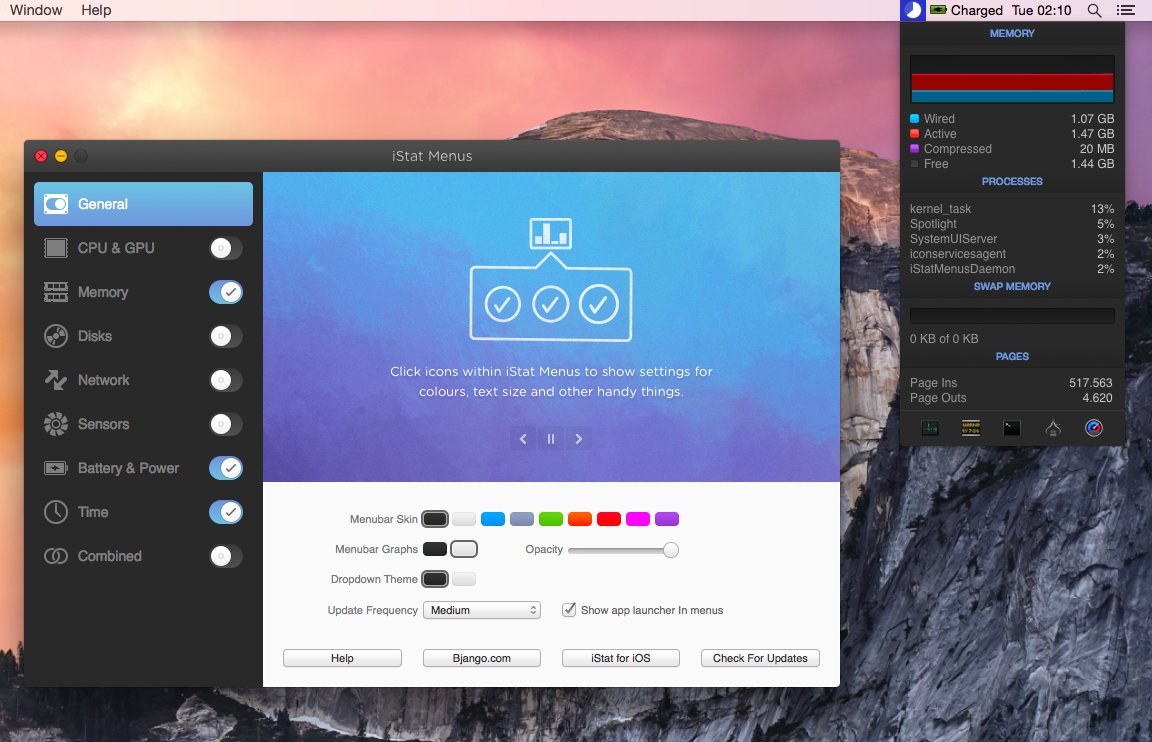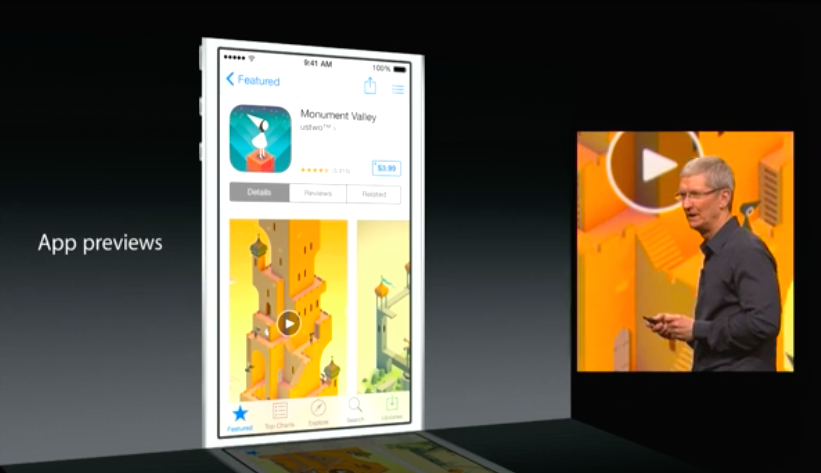At a media event held in Cupertino, California, Apple announced that the next major version of OS X, Yosemite, will be released later today.
Introduced at WWDC in June, OS X Yosemite (version 10.10 of Apple’s desktop operating system) brings a complete redesign, updates to core apps such as Safari and Mail, and better integration with iOS devices thanks to Handoff and Continuity. Alongside an elegant design that prioritizes content, Yosemite will feature an updated Spotlight with rich inline previews, a revamped Notification Center with widgets (also available in iOS 8) and iCloud Drive, a new unified folder to manage all documents stored in iCloud.
OS X Yosemite will be a free update and available through the Mac App Store.
For more coverage, check out our October 16 news hub and follow @macstoriesnet on Twitter.