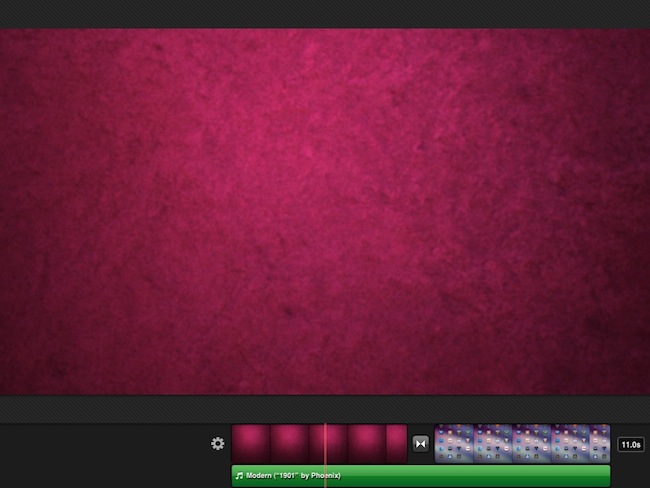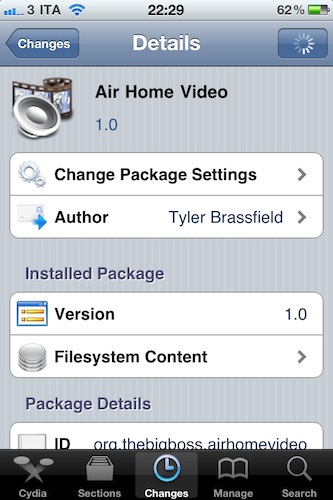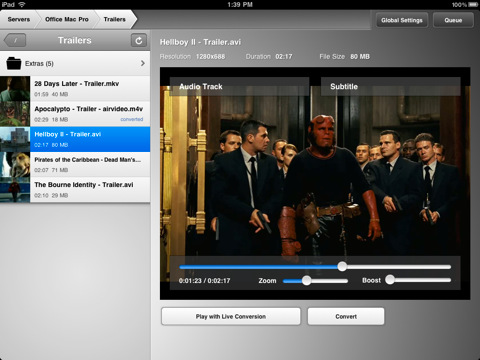According to the Financial Times (subscription required), BBC will launch a subscription-based iPlayer service for iPads next year. iPlayer is BBC’s popular streaming service that allows users to stream programs after the original air date, and it gained support for Mac in 2008.
It also gained a lot of traction since then, with downloads exceeding 100 millions in the first months of 2010. Unfortunately, the service isn’t available in many areas – namely outside the UK. For instance, I can’t access iPlayer’s TV streaming in Italy, and I assume the same happens to US users.
It looks like things won’t change with the iPad subscription either, as Dave Caolo at TUAW reports:
BBC Worldwide said that this isn’t going to happen until “the middle of next year,” and even then only in “certain target markets.” Additionally, no word on pricing was available, though there will be ad-supported free sections as well as paid content.
In the meantime, I’m just fine with Hulu through a US-based VPN.