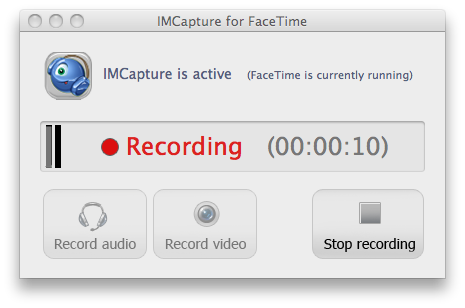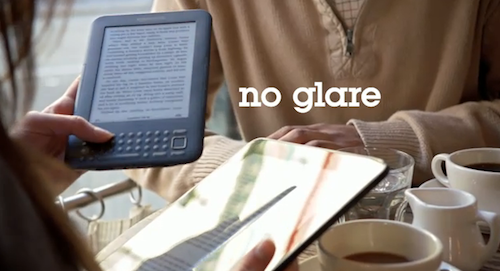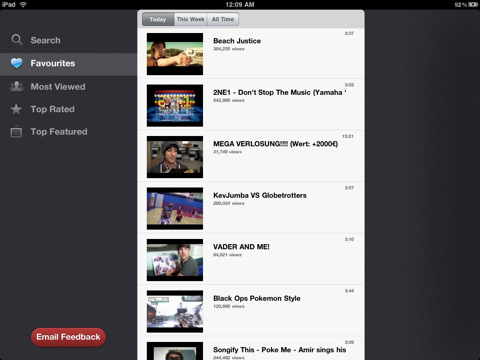Last year, a US-based agency known as jLE made the rounds of the Internet with a series of fake “banned promo videos” for Apple products. They did videos for the white iPhone 4, the iPad, and even the iPhone 4 Antennagate. They were hilarious and spot-on, and now they’re back to their usual game with a banned iPad 2 promo video.
Once again, it’s funny. The “only Apple black employee” complains and jokes about the availability of a white iPad 2 at launch, other fake Apple executives comment on the two cameras they managed to put in the iPad 2, or the Photo Booth app that allows you to take “silly pictures with two heads”. There’s even a Charlie Sheen joke in there.
Check it out below. Once again, we love it. Read more