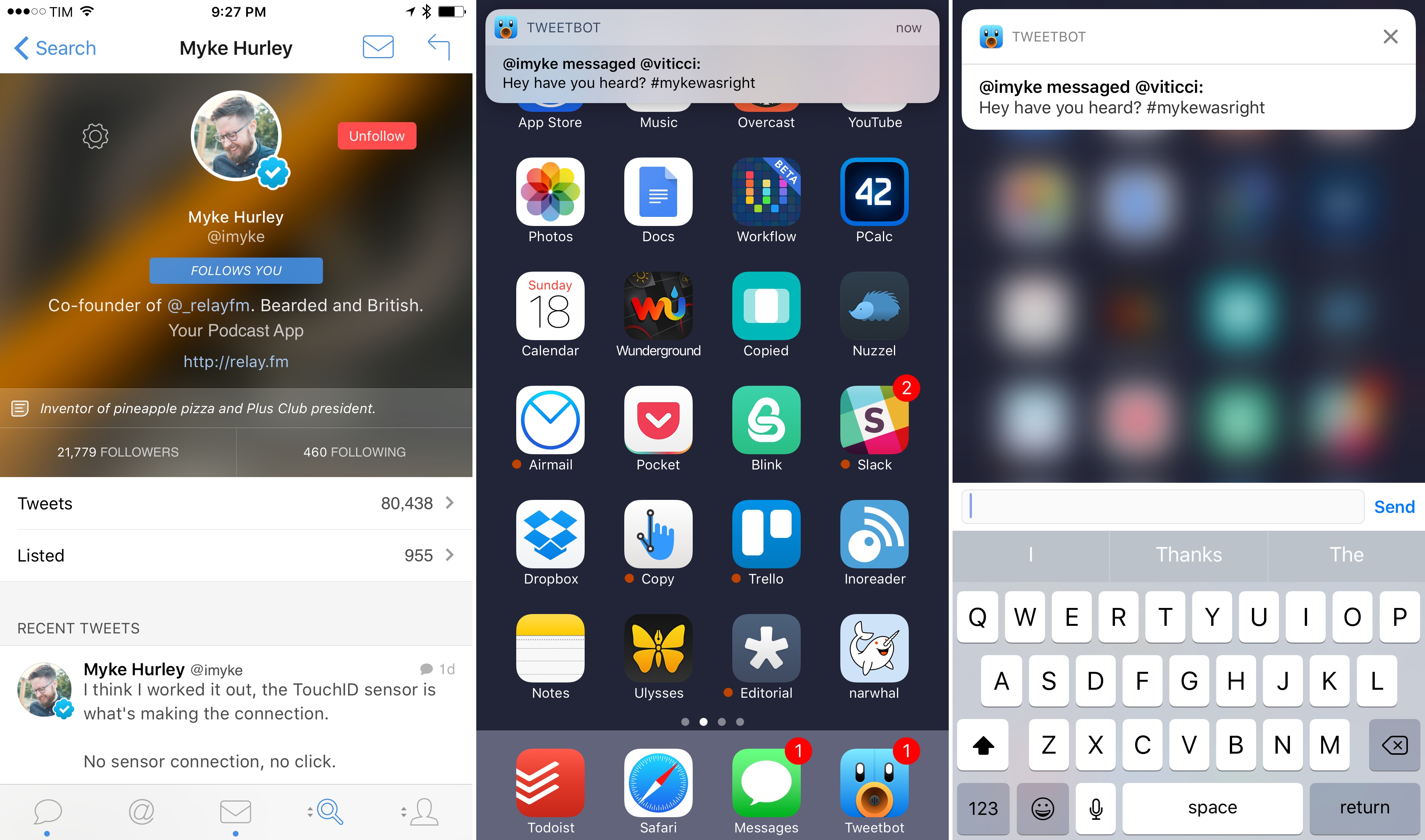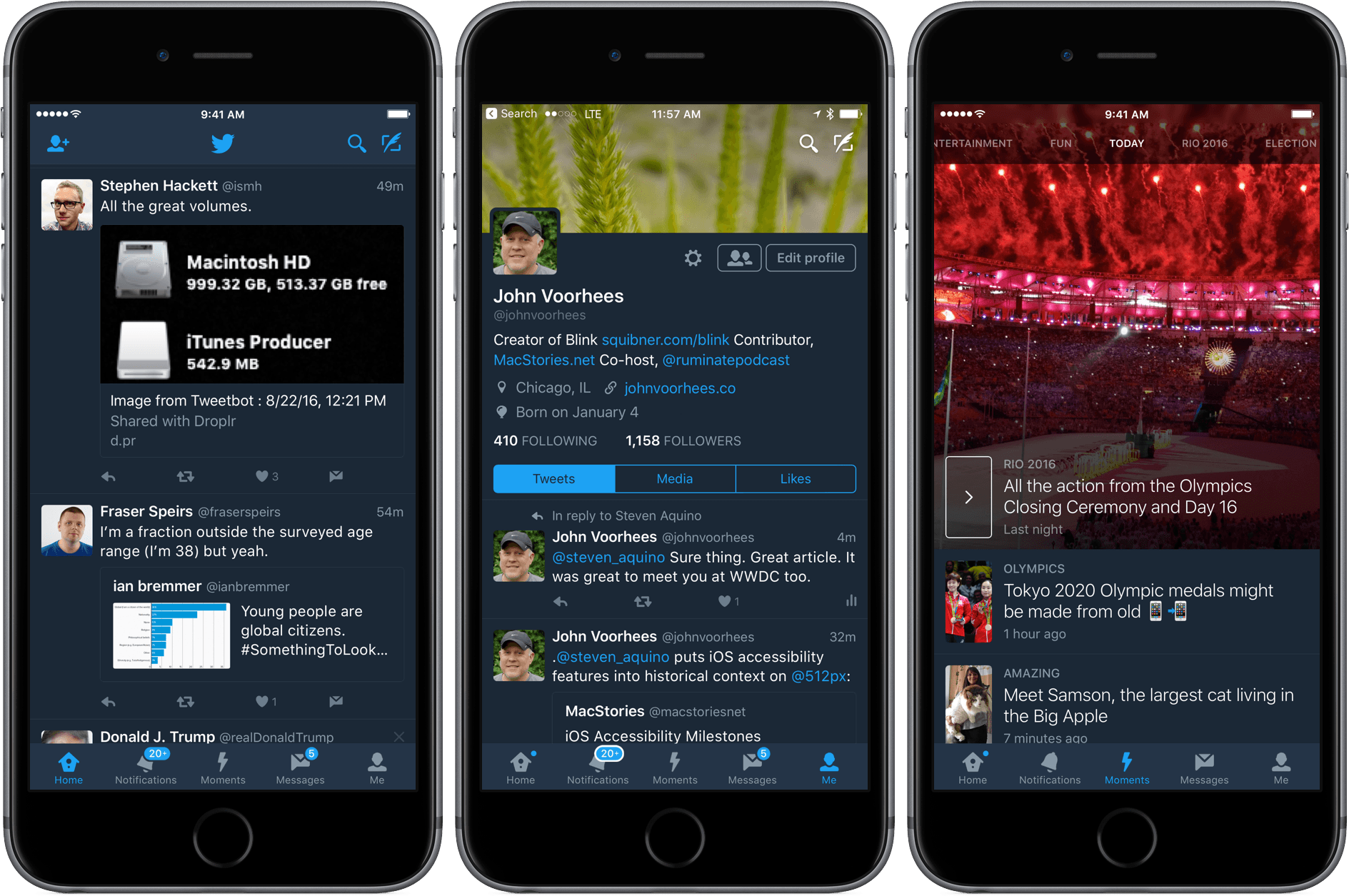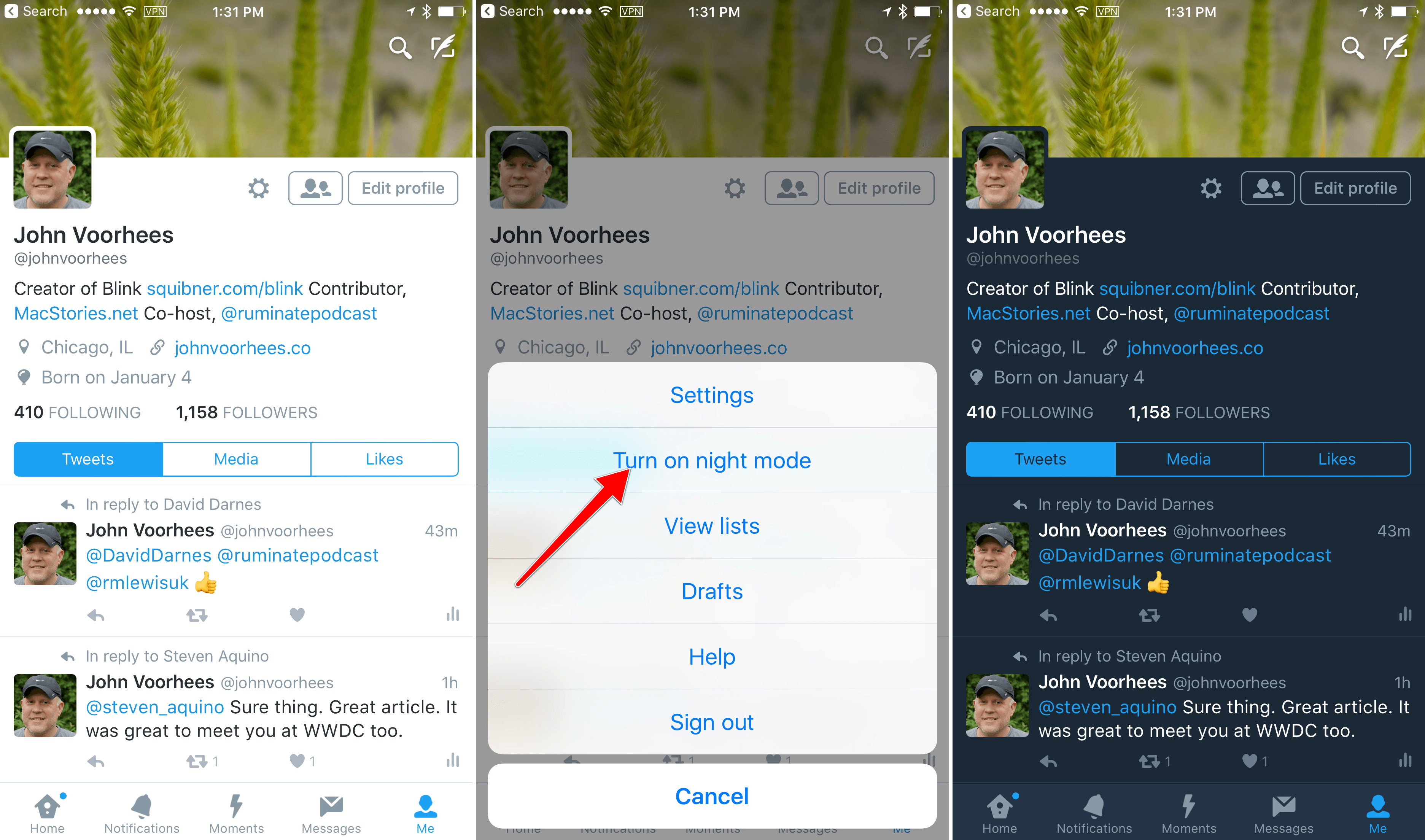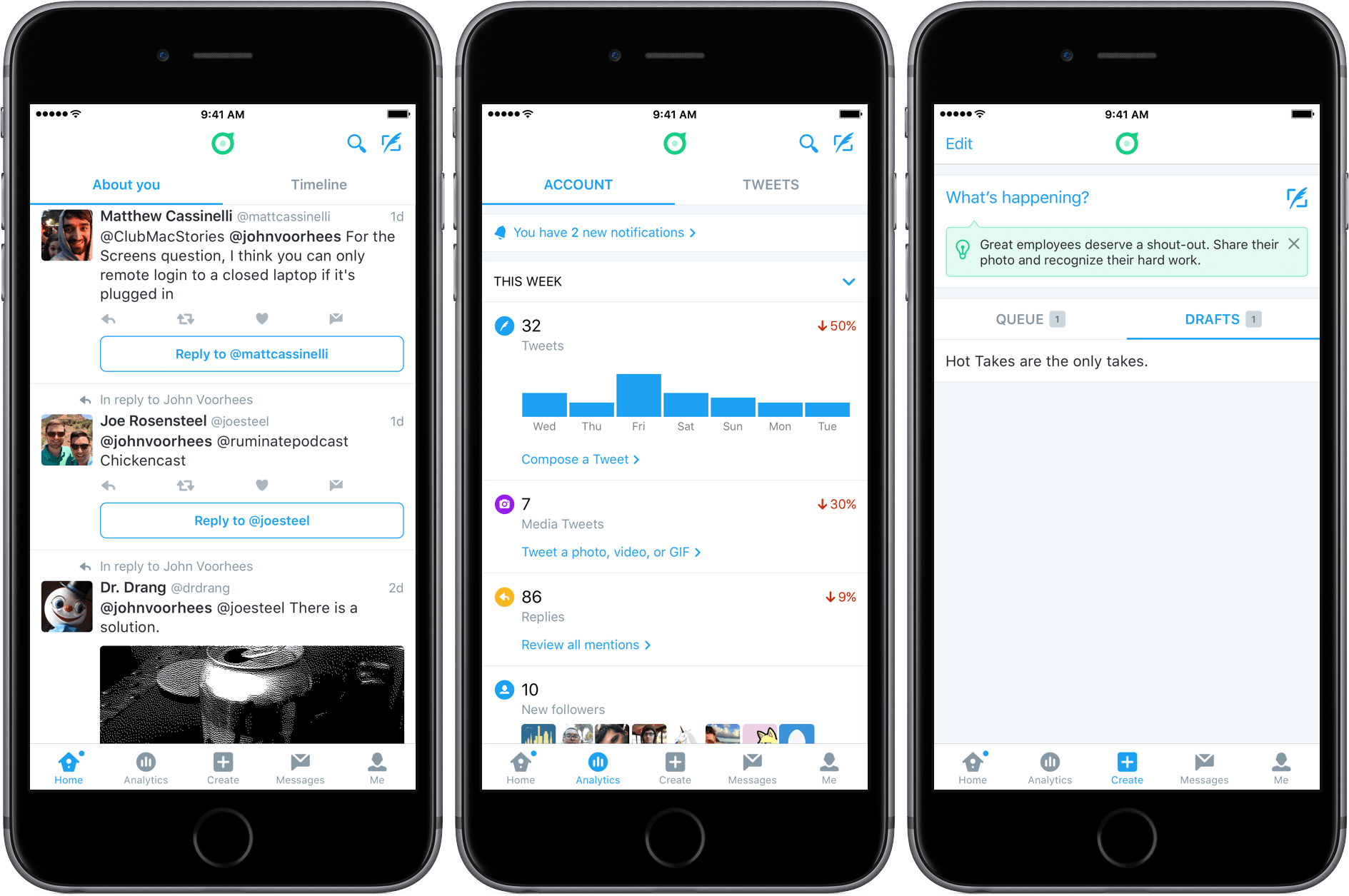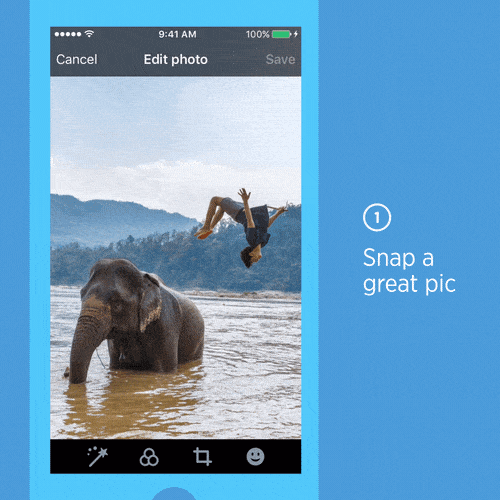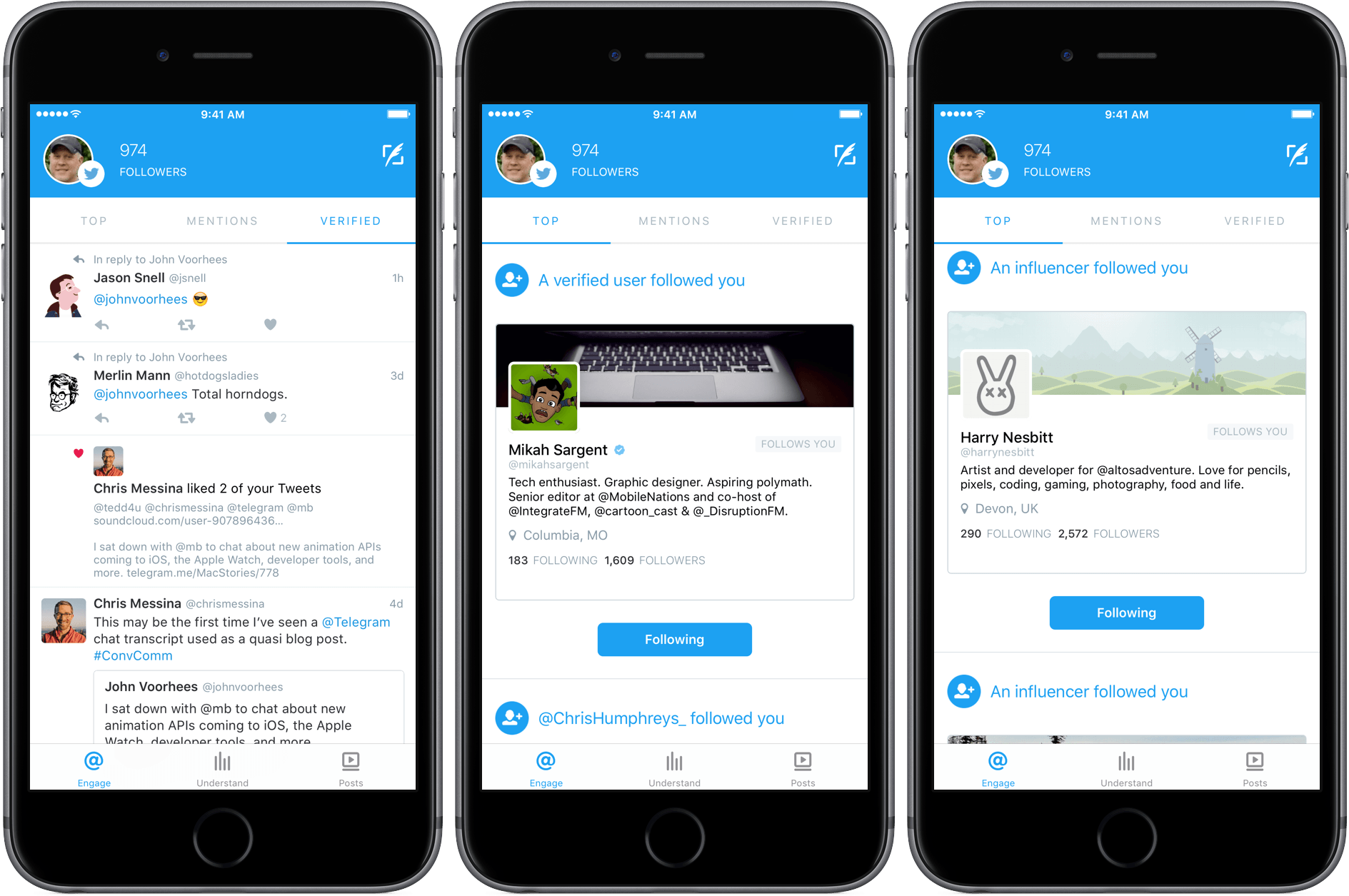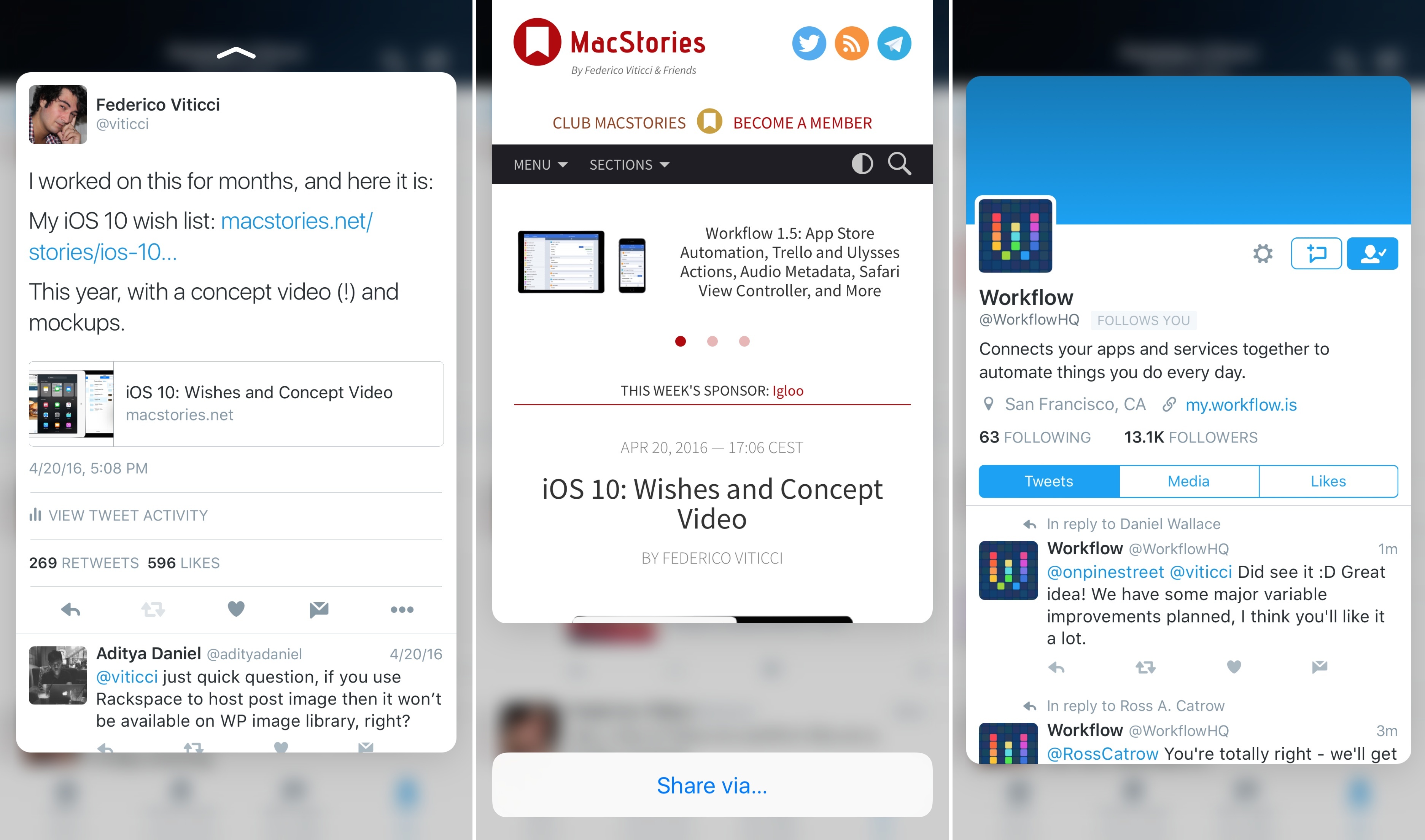Tapbots released Tweetbot 4.5 today with a few iOS 10 additions.
In the latest version, notifications are slightly richer: you won’t be able to preview entire conversation or DM threads in a notification, but at least the sender’s username and notification title will have a bold font for better visual separation. I would have liked to see even richer notifications with custom interfaces, and I also wonder if Tweetbot could use SiriKit’s messaging intents to send DMs. Perhaps Tapbots will consider deeper iOS 10 enhancements in the future.
Also new in this version, you can now add notes to user profiles. According to Tapbots, the feature is intended to add a brief note to remember why you followed someone; personally, I think it’s just as effective to remember why you don’t want to follow someone without blocking them. User notes are private, they sync with iCloud, and they can be accessed from the gear menu on a user’s profile.
Finally, Tweetbot 4.5 supports smoother scrolling thanks to iOS 10’s performance improvements in this area. It’s not always noticeable, but I’m glad Tapbots implemented this feature for iOS 10 devices.
Tweetbot 4.5 is available on the App Store.