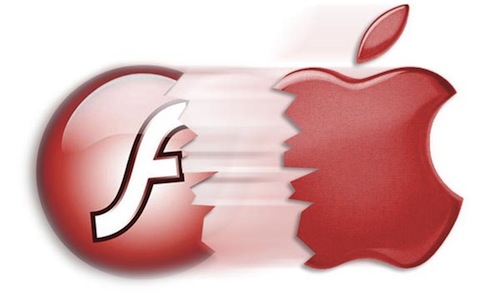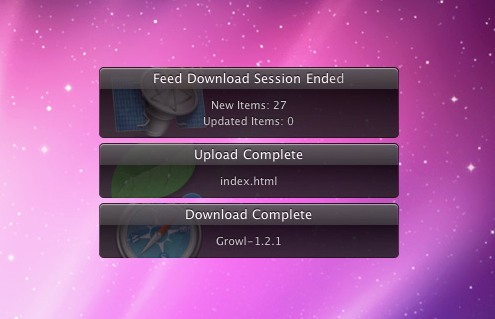In our previous Mac App Store coverage we focused on how, among other things, it will be very likely that Apple won’t allow the release of “trials” and “demos” in the new Store for Mac. As Mac developers also noticed and wrote in blog posts, it’s unknown at this point whether Apple will introduce new rules for volume licensing, educational discounts and other purchase systems Mac developers have been using for years on their websites.
The fears and doubts of Mac developers are worth our consideration as Apple has a huge deal on its hands, and nobody wants to see Apple “screw up” with an App Store on the Mac. So let’s just consider this: what if Apple doesn’t change the rules and understands that the Mac is ultimately different from iOS when it comes to customer experience? What if the first version of the Mac App Store that will roll out in January will be a simple “copy” of the one seen on iOS? In that case, there’s a chance for developers’ websites to stay in the game and become the real alternative to the Mac App Store, and not a “system from the past” headed to disappear. Read more