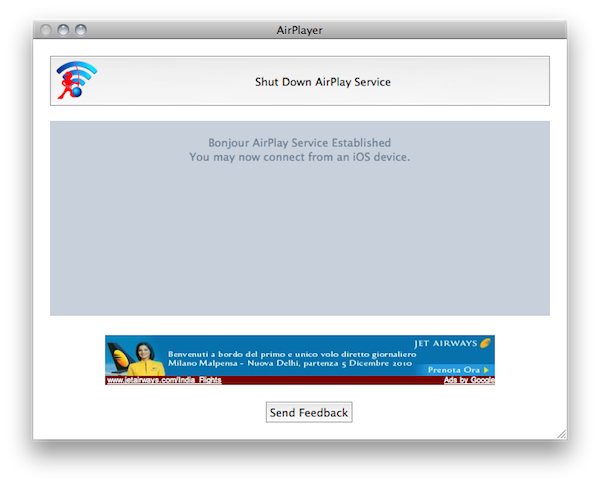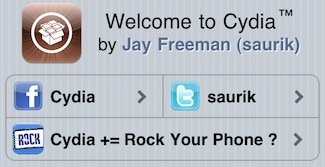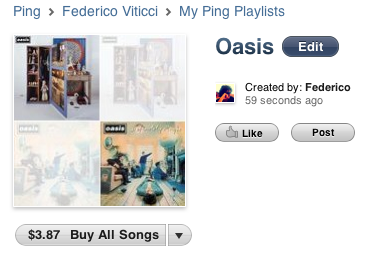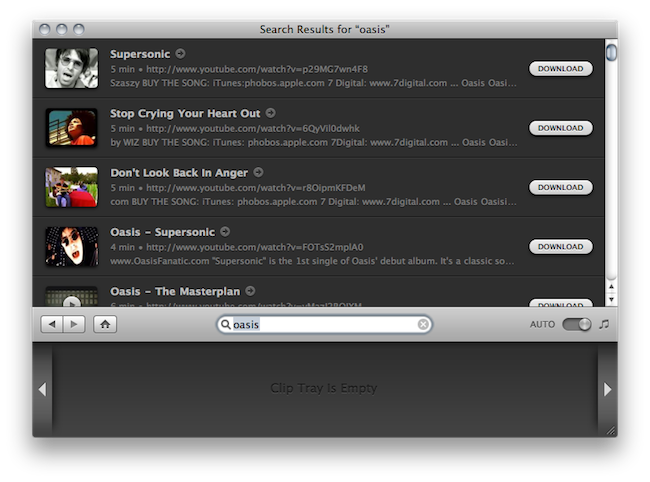If you’re familiar with AirPlay, you know that it’s a pretty sweet technology that allows you to stream audio and video from any Mac or iOS device to an Apple TV, AirPort Express Station (audio-only) and AirPlay-compatible speakers. That’s the way it works. You can’t stream from Mac to Mac, iOS to iOS, or Mac to iPhone and iPad – although there’s a way to do that via jailbreak.
AirPlay’s streaming is great and almost “magical”, but it has its limitations, possibly due to the fact that Apple introduced it less than a month ago with the release of iOS 4.2. Ever since AirPlay hit the internet with the final public build of 4.2, hackers started working on mods to make it work in any app (video streaming from iOS apps is limited to Apple’s applications), on any device. TUAW’s Erica Sadun, for instance, has been busy working on a solution to make AirPlay work backwards, from iOS to the Mac.
The result is AirPlayer, “a custom Bonjour AirPlay service that pretends to be an Apple TV” that runs on your Mac. It’s a Mac app that can accept incoming AirPlay video streaming from iOS – very simple. Read more