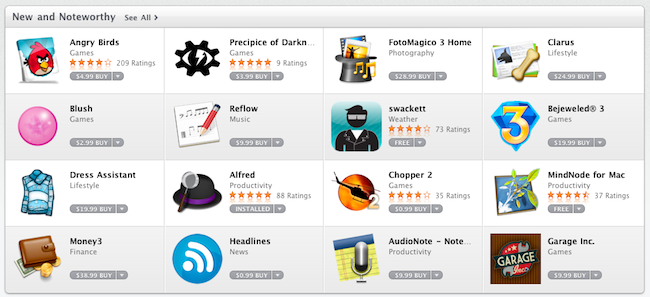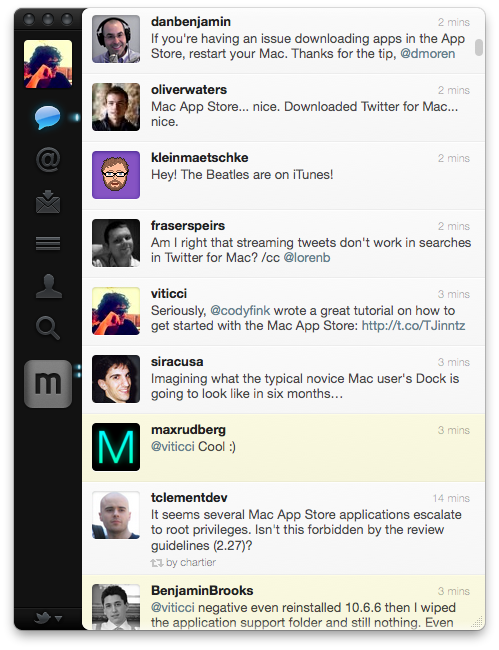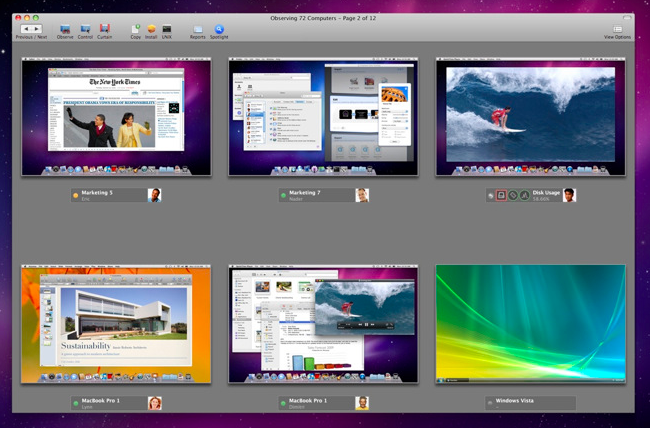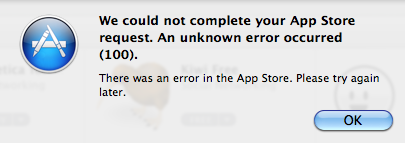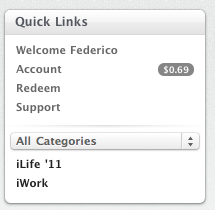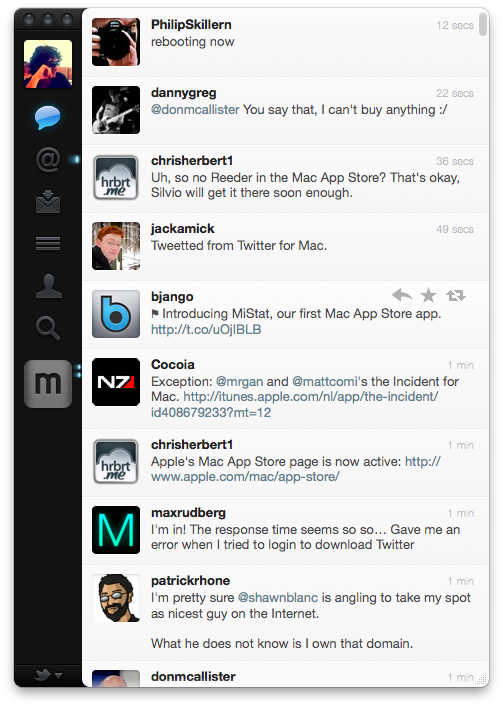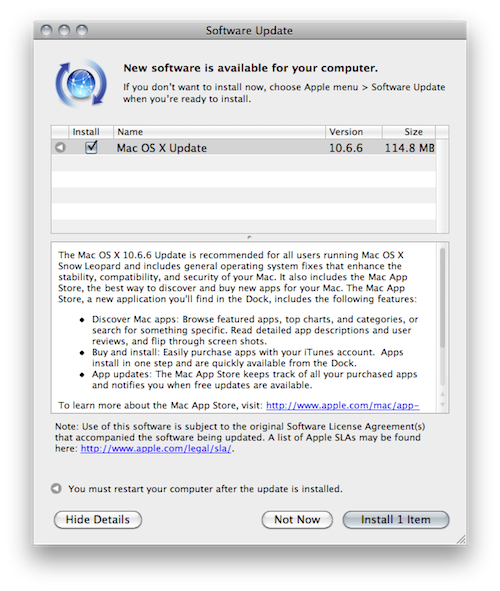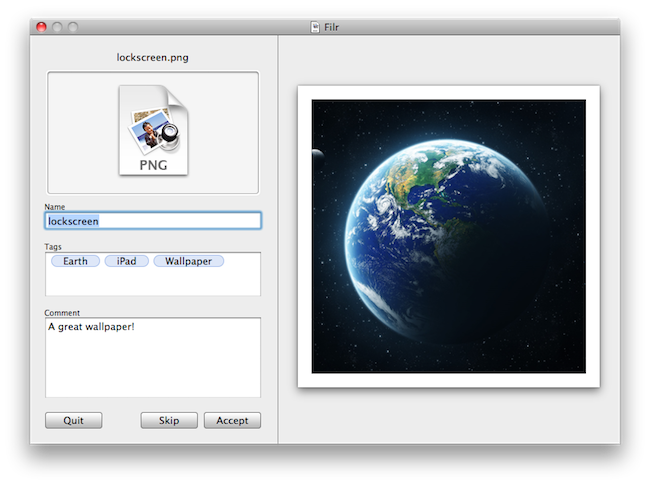The Mac App Store has launched! Here’s today’s deals on iOS & Mac apps that are on sale for a limited time, so get ‘em while they’re hot! Read more
Posts tagged with "mac"
#MacStoriesDeals - Thursday (with Mac App Store Deals!)
Mac App Store Impressions: Elegant, Some Apps Are Expensive, Others Suck
Today’s a pretty hectic day. Apple officially launched the Mac App Store as part of OS X 10.6.6 a few hours ago and mostly everyone in the Mac community is now playing around with the new Store, busy installing paid and free apps, trying to find what’s already good and what could have been done a lot better.
After a few purchases, free downloads and some minutes spent to get used to the new UI brought by the Mac App Store, we have some first impressions to share. Read more
Twitter for Mac Review: Love It, Hate It, Tweet It
At some point in the past months, I thought I would never had the chance to write this review. But it’s happening. Twitter for Mac, what you expected to be called Tweetie 2.0 before Atebits became part of Twitter, is now live in the Mac App Store. It’s available for free here.
Like I said, months ago an idea started to grow on me: Tweetie 2.0 for Mac, the way I saw it back then, was never going to happen. Kaput. Vaporware. Twitter killed it, and with it – Loren Brichter’s enthusiasm and passion and willingness to provide millions of Mac users out there the sequel to what I think it’s still one of the finest Twitter clients ever created for the platform. And it’s not that the term “sequel” doesn’t apply really well to this whole saga: Twitter acquired Atebits but Loren had promised that MacHeist customers would get early access to Tweetie 2; Tweetie for iPhone was rebranded; the guy even started making promises and interviews about an app that “was coming”. Just like in the best stories of sequels that seem to never happen, people began to lose faith in Brichter, Twitter and Tweetie 2.0. They moved on. Read more
Apple Releases Remote Desktop In The Mac App Store and 3.4 Update
Earlier today, Apple released its VNC app / remote administration and assistance software Apple Remote Desktop in the Mac App Store. The app is available here at $79.99 (Mac App Store link) and, together with Aperture, it’s one of the “pro apps” that Apple decided to feature for the Mac App Store grand opening.The app, specifically tailored for network admins and users who need to manage a series of OS X machines in a local network, offers a huge feature set with functionalities such as software distribution, task server for package installations, UNIX shell scripts execution on clients and remote Automator tasks.
Today Apple also released an update to Remote Desktop, which reaches version 3.4 and it’s the same version that’s being sold in the Mac App Store. There’s no real changelog for this update just yet, except that Apple marks it as “recommended” for all Apple Remote Desktop users and addresses compatibility issues. More information are available here.
You can buy Apple Remote Desktop in the Mac App Store here.
How To Fix Mac App Store “Error 100”
The Mac App Store went live less than an hour ago and as I installed the OS X 10.6.6 update required to use the new Store, I rebooted my computer and logged in the Mac App Store using my Apple ID. As I tried to download a free app, the Mac App Store returned Error 100, saying:
We could not complete your App Store request. An unknown error occurred.
We’re also getting several reports from users still unable to download apps from the Mac App Store because of this error. The cause seems to be lying in the fact that in the first minutes the Mac App Store went live and Apple let users log in with Apple IDs, they didn’t include the updated Terms and Conditions to accept before start using the Store. Thus many users, including me, logged in without accepting the Terms and were unable to download apps because they were stuck in some sort of “limbo”.
Here’s how you can fix it:
- Sign out from the Mac App Store. You can do it by accessing the “Quick Links” section in the Mac App Store homepage and clicking on “Account”. Sign out.
- Quit the Mac App Store app.
- Log out from your computer; log in again.
- Open the Mac App Store, sign in with your Apple ID, try to download a free app and accept the Terms and Conditions when asked. After that, the download should start.
- If a logout doesn’t fix the issue, restart your Mac instead. We’re hearing that a reboot fixed the problem for many users.
If you’re still experiencing the issue, please let us know in the comments.
Twitter for Mac Is Live In The Mac App Store
Finally, it happened. Twitter for Mac, a.k.a Tweetie 2, is now available in the Mac App Store. It’s available here, for free. The long anticipated sequel to the original Tweetie for Mac marks a huge milestone for Twitter, and we’ll have a in-depth review later today.
In the meantime, go download the app here and enjoy.
Apple Releases OS X 10.6.6 and Mac App Store
A few minutes ago Apple released OS X 10.6.6 with access to the Mac App Store in Software Update. It is available now as a free 114 MB download for Snow Leopard users. As noted by Macworld, the Mac App Store already includes some apps from Apple such as the iLife ‘11 suite with standalone apps sold at $15 each. Sadly, there’s no iWork ‘11 in the Mac App Store – the iWork ‘09 apps are sold at $20 each.
Aperture and Apple Remote Desktop are also on sale in the Mac App Store, both available at $79.99.
Full changelog and first screenshots of the Mac App Store below.
Update: here are the direct links to the OS X 10.6.6. update.
- Mac OS X v10.6.6 Update Combo
- Mac OS X Server v10.6.6 Update
- Mac OS X Server v10.6.6 Update Combo
Update #2: And here’s everything you need to know about the Mac App Store.
Mac App Store Preview: Filr, The Simple File Tagger & Renamer
Developed by NovaStorm Software, Filr is a new simple utility for OS X that will be released tomorrow in the Mac App Store. The app, very user-friendly and straightforward in its approach, will let users do three things: rename files, tag them and apply comments to them. Unlike many other batch renaming tools available online, Filr will be focused on letting users modify one file at a time.
Tags you apply to files will be based on the OpenMeta standard, and thus will be compatible with most tagging softwares available for the Mac such as Ironic Software’s Leap 2. The Spotlight comments you’ll be able to attach to files will also be compatible with a variety of Mac apps such as Yojimbo or DEVONthink.
Overall, Filr looks like a really simple and focused app to quickly get more metadata into your Mac files, for more organization and better search functionalities in combination with other apps. Looking forward to it tomorrow, on the Mac App Store.
Preview: Chronos Is A Simple Time Tracking Utility Heading To The Mac App Store
While we’re literally mere hours from the Mac App Store launch in MacStories time, I wanted to show you all a nifty little utility that you can get your hands on tomorrow. While I don’t like the idea of developers simply porting iOS apps to the desktop (I’m afraid of “gunking up” OS X), I do like the idea that small developers such as myself can get encourage to just start making things and have almost instant visibility. Chronos is one of those apps, a tool made to fill a missing spot on the OS X desktop that keeps track of how long you spend on a project, and its various tasks. What’s really neat is that it’s super simple to use: add a project, a few tasks, and start the timer. If you need to, you can add time to an existing task just in case you forgot to set the clock when you began coding away. Little indie apps like this are what I’ll be looking forward to: I like seeing good ideas that fill a gap and can be improved on over time.