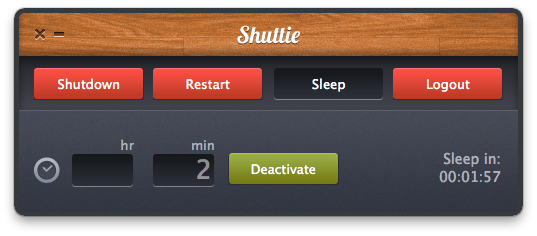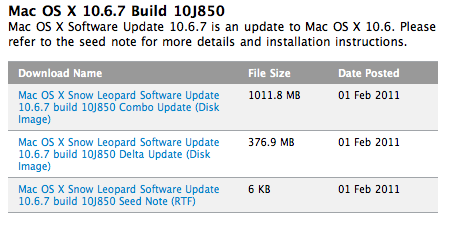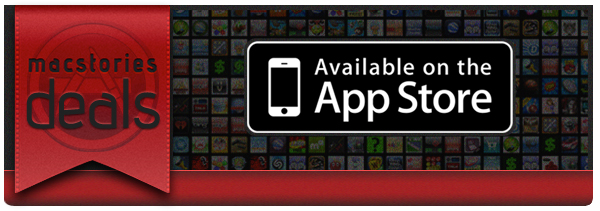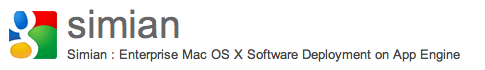Shuttie, a $0.99 app available in the Mac App Store, is the kind of utility I’ve been looking for these days, as I’m tweaking my workflow to include Time Machine backups through Dolly Drive, and hard drive clones with SuperDuper. My problem with backups is that I want them to run at night, but I’d like my MacBook to sleep once backup sessions are completed. And even though I know it’s possible to trigger AppleScripts to put a Mac to sleep with iCal, or tweak the System Preferences to enable display and computer sleep, Shuttie is a simple app with a nice design that offers more options, and it’s very easy to use.
Shuttie lets you set a timer for shutdown, sleep, restart and logout. Set a time (hours and minutes are supported), activate the timer and forget it. Once the countdown is up, Shuttie will perform the function you assigned it. This is quite handy for me, as I can let Dolly Drive and SuperDuper do their backups, then put the computer to sleep after 3 hours, when the backups are completed. This way, I don’t have to leave my MacBook running all night.
Shuttie provides a nice interface for things that can be accomplished manually in other ways, and it works very well. If you don’t want to mess with System Preferences and AppleScripts, give it a try.