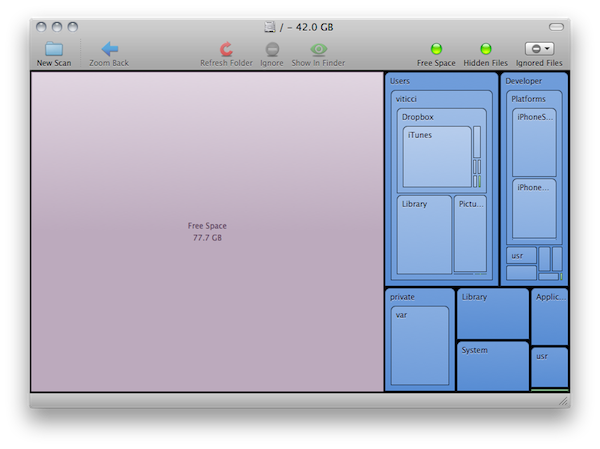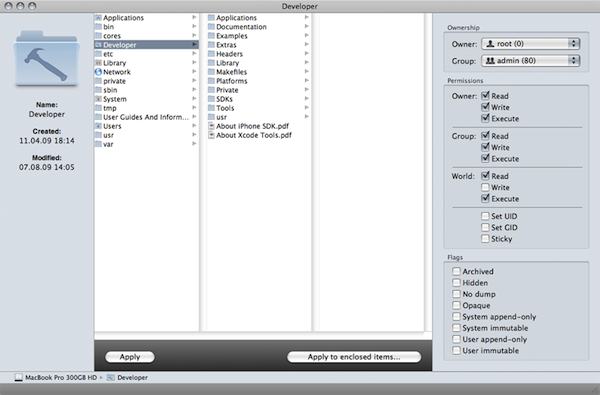Posts tagged with "mac"
#MacStoriesDeals - Friday
Space Gremlin Is A Simple App To Free Up Space On Your Mac
I stumbled upon Space Gremlin for Mac today when browsing new releases and top paid categories in the Mac App Store. Not as sexy and shiny as Daisy Disk, Space Gremlin can scan any drive connected to your Mac (external, internal Mac HD, network drive through AirPort Extreme station) and provide an easy solution to visualize files that are eating space on your computer.
Space Gremlin doesn’t allow you to delete files and folders in-app like Daisy Disk does with the recent 2.0 update, however it comes with a more standard grid view that reminds me of the popular cleaning tool WinDirStat for Windows. From this grid view (scan took a few seconds on my 120 GB SSD), you can select folders to reveal them in Finder, navigate to deeper levels, zoom back and hide free space / hidden files. What’s cool is that you can also add specific folders (like system ones) to an ignore list because you know they’re there and you can’t delete them. You can access and modify the ignore list at any time from the toolbar, which also happens to have buttons to refresh folders and perform a new scan. I really, really appreciate the fact that, together with my FireWire drive, the app also recognized the USB one attached to my AirPort extreme and shared on my local network. From the “begin a new scan” window, you also have shortcuts to popular Places like the Desktop, Documents and Applications folders.
Space Gremlin doesn’t have the most beautiful interface you’ve ever seen, but gets the job done. I would like to see the possibility to delete files within the app in a future update, and smoother animations when switching between folders in the filesystems. Overall, Space Gremlin is a well-realized utility that you can get at $3.99 in the Mac App Store.
IconBox for Mac: 50% Off Today Only→
IconBox for Mac: 50% Off Today Only
IconBox, icon organizer and customization tool for Mac, is available at $12.49 (50% off) at MacUpdate today only. From our review:
I really like IconBox. It’s akin to what LittleSnapper did for me for Flickr photos; IconBox is a library chock-full of considerate features that helps me organize interesting findings. While it may look intimidating at first glance due to its large feature set, there’s nothing to be afraid of. IconBox provides icon lovers new and old with a great toolset that’s persuaded me to use it over Panic’s own CandyBar 3.
If you’re that kind of user who customizes his Mac a lot, you should give IconBox a try.
#MacStoriesDeals - HUGE Thursday
The third day in a row for extra great savings! Here’s today’s deals on iOS, Mac, and Mac App Store apps that are on sale for a limited time, so get ‘em while they’re hot!
PropEdit Brings Simple Permission Editing to OS X
PropEdit, a new free app by eosgarden, aims at making the process of editing file and folder permissions on your Mac super-easy. Instead of relying on contextual menus in the Finder or the Terminal to modify owner and group permissions, PropEdit offers a graphical user interface inspired by the Finder’s column view that allows you easily find your way through the system and act on files that need a permission fix.
PropEdit features an additional sidebar that contains all the options you might need to change permissions; instead of chmod in the command line, you can simply check off items to modify a file’s ownership, and so forth. It’s all very simple and strightforward.
Terminal junkies will of course stick to their insane command line skills when it comes to permission editing, but PropEdit is really good. It’s not available in the Mac App Store, but you can download it for free here.
Hyperspaces Travels to Mac App Store with 1.1 Update
Hyperspaces, one of our 25 must-have Mac apps that we reviewed last year, just received a 1.1 update and it’s also available via the Mac App Store. Hyperspaces lets you to own and customize your Spaces; run the app in the menubar, in the dock, or both. So what has changed from a year ago? Read more
Journler Now Open Source, “Per Se” To Be Successor
Philip Dow, unhappy with the current offerings of journaling applications (including his own Journler) for OS X, has opened up the popular diary app over at Sprouted as a complete Xcode project. Journler was closed over a year ago, leaving many dissatisfied customers in its wake. Looking to finally put Journler to a good end, Philip has reluctantly opened up the source code to the public in an effort to rekindle development company Sprouted.
With this rekindling comes a new and improved journaling application dubbed Per Se, which looks stunning if not bold from this first sneak peek. The end goal is to create a realistic journaling experience on the desktop, literally recreating the page metaphor as you write in an open book. Shown in the screen grab above, Per Se includes super fast calendaring, bookmarking, searching, and a tags feature so your records are never lost. We like the developer’s approach in creating an untraditional experience for desktop users, but we have to ask our readers: would you trade a text editor or alternative journaling application for Per Se’s beautiful paper interface?
[via Journler Blog]
#MacStoriesDeals - HUGE Wednesday
Another great day for app savings! Today Gameloft, Capcom & Sega have started their 99¢ sale. Here’s today’s deals on iOS, Mac, and Mac App Store apps that are on sale for a limited time, so get ‘em while they’re hot!
Flash Player 10.2 Now Available, Brings Stage Video
Early in December, Adobe launched the first beta of Flash Player 10.2, which was aimed at reducing processor load with a new feature called “Stage Video” that promised to rely on the GPU instead. Today Adobe has made Flash 10.2 available out of beta, and it brings full Stage Video support, although content providers like Youtube and Vimeo will need to manually enable the Stage Video APIs before the end users can see any improvements. That should happen soon.
Flash Player 10.2 should play most high-resolution video with processor load below 15% – we’re talking full 1080p streamed directly from Youtube to your Mac. For instance, Adobe says they were able to play 1080p content on a 2 year old Mac Mini with CPU load under 8 percent. That’s not too bad.
Press release embedded below. [Adobe via Engadget] Read more