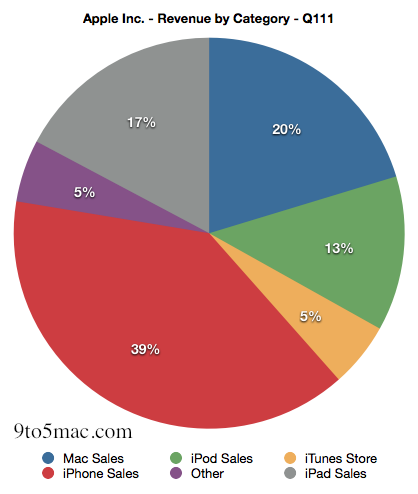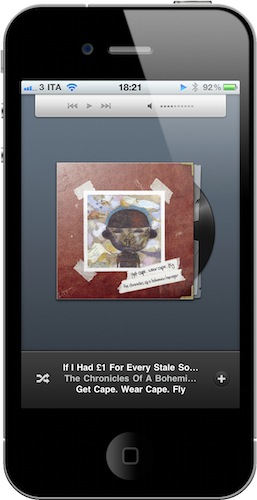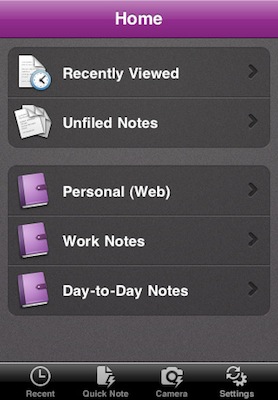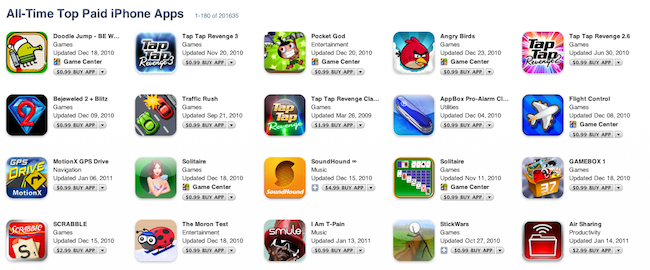So you’ve probably heard or read about Apple’s gangbusters performance in their Q1 2011 financial results, if not head over here for a full rundown of the data. However for all those that prefer seeing numerical data in graphics or want to truly grasp how significant Apple’s results have been, stick around.
Posts tagged with "iPhone"
Graphical Analysis of Apple’s Q1 2011 Financial Report
This Free App Lets You Control Music with Gestures
The app is called SongSwiper, it’s available for free in the App Store and it was updated yesterday to include Retina-ready graphics for the iPhone 4 and iPod touch 4th gen. SongSwiper is basically a controller for music playing from the standard Apple iPod app, but it allows you to control songs with swipes and taps instead of buttons, as in the iPod application.
The app looks a lot like Bowtie or Coversutra for OS X in the way it displays the artwork for a song currently playing. Unlike the aforementioned Mac apps, though, SongSwiper can’t live on top of your desktop – you’ll have to open the app every time if you want to enjoy its feature set. You can change between songs with a single swipe left or right, or adjust volume with a swipe up / down. To play and pause, double tap on the artwork. You can shuffle, manually pick songs from your Library.
SongSwiper might be the perfect app for those who use the iPhone in their car a lot and find it easier to swipe on the screen rather than having to point to a specific little button. The app’s free, so you should give it a try.
New Music Notifications with Nomis
We cover lots of music apps on MacStories, we even had a Roundup at the end of 2010. What can we say, we’re all big audiophiles here at MSHQ. Today we’re showing you another music app, but this one is unique and a first to the app store. It’s called Nomis, by Taprockets - an independent company in Germany - and it reminds you of new releases for all your favorite music artists. It’s very easy and simple to use. Read more
Office To Follow Someday? Microsoft’s OneNote Comes To The iPhone→
Office To Follow Someday? Microsoft’s OneNote Comes To The iPhone
Earlier today, Microsoft released a new version of its note-taking application OneNote that’s specifically meant for iPhone users. The app is available for free (limited time offer) in the App Store. Even though this is no confirmation the full Office suite is coming to iOS soon, the arrival of OneNote on the iPhone sure suggests the Office team has been thinking about iOS apps. Even if Ballmer was disappointed at initial iPad sales (we wonder if he still is), rumors surfaced in the past pointed at the Microsoft Office team considering development of an iPad version of Office.
As for OneNote:
We know people care more about what they do than where they do it,” Microsoft Office unit Vice President Takeshi Numoto says in a blog post being published on Tuesday. “Whether it’s on a PC or Mac, a mobile phone or online through the Web Apps on multiple browsers, we continue to bring Office to the devices, platforms, and operating systems our customers are using. It should be about the ideas and information, not the device, right?”
Of course, OneNote is just one piece of Office–and one of the newer and least used of the main components at that. It’s also an interesting choice since OneNote isn’t available natively for the Mac. But, Microsoft seems to be leaving the door open to bring other pieces of Office to the iPhone.
The app can be downloaded for free here.
How Many iPhone Apps Are There? 306,554 - And 60,000 iPad Apps
Looking at the “All-Time Top iPhone Apps” charts Apple updated earlier today, I noticed two interesting numbers worth to be shared: Apple is listing the actual number of free and paid iPhone apps available in the App Store. There are 306,554 iPhone apps available, and 201,635 of them are paid apps. These numbers are noteworthy as Apple rarely provides official stats of the iPhone App Store: they announced the 300,000 apps milestone on November 22 with the release of iOS 4.2 but there never was an easy way to instantly check on the exact number of apps available in the Store. Read more
#MacStoriesDeals - Tuesday
Let’s hope Steve Jobs’ health improves quickly! Here’s today’s deals on iOS, Mac, and Mac App Store apps that are on sale for a limited time, so get ‘em while they’re hot! Read more
Ahead of 10 Billion Downloads, Apple Updates “All-Time Top Apps” Page
The clock’s ticking on the 10 billion app downloads countdown, and Apple has updated its “All-Time Top Apps” page to reflect the changes that have occurred in the App Store in the past 12 months. The iTunes pages that showcase “All-Time Top Paid iPhone Apps” and “All-Time Free iPhone Apps” are available here and here, respectively.
Unsurprisingly, games are among the top paid apps. And by games, we mean Doodle Jump, Angry Birds, Pocket God and Flight Control. Actual “apps” in the top paid list include SoundHound (the music scanning / discovery tool), I Am T-Pain from Smule, Air Sharing from Avatron and Awesome Note. The list is huge as it basically sorts any iPhone app ever released by popularity and sales in the App Store. It is nice, however, to see gems like 1Password, Convertbot and Hipstamatic in the first page.
As for free apps, the usual Facebook, Pandora, Google and Shazam are the most downloaded apps of all time. Paper Toss, Bump, Skype and AroundMe are in there, too, together with dozens of other games in the first page.
These charts give us an idea of the trends in the App Store, and the kinds of apps that people want to buy or download for free. Where by “apps” we mean games. [via iSpazio]
TV Show Tracker 2.0 for iPhone: One To Add To Your Homescreen
Not having cable, keeping tabs on the shows that appear on cable TV bites because I have to constantly check in on online schedules (all on different networks) just to see when the next episode of House is going to air. What sucks is that when having only Hulu as my prime source of entertainment, December was a month devoid of any content as weekly shows began to grind to a halt. With the exception of Saturday Night Live and a maybe two other shows, I’m paying for nothing. Shows will come back, but when?
We’ve already covered TV Show Tracker on MacStories, but the 2.0 update is worth mentioning since it delivers a much improved interface, a notification system alerting you before or after a show ends, inline video previews of episodes, and quick iTunes links so you can rent those shows quickly from the interface. TV Show Tracker consolidates all of the shows you watch into an instant access panel where you simply search for the popular program you watch and add it to your list of shows. TV Show Tracker displays the artwork for the program’s season, displays previous and upcoming showtimes, and keeps tabs on what episodes you’ve already seen. This is an app to add to your homescreen if you’re at all interested on keeping track of your favorite shows – it’s super convenient to have only the show listings you care about all in one place.
Bump Data Suggests 90% of iOS Devices Running 4.x
David Lieb, founder and CEO of iPhone app Bump yesterday posted some data on Quora to a question about what percentage of users of iOS devices were on 4.x, his answer revealed that 89.7% of Bump users were on the latest major iteration of iOS, 4.x.
Although Lieb didn’t note how big the sample size is, the latest known figure of Bump downloads was 15 million back from August last year. That’s a large sample size and one that includes users of iPhones, iPod Touch’s and iPads, a sample that would suggest the ~90% is a close approximation to the real percentage of iOS device users on the latest major iteration of iOS, version 4.
Ian Peters-Campbell of Loopt, another iOS app backed up Lieb’s data but said for his users take-up was even a little higher. Anyway you cut it such a high take up rate in about six months is impressive. It also highlights concerns over how fragmented Android is compared to iOS which back in December 2010 when Froyo (2.2) was the latest Android OS only had 43.4% take up, let alone Gingerbread (2.3) which as of today ReadWriteWeb says only has 0.4% take-up.
Lieb of Bump, posted a full breakdown of iterations and percentages of users, which is posted after the break. The key data is that 53% of users are on the very latest software update of 4.2.1.