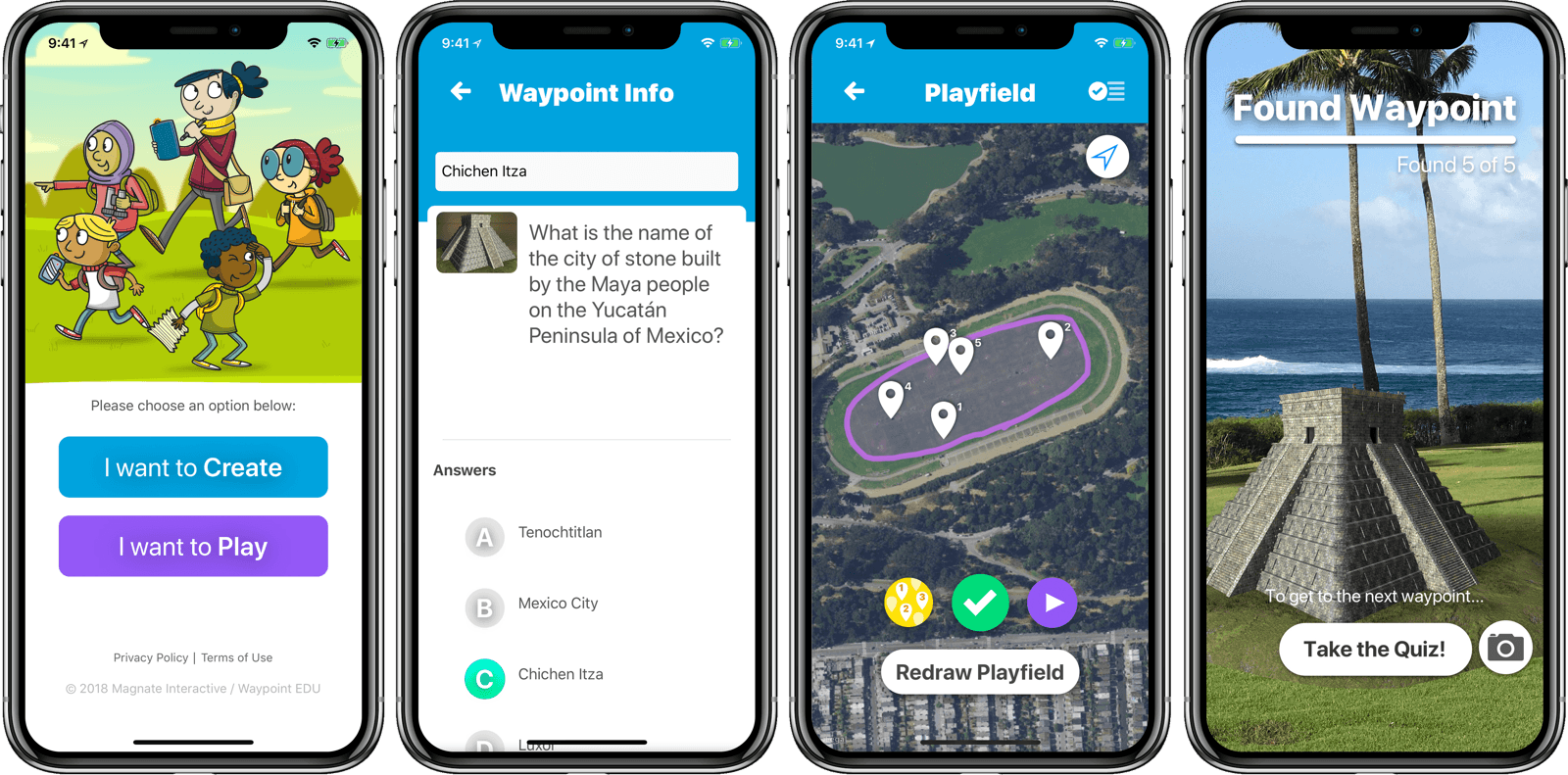With the ubiquity of the smartphone in increasingly younger classrooms, integrating them into education is fast becoming a requirement for teachers. What better way to tame smartphones in the classroom than to make them part of the learning process?
Matthew Braun, developer of SketchParty TV (one of my favorite Apple TV games), released a new app to do just that. Waypoint EDU uses AR to make the phone not only a learning tool, but a truly interactive experience that can take place outdoors. Or anywhere.
From the student perspective, it works like this: students see a waypoint on a map of their current location and move around to find it. A la Pokemon Go, they search by looking through their phones, scanning for an out-of-place object such as a (miniature) colosseum sitting in a park. Once they’ve found the waypoint, they answer a quiz question to reveal the next waypoint. Think augmented reality geocaching.
From the teacher (or parent) side, creating a curriculum is pretty easy. I didn’t get into creating a fully customized one while I was trying it out, but editing the waypoints and related questions is simple. Once you have your curriculum set up, you just pull up the map and draw the playfield with your finger. The waypoints are automatically placed within the playfield, ready for the Hunt to be shared with the students via AirDrop. You can currently add artwork from a library, and the ability to add your own artwork will be a paid feature in a future update.
Waypoint EDU is a free app. Obviously, it has the requirement that everyone in the group has access to an iPhone. In situations where that’s possible, Waypoint EDU seems to me like the future of field trips. Below is a video of Waypoint EDU in action. You can find it on the App Store, and get more info at waypointedu.com.