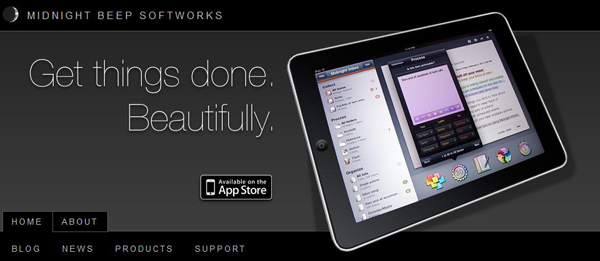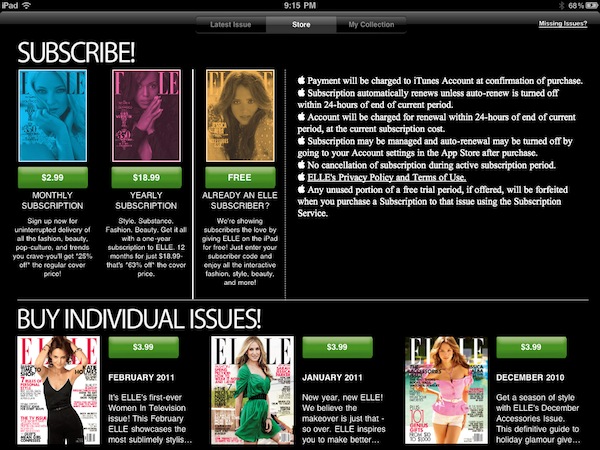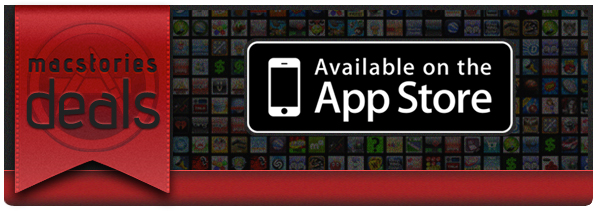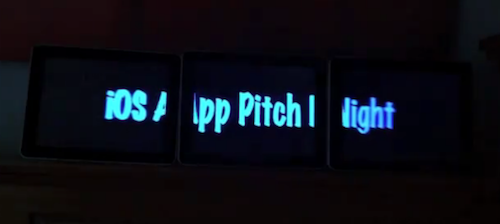Today Midnight Beep Softworks released a major update to Midnight Inbox™ Touch, a GTD app for iPad. Midnight Inbox™ Touch is a professional-grade GTD productivity app and it’s now $9.99, compared to Thing’s $19.99 and OmniFocus ($39.99). The total system for an iPhone, iPad, and a Mac is only $35. There’s even a free version for Mac, Inbox Classic, if you want to save a few bucks and use an older version. Read more
Posts tagged with "iPad"
Midnight Inbox Touch - Get Things Done. Beautifully.
iPad Magazines With Subscriptions Start Showing Up in the App Store
Well, look at that. Apple announced App Store subscriptions earlier today and, contrary to recent speculation, iPad magazines using the new billing system are already showing up in the App Store, before the public release of iOS 4.3. As noted by WSJ and AdAge, Elle and Popular Science are the first apps to come with the new Apple subscriptions, which rely on weekly / monthly / yearly payments and give customers the possibility to decide whether a publisher may access personal information like email and ZIP code or not. Read more
#MacStoriesDeals - Tuesday
You can always tell when an holiday passes, app prices jump back up! Here are today’s deals on iOS, Mac, and Mac App Store apps that are on sale for a limited time, so get ‘em while they’re hot!
iFacePad App Enables FaceTime On The iPad
Two weeks ago we reported a hacker managed to get FaceTime working in the first generation iPad, even if the device doesn’t come with the camera and the hack requires to perform a jailbreak and load some iPod touch system files. If you really want to run FaceTime on your iPad, but you don’t want to go through the manual effort of copying files and repairing permissions, iFacePad is a new app for the Mac that simplifies the process and allows you to install the iPod touch FaceTime app on the iPad in a few minutes.
To use iFacePad, you’ll need a jailbroken iPad and the iPod touch 4th gen firmware file. An app like PhoneDisk to access the iPad from the Finder is also required, and you can check out the full set of instructions here. Demo video below. [iSpazio via FunkySpaceMonkey] Read more
“The Matrix” iPad App Creates Video Walls
We have covered several video / app walls on MacStories in the past. From Apple’s app wall at the Moscone Center at last year’s WWDC to the Welikesmall iPod Touch Wall, it appears that developers and hackers alike have been playing around with the idea of turning multi-touch displays into interactive installations a lot. So this new app for the iPad, called The Matrix and available at $4.99 in the App Store, doesn’t come as a surprise at this point. But the result, as you can see from the video below, is quite impressive.
The app can turn any rectangular iPad setup into a video wall. Once installed on multiple iPads (demo video shows 3), one instance of the app will act as a server sending video to the clients, which need to be placed properly next to each other for the effect to work.
The Matrix will cost you $4.99 in the App Store, but I guess that’s a no-brainer if you consider you’ll need at least 3 iPads to get it to work. Check out the video below. [via TUAW]
Apple To Outsource A4 and A5 Production? iPad 2 With “Enhanced” A4?
A second report from Digitimes this evening suggest that Apple might outsource the production of the A4 chip and the rumored Cortex-A9-based A5 to Taiwan Semiconductor Manufacturing Company, TSMC. Apple is reportedly concerned about leakage of production techniques and specs now that Samsung is directly competing with them in smartphone and tablet market, and TSMC already provided A4 production when Samsung was unable to meet demand last year.
Apple is reportedly looking to outsource the production of its A4 processor as well as the next-generation ARM Cortex-A9-based A5 processor to Taiwan Semiconductor Manufacturing Company (TSMC), according to industry sources. The Apple A4 processor is currently exclusively produced by Samsung Electronics, and the previous S5PC100 used in the iPhone 3GS was also developed and manufactured by the Korean company.
TSMC declined to comment on the report.
Digitimes also reports the iPad 2 will feature an “enhanced” version of the A4 chip, while the iPhone 5 will come with the brand new Apple A5 processor. A number of reports surfaced in the past indicated Apple was working on a CPU for the next iPhones and iPads, although it is unclear at this point which one will get the new A5. Several pundits also speculated Apple will adopt dual-core processors and implement RAM up to 1GB in the iPhone 5, which will likely come with a universal GSM / CDMA antenna as well.
What Overheating iPad? Judge Dismisses Class Action Lawsuit
Does the iPad overheat when used outside under directly sunlight or warm weather? U.S. District Court Judge Jeremy Fogol has thrown out the case, where plaintiffs claimed Apple deceptive Apple marketing. The plaintiffs argued that books “don’t shut down,” arguing Apple advertised that the iPad was able to be read “just like an open book.” Computerworld reports that this case didn’t go very far.
“The Court concludes that these allegations are insufficient,” Fogel wrote in his order. “At the least, Plaintiffs must identify the particular commercial or advertisement upon which they relied and must describe with the requisite specificity the content of that particular commercial or advertisement.”
I’m not going to outside and roast my iPad on the sidewalk and wait for it to overheat, but with any sort of common sense (or perhaps purchasing sense) you should realize the iPad’s screen is pretty glossy and isn’t desirable to read in sunlight in the first place. The Judge has given the plaintiff thirty days to gather evidence per his request, but what could they dig up? Commenters, do you think Apple any of Apple’s advertisements or website promotions could be sufficient for this case?
[Computerworld via Macworld]
#MacStoriesDeals - Monday
Happy Valentine’s Day lovebirds! Here are today’s deals on iOS, Mac, and Mac App Store apps that are on sale for a limited time, so get ‘em while they’re hot!
Steve Jobs Kicked In The Face In LG Optimus Pad Promotion
The LG Optimus Pad promo was just another boring tablet video that was more effects than awesome product showcase. At about a minute in, however, any morning coffee drinker would have instantly rewound the tape only to ask, “Did I just see get Steve Jobs get pummeled in the face?” We’re not kidding: In a mock game of Street Fighter (apparently called Spec Fighter), Optimus starts the match with a swift flying kick and stomach punch to none other than Apad, modeled after Steve Jobs. Tasteless? Of course. I mean, they didn’t even show the part where Jobs used his Hadouken. Video from CrunchGear after the break.