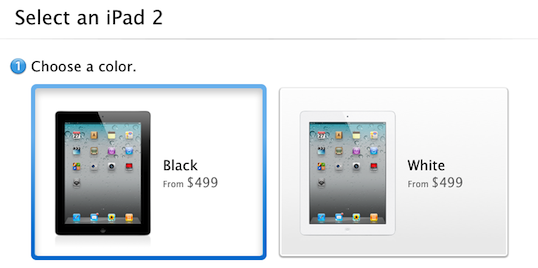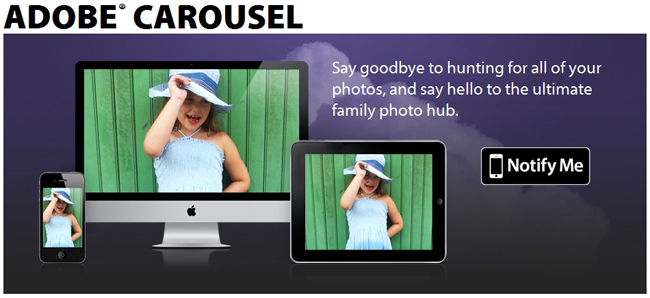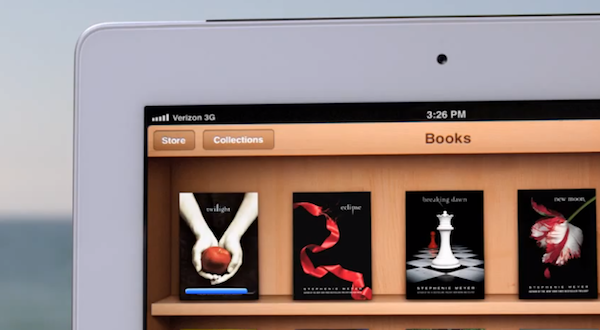Here are today’s @MacStoriesDeals on iOS, Mac, and Mac App Store apps that are on sale for a limited time, so get them before they end!
Posts tagged with "iPad"
#MacStoriesDeals - Monday
#MacStoriesDeals - Friday
Here are today’s @MacStoriesDeals on iOS, Mac, and Mac App Store apps that are on sale for a limited time, so get them before they end!
Apple Tweaks Online Store, Adds New iPad Purchasing Wizard
The online Apple Store went down earlier today, but it wasn’t because of any new products. Apple has tweaked their online store with some minor changes, some new features and improved performance. The most noticeable change is an enhanced iPad ordering process that guides a customer through choosing the correct iPad for themselves.
Now when a customer opts to purchase an iPad online, they will be guided not to a list of all the available iPad models but to a simple two or three step wizard. This new selection process starts by asking a customer whether they would like a black or white iPad, then which model they would like - whether it be a WiFi-only or WiFi+3G model and what size storage they want. Then, if a customer has chosen a 3G model they will be prompted as to whether they would like a Verizon or AT&T model - although this option only applies in the US store.
The process is guided by simple questions, short descriptions and large graphics and if a customer needs further help there is a link to a “Get answers before you buy” help page. Curiously this new wizard hasn’t been applied to the iPhone purchase page, which still simply lists all the available models. Jump the break for a screenshot of the entire selection process, or try it yourself on the Apple Store website.
[Via The Next Web]
#MacStoriesDeals - Thursday
Here are today’s @MacStoriesDeals on iOS, Mac, and Mac App Store apps that are on sale for a limited time, so get them before they end!
Adobe Unveils “Carousel” To Sync & Edit Photos Across Mac and iOS
Today Adobe introduced a new product that could bring photographers’ favorite Adobe app, Lightroom, to a reality; it’s called Carousel. Carousel could be Adobe’s answer to Apple’s Photo Stream service, although Adobe’s solution is not integrated into the OS like Apple’s iCloud service. Carousel will let you enhance and share all of your photos across your Mac and iOS devices (Android & Windows versions are in development).
Carousel “brings a highly tuned version of the Lightroom/Camera Raw engine to mobile devices, combining it with excellent multi-device syncing.” Other Carousel options are:
- You get access to all your images on all your devices.
- All edits are non-destructive: tweak a setting on one device & you’ll see the edit ripple through your other devices.
- It’s easy to collaborate with friends & family: people you invite to share a photo catalog can view photos, add new ones, apply adjustments and preset “looks,” and flag favorites.
- You can easily publish to social networks like Facebook, Twitter, and Tumblr.
The iOS and Mac versions are not yet available but based on John Nack’s blog post, it may have already been submitted to Apple. All the applications will be free but the service will be subscription based - $9.99 a month or $99.99 a year will get you unlimited storage and photos but if you’re an early adopter the price will be $5.99 a month or $59.99 a year.
The ability to edit your photos and have them sync everywhere is a feature that Apple’s Photo Stream does not currently have, it simply syncs photos taken with your iOS camera to the stream but it will be free.
Demo video after the break.
Saks 5th Ave. Storefront Features 64 iPads→
Saks 5th Ave. Storefront Features 64 iPads
Jim Dalrymple at The Loop:
To celebrate Fashion’s Night Out, Saks and Stylelist.com have partnered to create an interactive storefront at Saks’ flagship 5th Avenue store.
Designed, developed and built by Gin Lane Media the three-window display features 64 iPad 2s in the center window and nine 27-inch Cinema Displays in each of the two side windows.
Looking at the photos, it’s another reminder of what’s possible to achieve with the right combination of apps and hardware. Back in April, we saw how 40 iPads could be connected on a network to form a single, giant whiteboard for collaborative efforts. Saks’ display will be used for Stylelist images, videos, and tweet aggregation through a specific hashtag. An iPad app was built specifically for this occasion, allowing for nice and smooth animations as well as simple setup and control on the network.
Perhaps not one of the iPad uses Apple imagined, but still an example of the versatility of the device, which “disappears” in the storefront once content – its glass screen – is the focus.
#MacStoriesDeals - Wednesday
Here are today’s @MacStoriesDeals on iOS, Mac, and Mac App Store apps that are on sale for a limited time, so get them before they end!
Adobe Adds Full Support For Newsstand In Its Digital Publishing Suite
Adobe has today announced that publishers who use the Adobe Digital Publishing Suite will be able to create newspaper and magazine files that appear in Apple’s new Newsstand feature. Announced at WWDC and arriving in iOS 5 this Fall, Newsstand will allow new editions of Newspapers and Magazines to be automatically downloaded (in the background) as soon as they are made available - and storing them all in a pseudo-folder on a user’s home screen.
Today’s announcement by Adobe reveals that their Digital Publishing Suite will be able to create files that are compatible with Newsstand, allowing publishers to create and deliver new editions directly to users with little fuss. Todd Teresi, from Adobe’s Media Solutions department said the “support for Newsstand will provide Adobe’s publishing customers the ability to deliver engaging content directly to the digital doorstep of subscribers on their iPads”.
Applications built with Adobe Digital Publishing Suite and enabled for Newsstand will allow publishers to better merchandise their content with support for Newsstand push notifications and icon covers displayed on the Newsstand shelf, reflecting the latest issue of the magazine or newspaper.
This move by Adobe is quite a significant motion of support for Apple’s Newsstand feature because their Digital Publishing Suite is already used to create more than 600 titles, including high profile publishers such as Conde Naste and Reader’s Digest. With little effort, all these publishers can now add support for Newsstand.
[Via MacRumors]
Verizon Promotes The 3G iPad 2 In New Commercial
It certainly doesn’t have the flair and emotional connection of one of Apple’s iPad adverts, but Verizon has aired its own iPad 2 commercial, promoting the use of the device with their 3G network. It highlights a few specific iPad features that are made functional with Verizon’s network such as downloading a new book from iBooks at the beach and tweeting at a campsite. Consistent with other Verizon adverts, specific mention is also made towards the end of the advert of Verizon’s network coverage across the US, stating that it is “America’s largest and most reliable network”.
Salesperson: It’s faster, thinner and lighter and with the power of Verizon you can stay connected almost anywhere. Lets say you want to download a best-seller at the beach. Done. Or if you want to stay connected when your miles away from WiFi. No problem! You can even tweet when you’re nowhere near your followers… and you can post pictures too! So what do you think?
Customer: I’ll take it.
Narrator: The iPad 2, on America’s largest and most reliable network. Verizon.
Jump the break to have a watch of the Verizon iPad commercial for yourself, as well as one of Apple’s own iPad adverts, to see for yourself some of the differences. [via 9to5 Mac]