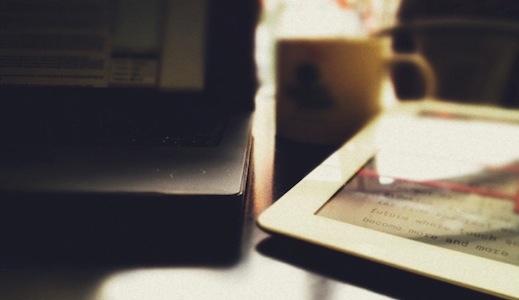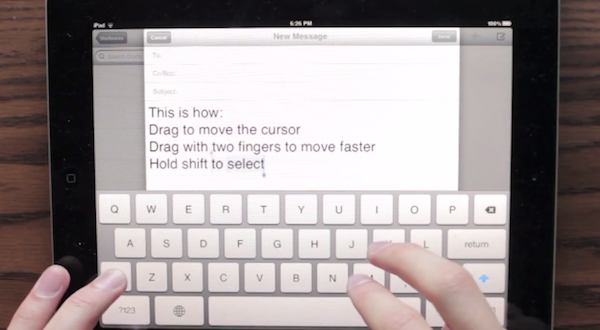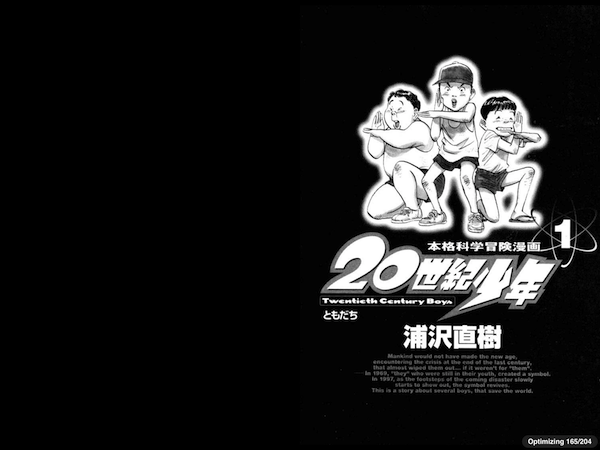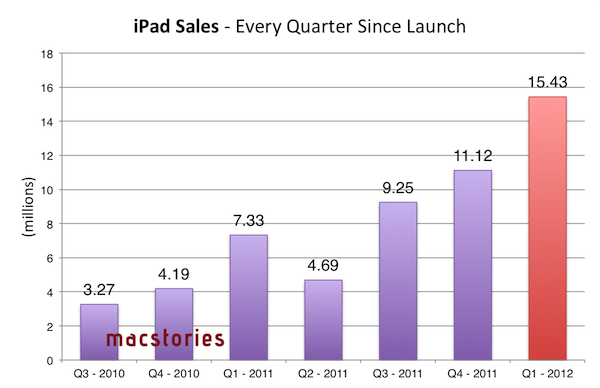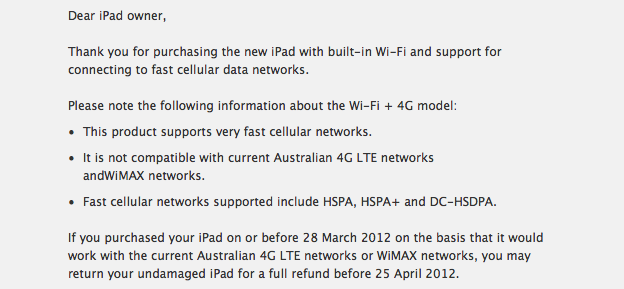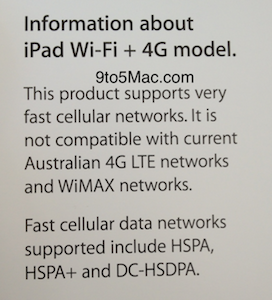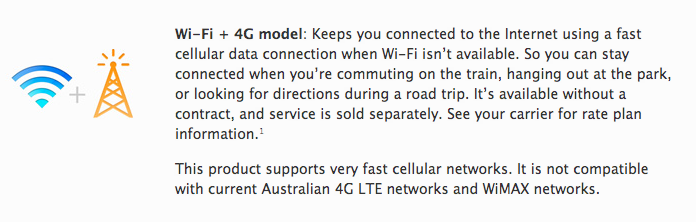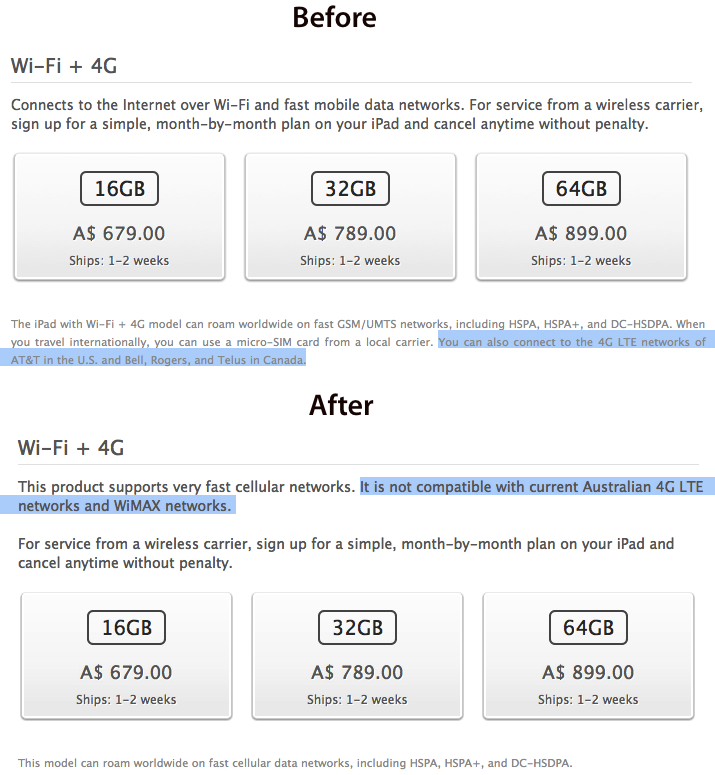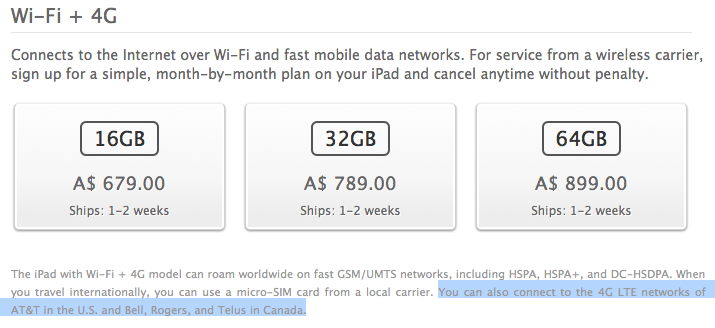Why My iPad Is Not My Laptop
John Carey, who you might know from all the excellent photographs he posts on his (equally awesome) fiftyfoodshadows blog, today wrote a piece entitled “Why My iPad Is Not My Laptop”. It’s effectively a counter-argument from Carey on why the iPad just isn’t a laptop replacement for many people, particularly those in the professional creative community - yet.
I would say a good 90 percent of the debate on the iPads usefulness as a computer is coming from writers and casual users and this is where I find the debate getting a little one sided. Of course a writer would like the iPad. The tools most needed to get their work done are right there for the taking, you can hunt and gather all day long and it does make a fantastic, distraction free space to write in.
Carey doesn’t dispute that the iPad is a ‘personal computer’ - in fact he asks “what is there to even to debate” on that question and he says it’s all about the software, not the input device. For creatives, he says there are a number of nice apps for sketching, image editing and so on, but they don’t have anywhere near the “horsepower or precision that it takes to complete a finished product” - likewise for others such as web designers, coders, industrial designers and so on.
When it comes to many jobs within the professional creative community the iPad is still more or less incapable of handling any honest workload. At least as far as things stand at this point in time. There are no designers that I am aware of using it to create much outside of concepts.
Some might question Carey’s premise, is the iPad ever meant to replace a laptop for such professional tasks? Perhaps that is why the laptops (or trucks as you may call them) are going to stick around for the key purpose of satisfying these people. But I’m not so sure, I think the iPad can evolve to be a suitable PC for most of these tasks undertaken by creative professionals - I don’t think it will completely replace the need for a laptop or desktop, but I think it will eventually replace the laptops of these professionals. As Carey said, it’s all about the software and whilst we have made giant leaps and bounds in just over two years — we have a long way to go.
But when it comes to honest creative work I can not help but find the iPad as little more than a sidekick. I can say with certainty though, that this is far from the last word on this. I can clearly see a future where touch screen devices such as the iPad become more and more viable for the kind of things I have discussed here today. It is still new territory being explored and I for one can not wait to see where it takes us.
One particular point that Carey talks about quite a bit in his piece is about the filesystem - or rather lack thereof in iOS. His arguments resonate with me, particularly surrounding photo management on iOS which in some ways has gotten worse with iPhoto - “a black hole within a hole where edited photos from your “camera roll” somehow end up in limbo within the app and you have to send edited versions back to the photo roll to do anything else with them”.
For such a supposedly simple to use device the iPad it sure makes it complicated to move files around. In this case, Apple is entirely responsible with their rebellious idea to avoid traditional file structures. I can not fathom why it would be so difficult to have a system level file management area that is as convenient to use as the notification system they have so diligently been working on. Something which is not so flawed and cumbersome as the hidden data that lives within each app.
You may not agree with everything Carey says, but I encourage you to read his full article, I think he makes some very good points and the personal examples of where he has tried to use the iPad as a laptop are an excellent addition.