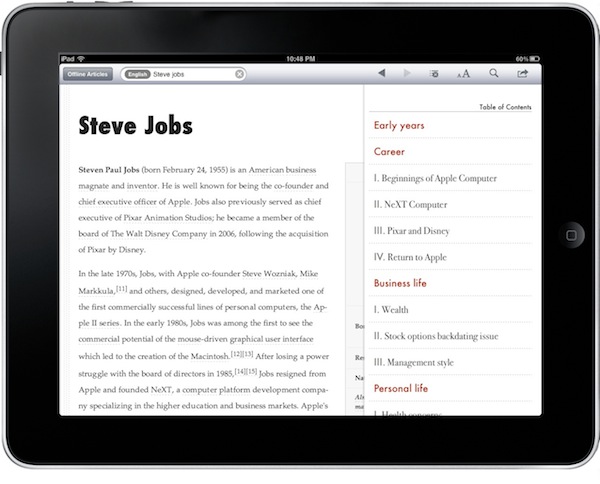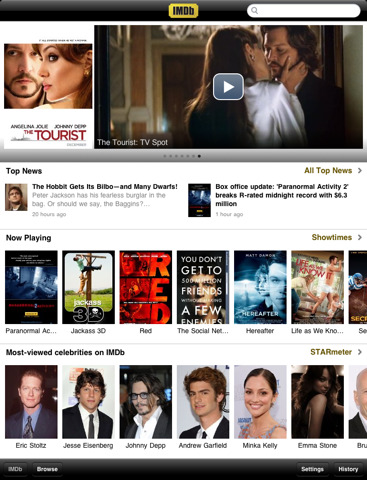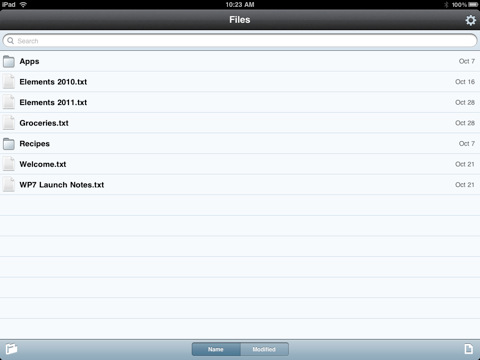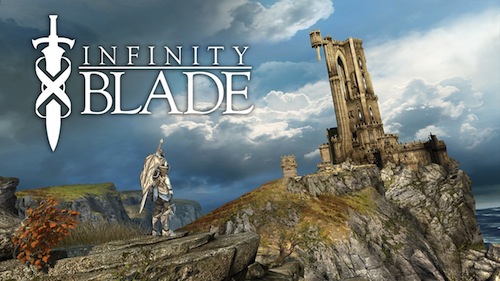iPad Guesswork One Year Later
The answer is just the same for the iPad. What is it for? Well, I use mine to browse the Internet, cook in the kitchen, play games, manage my finances, earn a living, entertain the children, look at photos and so on. In other words, it’s a computer and that’s how I use it. The novelty of its appearance, functioning and so on seems to require re-categorization or a some highly-specialized usage scenario. Of course in many ways my iPad is significancy different than my MacBook Pro, but in others it’s quite the same.
Here’s what I’m going to do this weekend: find old articles about “Apple’s tablet” speculations and see how many got it right.