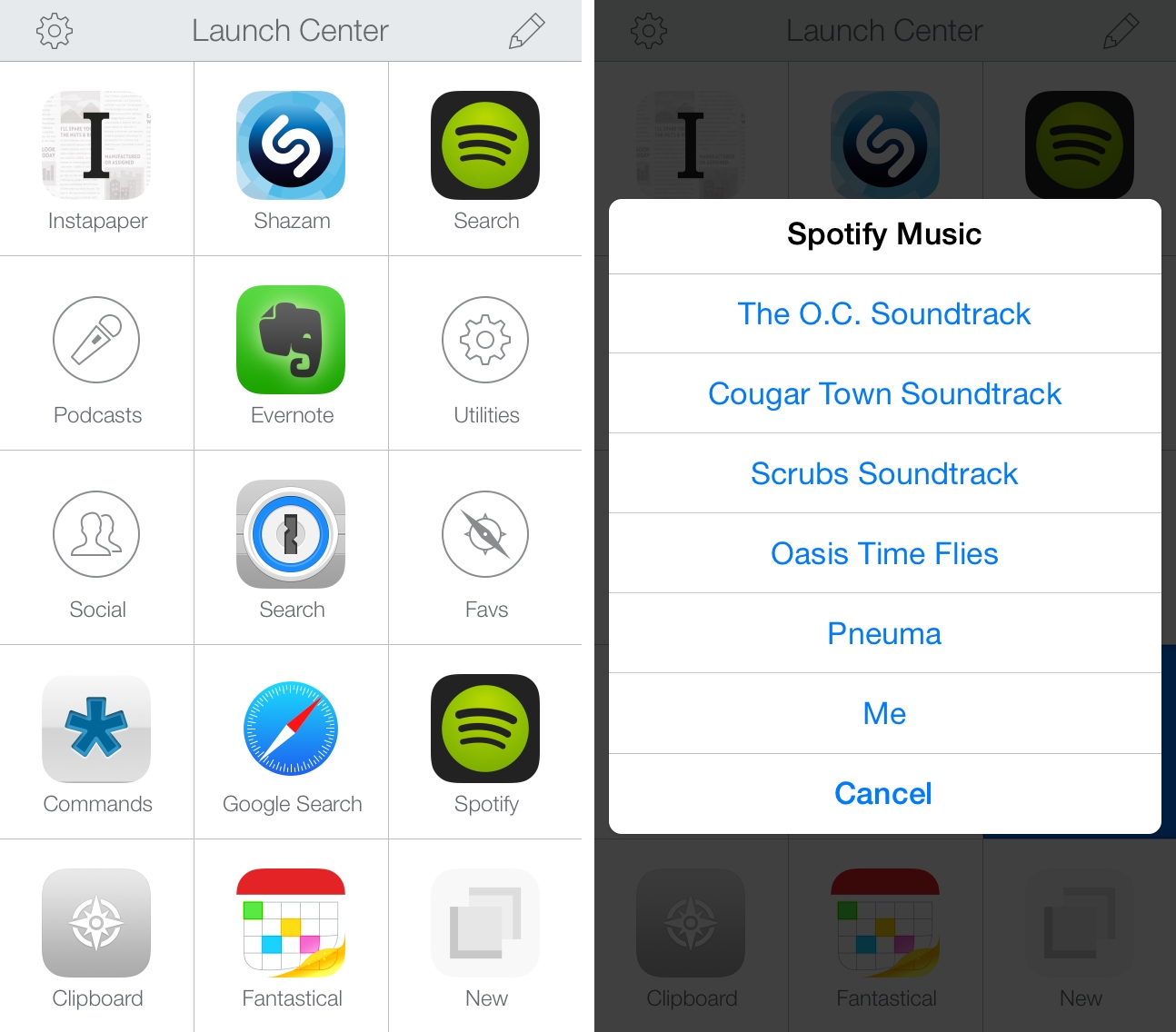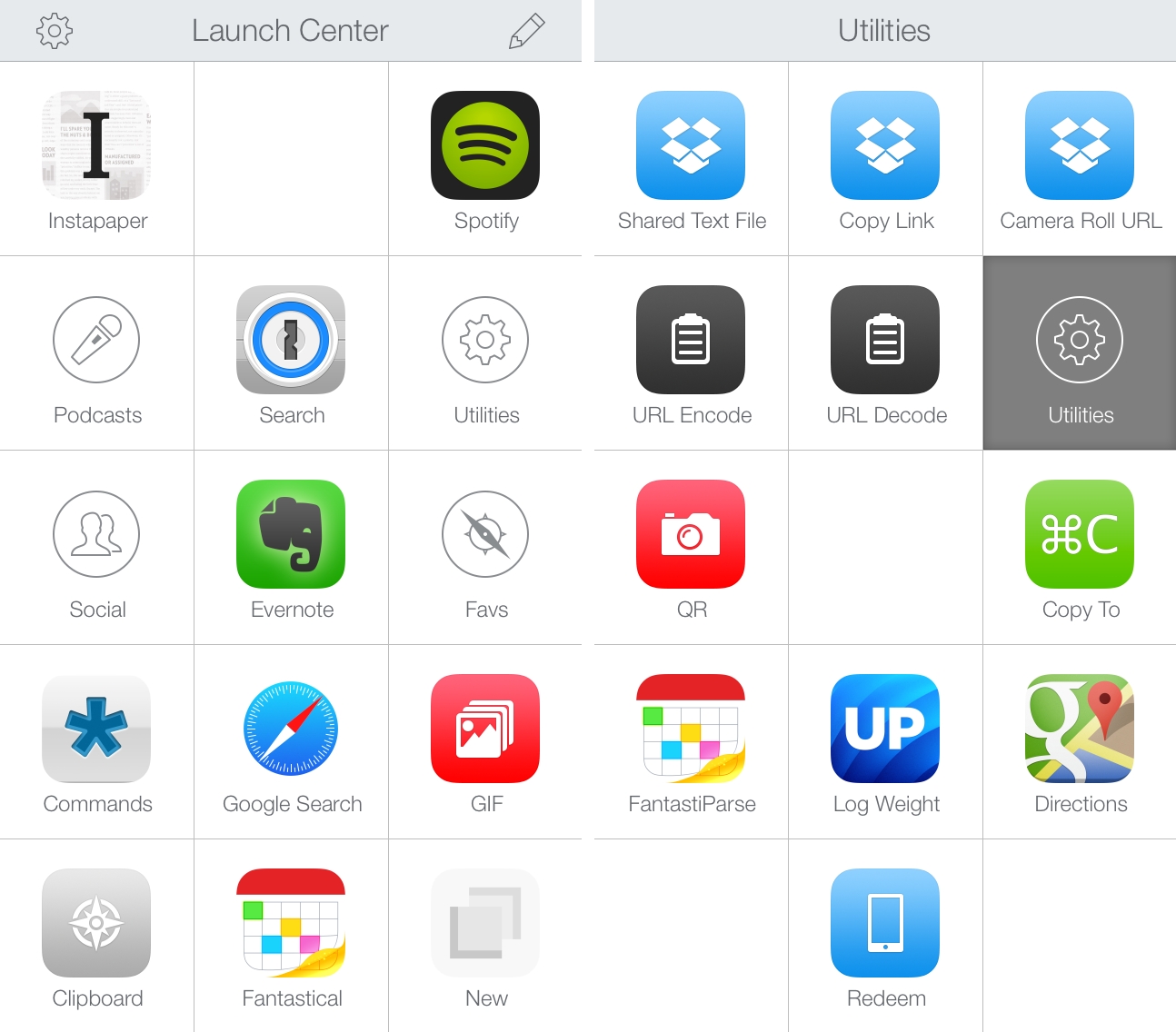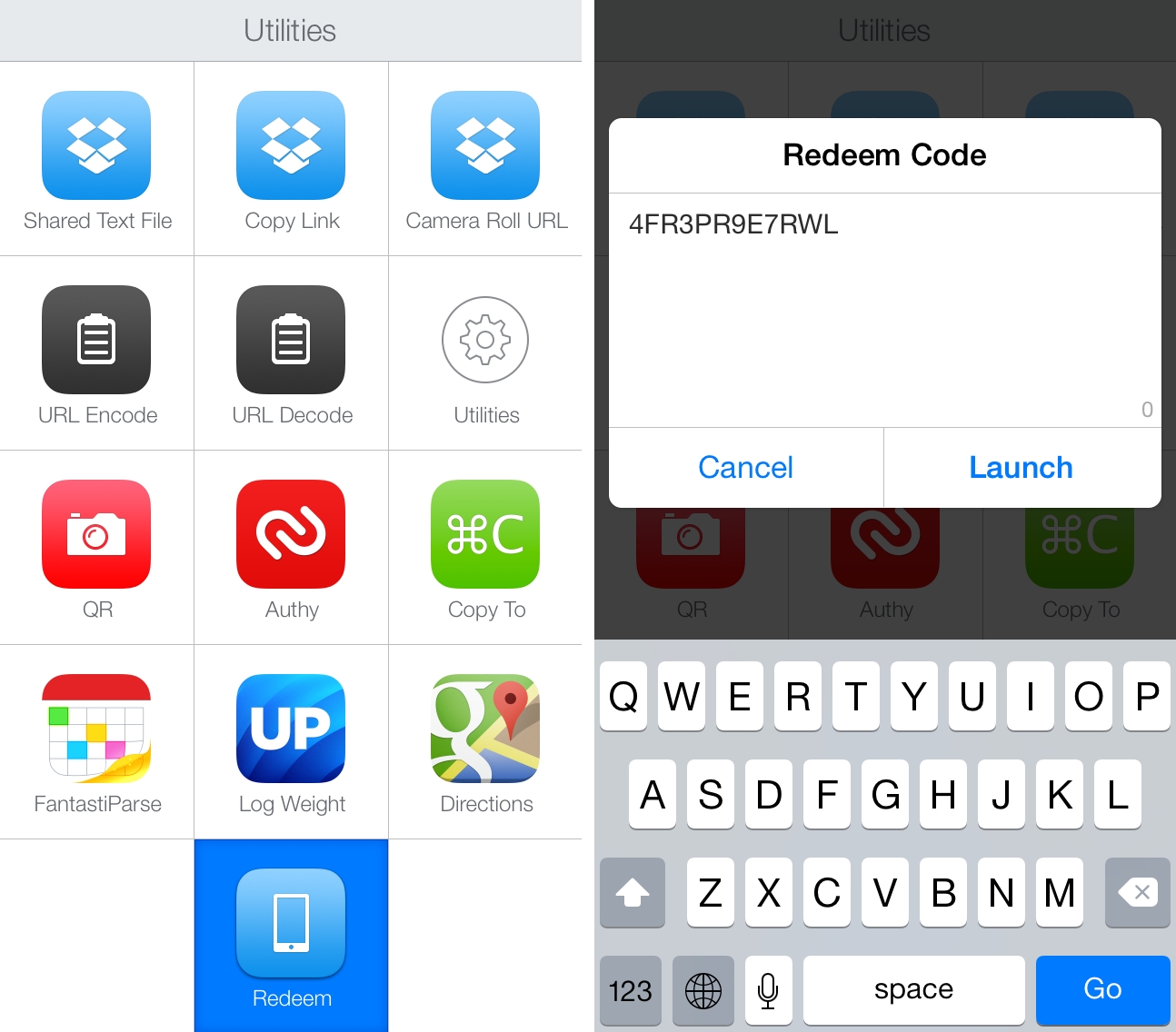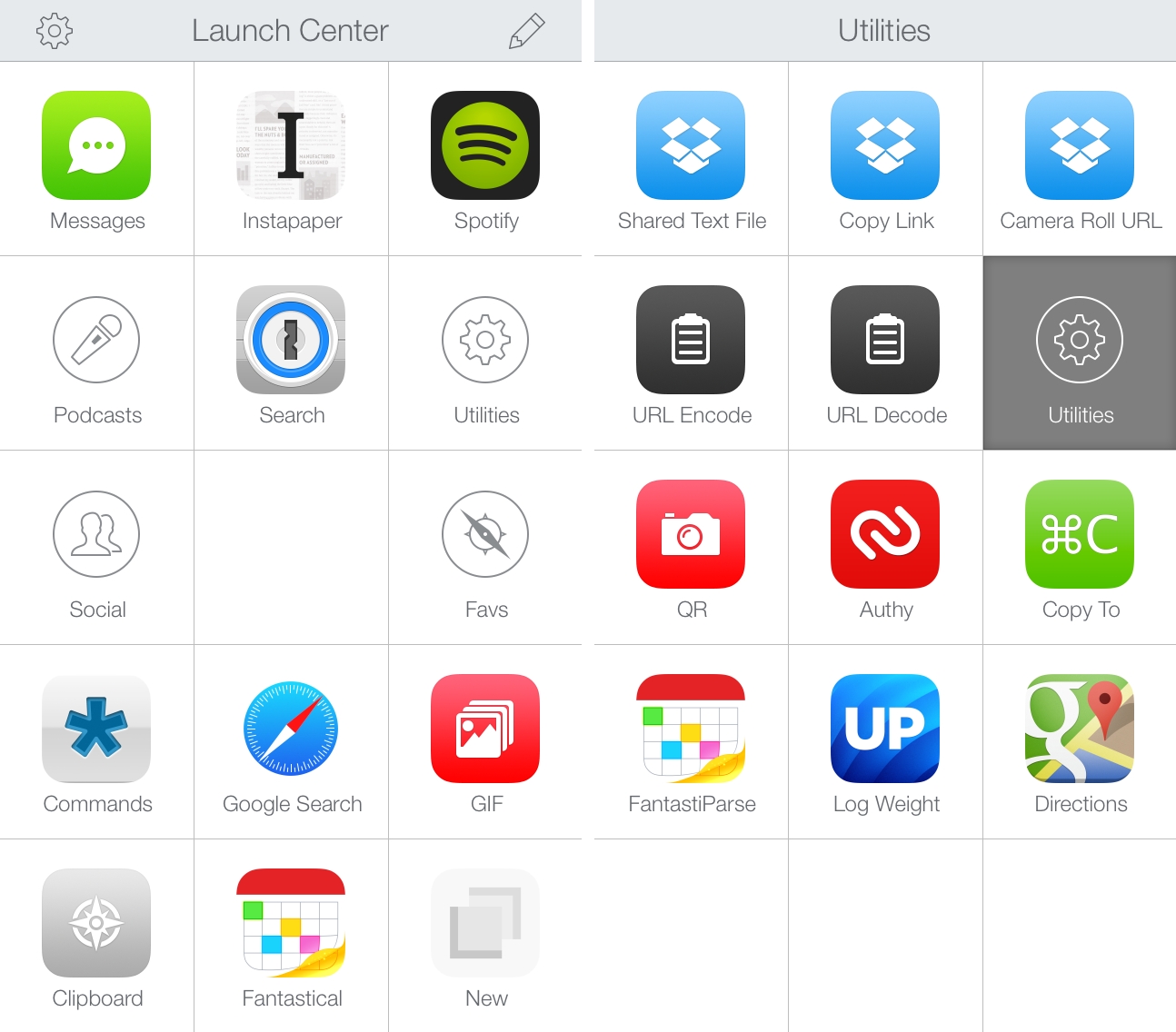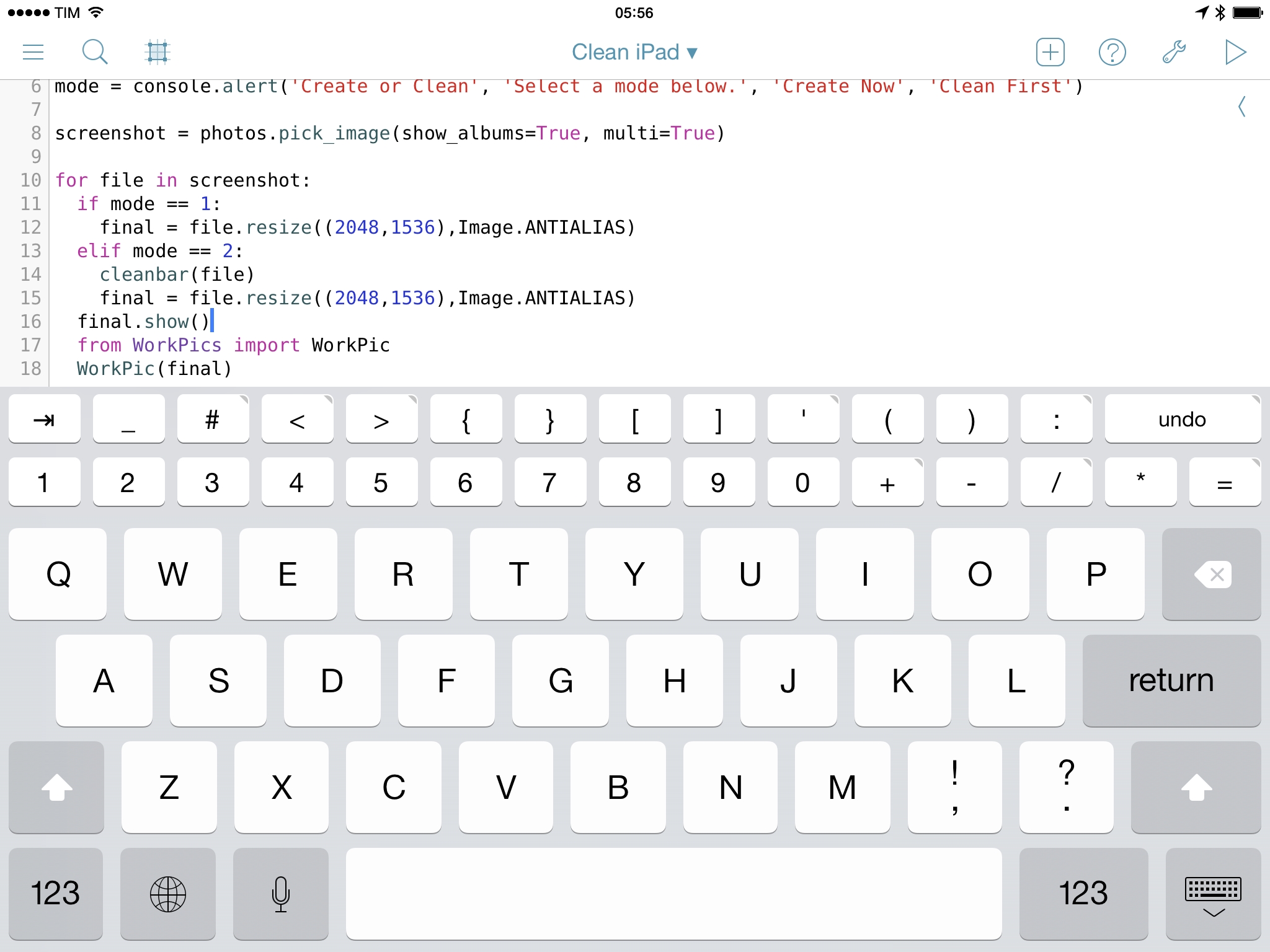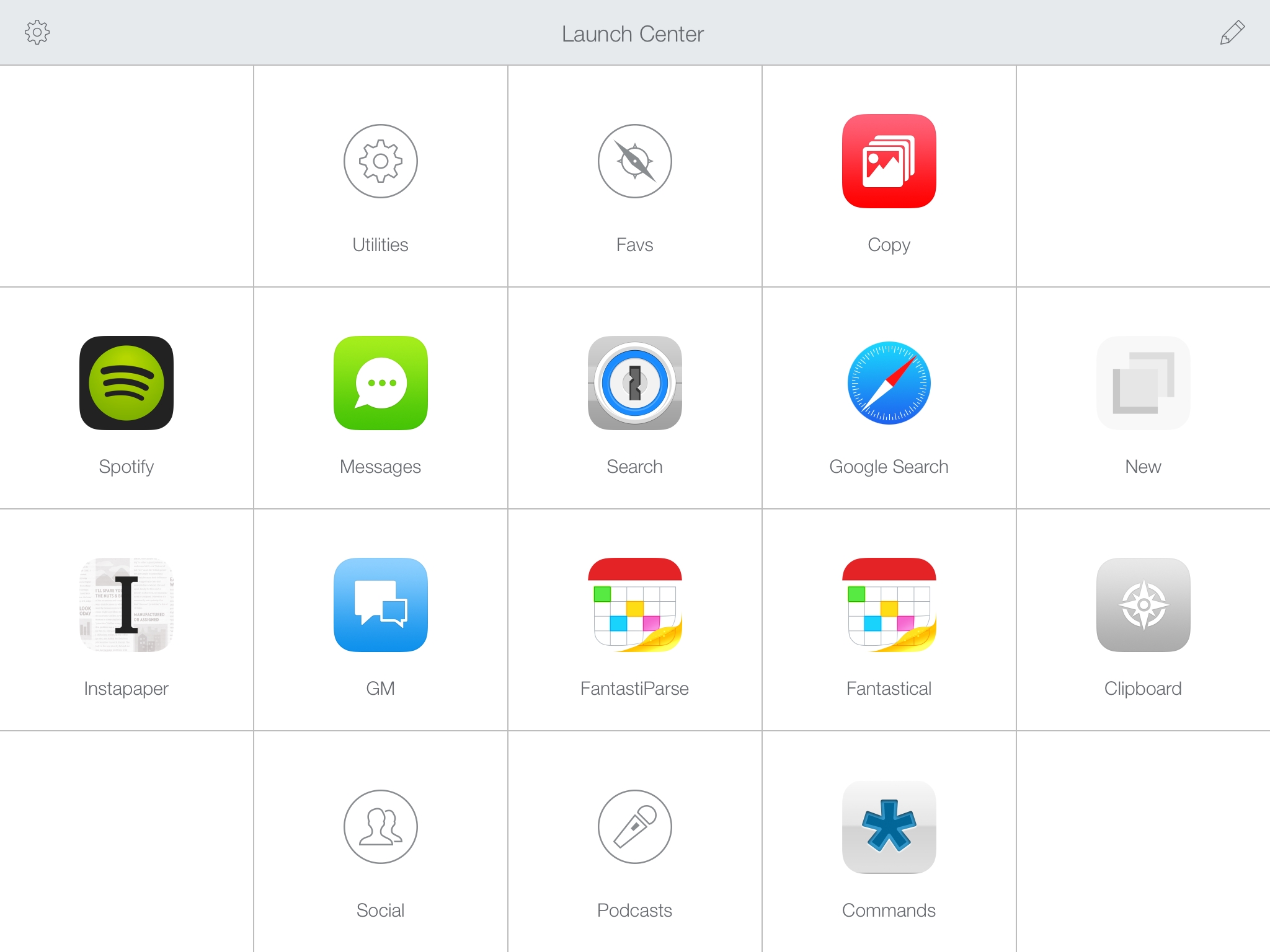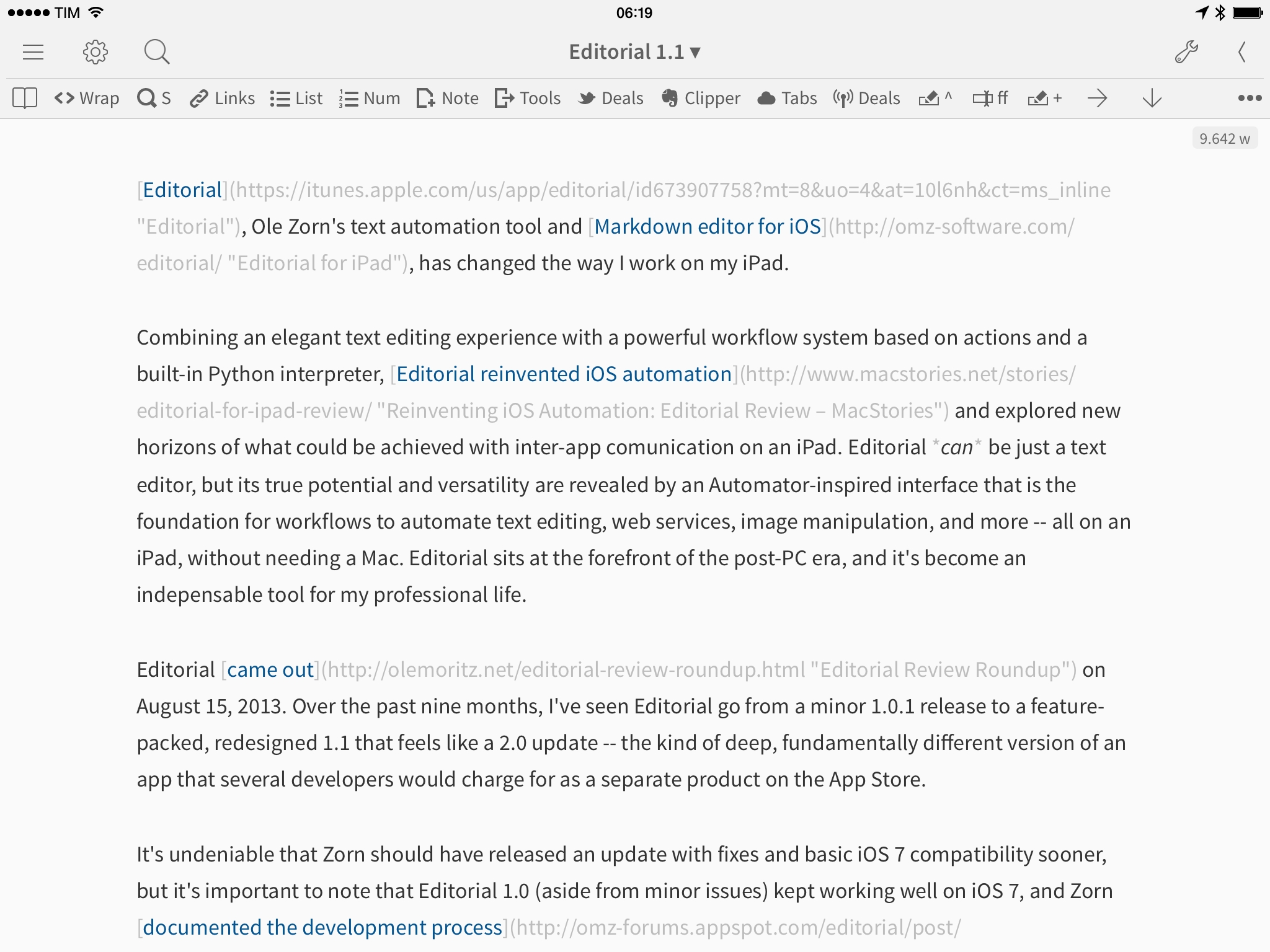I recently tweeted about a change in the Spotify app for iOS – which I’ve been using to listen to music every day1 – that broke my shortcut to search for songs and artists from my Launch Center Pro action grid. I’ve been trying to identify the culprit and I’ve read documentation about Spotify’s URL scheme and integration with the web app, but I haven’t been able to figure out how to make searches typed in Launch Center Pro work with Spotify again. Therefore, I’ve tweaked my Spotify action setup and settled on a compromise that’s (kind of) working for now.
Posts tagged with "iOS"
Spotify Actions for Launch Center Pro
My Launch Center Pro Setup
Over the past two years, we’ve covered Launch Center Pro, one of my favorite apps for iPhone and iPad, several times here at MacStories. We’ve detailed major updates that were released by Contrast and published a complete guide to go from novice to advanced user; we’ve also focused on the hidden features for power users that the developers recently snuck into a seemingly minor update. And yet, in spite of the coverage, I’ve never really addressed the question that I often receive from MacStories readers – How do you use Launch Center Pro?
In this post, I’m going to detail the actions and groups that I use with Launch Center Pro every day. I keep Launch Center Pro in my dock, and I use it for actions that are both work-related or simple shortcuts to my favorite music streaming app or animated GIFs. I’ve realized that quickly mentioning an action or including examples in a review isn’t the best way to explain how I’m using the app, and hopefully this post will provide a good overview of my practical use for a fantastic utility that I rely on.
Below, you’ll find a breakdown of my Launch Center Pro setup with sections for the app’s Home screen and groups. The screenshots will show my iPhone setup, but I keep the same actions on my iPad. Whenever possible, each action will have a download link to install it on your device.
Redeeming App Store Promo Codes with Launch Center Pro
I was taking a look at my Launch Center Pro action library over the weekend, and I realized that I didn’t have a shortcut to quickly redeem App Store promo codes.
Whether it’s a promo code for an app pitch or a gift card I need to redeem on my iTunes account, I constantly find myself opening the App Store app, scrolling to the bottom, tapping Redeem, pasting the code, and confirming everything with my password. But we’re not prehistoric iPhone users, and this can be automated. And even better, the tweaks introduced in Launch Center Pro 2.3.1 make the process seamless yet flexible.
Launch Center Pro 2.3.1 for Power Users
Earlier this month, I wrote that Launch Center Pro 2.3 extended iOS automation by integrating with IFTTT and bridging the gap between iOS apps and web services. Launch Center Pro 2.3.1, released today and seemingly a minor update, is packed with major changes for advanced users who want to build complex URL actions in the app.
If you’ve struggled to build actions that connect multiple apps in Launch Center Pro before, you’ll want to check out the new version and read through the full documentation on Contrast’s website. We’re still working on a big update to our Launch Center Pro guide, but, in the meantime, I’m going to give you an overview of what’s possible to achieve with Launch Center Pro 2.3.1.
How To Free Up Space On iOS
My friend Bradley Chambers recently posted a series of tips on how to free up space on iOS:
In 2014, 16 GB is becoming less and less manageable. Apps are getting bigger, we are consuming more media, and we are taking more photos. Time and time again, I’ve gotten calls and emails asking how to free up space on an iOS device. This is often a complex question. I want to run through some ways that you can deal with this issue if your phone gives you the dreaded out of space alert when you go to take a photo.
Bradley runs through a series of common steps to delete apps and data you no longer need on your device, and I highly recommend reading his post as he covers the basics very well.
I thought I’d also share some of the techniques I rely on to keep available storage on my 16 GB iPhone.
Pythonista 1.5: Custom Interfaces, matplotlib, and No More “Open In”
Pythonista 1.5, the latest version of Ole Zorn’s Python interpreter for iOS, has been released today on the App Store, bringing new modules, native integrations, UI refinements, and the removal of the Open In feature to comply with Apple’s App Store guidelines. Pythonista 1.5 is another fantastic update to one of the most powerful and flexible iOS apps ever made, and it follows in the footsteps of Editorial 1.1, released last month.
Launch Center Pro 2.3 Extends iOS Automation
Released today on the App Store, Launch Center Pro 2.3 is a major update to Contrast’s app launcher and automation tool for iOS that further enhances integration with online services, improves how actions are built and triggered, and that refines several aspects of an app that’s become a key piece of my workflow.
I’ve been covering Launch Center Pro since its humble Pro-less beginnings, and the app has changed dramatically over the years. What started as a simple launcher for apps graduated into a full-blown automation utility for URL schemes and native iOS features, which allowed us to create a complete guide to get started with the app on your iPhone and iPad.1
Launch Center Pro 2.3 brings important improvements that make the app an even better companion for common tasks and advanced workflows. The update is packed with features – David Barnard wasn’t joking when he said that it feels like a 3.0 release – and I believe that Contrast did a great job in integrating them with the rest of the app.
Saving Multiple Fantastical Events In A Row with Editorial 1.1
In my review of Editorial 1.1, I covered the app’s new support for x-callback-url and how it improves inter-app communication. In hindsight, I left out a fairly obvious demonstration of the feature: the possibility to create workflows that send multiple items in a row to other apps. For this post, I’m going to use Fantastical as an example.
Editorial 1.1: Another Step Forward for iOS Automation
Editorial, Ole Zorn’s text automation tool and Markdown editor for iOS, has changed the way I work on my iPad.
Combining an elegant text editing experience with a powerful workflow system based on actions and a built-in Python interpreter, Editorial reinvented iOS automation and explored new horizons of what could be achieved with inter-app comunication on an iPad. Editorial can be just a text editor, but its true potential and versatility are revealed by an Automator-inspired interface that is the foundation for workflows to automate text editing, web services, image manipulation, and more – all on an iPad, without needing a Mac. Editorial sits at the forefront of the post-PC era, and it’s become an indispensable tool for my professional life.
Editorial came out on August 15, 2013. Over the past nine months, I’ve seen Editorial go from a minor 1.0.1 release to a feature-packed, redesigned 1.1 that feels like a 2.0 update – the kind of deep, fundamentally different version of an app that several developers would charge for as a separate product on the App Store.
It’s undeniable that Zorn should have released an update with fixes and basic iOS 7 compatibility sooner, but it’s important to note that Editorial 1.0 (aside from minor issues) kept working well on iOS 7, and Zorn documented the development process with notes and screenshots on the app’s forums. As an Editorial user and reviewer, it’s been a long journey from version 1.0 in August 2013 to today’s 1.1 release, but it’s been worth it.
Editorial 1.1 brings a plethora of design changes, Markdown improvements, and automation breakthroughs that, just ahead of iOS 8, represent a major milestone for Markdown text editors and iOS automation. Editorial 1.1 may be a text editor on the surface, but, in reality, it’s a small revolution for iOS power users.