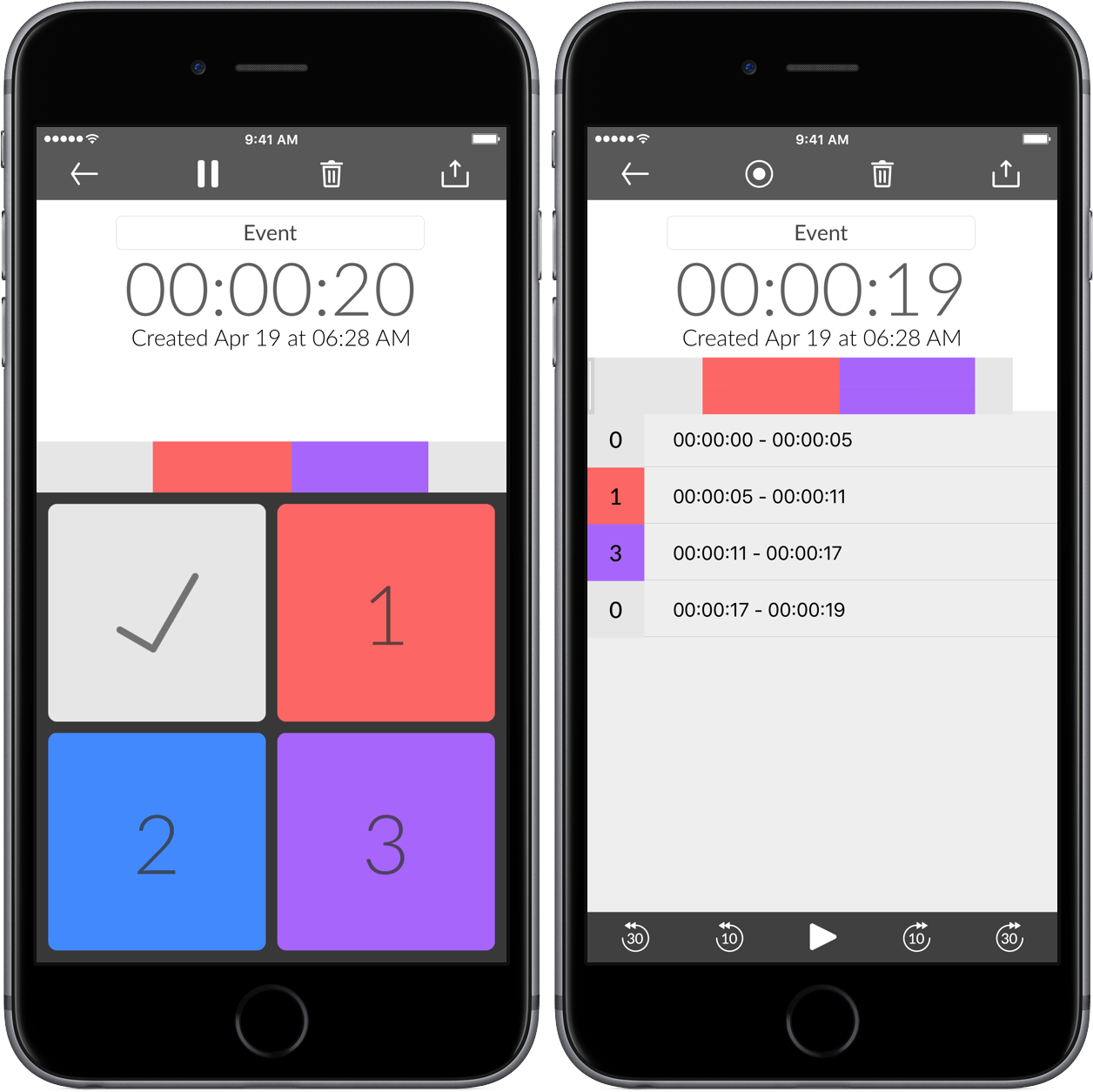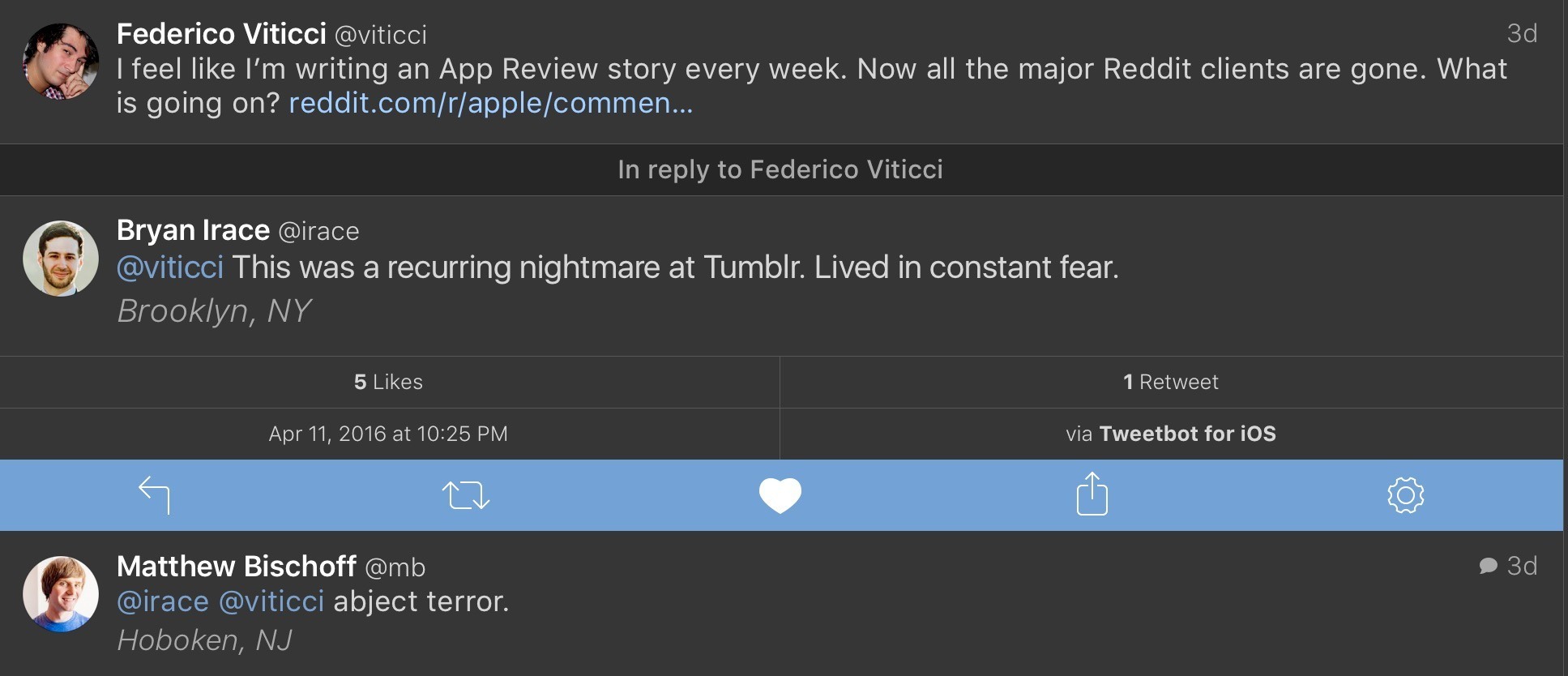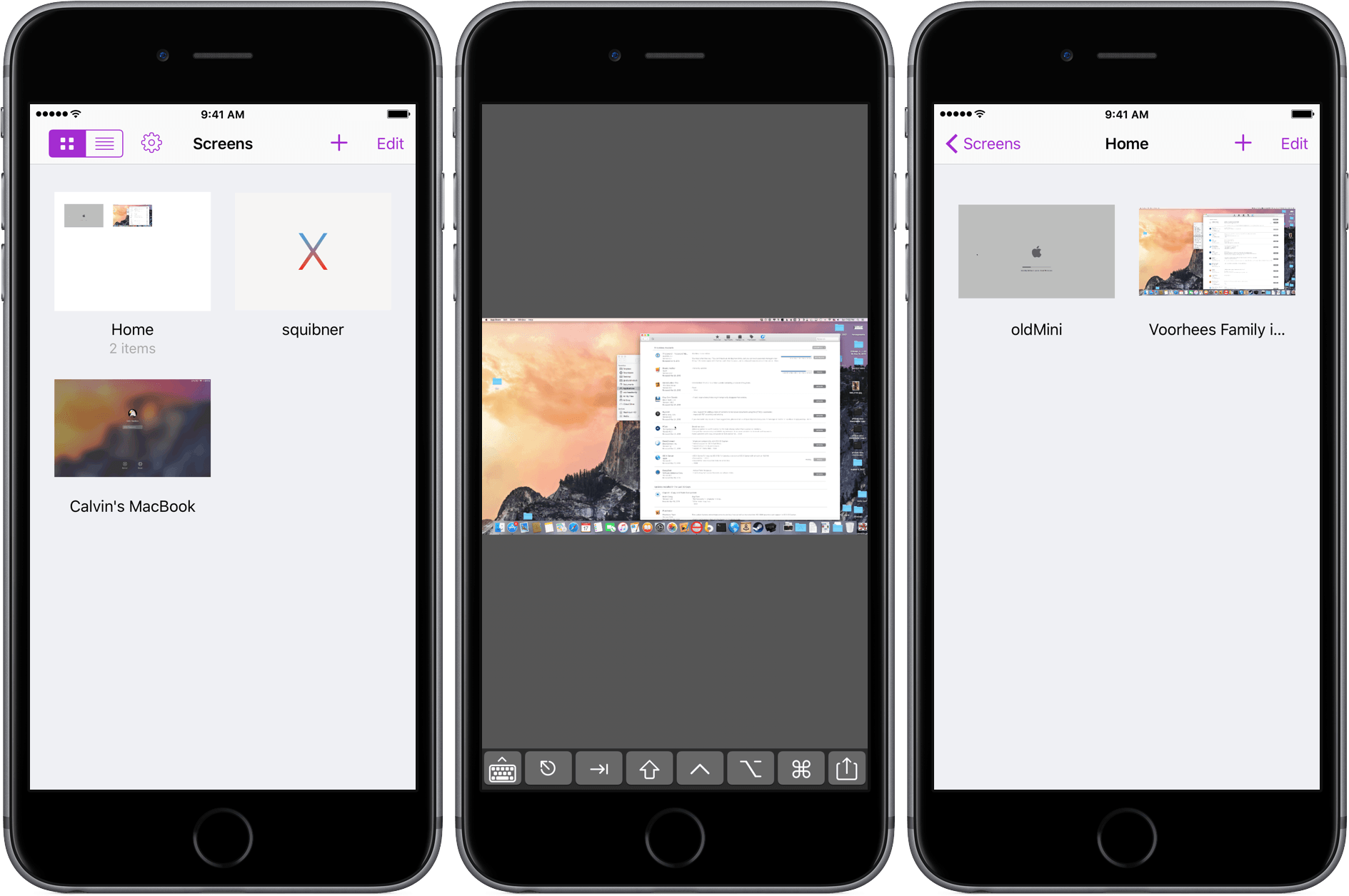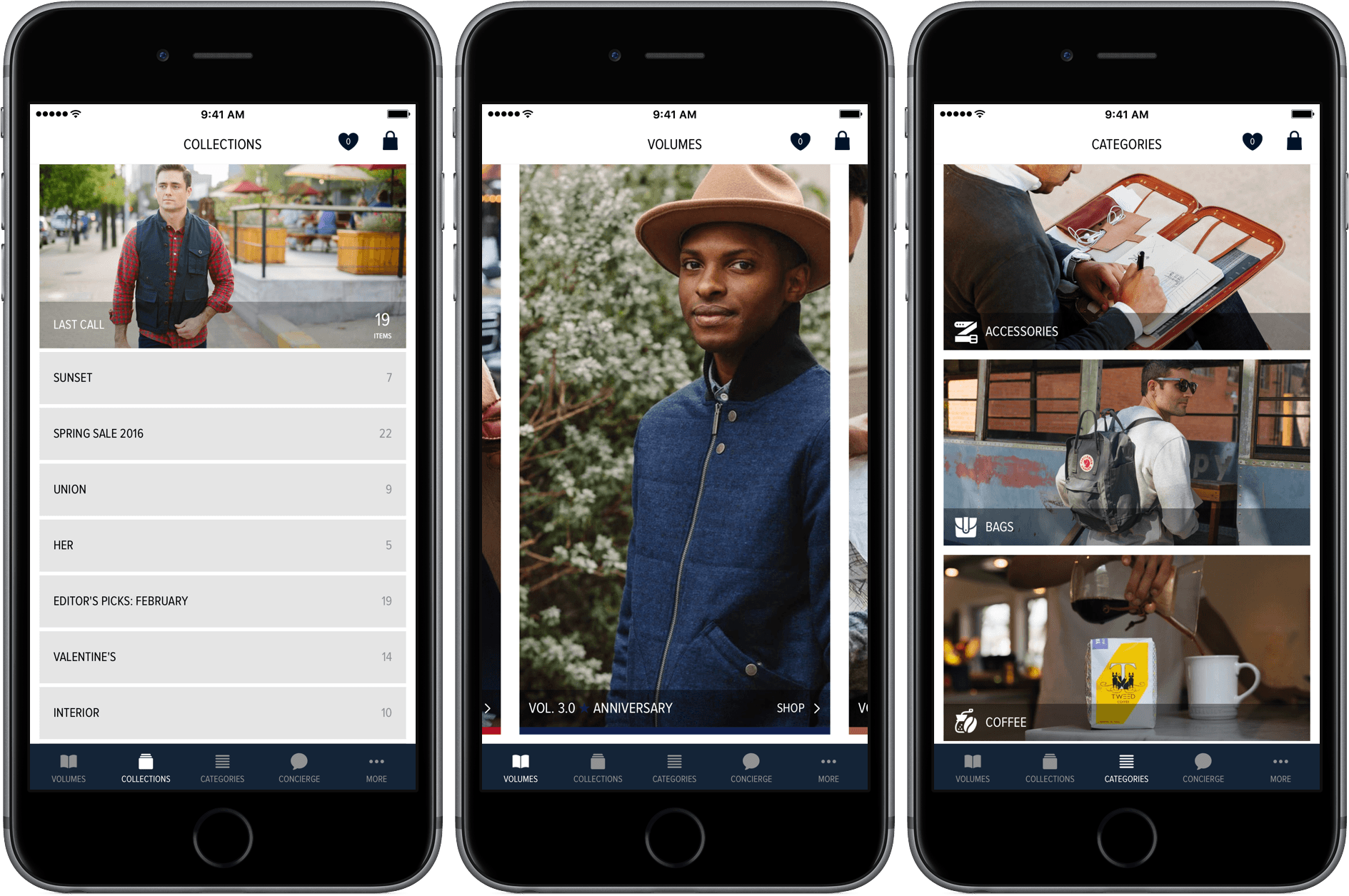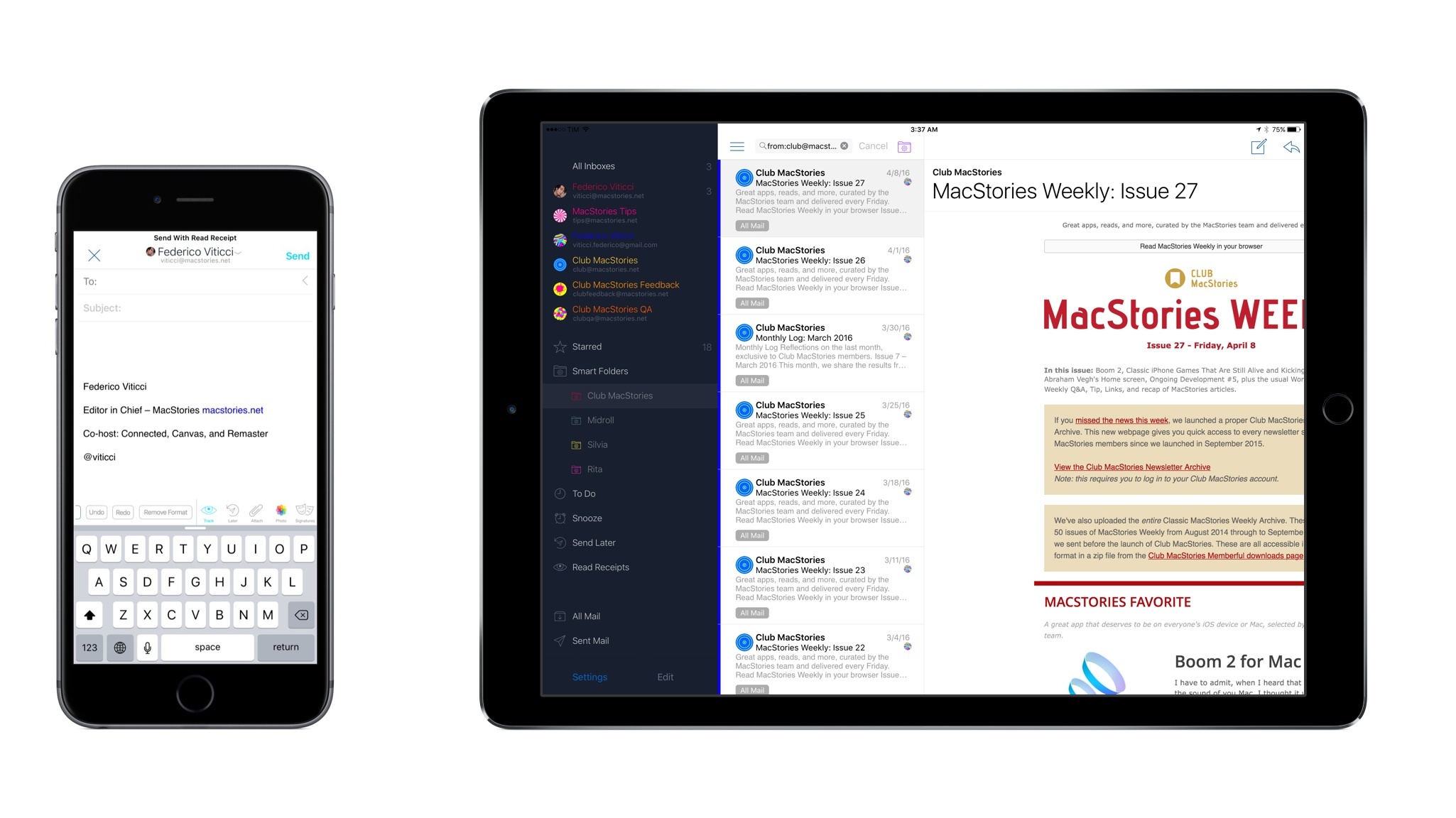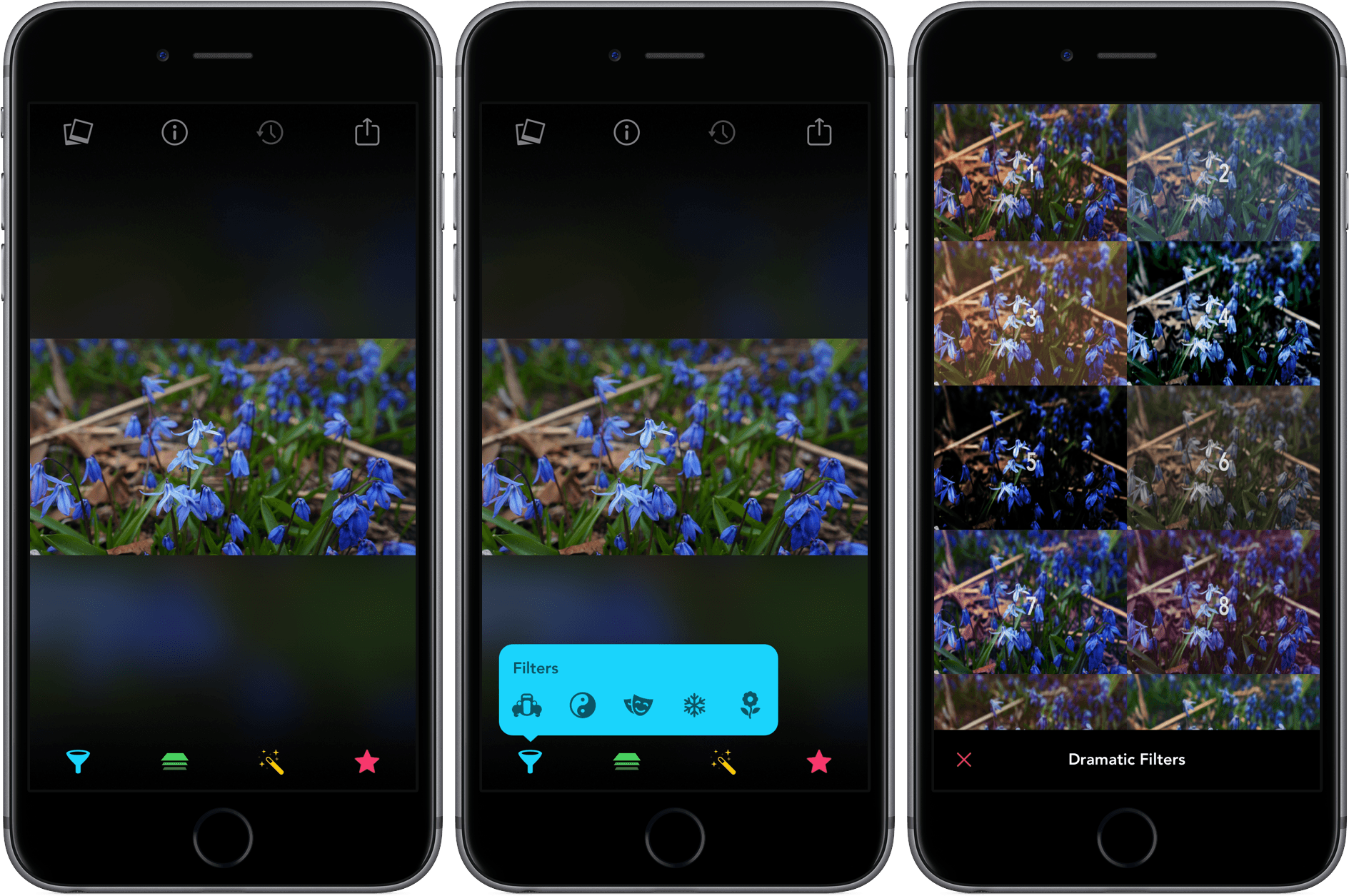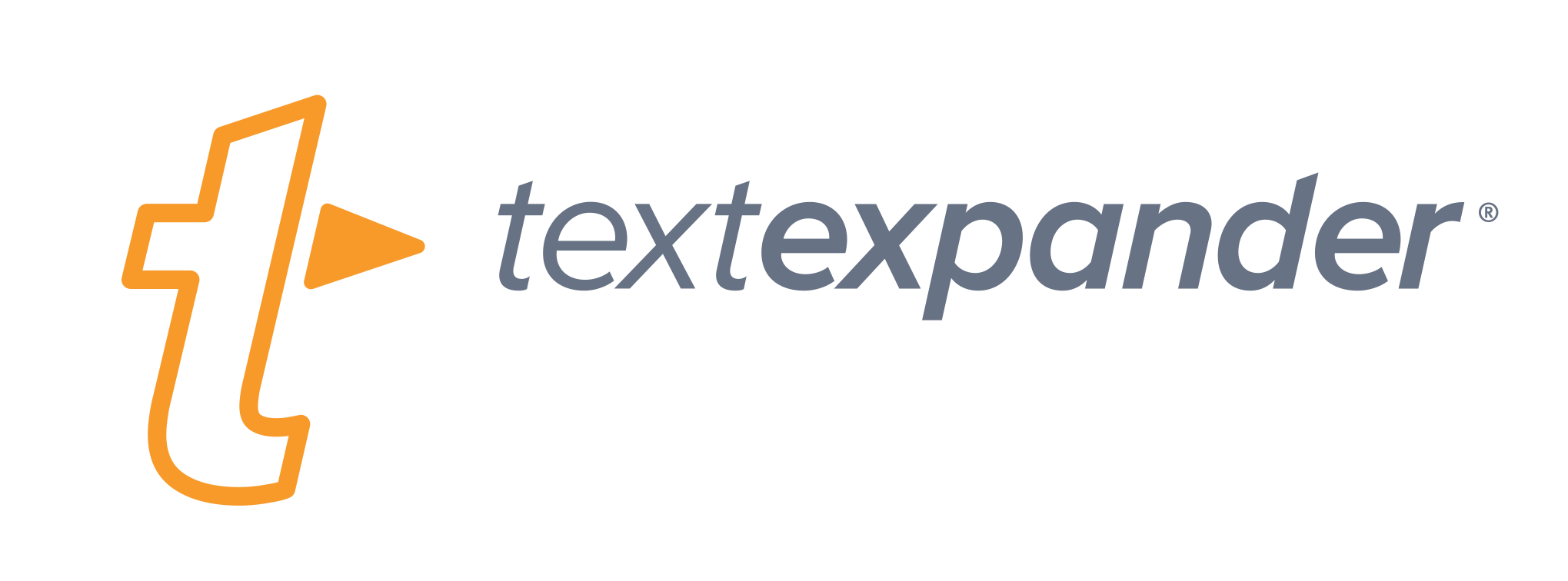[Editor’s Note: The following is adapted from Ongoing Development, a column by John Voorhees published 2-3 times a month in MacStories Weekly, the email newsletter sent to Club MacStories members. This installment first appeared in MacStories Weekly #28 and is being published here at the request of Club members.
Ongoing Development focuses on issues facing app developers and others in creative fields that rely on the web to reach an audience. Previous installments have covered topics like app marketing strategies and making the time to tackle new projects.
You can access past issues of MacStories Weekly, including Ongoing Development, and enjoy other perks by becoming a Club MacStories member.]
Something has been bothering me since last week that I can’t shake - the Reddit debacle that unfolded last Monday night. That evening, Apple pulled several third party Reddit clients for violating App Review rule 18.2 which says that:
Apps that contain user generated content that is frequently pornographic (e.g. “Chat Roulette” Apps) will be rejected.
Sounds awful right? It turns out that what Apple didn’t like was that these apps had a NSFW switch in their settings that allowed you to block (or show) NSFW content. Narwhal’s developer who spoke to Gizmodo said:
Today, we received notice that our new update with a lot of great new features was rejected under the App Store rule 18.2: “Your app contains a mechanism to enable or disable Not Safe For Work (NSFW) content, including pornographic content. Apps with sexually explicit content are not appropriate for the App Store.” About 15 minutes afterwards, we received notice that the current version of our app has been removed from the app store.
You can argue with the policy choice Apple made and rightly point out that every browser violates Rule 18.2 if Reddit clients do, but it’s that last bit of the quote above that’s been bothering me. The part where Apple decided that a feature that was in some of these apps for over a year violated rule 18.2 and then immediately pulled them off the App Store. These weren’t new apps pushing boundaries, these were existing approved apps. The only thing that changed was Apple’s interpretation of its own rule.
Federico wasn’t joking when he tweeted that he feels like he’s writing an App Review story every week. This particular story came and went quickly, in part because the developers affected scrambled to update their apps and Apple expedited review. But the implications of the shoot first, ask questions later approach to App Review bear further examination because they has lasting negative effects on the developer community and, ultimately, Apple and its customers.
This sort of out-of-the-blue, unilateral action legitimately strikes fear into the hearts of developers. Consider these responses to Federico’s tweet from Bryan Irace and Matt Bischoff, both formerly of Tumblr:
This is no exaggeration. I don’t know a developer who hasn’t had a run-in with App Review and wondered, ‘Maybe this is it. This is where my my app dies.’ That may sound a little dramatic, but read the results of Graham Spencer’s poll of developers - the feeling is real.
I can imagine that some at Apple may roll their eyes at this as an overreaction, or be a little offended at the implied lack of trust, but step into developers’ shoes. In the absence of meaningful communication by Apple of its intentions, it’s stories like the Reddit client take-downs that shape developers’ behavior. And as Federico noted, it’s not like this is an isolated story, it’s one of a long string of similar stories that make developers jumpy.
What bothers me the most about this incident is how Apple implemented its policy change. There was no imminent threat or emergency that made Reddit clients any more a threat than they were twelve months prior, but nonetheless Apple summarily pulled them and offered to reconsider the apps if the developers resubmitted. The developers worked through the night, resubmitted their apps and many were back on the App Store by the next morning. As a result, the story barely got traction and, while Apple may have avoided an onslaught of bad press, the damage was done. Developers took note.
So what to do? Probably the other reason this episode bothers me as much as it does is that it seems like the solution is obvious. I will grant that it’s easy for me to say that sitting here blissfully ignorant of many of the issues Apple faces, but just because it may be a hard problem to solve isn’t an excuse not to try. Apple needs to define when apps can and should be pulled from the App Store without advance warning and make that clear to developers. Those circumstances no doubt exist, such as where there is an immediate threat to customers or their data, but in circumstances like this, where a feature has been in apps for over a year, developers should be given advance notice of any policy change and a fair period of time to make adjustments before an app is pulled from the Store.
I also think that it’s time for Apple to appoint an internal advocacy group for third party developers. A group that takes developers’ calls, attends conferences, and is a voice for developers when policy choices like this are made.
The distrust caused by events like this is the sort of thing that is not easily fixed and will erode developer support for iOS in the long term if it’s not addressed. That’s not good for Apple or its customers. It’s hard enough to build a sustainable business on the App Store. Making app take-down stories a thing of the past would go a long way toward eliminating some of the negative sentiment we saw in the MacStories developer poll.