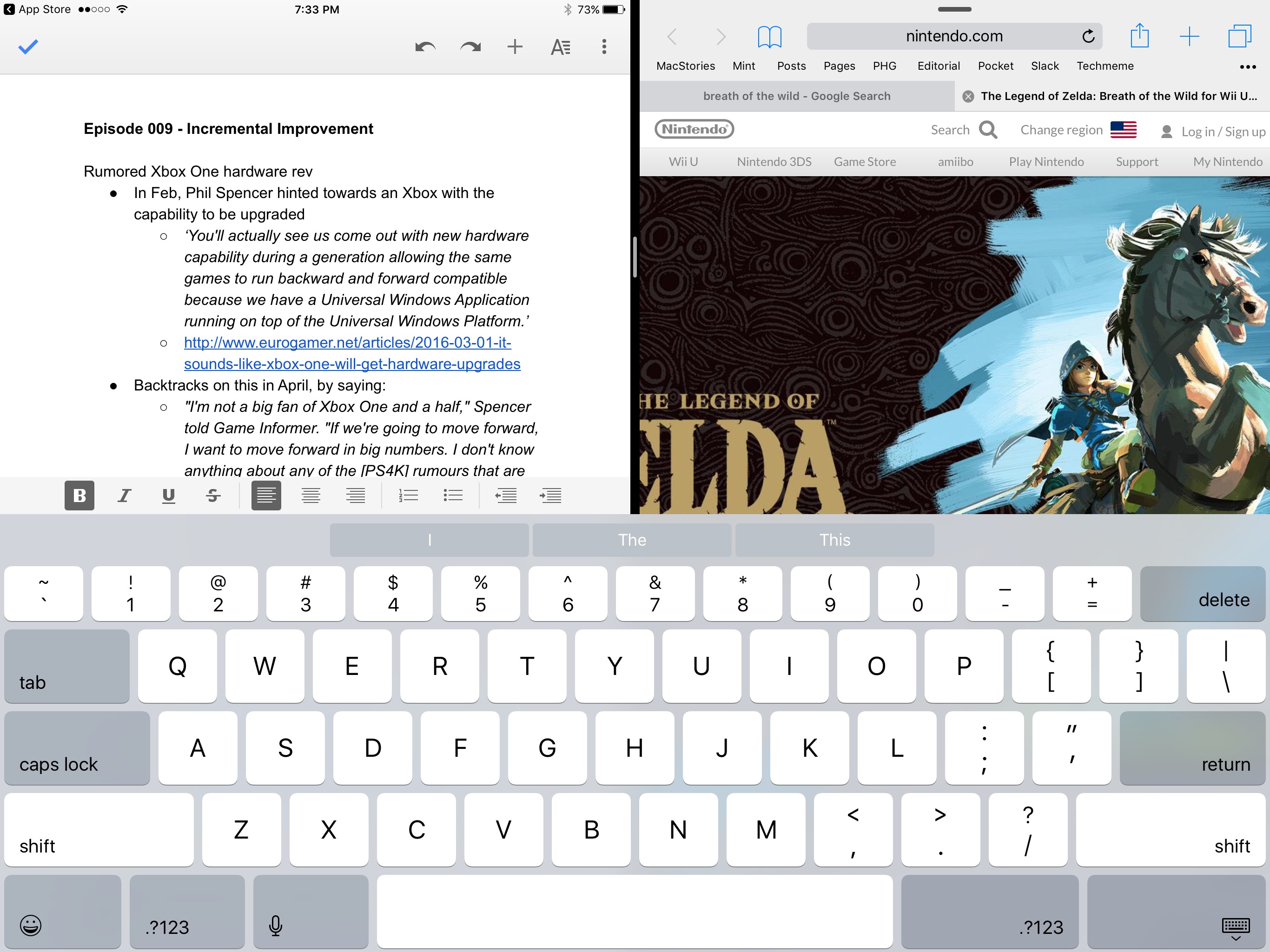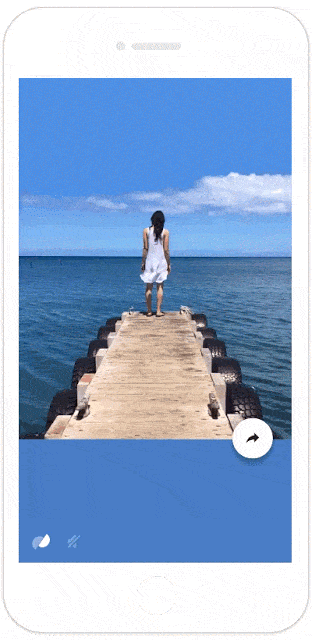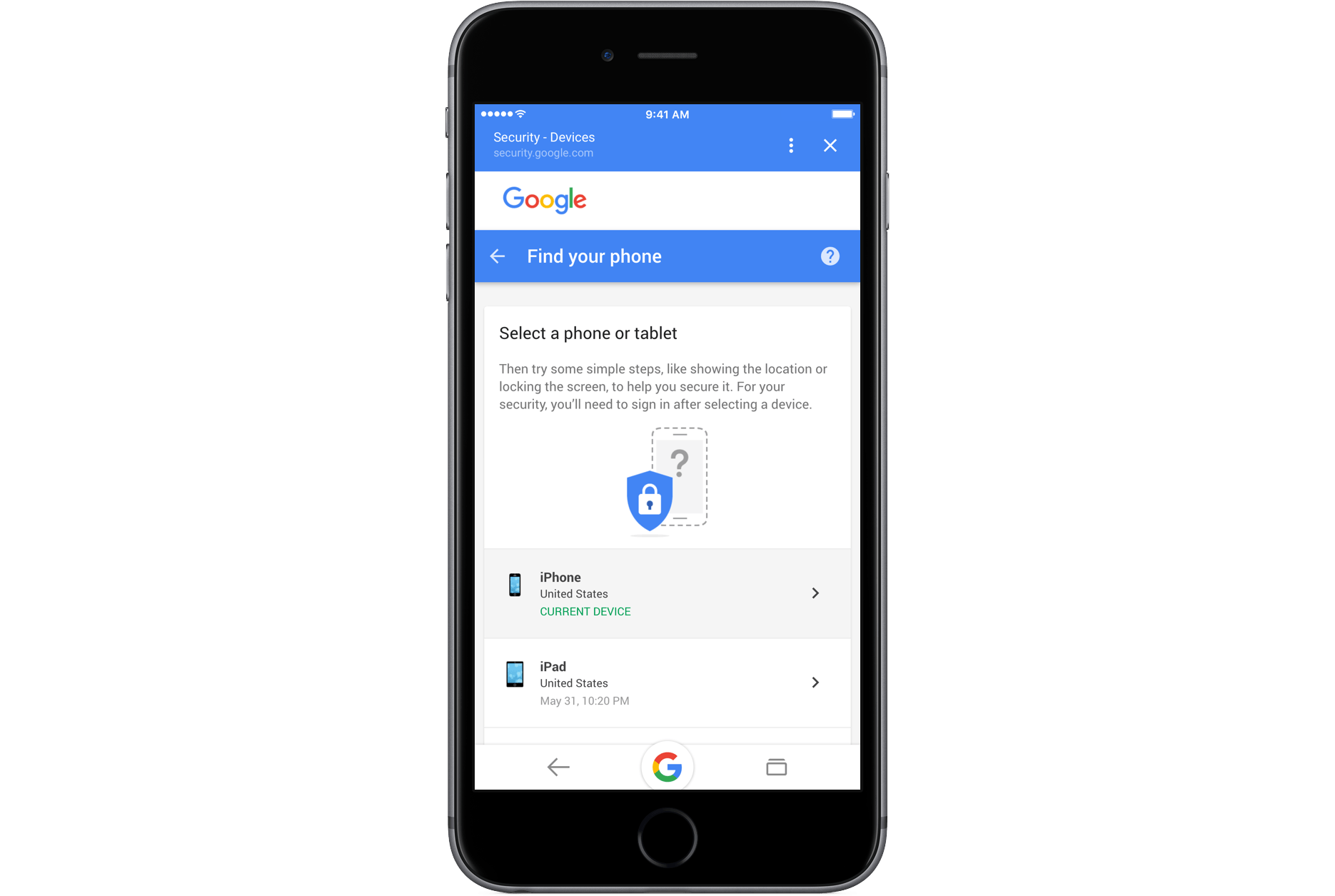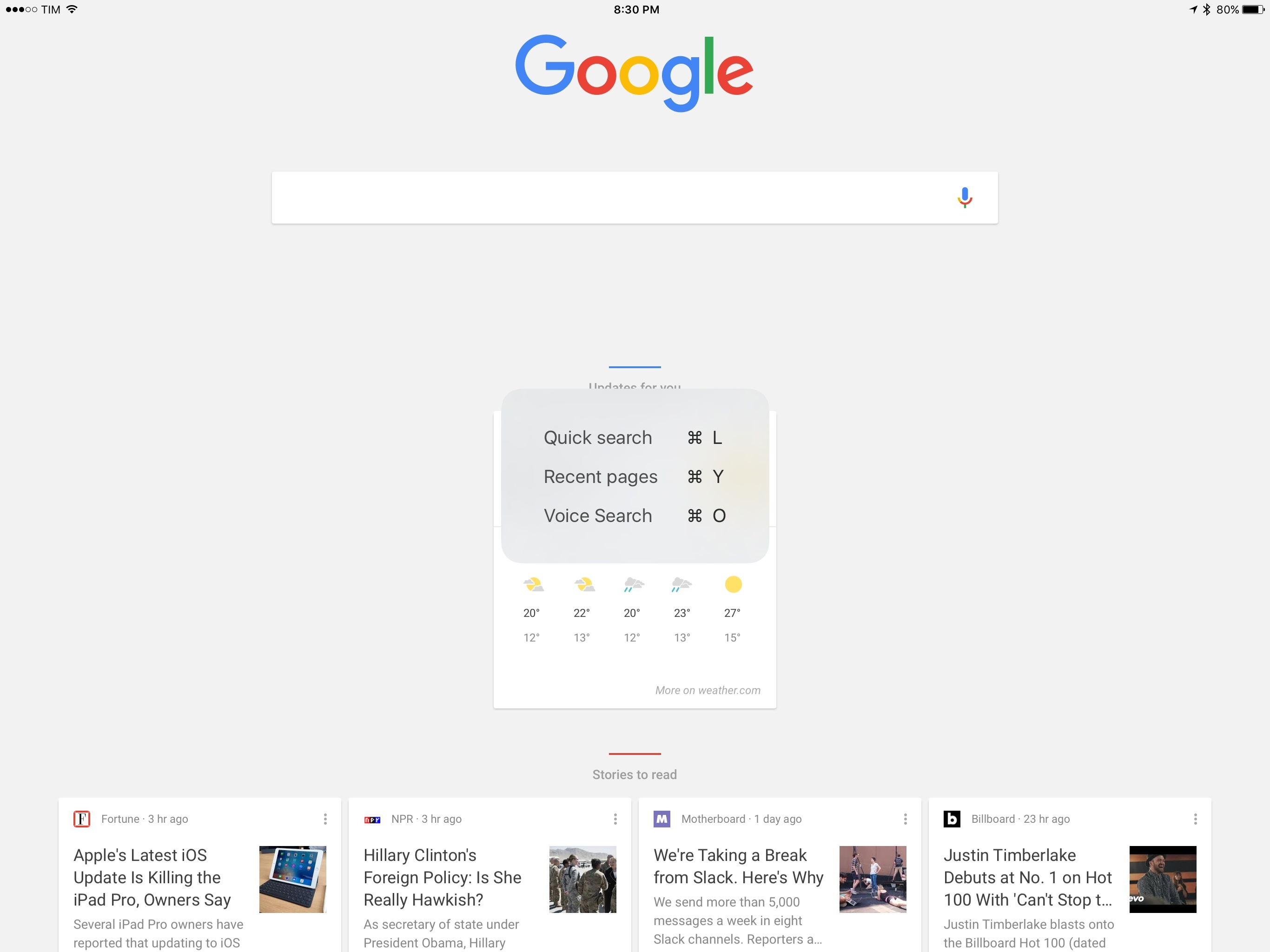Yesterday, Google announced that its Chrome browser will begin blocking Flash that runs in the background of webpages in September and make HTML5 the ‘default Chrome experience’ in December. According to Google:
Today, more than 90% of Flash on the web loads behind the scenes to support things like page analytics. This kind of Flash slows you down, and starting this September, Chrome 53 will begin to block it. HTML5 is much lighter and faster, and publishers are switching over to speed up page loading and save you more battery life. You’ll see an improvement in responsiveness and efficiency for many sites.
…
In December, Chrome 55 will make HTML5 the default experience, except for sites which only support Flash.
It has been more than six years since Steve Jobs penned an open letter titled ‘Thoughts on Flash,’ in which he concluded:
Flash was created during the PC era – for PCs and mice. Flash is a successful business for Adobe, and we can understand why they want to push it beyond PCs. But the mobile era is about low power devices, touch interfaces and open web standards – all areas where Flash falls short.
The avalanche of media outlets offering their content for Apple’s mobile devices demonstrates that Flash is no longer necessary to watch video or consume any kind of web content. And the 250,000 apps on Apple’s App Store proves that Flash isn’t necessary for tens of thousands of developers to create graphically rich applications, including games.
New open standards created in the mobile era, such as HTML5, will win on mobile devices (and PCs too). Perhaps Adobe should focus more on creating great HTML5 tools for the future, and less on criticizing Apple for leaving the past behind.
Jobs’ open letter was controversial when it was published. In 2010, Flash was everywhere, serving much of the video on the web and acting as a platform for online gaming. HTML5 was making headway, but it was the clear underdog.
Adobe’s initial response to Jobs came from none other than Kevin Lynch, who was the CTO of Adobe in 2010, but is now a Vice President of Technology at Apple, leading the development of watchOS. Lynch announced that Adobe was shifting its focus away from the iPhone and iPad in favor of implementing Flash on Android and other mobile platforms.
Flash never got a firm foothold in the mobile world. Roughly eighteen months after Jobs’ open letter, Adobe abandoned Flash for mobile and began to embrace HTML5. Since then, HTML5 has been incorporated into many of Adobe’s products and Adobe has actively participated in its development. The decline of Flash on PCs has been slower, but is likely to accelerate given Chrome’s browser market share, which, according to NetMarketShare, exceeds 50%.
Chrome is notoriously hard on laptops’ battery life. In what struck me as a significant understatement, Google says that:
Aside from [being prompted to enable Flash on Flash-only sites], the only change you’ll notice is a safer and more power-efficient browsing experience.
In a consumer PC market dominated by laptops, better battery life and safety may be the ‘only’ benefits users will notice, but they are nonetheless significant.