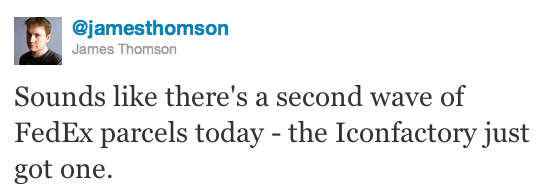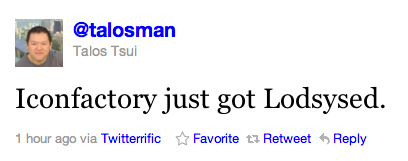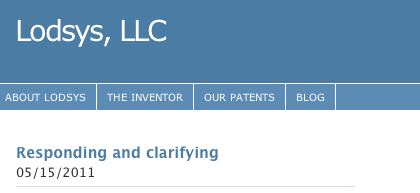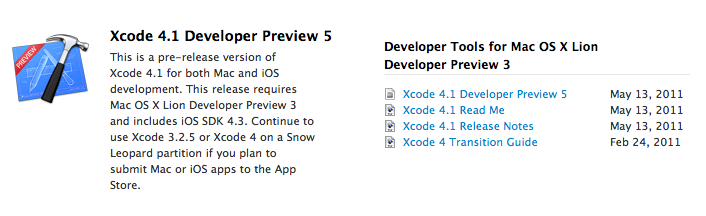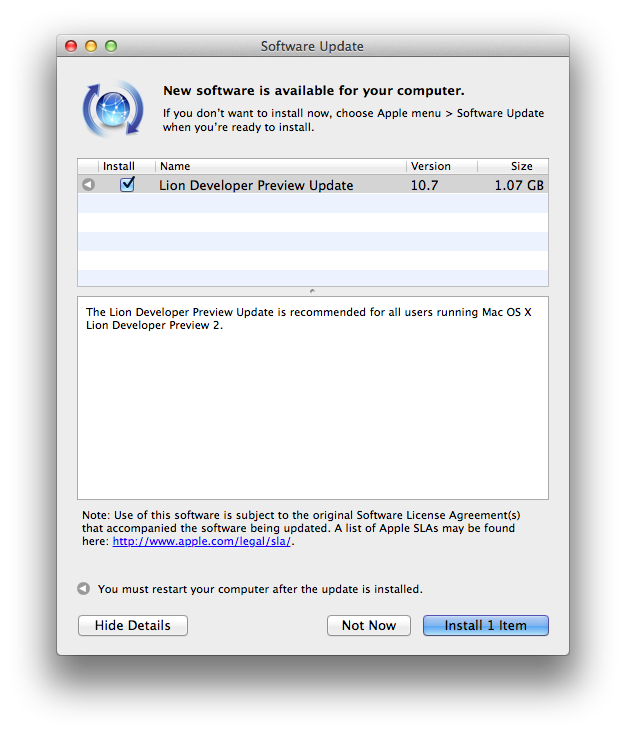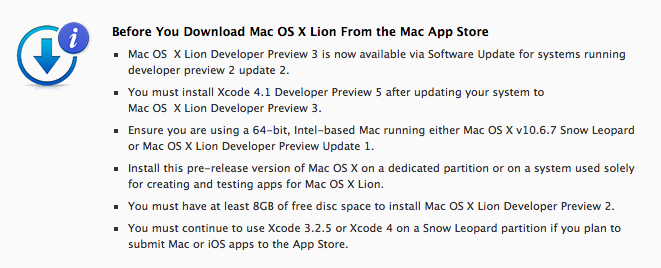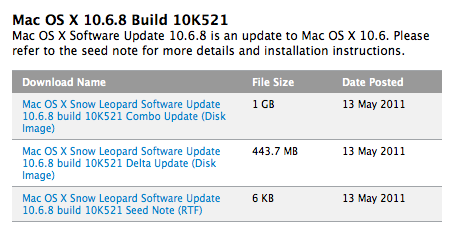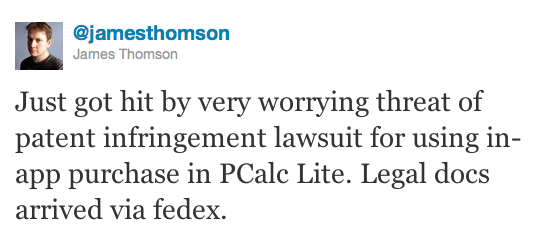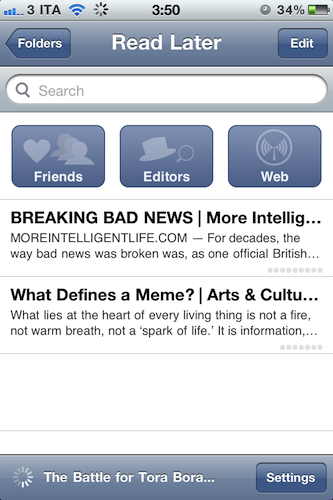Lodsys Vs. iOS Developers Patent Claim FAQ
FOSS Patents has posted a lengthy and interesting FAQ-style blog post detailing many of the implications behind Lodsys’ patent infringement claims against iOS developers:
8. How can an app dev be liable for just implementing Apple’s in-app purchase API?
Some developers have pointed out that basically they just implement Apple’s in-app purchase API. So they wonder whether this can expose them to liability for patent infringement or is actually something Apple needs to take care of.
This is a difficult legal and technical question. Lodsys’s position is that Apple’s license does not cover what the targeted app devs do. I have looked at the patent and I guess that the alleged infringement really relates to the commands executed by the apps themselves. I don’t know whether implementing Apple’s API inevitably leads to what the alleged infringement is about. My feeling is it’s probably not inevitable: I guess there are ways to make use of Apple’s in-app purchase API that don’t result in the fact pattern that Lodsys claims to be an infringement.
The whole thing is a must read if you’re interested in knowing more about Lodsys, iOS developers, the implementation of in-app purchases, and Apple. Just to recap: Lodsys first sent a number of legal notices to some independent iOS developers claiming they were infringing a patent for in-app purchase buttons and upgrade links. After all the debates that quickly spread online, Lodsys explained why they are doing what they’re doing and how much they’re asking for licensing fees. This morning, more developers – including The Iconfactory – received Lodsys’ notices and The Guardian reported Apple’s legal department was looking into Lodsys’ claims.
Update: Nilay Patel at This Is My Next offers one of his usual breakdowns, this time outlining the history of Lodsys and original patent inventor Dan Abelow, detailing a possible outcome for Apple in this whole story:
So now you know almost everything you need to know about Lodsys, Dan Abelow, and ’078 — he’s a serial inventor with a number of patents, and he sets up shell companies to collect royalties on them. It’s legit on paper, but it’s definitely shady and disheartening to see Lodsys go after small developers for such tiny amounts of money. But it makes a certain kind of evil sense: Lodsys can’t engage Apple directly because of Cupertino’s existing ’078 license, so it’s going after app developers as a way to pressure Apple into re-working the agreement to cover apps. I would imagine that such an expansion will cost Apple a pretty penny, wouldn’t you?
In that context, the single most critical factor in this situation is the exact scope of Apple’s license to ’078. It’s entirely possible Apple’s license already covers app developers and Lodsys is just trying to double-dip, but we simply can’t know that without seeing the license and fully evaluating Lodsys’s patent claims against Apple’s code. I can only assume Apple’s lawyers are busily investigating that right now — and I’d imagine the various iOS developers that received letters from Lodsys are impatiently waiting to hear from them.