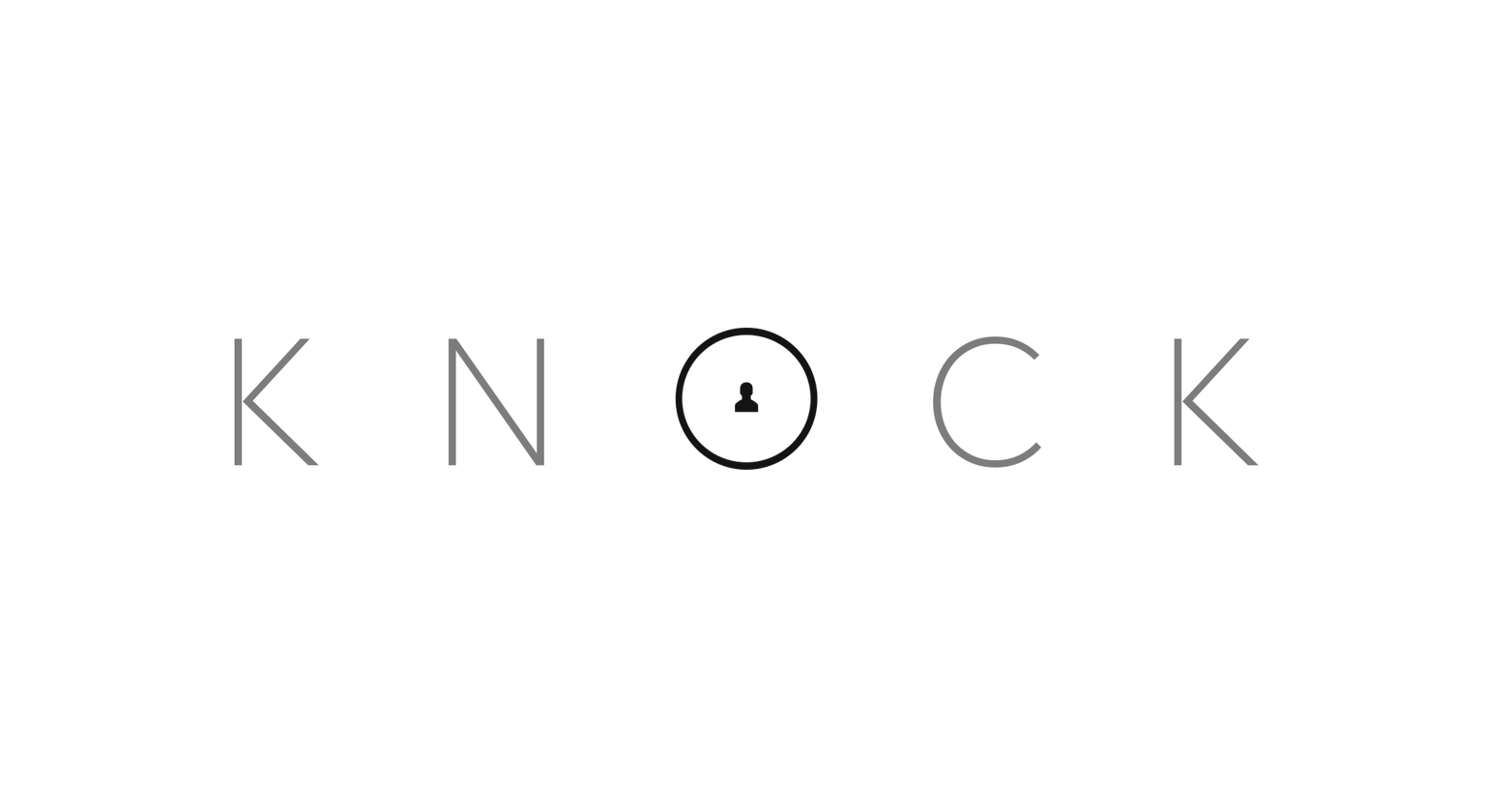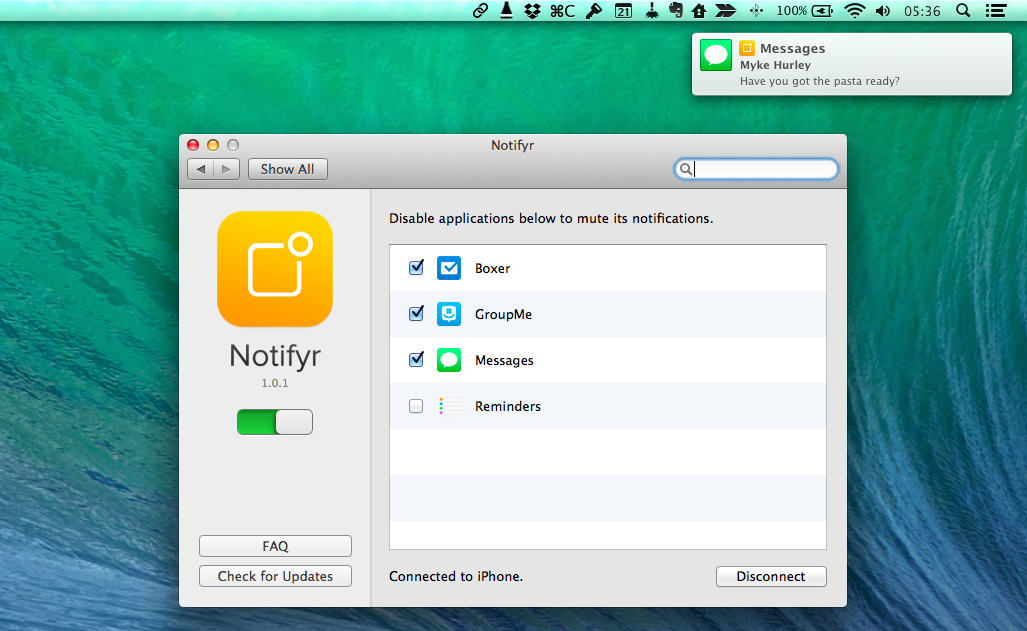I was sent this article by Jeff Gamet about finding a lost Fitbit using your iPhone by my friend Stephen, and, while I don’t use a Fitbit, I thought it’d be interesting to try the recommended app for my Jawbone UP24. Jeff used BTLExplorer, a free app, to measure the signal strength of the Fitbit tracker and find it using his iPhone, but I didn’t like the outdated UI shown in the screenshot, so I went looking for similar apps on the App Store.
As it turns out, there are a lot of free apps to find BLE devices on the App Store. I ended up installing three of them, but I’m fairly certain you’d be fine with just one.
Bluetooth Smart Scanner shows device names, RSSI, and it can play sounds as it scans for nearby Bluetooth devices. It’s got a pretty basic iOS 7 design, it gets the job done, and I like the sound option.
LightBlue is similar to Bluetooth Smart Scanner, but it has a nicer interface with signal bars and lighter typography. It doesn’t have sounds.
BLE Discovery shows the same stats, but it comes with the ability to display a real-time graph for RSSI dBm and a three-second rolling average. You can tell it’s working by walking around a device you’re tracking and seeing the lines rise to “Strong signal” as you get closer.
This quick experiment taught me that there’s an abundance of BLE trackers on the App Store and that Jeff’s method works. To test the apps, I asked my girlfriend to hide my Jawbone UP24 while I was in the kitchen; when I walked into our bedroom, I started looking at numbers on the screen, which kept getting higher as I got closer to our dog. She had hidden the UP24 under a cushion the dog was sleeping on; he wasn’t pleased about my request to get up because I needed my fitness tracker back.