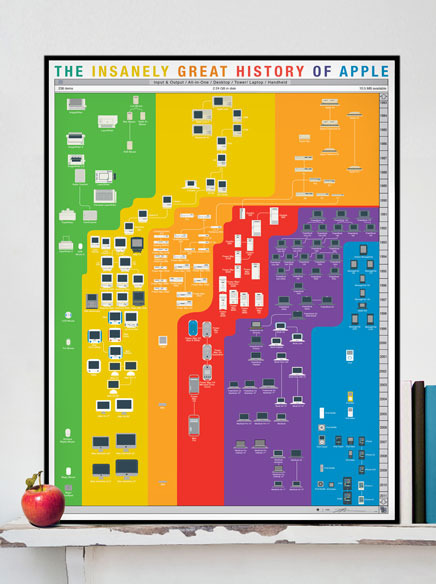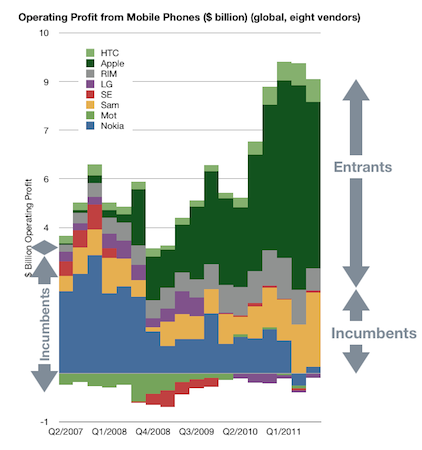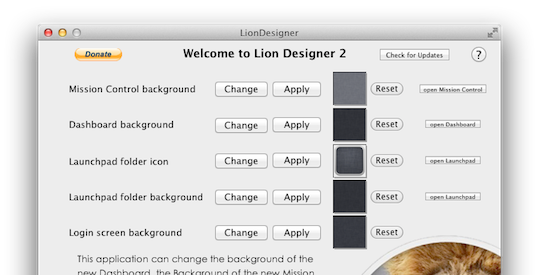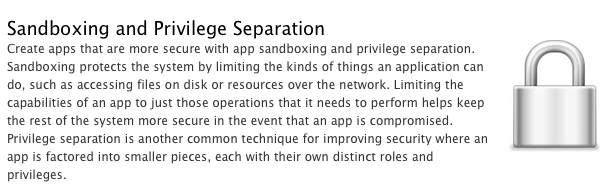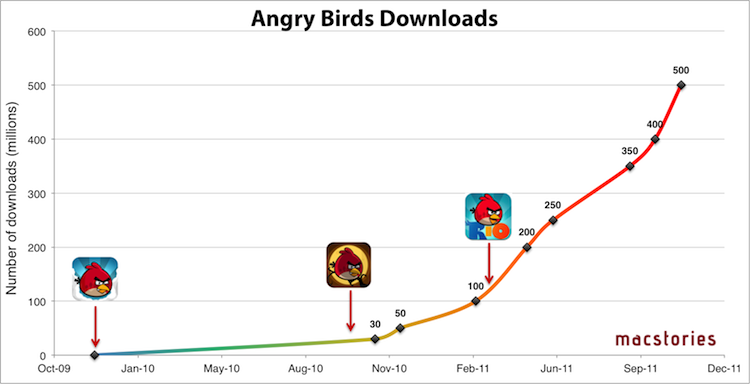For those of you who are DJs or just enjoy listening and mixing music, the latest version of Algoriddim’s Mac App ‘djay’ might interest you. Now at version 4.0, Algoriddim is claiming that this is the biggest update to the app yet. The big headline new feature is ‘Harmonic Match’ a new system that allows users to “create perfectly matched mixes with a simple click”.
With the introduction of Harmonic Match, djay automatically detects a song’s key and allows to match it to songs of the same key within your iTunes music library. It allows you transpose songs into different keys, and even sort your entire music library by key, perfect for creating studio quality mash-ups of your songs.
Beyond Harmonic Match, djay 4.0 also features a new audio engine that allows high quality Audio FX on the fly, precision scratching, visual waveforms and a host of other more advanced features. A particularly useful new feature in djay 4.0 is the support for iCloud, which means cue data and other metadata can by synced across the Mac, iPad and iPhone versions of the app. Another nice touch is support for the multi-touch trackpad where a user can “use rotate gestures to adjust the EQ, or two fingers to scratch the record and operate the crossfader”.
djay for the Mac is available on the Mac App Store for a special launch sale price of $19.99. Jump the break for a promotional video, as well as a full list of additions and improvements in djay 4.0.
Read more