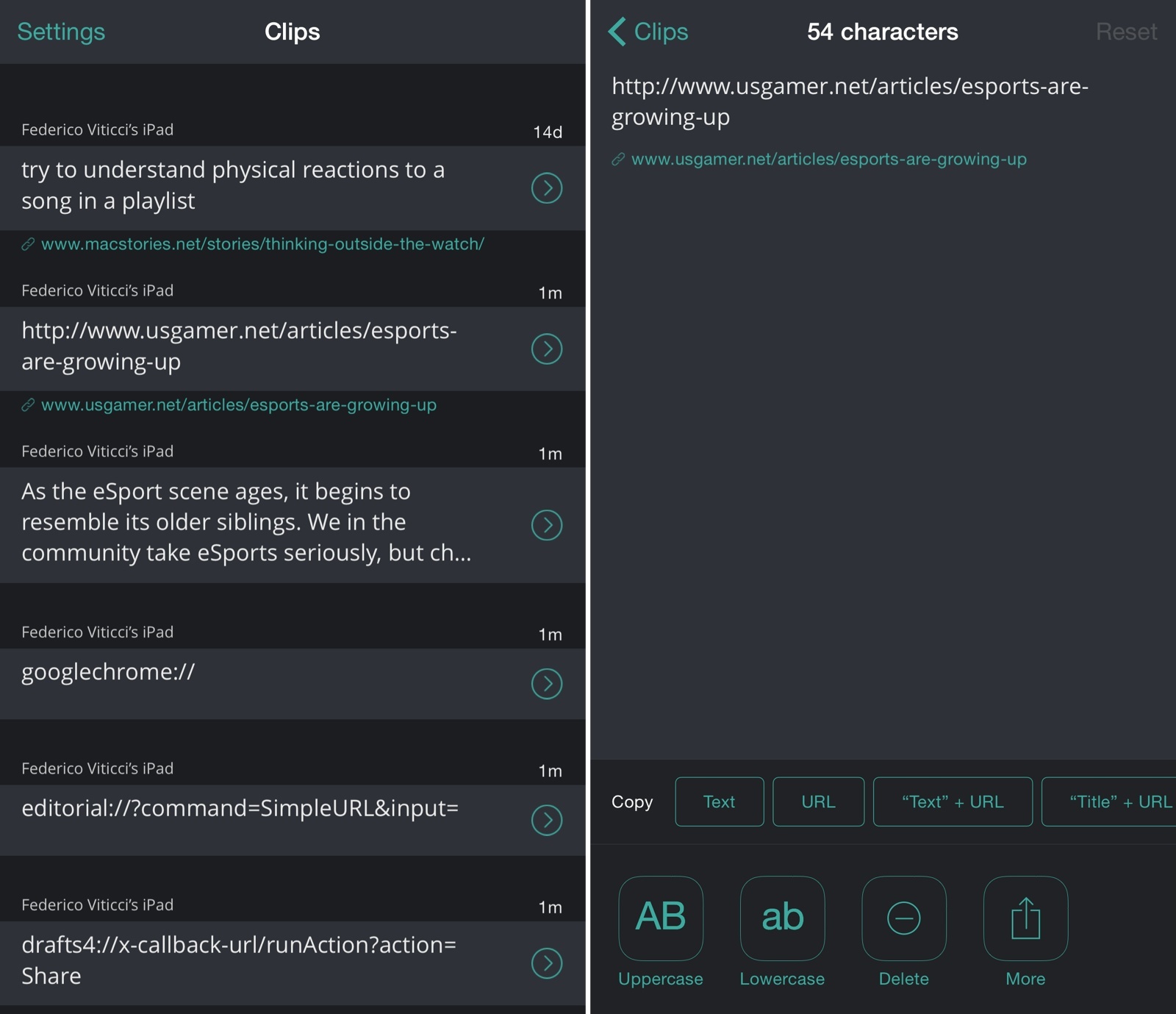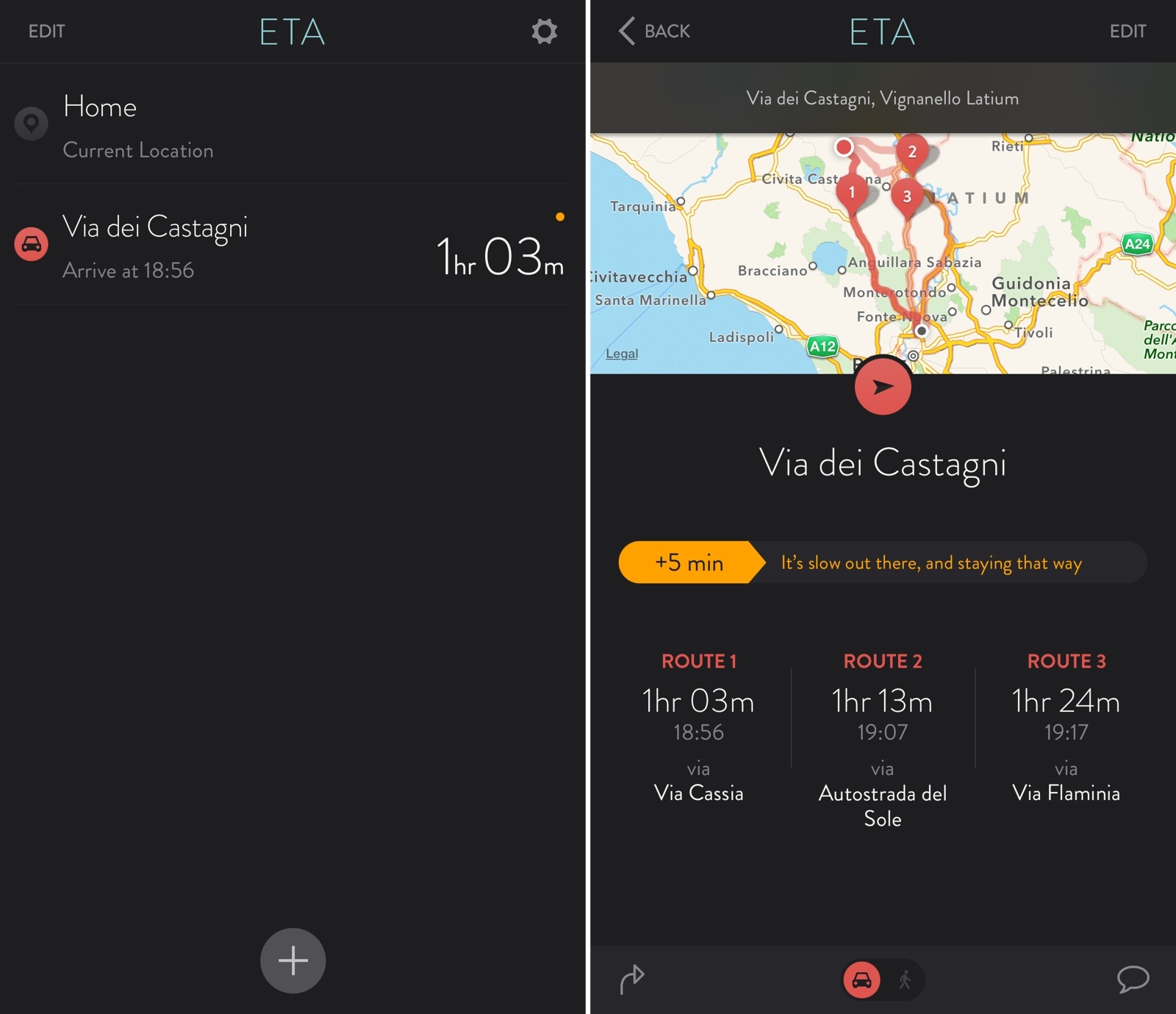Apple announced today that the Apple Watch will go on sale in another seven countries beginning Friday, June 26. Those countries are Italy, Mexico, Singapore, South Korea, Spain, Switzerland and Taiwan. They join Australia, Canada, China, France, Germany, Hong Kong, Japan, the UK and the US, where the Apple Watch first began shipping to customers on April 24.
10 Corso Como in Milan, BOONTHESHOP Cheongdam in Seoul and Malmaison by The Hour Glass in Singapore will have a curated selection of Apple Watch available at launch.
To customers in the original launch countries, Jeff Williams, Apple’s senior vice president of Operations, says they will begin selling ‘some models’ of the Apple Watch in their retail stores in two weeks time. Williams also notes that all Apple Watch orders placed in May will be shipped to customers within the next two weeks, “with the sole exception of Apple Watch 42 mm Space Black Stainless Steel with Space Black Link Bracelet”.
“The response to Apple Watch has surpassed our expectations in every way, and we are thrilled to bring it to more customers around the world,” said Jeff Williams, Apple’s senior vice president of Operations. “We’re also making great progress with the backlog of Apple Watch orders, and we thank our customers for their patience. All orders placed through May, with the sole exception of Apple Watch 42 mm Space Black Stainless Steel with Space Black Link Bracelet, will ship to customers within two weeks. At that time, we’ll also begin selling some models in our Apple Retail Stores.”