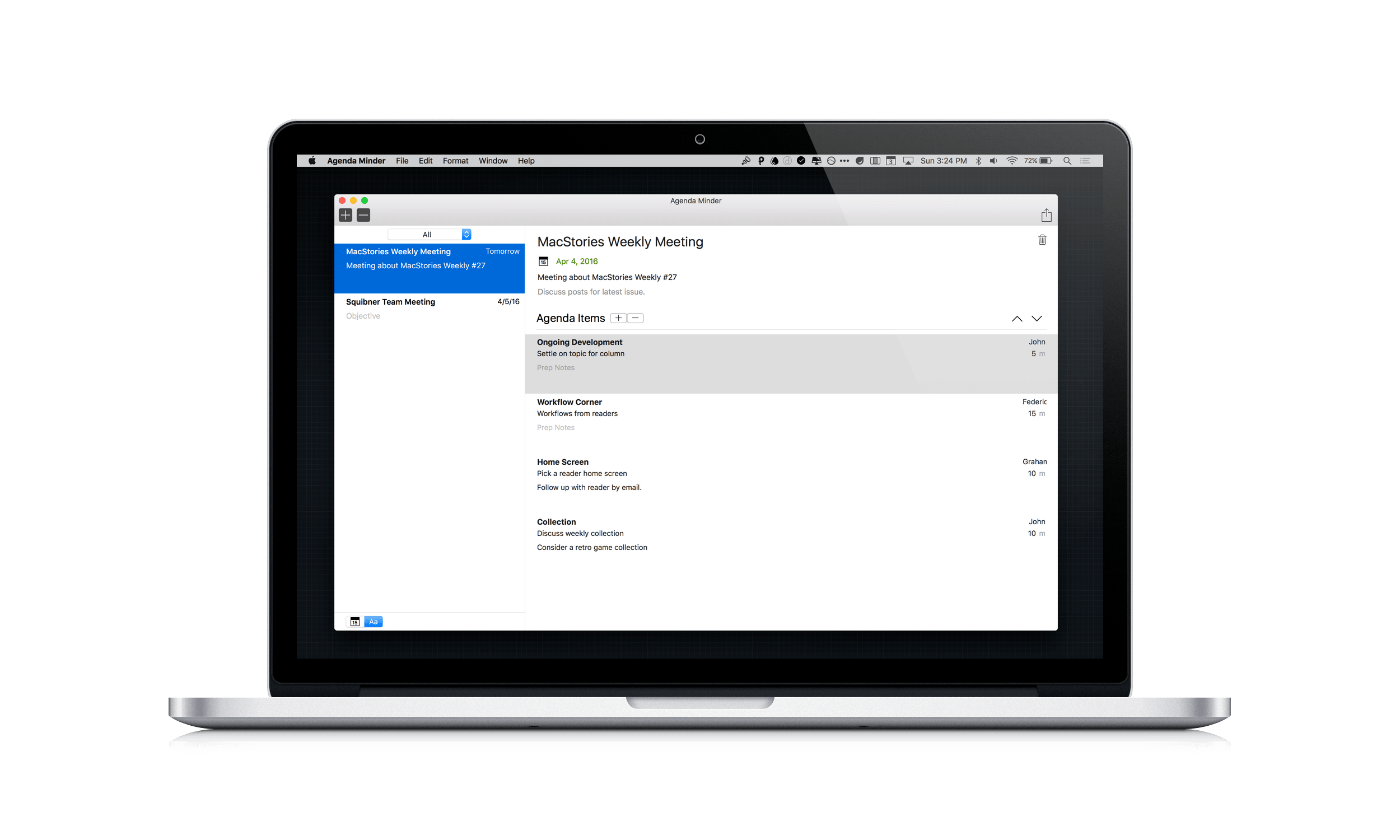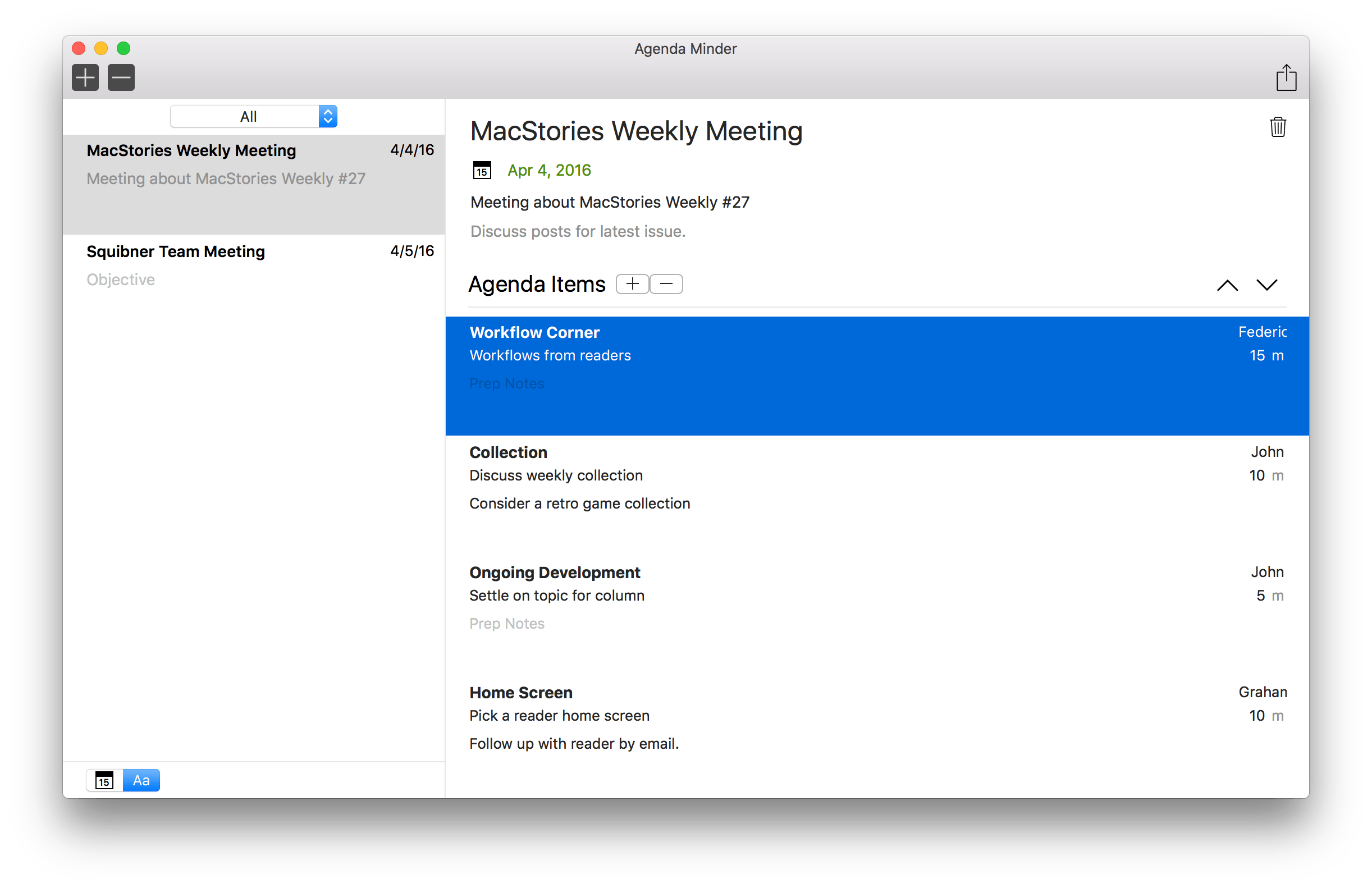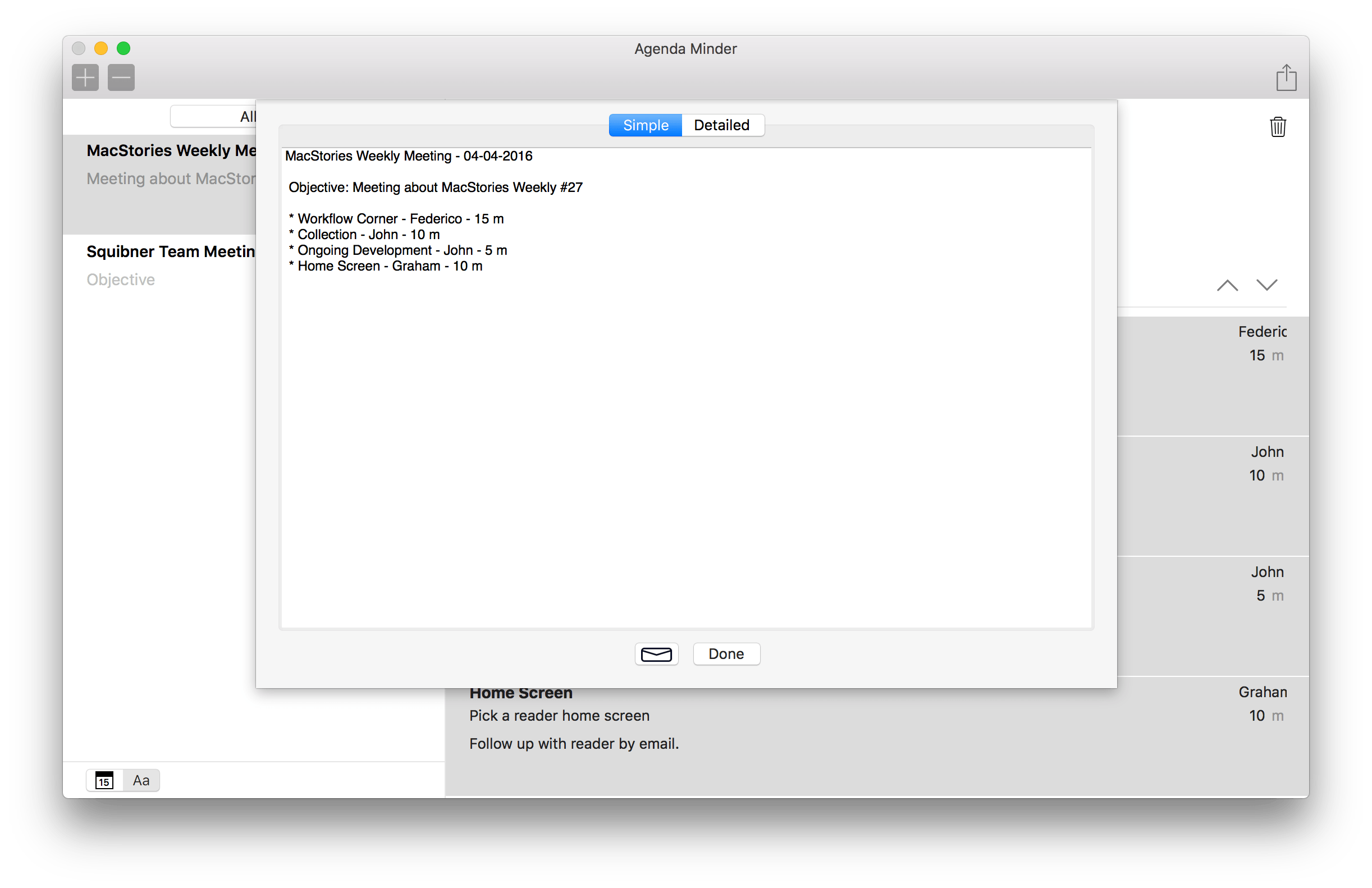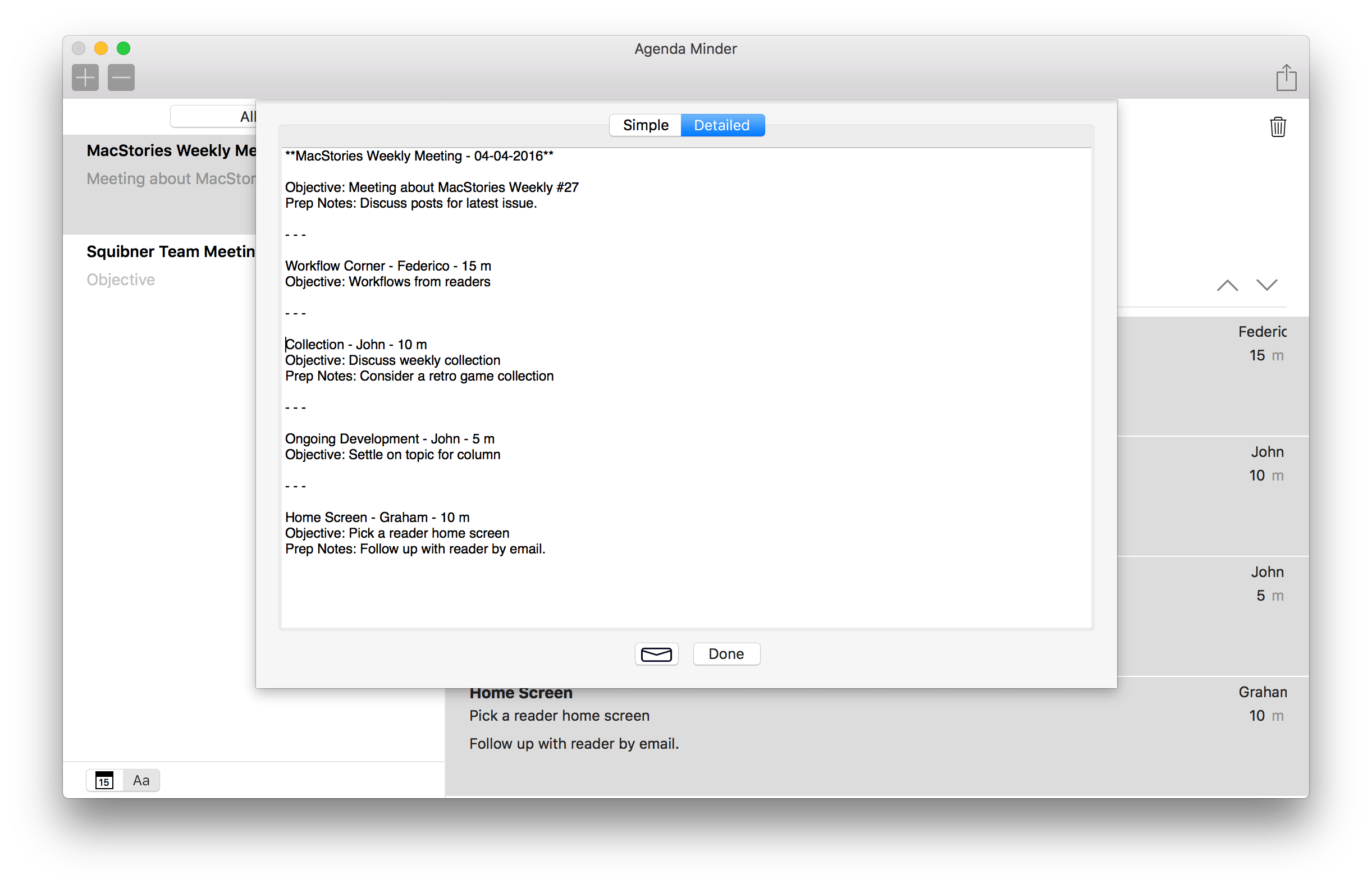Sometimes it feels as though meetings are designed purposefully to waste time. Research suggests that some simple steps can make meetings far more productive. Internodal has synthesized the research on planning better meetings into a new Mac app called Agenda Minder that tackles the problem by facilitating the setting of objectives, and the creation and sharing of agendas. If you care about your own time and respect others’ time, you’re already half way there, and an app like Agenda Minder may help you turn those good intentions to action.
The premise of Agenda Minder is simple – break down and focus meetings on their core components – objectives and agenda items. A little planning can go a long way. The left pane of Agenda Minder is dominated by a list of your meetings. Setting up a meeting is as simple as giving it a title and date. You can also add an objective and notes. Once you have multiple meetings set up in Agenda Minder, you can sort them by preset chronological criteria or alphabetically.
The right pane of Agenda Minder is dedicated to each meeting’s agenda. Like a meeting, an agenda item can be given a title, objective, and notes. In addition, agenda items can be assigned an owner and and time period as a way of setting explications about who is responsible for each item and the amount of time it will be discussed. One quibble I have with Agenda Minder is that I would like the notes for meetings and agenda items, which are limited to a single line of text, to wrap if they exceed the bounds of their text field. In addition, the names field at the right side of an agenda item needs to be more flexible to accommodate longer names that get cut off.
Agenda Minder includes a share button to inform colleagues about meetings. Sharing is flexible. Select the agenda items you want to share, click the share button, and choose between a simple and detailed share options. The simple option shares just the name of the meeting, the date, the objective, and the names of each agenda items selected along with their owner and time period. The detail share option adds meeting notes, and for agenda items, objectives and their own notes.
The use of email as the sharing interface for Agenda Minder is smart. Email is cross-platform and ubiquitous. Using email also allows you to organize your meetings via Agenda Minder even if not everyone uses Macs in your workplace. A logical next step for Agenda Minder would be to add an iOS app to allow for the creation of meetings and sharing with team members on the go, especially since iOS seems to have better penetration in corporate environments than OS X.
I would also like to see better printing support. In my trials, selecting multiple agenda items printed each with a nice layout, but did not include meeting details. I don’t print many things, but meetings are the sort of event where you might want to hand out printed agendas to participants, so a well-designed printout could be useful.
There is no doubt that meetings need help. What I like most about Agenda Minder is that it tackles a hard problem with a clarity of focus on agenda items, making it easy to input items, assign responsibility for those items, and share them. If you spend a lot of time in meetings or organizing them and are looking for a tool to do them better, give Agenda Minder a look.
Agenda Minder is available on the Mac App Store for $11.99.