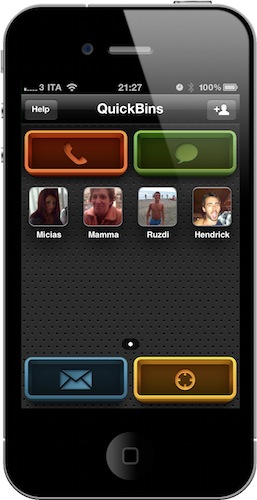In these past months on MacStories, we have covered two apps that aim at becoming replacements for the standard Apple Phone app: Favorites and Dialvetica. By leveraging the APIs of iOS that allow for 3rd party apps to access your contact’s list, these apps are focused on letting you quickly access your favorite contacts and either call them, text them or email them with a few taps. Favorites and Dialvetica are not really focused on the number dialing part of the phone experience (although the latest Dialvetica update introduced a dialpad), they’re rather simple interfaces to get to your most contacted friends and do stuff. Shortcuts, that is.
QuickBins, a free iPhone app by Chalk, is very similar to Favorites, but it’s based on drag & drop. The app displays your favorite contacts (which you’ll have to add manually) as profile pictures on a grid, and you can even create multiple pages of contacts. As you fire up the app, you’ll notice 4 big buttons at each corner: those are shortcuts to initiate a call, send a text message, an email and check on a contact’s address. How do you activate these commands? Simple: you take a contact, and you drop it on a button. QuickBins will then forward you to an external app (third-party software can’t send calls or text without loading Apple’s stock apps) to perform the action.
That’s it. QuickBins will soon introduce support for Skype, Twitter and Google Voice, it’s free and ad-supported, but you can remove the ads with a $2.99 in-app purchase. QuickBins also happens to have a beautiful UI design that makes it a real pleasure to tap on its icon and look at the dashboard.
QuickBins is available for free here.