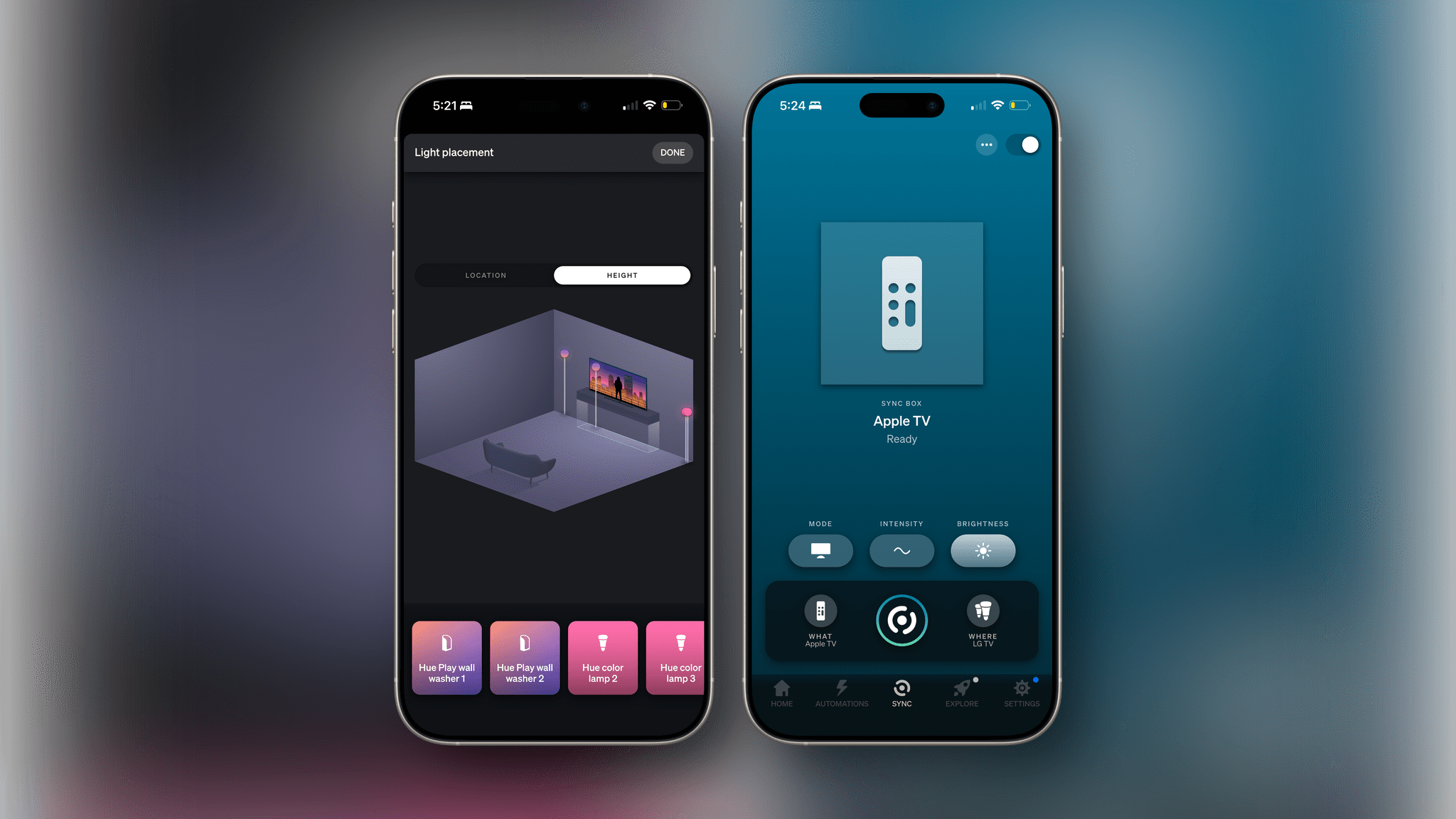For the past couple of weeks, I’ve been testing a pair of Philips Hue Play wall washer lights along with a Play HDMI sync box 8K that the company sent me to test. The wall washer lights are a new and interesting approach to accent lighting for the Hue Play line that I like a lot, but they also come with a premium price tag, so it’s worth taking a close look at what they offer.
I’ve been using Philips Hue Play lights for a while. I have two Play gradient light tubes in my office; one sits behind a shelf on my desk, providing a backlight to my work environment, while the other is on the top of a tall bookshelf, illuminating what would otherwise be a dark corner of the room. I typically set them to a natural light color using Adaptive Lighting in Apple’s Home app, but they can do fancy gradient colors, too, which can be a fun way to mix things up.
But the downside of tube lights is that they take up a lot of horizontal space. That’s where the new wall washer lights come in. They’re cylindrical with a vertical and angled slice taken out of one side, which is where the LEDs are located. Most notably, though, at around six inches tall by a little more than three inches wide, the wall washers work in a much wider variety of places than tube lights. That compact footprint has been perfect for fitting behind my TV, where I’ve already crammed gaming consoles, a Wi-Fi router, and other gear.
Other highlights of the Hue Play wall washers include:
- ColorCast, Philips Hue’s term for the way the wall washers generate highly saturated multi-colored gradients,
- 1035 lumens of light, which is impressive for such a small device, and
- the ability to display white light in a wide 2000–6500 Kelvin range.
The Play wall washers require a Hue Bridge and are compatible with HomeKit, allowing you to use either the Hue app or the Home app to turn them on and off, dim them, and change their colors.
By combining the wall washers with the Play HDMI sync box 8K, you can add an additional level of automation control. The sync box is an HDMI 2.1 switcher with support for video at 8K 60Hz and 4K 120Hz. The device has four HDMI 2.1 inputs and one output that runs to your TV, which allowed me to connect a PlayStation 5, Xbox Series X, Nintendo Switch 2, and Apple TV. With the sync box in the middle, communicating with a Hue Bridge, the colors of whatever you watch or play on your TV can be reproduced with the Play wall washer lights and any other compatible Hue lights you own.
Light syncing is controlled from the Sync tab in the Hue app or by using the app’s extensive Shortcuts support, where you have the ability to adjust the effect’s brightness and intensity based on the type of content you’re watching. At first, I found the shifting lights on the wall behind my TV to be a little distracting, but before long, the novelty wore off in a good way. The lights became an enhancement to the viewing experience that I came to expect and missed when I turned them off.
As it turns out, my TV setup isn’t ideal for any backlighting because about half of the TV is backed by a window. But that’s where the flexibility of the Play wall washers came in handy. Instead of placing them on the sides of my TV, I took advantage of the corner of the room where my TV sits, pointing one light at the wall behind the TV and the other at the wall next to it, and it has worked out well.
The Play wall washers work in other contexts too. Although the Play sync box doesn’t work with a Mac Studio Display, you can pair the lights with the Hue Sync Mac app, which works like the tab in Hue’s iOS app, allowing you to mirror the colors on your Mac’s screen as you work. The wall washers can also be used as standalone table lamps or as accent lighting in other environments, controlled by either the Hue or Home app like any other smart lights you may own.
Although I’ve only used the Play wall washers for a couple of weeks, another advantage of Hue lighting that I expect they will share over time is durability. I’ve used Hue lights for years and never had one die on me, which is more than I can say for many other smart home gadgets.
That said, Hue’s Play wall washers and the Play sync box 8K aren’t cheap. A single wall washer light costs $219.99, and a pair costs $384.99, the same price as the Play sync box 8K. Whether it’s worth it for you to pay those prices really depends on your use case. I’ve spent a lot on Hue lighting in my office because I spend a lot of time there and appreciate the control Philips Hue lights give me in that environment. If you feel the same way about your surroundings when sitting on your couch to watch a movie or play a game, the Play wall washers and sync box 8K are a great investment that I expect will last a long time and won’t disappoint.
The Hue Play wall washer lights are available in white and black directly from Philips Hue for $219.99 individually and $384.99 as a pair. The Hue Play sync box 8K is likewise available from Philips Hue for $384.99. Singles and pairs of wall washer lights and the sync box 8K are also available from Amazon.