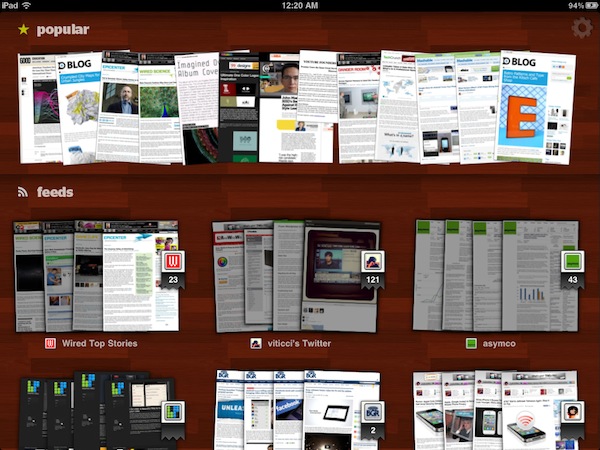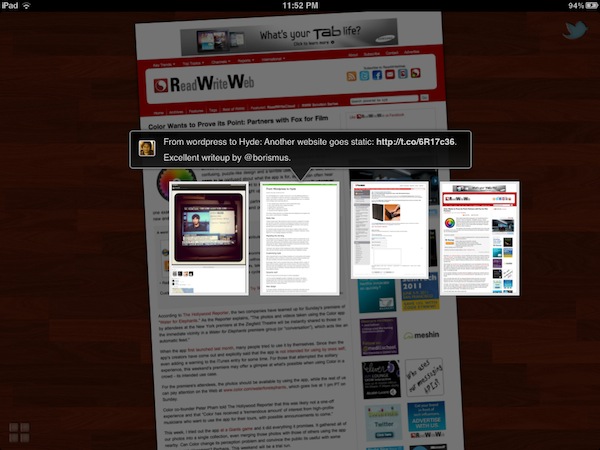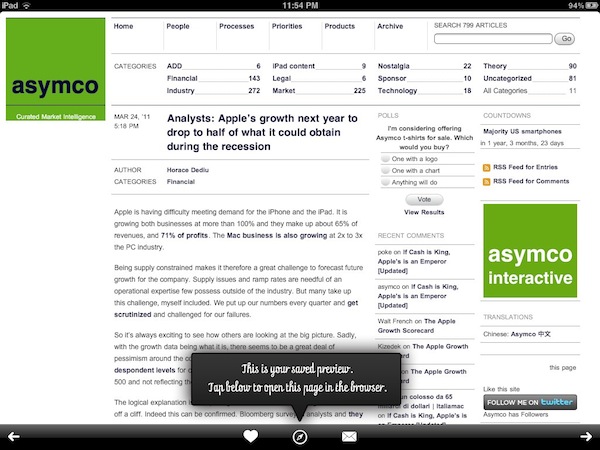There are mostly three ways to read articles coming from the web on the iPad nowadays: with an RSS reader; with social aggregators like Flipboard or News.me; with Instapaper or Read It Later. While aggregators and read later services are actually ways to plug into a social stream or a website, respectively, to fetch content to consume on an iPad, RSS is the most direct way to interact with a website: you log in with your Google Reader credentials, and you get the most recent feeds from your saved sources in chronological order. There are several great RSS apps for iOS out there, but the biggest problem of RSS is that articles lose their original “feel” – the way they look on a website as the author intended. Percolater, a $4.99 news reader for the iPad, wants to be an alternative that’s entirely based on the opposite concept: getting articles the way they would look in a web browser.
As the developers write in the app’s iTunes page, Percolater gives you the Internet “unprocessed” and “unfiltered.” Articles aren’t fetched in the form of textual excerpts or brief summaries with accompanying images: rather, the app loads a thumbnail preview for each article of your favorite sources, and allows you to swipe through these visual previews as if you were scrolling through the pages of a magazine – only the magazine is made of pages that look exactly the way they’re rendered in a web browser. Indeed, everything’s unfiltered. Including images, video, and ads.
Percolater can get content from your Twitter and Google Reader accounts. On the top section of the main page (which has a wooden background), the app also displays “popular” content it found on the web on a specific day, but I’m not sure how this section works. Maybe it gets the most popular articles from your Twitter account, or maybe it just runs a Google News search. You can import all your sources from Google Reader (and edit them later in the Settings), but you can’t add specific Twitter streams like users, favorite tweets, or lists. I wish Twitter integration went to a deeper level – as it stands now, Percolater only gets links from your timeline and renders them as browser previews in-app. So what happens when you tap on a thumbnail? You’re brought to another view that displays these “images” of articles stacked on top of each other, and you navigate between them with a vertical swipe. Alternatively, you can go back to the main screen with a horizontal swipe. The original tweet is displayed below the preview, and the quality of images is generally acceptable – obviously they’re not saved in super high-resolution, but it’s enough to get a glimpse of an article without reading it. If you do want to have a broader view of a post, however, you can tap on the preview to see the full-sized image Percolater saved. Tap the browser icon and, boom, Percolater loads the original link in a real browser window – meaning it will let you select text and do all the stuff a regular browser allows you to do. You can also share articles on Twitter or send them to Instapaper.
Percolater isn’t a product for everyone and it’s not perfect either. The app could use some speed optimizations and more Twitter functionalities, as well as a few fixes to reduce crashes on heavy load when the app is refreshing multiple sources at once. Still, Percolater is an interesting app in the way it puts the focus on the real web you see with a web browser. The app is available here at $4.99, and I’m looking forward to future updates.