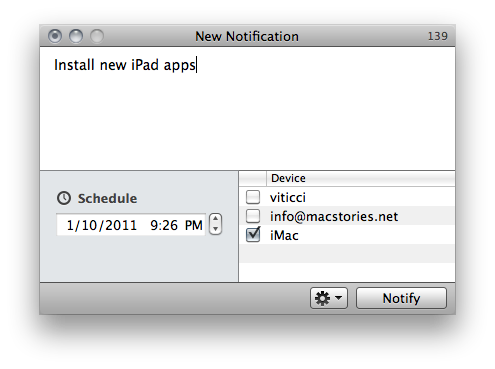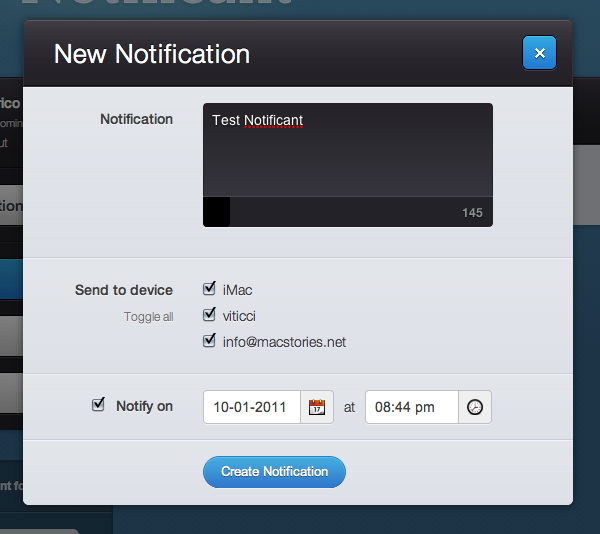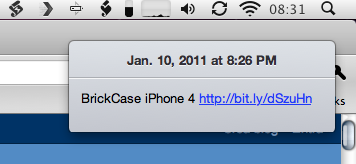Notificant by Caramel Cloud is a new app available exclusively on the Mac App Store that provides an easy, fast and reliable solution to create and send notifications to all your personal Macs and a selected email address. The app is deeply tied to a cloud infrastructure – as the developers’ name suggests – and it allows you to forward as many notifications you want, at any given time. It’s one of those apps that doesn’t reinvent anything (notification apps have been around for a while, and we recently reviewed Alarms for Mac) but takes a simple approach and throws the advantages and speed of the cloud in the mix.
Basically, Notificant is a simple tool to sync reminders in the cloud. The app takes care of all the sync stuff and forwarding to your personal devices, you just need to write down entries, hit save and forget about it.
Once you give Notificant a try, you’ll see why I’m personally excited about the usefulness of this app. On the desktop, you get an icon in the menubar (and optionally, one in the Dock as well) that gives you a very few options: preferences, new notification and open web app. On first launch, indeed, I was asked to create a new Caramel Cloud account so my notifications could be synced across computers through the cloud. Log in with these credentials on Notificant for Mac, and you’re good to go. Notifications are nothing but reminders, or small to dos – stuff you want to be notified about at a certain time of the day. In Notificant’s window, you can enter some text and URLs (and even shorten them using bit.ly), set a schedule and choose the devices that should display the reminder. I like the minimalism of the Mac client, although I wish there was support for keyboard shortcuts to quickly hide and show the new notification window. Also, I can’t wait for Notificant to have a native iOS app – even if email support should grant mobile access to reminders.
The web counterpart of Notificant is beautiful and fast, but it retains the same core functionalities seen on the Mac. You can create new reminders and select the devices you’ve configured, but you can also see all your upcoming notifications and check the archive. The upcoming screen is pretty sweet, and I wish the Mac app will get it soon. Overall, the web app is a nice idea not only because it looks beautiful (it really does), but because it offers instant, anywhere access to your notifications. Say you’re at work and you’re using a PC (Chris, you know what I’m talking about), you can log in and check the stuff you saved last night, and get the idea of the reminders that will popup on your Mac later. Also, think about this scenario: you’re away from your computer but you know someone else is home. With the remote web access, you can create a new notification and thus create an easy way to pass along information (such as URLs) remotely. You could just use email, but perhaps your mom in front in the computer will find this easier. Who knows.
Overall, Caramel Cloud has come up with one hell of a first Mac App Store app. It’ll cost you 5 bucks, but it’s totally worth it. We can’t wait for a proper iOS client to be released, but as it stands now Notificant is a very handy tool to remember things, and have them synchronized online – between different machines.