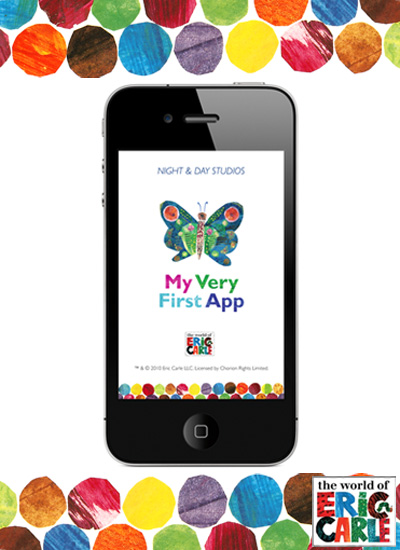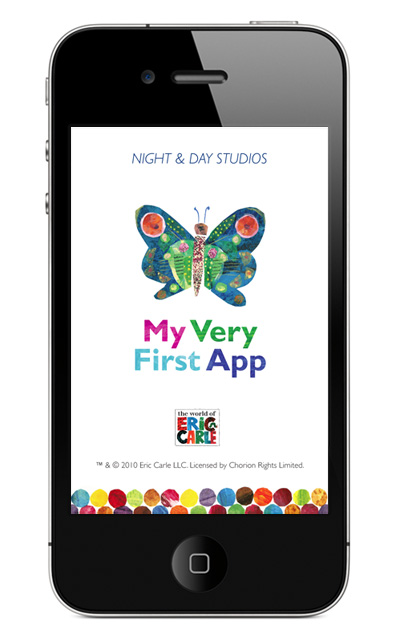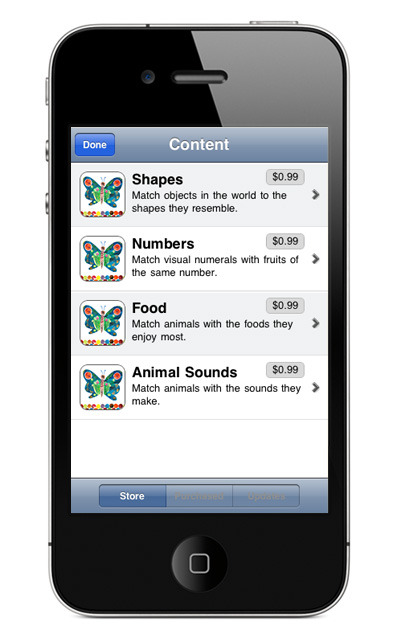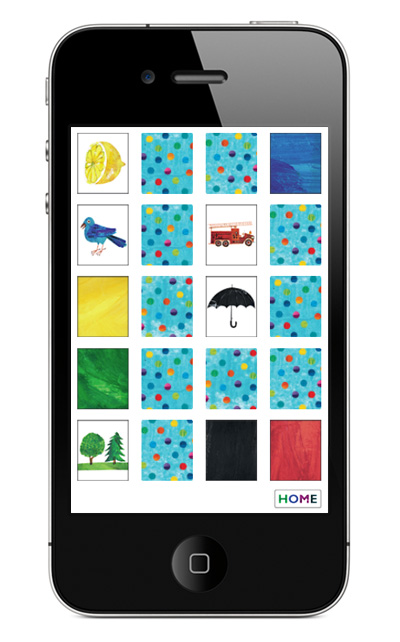This review is a little different than most reviews on MacStories, it’s targeted towards children. I have a 4 year old son and a 2 year old daughter, so this app was an easy one for me to grab onto. For what it’s worth, I have always been very protective of my iPhone, afraid it could get scratched or dropped but I couldn’t help but to break my old ways and let my kids start playing with it.
My Very First App is a “fun, interactive, and educational game based on Eric Carle’s best-selling My Very First Books. It is a universal app designed for the iPhone and iPad, the UIs are the same as well. It was created by Night & Day Studios, based in Portland, OR. They develop educational iPhone apps for kids, and most well known for Peekaboo Barn. It’s a top 10 app that has been featured by the New York Times and Apple.
The app has Carle’s unique stylings and its very clean, attentive interface. The first interactive screen lets you choose options with a long push - difficulty levels, sets (in-app purchases include Shapes, Numbers, Food and Animal sounds, each 99¢), and the ‘PLAY’ buton. The levels are Easy (for ages 1-3), Medium (ages 2-5) and Hard (ages 3 and up). The developer said that later this year Words, Motion, and Animal Homes will be added to the in-app purchases. Each set has been adapted for all three game levels.
Easy mode contains 2 stacked images, colors on top and images on the bottom. The child must match them by swiping back and forth until they line up, then an audible tone, a voice and your child’s smile lets you know that they made a match. Also, by pushing on the color or object, it speaks to your child and tells them what it is. This one is my daughter’s favorite. She touches the object and tries her best to say the word, if it’s a bird or the color yellow. My son likes this one but he says, “This is too easy.”
Medium and hard mode is based on the game of memory; children are presented with cards face down and must find a pair by flipping over cards (by tapping) and identifying their matches. Medium mode was a little more difficult for my son, you have to match 2 exact images and there are 20 cards to remember image and location. He needed a little help when he couldn’t get a match but after that he was rolling. Once he completed the set, he had a smile from ear to ear and was ready for hard mode. Hard mode is the same concept but the child has to match the color and image so it requires a little more brain power. It took my son a bit longer but he really enjoys the Hard mode. I guess it’s time to buy the add-ons now, he’s mastered these already.
My son now asks me to play this all the time and he’s so proud to show me what he has accomplished. Now that I broke the ice and let the iPhone out of my hands, I am wanting to buy more apps for my kids; they’re fun, interactive and educational. I asked my son why he liked this game so much, he said, “because I like doing it by myself.” I think he’s now ready to start remembering my Pantone libraries. If you have children, I highly recommend this app. It’s great fun for your kids and educational.
The app is only 99¢ and is available in the App Store now. LINK