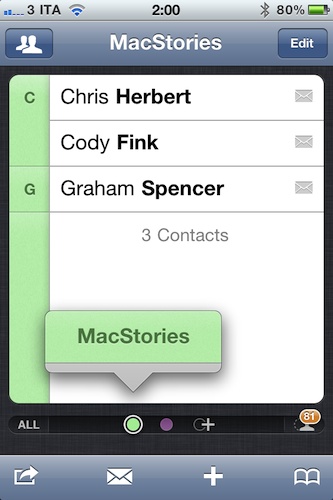When it comes to syncing contacts back and forth between the cloud and my iPhone, it all gets kind of boring. I don’t keep many contacts stored on my Address Book (less than 150), and the ones I keep are usually organized in three groups: Friends, Favorites, and MacStories. Everything else falls into Uncategorized, meaning it’s not been assigned to any group because I don’t need to – e.g. these are people I don’t get in touch with much often, so I don’t see why I should bother finding a group for them. My contacts – especially the work-related ones – usually come with both phone numbers and email addresses; contacts and groups all sync to Google’s servers or MobileMe on my iPhone, iPad and two Macs. Like I said, pretty common stuff for an Apple user nowadays.
FlickAddress, a new iPhone app from the creators of Sleipnir and Inkiness, wants to spice things up a little bit by bringing gestures and better grouping features into the mix, allowing users to easily flick through groups as “cards” and collect contacts with drag&drop and tap actions. FlickAddress plugs directly into your existing (local, perhaps synced) iOS Address Book so you’ll be ready to use the app right after launch. All your contacts and groups are there, alongside phone numbers, addresses and information you assigned to each contact. As the name suggests, in FlickAddress you flick: a swipe left lets you move to the second group in your list, a few more swipes and you’ll eventually get to the Uncategorized list like in my Address Book. If you don’t want to swipe to move between groups, an icon in the top toolbar enables you to access them from a classic list view.
The big feature of FlickAddress is that contacts can be moved around or assigned to a new group with a drag&drop gesture: if you tap & hold a contact, a tiny card icon will pop up on screen telling you that you’re about to move a contact; tap on another person’s name while you’re dragging and another card will be added to the popup. You can do this to move multiple people into a different group, or assign them to a new one heading over the + button in the bottom section. What if you want to contact these people instead of changing their groups, though? FlickAddress has got you covered here, too. If you’re in a group and you want to mass-email or text everyone in there, you just have to hit the mail icon, choose Mail or SMS and tap on Create. With email messages, you can choose between To, Cc and Bcc. Of course, the app also lets you call, email, text or FaceTime someone from the single contact view as that’s basically based on the standard iOS Address Book and replicates most of its functionalities. In addition, FlickAddress can bookmark specific information (like an email address or phone number) and save bookmarks into a separate section.
FlickAddress may not be as fast as Dialvetica when it comes to quickly calling or texting someone, but I think it’s because this product is meant for “address book power users” in the first place – iPhone owners who’d like to do stuff like mass emailing people and group management in an alternative interface as the one offered by FlickAddress. At $1.99 in the App Store, give it a try.