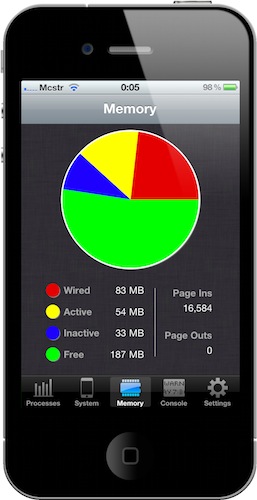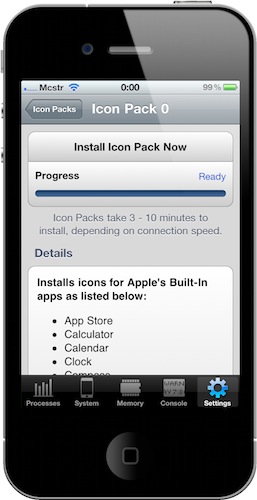My good friend @kenyarmosh tweeted about this app a few hours ago and it immediately caught my attention: a process management app for iOS, like the ones seen on Android and, yes, the dekstop? How’s that even possible without breaking Apple’s ban of usage of private APIs?
AppSwitch, available at an introductory price of $0.99 in the App Store, monitors and provides detailed information about the apps running in the background on your iPhone. As a matter of fact, AppSwitch can monitor both running apps and background system processes, something that I haven’t seen in any other App Store app before - mainly because Apple doesn’t want users to know which system processes are running. With AppSwitch you can keep an eye on your iPhone memory usage (with an interface similar to the Mac’s Activity Monitor) and see which apps are actually multitasking and which are not, with the possibility to quickly jump to another app or to an app’s specific feature.
The “specific feature” option is interesting: for instance, you can fire up AppSwitch, take a look around then directly jump to Twitter’s compose screen. How did the developers manage to implement this, I don’t know. If they’re not breaking any rule, that’s very cool. After taking a look inside the application manual, it seems that the app simply requires URL schemes to be built into another app and to be stored inside AppSwitch’s App Database. Developers can contact the AppSwitch team to notify them of URL schemes they built into their apps. The developers claim that by “harnessing one of iOS’s most powerful features to let you quickly switch to another app” they implemented shortcuts to let you quickly switch to a feature within another app. I haven’t found apps that support this feature other than Twitter for iPhone.
Here’s how it works: when you see Twitter for iPhone as “multitasking” in AppSwitch, you can tap on it to reveal a menu with a “Switch to app” shortcut and a “More info” button. If you tap on the latter, you’ll be brought to another screen with the process id of the app (as if you wanted to know it), the icon, the multitasking status and the Shortcuts. You can jump to the timeline, Messages and Mentions. If you tap on Advanced, you’ll be able to see even more shortcuts that require to you fill in additional information, such as a user id to open a Twitter profile. It all works, but as I said I haven’t found any other apps that support this method.
Speaking of apps AppSwitch plays nice with, in order to retrieve an app’s icon you’ll have to install the “icon packs”. Three of them are available right now, and hopefully more should be released soon. As for AppSwitch’s Apps Database, 249 apps are already in. Once the app gets more popular and if Apple doesn’t pull it, expect more software to be included in the list.
With background system process monitoring, shortcuts, activity monitor and console, AppSwitch is a full-feature process management app for iOS we hope won’t be removed from the App Store. You can’t kill processes within the app, but the Shortcuts feature is so cool we can pass on the lack of in-app process killing.
At $0.99 in the App Store, I suggest you go download this right now.