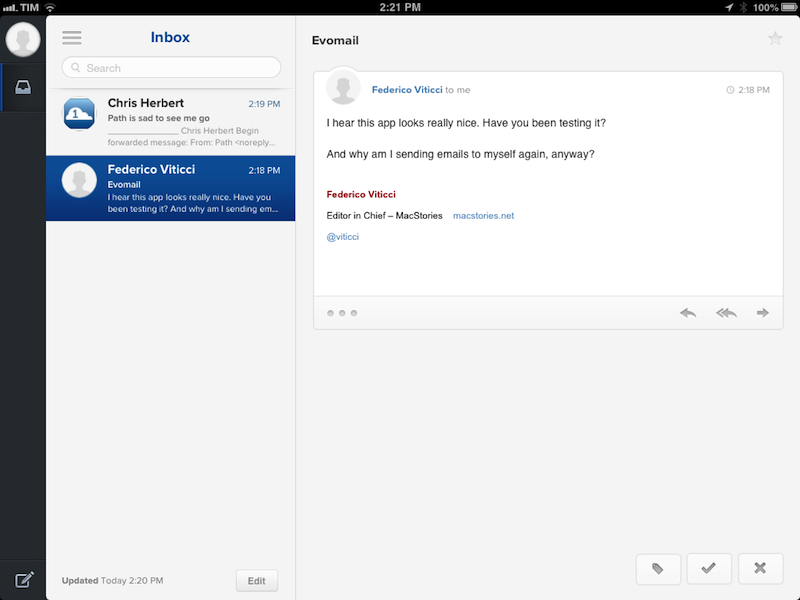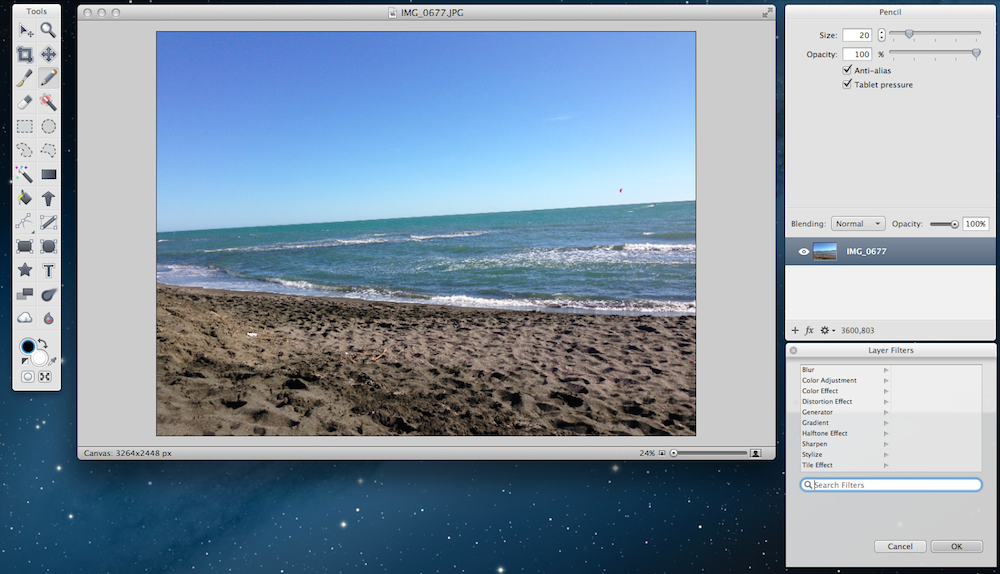Cool new $0.99 iPhone game designed and developed by Impending for the Ellen DeGeneres Show. The game is, essentially, an iOS version of one of Ellen’s classic games: using your iPhone as a “card” to hold over your head, other players will have to help you guess the name of a celebrity, an accent, and so forth.
There are 18 themed decks in Heads Up!, and the design and interactions look fun and polished. Impending – co-creators of Clear with Realmac – have a history for producing great-looking and delightfully touch-based apps, and Heads Up is no exception. While holding a card over your head, you can tilt the iPhone up to pass, or tilt it down when you answer correctly. As shown in the announcement by Ellen, the app also records videos with the camera to capture funny moments.
It’s great to see Impending collaborating on a mainstream project like Heads Up! while keeping the same attention to detail as always. I can’t wait to play this with my friends this weekend. Check out the video below, and the game’s website here.